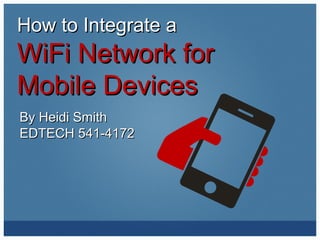
H. smith network project
- 1. How to Integrate a WiFi Network for Mobile Devices By Heidi Smith EDTECH 541-4172
- 2. Why setup a WiFi network for an office? 1 1 2 2 Employees can easily share internet connections. Sharing files and printers do not require a major commitment of time and expense. 5 5 Employees can access the network from within other employees’ offices. 6 6 Employees can be more productive by accessing the network on multiple devices. Anyone who visits the office can access the network with permission. 3 3 Everyone can use certain files, folders, and a printer. 7 7 4 4 Many different devices can be used over a wireless network conveniently. 8 8 02/28/14 It is easier to add or move work stations. Heidi Smith EDTECH 541-4172 2
- 3. Networking is an essential productivity tool for today's mobile workforce. With wireless networking, employees can stay connected with their company's information resources virtually anytime, anywhere.
- 4. The concept of using mobile devices at work is gaining popularity among businesses in today’s work environment. Therefore, the popularity of wireless LANs is a testament primarily to their convenience, cost efficiency, and ease of integration with other networks and network components (“Wireless Networking,” 2011). 02/28/14 Heidi Smith EDTECH541- 4172 4
- 5. What is WiFi? WiFi is an abbriviation for Wireless Fidelity WiFi allows users to access high speed internet and network connections without the use of wires and cables. Furthermore, a wireless network can sometimes be cheaper and easier to setup than a wired network. 02/28/14 Heidi Smith EDTECH 541- 4172 5
- 6. WiFi Facts: 802.11 Is the common wireless network standard for PC network standards based on the Institute of Electrical and Electronics Engineers (IEEE) . 02/28/14 Wireless networks use radio waves to transmit signals. They transmit at frequencies of 2.4 GHz or 5 GHz. Radio The signal Signals are transmitted through a computer’s wireless adapter. Is received by a wireless router which then decodes it. Heidi Smith EDTECH 541-4172 6
- 7. What is WLAN? Here is a video tutorial explaining what WLAN is and how it works. 02/28/14 Heidi Smith EDTECH 541-4172 7
- 8. Requirements for setting up a wireless network: A router is used for a wireless local area network (WLAN) to connect computers to a shared internet connection. A wireless adapter is a piece of hardware that comes previously installed in most computers today. It can also be installed in devices that will be using the wireless network. A wireless switch is used to connect multiple computers for communication on a wireless LAN. It is used to connect a wireless network of three or more computers or wireless electronics (“What equipment is”, 2012). A repeater is a wireless signal amplifier that extends the distance of a wireless LAN. This makes it much easier to expand a network for a larger area later on. 02/28/14 Heidi Smith EDTECH 541-4172 8
- 9. Access Point Distance Access Points • First it needs to be determined how many users there will be on average. This will determine how many access points there need to be. 02/28/14 • Then it will need to be decided where in the office most employees will use the network wirelessly. This will determine where the access points will be put. Heidi Smith EDTECH 541-4172 9
- 10. Network Capacity - My Office Employees Devices Office Space 10 people Up to 40 2,000 sq ft There are 10 employees that work in my office. However, this fluctuates because everyone is not always there at the same time. Also, more people can be in the office when they are in training. If everyone in the office had a laptop and mobile phone, and every employee was in the office at the same time with 10 trainees, there would be 40 devices on the network simultaneously. There are approximately 2000 square feet of office space in the office. This affects where the access points will go. I work for the Brotherhood of Locomotive Engineers and Trainmen (BLET) as an employee trainer. Our office location is small and I can see how having a mobile network would greatly benefit different aspects of our jobs in many ways. 02/28/14 Heidi Smith EDTECH 541-4172 10
- 11. How Mobile Devices Will Connect • This is a diagram illustrating how a WLAN connects different devices to the internet. For more info, click here. 02/28/14 Heidi Smith EDTECH 541-4172 11
- 12. Network Security Security Security is an important issue when setting up a wireless network. In short, it keeps you safe no matter where you go. Thus, there are two main types of wireless security, encryption and authentication standards. Heidi Smith EDTECH 541-4172 12
- 13. Network Security WEP VPN Wired Equivalency Policy (WEP) is the standard encryption for 802.11 WLANs. Virtual Private Networks are also considered strong authentication and encryption mechanisms between the access points and the WLAN. 02/28/14 Heidi Smith EDTECH 541-4172 13
- 14. Network Security Every network needs a policy for usage and security, and WLANs are no different. While policies will vary based on individual security and management requirements of each WLAN, a thorough policy and enforcement of the policy can protect an network from unnecessary security breaches and performance degradation (“The Mobility and”, 2004). A policy can state that stations connect at higher speeds to ensure that intruders nearby cannot connect at speeds of 5.5Mbit/sec. and 11Mbit/sec or only become available during certain hours. Security policies are useless without enforcement. Security mangers employ intrusion-detection systems (IDS) and protection to ensure that all components of WLANs are secure and protected from wireless threats and attacks. 02/28/14 Heidi Smith EDTECH 541-4172 14
- 15. Intrusion Detection Systems Network Based (Network IDS) •SNORT 02/28/14 Host Based (HIDS) Physical (Physical IDS) •Tripwire •AIDE •Firewalls •Access Control Systems •Security cameras and security guards Heidi Smith EDTECH 541-4172 15
- 16. Resources • • • • • Wireless networking (Wi-Fi) advantages and disadvantages to wireless networking. Retrieved September 14, 2012 from http://ipoint-tech.com/wireless-networking-wi-fi-advantages-and-disadvantages-to-wireless-networking /. What is WiFi? Retrieved September 14, 2012 from http://www.squidoo.com/what-is-wifi. How WiFi works. Retrieved September 14, 2012 from http://computer.howstuffworks.com/wireless-network1.htm. What equipment is needed for a wireless LAN? Retrieved September 14, 2012 from http://www.ehow.com/facts_5904229_equipment-needed-wireless-lan_.html. Five steps to WLAN security: A layered approach. Retrieved September 14, 2012 from http://www.computerworld.com/s/article/97178/Five_Steps_To_WLAN_Security_A_Layer ed_Approach. 02/28/14 Heidi Smith EDTECH 541-4172 16