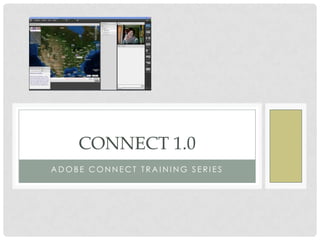
Adobe Connect Training Series Agenda and Layout Structure
- 1. CONNECT 1.0 ADOBE CONNECT TRAINING SERIES
- 2. AGENDA • Connect Central • http://rasmussen.adobeconnect.com • Meeting Room – Audio, Video • Layouts • Pods • Attendee • Chat • Files • Share • Polls • Notes • Q&A • Weblinks
- 4. SIGNING IN • Host vs. Guest
- 5. AUDIO • Issues • Setup • Preferences
- 6. VIDEO • Must Have • Pause
- 7. LAYOUTS • Guide you through lecture • Use notes in presentation • Use Lesson Plan
- 8. STEPS TO CREATING LAYOUTS • Click the + sign in the bottom right corner of the room, bottom of Layout area. • Decide to Create New Layout or Copy an existing one -- may be helpful to copy an existing one in presentations where you flip back and forth between videos/polls/etc. • To add pods, click the Pod button at the top of the screen and select the desired pod. • You can use pods from other layouts, they will display if there is an arrow to the right of the pod category. • Consider keeping the Video/Camera pod up in all layouts, except for when showing a movie or animated clip (these are uploaded to a Share pod as .flv or .mp4 files). • Attendees should be kept up in most pods as well. • NOTE: if you need to create a layout during a session, use Prepare mode by clicking the wrench/screwdriver next to the + sign. The screen will highlight in yellow and the students are unable to see what you're doing.
- 9. LECTURE LAYOUT STRUCTURE In each lecture session, consider the following layout structure: • Lobby -- for when students enter the room each time (includes Share pod with schedule, notes on live sessions/call-in info, Chat, Video, Attendees). • Presentation -- for your main PPT or document sharing, even Desktop sharing. example title: Mod2 Presentation • Polls -- add all your polls to one layout, open each individually (you can add notes in the PPT files for when to go to a poll). example title: Mod2 Q • Video -- include only a Share pod with the Chat pod. Maximize Share pod so the video is viewable. example title: Mod2 Video • Collaboration -- at the end of a presentation, include Weblinks, Pods, Video, Attendees, Chat, and possibly Share with some follow-up steps for students after the session. example title: Mod2 Follow-up • Attendance -- include a dedicated Attendance Chat (separate from Main Chat), Attendees pod, Camera/Video, and Q&A for final questions.
- 10. LAYOUT STRUCTURE
- 11. VIDEO LAYOUT
- 12. PODS • Broken down into key areas • Each content = POD • Has own menu • NEVER hide a pod
- 13. RENAME PODS
- 14. ATTENDEES
- 15. CHAT BASICS • Transfer from layout to layout • Change color • Change size • Email goes to yourself • Forward on to Course Lead
- 16. ATTENDANCE • Create new layout – • Attendees, Camera, Q&A, Attendance chat • Email Chat History (comes to you) • Forward to Course Lead within 1 hour
- 17. POLLS • Open • Check Broadcast • Uncheck Broadcast • Prepare
- 18. SHARE • Share Screen • Share Document • Share Whiteboard • Find recently shared
- 19. PRESENTATION TRICKS AND TIPS • Move forward or backwards using arrows • Use show side bar • Use notes feature to see key things • Audience cannot see side bar
- 20. WHITEBOARD TOOLS GREAT WAY TO ENHANCE A PRESENTATION!!1
- 21. FILES • Share Presentation • Share Video • Use Uploaded Material
- 22. WEB LINKS • Share links • Takes outside of Adobe • Must click on link
- 23. MAINTENANCE • Clean-up and put back • Can be done with students in room • Prepare Layouts • Yellow box
- 24. CLOSING ADOBE • Leave the room using • Exit Adobe Connect or • X button of browser window • DO NOT ‘END MEETING’ • Make sure everything is in place • When you exit stays on layout
- 25. ANY QUESTIONS
Hinweis der Redaktion
- Use Enhanced should be unchecked because it can cause delays in soundOnly needs to be ran once in a room
- Start SharingPreferencesCan pause the camera if doing screen share but have an image up
- Find Clear ChatFind all content that is loadedNever hide a pod unless you opened oneIf you hide a pod you must go up to the pod menu and find it and put it back
- The key to communication. You have to email the chat history of the Record Attendance Chat
- You must open a pollClick the prepare when you are doneTo view which students have interacted click view votes
- If you ever lose something and cannot find it from the pod menu you can look under share document and find it under uploaded content
- After content is loaded you can manipulate the slides and move forward and backward. You have the option of using the show side bar feature to see the notes. This is important to make sure you cover all the material that is needed.
- You can upload material on the fly or the best thing is to load it before you present. This is due to the time that it takes. You should always have it ready. You can upload something new or something that is found under uploaded content
- Takes individual to destination. Not within Adobe. They must click on the link to get the browse to button enabled.
- Anything you do in maintenance mode cannot be seen by presenters or participants. Allows you to update or clean-up when others are in the room. When done click wrench again.
- It is important that you remember everything that you leave will remain there.
