Report
Share
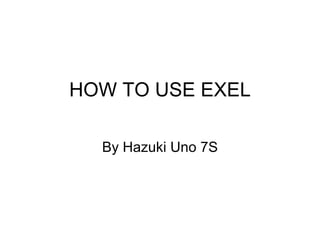
Recommended
Recommended
More Related Content
Similar to How To Use Exel
Similar to How To Use Exel (20)
Recently uploaded
Recently uploaded (20)
Lundin Gold - Q1 2024 Conference Call Presentation (Revised)

Lundin Gold - Q1 2024 Conference Call Presentation (Revised)
Chennai Call Gril 80022//12248 Only For Sex And High Profile Best Gril Sex Av...

Chennai Call Gril 80022//12248 Only For Sex And High Profile Best Gril Sex Av...
Al Mizhar Dubai Escorts +971561403006 Escorts Service In Al Mizhar

Al Mizhar Dubai Escorts +971561403006 Escorts Service In Al Mizhar
Berhampur CALL GIRL❤7091819311❤CALL GIRLS IN ESCORT SERVICE WE ARE PROVIDING

Berhampur CALL GIRL❤7091819311❤CALL GIRLS IN ESCORT SERVICE WE ARE PROVIDING
Falcon Invoice Discounting: Unlock Your Business Potential

Falcon Invoice Discounting: Unlock Your Business Potential
QSM Chap 10 Service Culture in Tourism and Hospitality Industry.pptx

QSM Chap 10 Service Culture in Tourism and Hospitality Industry.pptx
Call 7737669865 Vadodara Call Girls Service at your Door Step Available All Time

Call 7737669865 Vadodara Call Girls Service at your Door Step Available All Time
Durg CALL GIRL ❤ 82729*64427❤ CALL GIRLS IN durg ESCORTS

Durg CALL GIRL ❤ 82729*64427❤ CALL GIRLS IN durg ESCORTS
Escorts in Nungambakkam Phone 8250092165 Enjoy 24/7 Escort Service Enjoy Your...

Escorts in Nungambakkam Phone 8250092165 Enjoy 24/7 Escort Service Enjoy Your...
SEO Case Study: How I Increased SEO Traffic & Ranking by 50-60% in 6 Months

SEO Case Study: How I Increased SEO Traffic & Ranking by 50-60% in 6 Months
Ooty Call Gril 80022//12248 Only For Sex And High Profile Best Gril Sex Avail...

Ooty Call Gril 80022//12248 Only For Sex And High Profile Best Gril Sex Avail...
GUWAHATI 💋 Call Girl 9827461493 Call Girls in Escort service book now

GUWAHATI 💋 Call Girl 9827461493 Call Girls in Escort service book now
How To Use Exel
- 1. HOW TO USE EXEL By Hazuki Uno 7S
- 2. First, you need to open Exel. It is like this. This green icon is Exel.
- 3. You need to choose this (next to toolbox.). And you choose 150%. You can go to `View`. Then choose Normal. Then like that.
- 4. You can write a title, and highlight it. Like this. You can choose the word styles from Toolbox. You can change like this. You can change colour . You can change the size.
- 5. You can do Auto fill. When you write a week, type Monday. Then, drag down. It automatically fills in. It looks like that.
- 6. Let’s make a table. There is my table. You can decorate… First, you need to highlight. Then, you can choose Borders and Shading from the toolbox. Then choose a Type as what you want. Then it will be like the picture on the left.
- 7. If you want to make an average, you write “=average”, and choose numbers. In the toolbox, there are colours. Then you can choose what you like to put on the table.
- 8. Then finish the table.
- 9. Now make a chart. Top of page, you find charts. Then you can choose a chart which fits to the table. This is the chart. (line graph)
- 10. Then, you can write a chart title. You can choose from the toolbox.
- 11. That is all.
- 12. THE END!!!!!!! Thank you.