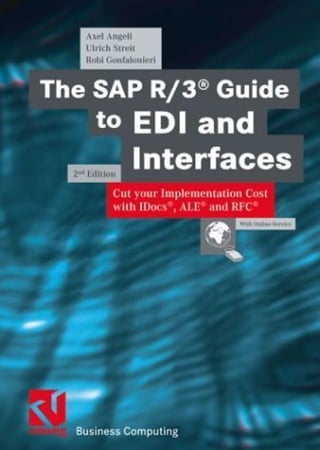
SAP Guide to EDI & Interfaces.pdf
- 2. F o r e x a m p l e s a n d u p d a t e s c h e c k o u t h t t p : / / i d o c s . d e 1999,2000 Axel Angeli et al. - SAP R/3 Guide to EDI http://idocs.de cook.doc Total pages 177; Printed: 2000-Jan-16-20:10; Page 1 (Section=1) Axel Angeli Robi Gonfalonieri, Ulrich Streit http://idocs.de The SAP R/3 Guide to EDI, IDocs and Interfaces
- 4. 1999 Axel Angeli et al. - SAP R/3 Guide to EDI, IDocs and ALE F o r e x a m p l e s a n d u p d a t e s c h e c k o u t h t t p : / / i d o c s . d e About The Authors Axel Angeli, is born in 1961. He is a Top Level SAP R/3 consultant and R/3 cross-application development coach. He specializes in coaching of large multi-national, multi- language development teams and troubleshooting development projects. His job description is also known as computer logistics, a delicate discipline that methodically wakes the synergetic effects in team to accelerate and mediate IT projects. He is a learned Cybernetics scientist (also known as Artificial Intelligence) in the tradition of the Marvin Minsky [The society of mind] and Synergetics group of Herman Haken and Maria Krell. His competence in computer science is based on the works of Donald Knuth [The Art of Computer Programming], Niklas Wirth (the creator of the PASCAL language), the object oriented approach as described and developed during the XEROX PARC project (where the mouse and windows style GUIs have been invented in the early 1970ies) and Borland languages. Before his life as SAP consultant, he made a living as a computer scientist for medical biometry and specialist for high precision industry robots. He concentrates now on big international projects. He speaks fluently several popular languages including German, English, French and Slavic. ! axela@logosworld.de Robi Gonfalonieri, born in 1965 is a senior ABAP IV developer and R/3 consultant for SD and MM. He is a learned economist turned ABAP IV developer. He specializes in international, multi-language projects both as developer and SD consultant. He speaks fluently several languages including German, French, English and Italian. ! robig@logosworld.de Ulrich Streit, born in 1975 is ABAP IV developer and interface specialist. He developed a serious of legacy system interfaces and interface monitors for several clients of the process industry. ! ulis@logosworld.de logosworld.com is a group of loosely related freelance R/3 consultants and consulting companies. Current members of the logosworld.com bond are the following fine companies: • Logos! Informatik GmbH, Brühl, Germany: R/3 technical troubleshooting • OSCo GmbH, Mannheim, Germany: SAP R/3 implementation partner • UNILAN Corp., Texas: ORACLE implementation competence For true international R/3 competence and enthusiastic consultants, email us ! info@logosworld.de or visit http://idocs.de
- 5. 1999 Axel Angeli et al. - SAP R/3 Guide to EDI, IDocs and ALE cook.doc Total pages 177; Print date: 16.01.00; Page ii For Doris, Paul, Mini
- 6. 1999 Axel Angeli et al. - SAP R/3 Guide to EDI, IDocs and ALE F o r e x a m p l e s a n d u p d a t e s c h e c k o u t h t t p : / / i d o c s . d e Danke, Thank You, Graçias, Tack så mycket, Merci, Bedankt, Grazie, Danjawad, Nandri, Se-Se I due special thanks to a variety of people, clients, partners and friends. Their insistence in finding a solution and their way to ask the right questions made this book only possible. I want especially honour Francis Bettendorf, who has been exactly that genre of knowledgeable and experienced IT professionals I had in mind, when writing this book. A man who understands an algorithm when he sees it and without being too proud to ask precise and well-prepared questions. He used to see me every day with the same phrase on the lips: "Every day one question." He heavily influenced my writing style, when I tried to write down the answers to his questions. He also often gave the pulse to write down the answers at all. At the age of 52, he joyfully left work the evening of Tuesday the 23rd March 1999 after I had another fruitful discussion with him. He entered immortality the following Wednesday morning. We will all keep his memory in our heart. Thanks to Detlef and Ingolf Streit for doing the great cartoons. Thanks also to Pete Kellogg of UNILAN Corp., Texas, Juergen Olbricht, Wolfgang Seehaus and his team of OSCo, Mannheim for continuously forming such perfect project teams. It is joy working with them. Plans are fundamentally ineffective because the "circumstances of our actions are never fully anticipated and are continuously changing around us". Suchman does not deny the existence or use of plans but implies that deciding what to do next in the pursuit of some goal is a far more dynamic and context-dependent activity than the traditional notion of planning might suggest. Wendy Suchman, Xerox PARC http://innovate.bt.com/showcase/wearables/
- 8. 1999,2000 Axel Angeli et al. - SAP R/3 Guide to EDI http://idocs.de cook.doc Total pages 177; Printed: 2000-Jan-16-20:10; Page 5 (Section=3) F o r e x a m p l e s a n d u p d a t e s c h e c k o u t h t t p : / / i d o c s . d e Who Would Read This Book? This book was written for the experienced R/3 consultants, who wants to know more about interface programming and data migration. It is mainly a compilation of scripts and answers who arose during my daily work as an R/3 coach. Quid – What is that book about? The R/3 Guide is a Frequently Given Answers book. It is a collection of answers, I have given to questions regarding EDI over and over again, both from developers, consultants and client’s technical staff. It is focussed on the technical aspect of SAP R/3 IDoc technology. It is not a tutorial, but a supplement to the R/3 documentation and training courses. Quis – Who should read the book? The R/3 Guide has been written with the experienced consultant or ABAP developer in mind. It does not expect any special knowledge about EDI, however, you should be familiar with ABAP IV and the R/3 repository. Quo modo – how do you benefit from the book? Well, this book is a “How to” book, or a “Know-how”-book. The R/3 Guide has its value as a compendium. It is not a novel to read at a stretch but a book, where you search the answer when you have a question. Quo (Ubi) – Where would you use the book? You would most likely use the book when being in a project involved in data interfaces, not necessarily a clean EDI project. IDocs are also helpful in data migration. Quando – when should you read the book The R/3 Guide is not a tutorial. You should be familiar with the general concept of IDocs and it is meant to be used after you have attended an R/3 course on IDocs, ALE or similar. Instead of attending the course you may alternatively read one of the R/3 IDoc tutorial on the market. Cur – Why should you read the book Because you always wanted to know the technical aspects of IDoc development, which you cannot find in any of the publicly accessible R/3 documentation.
- 10. 1999,2000 Axel Angeli et al. - SAP R/3 Guide to EDI http://idocs.de cook.doc Total pages 177; Printed: 2000-Jan-16-20:10; Page i (Section=4) F o r e x a m p l e s a n d u p d a t e s c h e c k o u t h t t p : / / i d o c s . d e Table Of Contents Where Has the Money Gone? 1 1.1 Communication............................................................................................... 2 More than 80% of the time of an EDI project is lost in waiting for answers, trying to understand proposals and retrieving data nobody actually needs. 2 1.2 Psychology of Communication...................................................................... 3 Bringing developers together accelerates every project. Especially when both parties are so much dependent on each other as in an EDI project, the partners need to communicate without pause. 3 1.3 Phantom SAP Standards and a Calculation.................................................. 4 It is reported that SAP R/3 delivers standard EDI programs and that they should not be manipulated and no circumstances. Because this is not true, much project is lost in chasing the phantom. 4 1.4 Strategy ............................................................................................................ 5 Do not loose your time in plans. Have prototypes developed and take them as a basis. 5 1.5 Who Is on Duty? ............................................................................................... 5 Writing interface programs is much like translating languages. The same rule apply. 5 1.6 Marcus T. Cicero.............................................................................................. 6 Some may have learned it in school: the basic rules of rhetoric according to Cicero. You will know the answers, when your program is at its end. Why don’t you ask the questions in the beginning? Ask the right question, then you will know. 6 What Are SAP R/3 IDocs? 7 2.1 What are IDocs? .............................................................................................. 8 IDocs are structured ASCII files (or a virtual equivalent). They are the file format used by SAP R/3 to exchange data with foreign systems. 8 2.2 Exploring a Typical Scenario .......................................................................... 9 The IDoc process is a straight forward communication scenario. A communication is requested, then data is retrieved, wrapped and sent to the destination in a predefined format and envelope. 9 Get a Feeling for IDocs Fehler! Textmarke nicht definiert. 3.1 Get A Feeling For IDocs .............................Fehler! Textmarke nicht definiert. For the beginning we want to give you a feeling of what IDocs are and how they may look like, when you receive it as a plain text file.Fehler! Textmarke nicht definiert. 3.2 The IDoc Control Record............................Fehler! Textmarke nicht definiert. The very first record of an IDoc package is always a control record. The structure of this control record is the DDic structure EDIDC and describes the contents of the data contained in the package. Fehler! Textmarke nicht definiert. 3.3 The IDoc Data .............................................Fehler! Textmarke nicht definiert. All records in the IDoc, which come after the control record are the IDoc data. They are all structured alike, with a segment information part and a data part which is 1000 character in length, filling the rest of the line.Fehler! Textmarke nicht definiert.
- 11. 1999,2000 Axel Angeli et al. - SAP R/3 Guide to EDI http://idocs.de cook.doc Total pages 177; Print date: 2000-Jan-16-20:10; Page ii (Section=4) ii Contents ii 3.4 Interpreting An IDoc Segment Info........... Fehler! Textmarke nicht definiert. All IDoc data records are exchanged in a fixed format, regardless of the segment type. The segment’s true structure is stored in R/3’s repository as a DDic structure of the same name. Fehler! Textmarke nicht definiert. 3.5 IDoc Base - Database Tables Used to Store IDocs.. Fehler! Textmarke nicht definiert. When R/3 processes an IDoc via the standard inbound or outbound mechanism, the IDoc is stored in the tables. The control record goes to table EDIDC and the data goes to table EDID4. Fehler! Textmarke nicht definiert. Exercise: Setting Up IDocs 19 4.1 Quickly Setting up an Example ....................................................................20 If you have a naked system, you cannot send IDocs immediately. This chapter will guide you through the minimum steps to see how the IDoc engine works. 20 4.2 Example: The IDoc Type MATMAS01..............................................................21 To sharpen your understanding, we will show you an example of an IDoc of type MATMAS01, which contains material master data. 21 4.3 Example: The IDoc Type ORDERS01..............................................................22 To allow an interference, here is a sample of IDoc type ORDERS01 which is used for purchase orders and sales orders. 22 Monitoring IDocs 24 Sample Processing Routines 25 6.1 Sample Processing Routines .........................................................................26 Creating and processing IDocs are a widely mechanical task, as it is true for all interface programming. We will show a short example that packs SAP R/3 SAPscript standard text elements into IDocs and stores them back. 26 6.2 Sample Outbound Routines .........................................................................27 The most difficult work when creating outbound IDocs is the retrieval of the application data which needs sending. Once the data is well retrieved, the data needs to be converted to IDoc format, only. 27 6.3 Sample Inbound Routines .............................................................................30 Inbound processing is widely the reverse process of an outbound.. The received IDoc has to be unpacked, interpreted and transferred to an application for further processing. 30 IDocs Terminology 32 7.1 Basic Terms.....................................................................................................33 There are a couple of expressions and methods that you need to know, when dealing with IDoc. 33 7.2 Terminology....................................................................................................34 7.2.1 Message Type – How to Know What the Data Means 34 Data exchanged by an IDoc and EDI is known as messages. Message of the same kind belong to the same message type. 34 7.2.2 Partner Profiles – How to Know the Format of the Partner 34 Different partners may speak different languages. While the information remains the same, different receivers may require completely different file formats and communication protocols. This information is stored in a partner profile. 34
- 12. 1999,2000 Axel Angeli et al. - SAP R/3 Guide to EDI http://idocs.de cook.doc Total pages 177; Printed: 2000-Jan-16-20:10; Page iii (Section=4) iii Contents iii F o r e x a m p l e s a n d u p d a t e s c h e c k o u t h t t p : / / i d o c s . d e 7.2.3 IDoc Type – The Structure of The IDoc File 35 The IDoc type is the name of the data structure used to describe the file format of a specific IDoc. 35 7.2.4 Processing Codes 35 The processing code is a pointer to an algorithm to process an IDoc. It is used to allow more flexibility in assigning the processing function to an IDoc message. 35 IDocs Customizing 37 8.1 Basic Customizing Settings ........................................................................... 38 Segments define the structure of the records in an IDoc. They are defined with transaction WE31. 38 8.2 Creating An IDoc Segment WE31 ............................................................. 40 The segment defines the structure of the records in an IDoc. They are defined with transaction WE31. We will define a structure to send a text from the text database. 40 8.3 Defining The Message Type (EDMSG) ........................................................... 43 The message type defines the context under which an IDoc is transferred to its destination. It allows to use the same IDoc file format to use for several different applications. 43 8.4 Define Valid Combination Of Message and IDoc Types............................ 44 The valid combinations of message type and IDoc type are stored in table EDIMSG. 44 8.5 Assigning a processing function (Table EDIFCT )................................... 45 The combination of message type and IDoc type determine the processing algorithm. This is usually a function module with a well defined interface or a SAP business object and is set up in table EDIFCT. 45 8.6 Processing Codes.......................................................................................... 46 R/3 uses the method of logical process codes to detach the IDoc processing and the processing function module. They assign a logical name to function instead of specifying the physical function name. 46 8.7 Inbound Processing Code ............................................................................ 48 The inbound processing code is assigned analogously. The processing code is a pointer to a function module which can handle the inbound request for the specified IDoc and message type. 48 IDoc Outbound Triggers Fehler! Textmarke nicht definiert. 9.1 Individual ABAP ..........................................Fehler! Textmarke nicht definiert. The simplest way to create IDocs, is to write an ABAP which simply does it.Fehler! Textmarke nicht defi 9.2 NAST Messages Based Outbound IDocs ..Fehler! Textmarke nicht definiert. You can use the R/3 message concept to trigger IDocs the same way as you trigger SapScript printing. Fehler! Textmarke nicht definiert. 9.3 The RSNAST00 ABAP....................................Fehler! Textmarke nicht definiert. The ABAP RSNAST00 is the standard ABAP, which is used to collect unprocessed NAST message and to execute the assigned action.Fehler! Textmarke nicht definiert. 9.4 Sending IDocs Via RSNASTED.....................Fehler! Textmarke nicht definiert. Standard R/3 provides you with powerful routines, to trigger, prepare and send out IDocs in a controlled way. There is only a few rare cases, where you do not want to send IDocs the standard way. Fehler! Textmarke nicht definiert.
- 13. 1999,2000 Axel Angeli et al. - SAP R/3 Guide to EDI http://idocs.de cook.doc Total pages 177; Print date: 2000-Jan-16-20:10; Page iv (Section=4) iv Contents iv 9.5 Sending IDocs Via RSNAST00 .................... Fehler! Textmarke nicht definiert. Here is the principle flow how RSNAST00 processes messages for IDocs.Fehler! Textmarke nicht definiert. 9.6 Workflow Based Outbound IDocs............. Fehler! Textmarke nicht definiert. Unfortunately, there are application that do not create messages. This is especially true for master data applications. However, most applications fire a workflow event during update, which can easily be used to trigger the IDoc distribution. Fehler! Textmarke nicht definiert. 9.7 Workflow Event From Change Document Fehler! Textmarke nicht definiert. Instead of waiting for a polling job to create IDocs, they can also be created immediately after a transaction finishes. This can be done by assigning an action to an workflow event. Fehler! Textmarke nicht definiert. 9.8 ALE Change Pointers.................................. Fehler! Textmarke nicht definiert. Applications which write change documents will also try to write change pointers for ALE operations. These are log entries to remember all modified data records relevant for ALE. Fehler! Textmarke nicht definiert. 9.9 Activation of change pointer update ...... Fehler! Textmarke nicht definiert. Change pointers are log entries to table BDCP which are written every time a transaction modifies certain fields. The change pointers are designed for ALE distribution and written by the function CHANGE_DOCUMENT_CLOSE.Fehler! Textmarke nicht definie 9.10 Dispatching ALE IDocs for Change Pointers............. Fehler! Textmarke nicht definiert. Change pointers must be processed by an ABAP, e.g. RBDMIDOC.Fehler! Textmarke nicht definiert. IDoc Recipes 65 10.1 How the IDoc Engine Works ..........................................................................66 IDocs are usually created in a four step process. These steps are: retrieving the data, converting them to IDoc format, add a control record and delivering the IDoc to a port. 66 10.2 How SAP Standard Processes Inbound IDocs..............................................67 When you receive an IDoc the standard way, the data is stored in the IDoc base and a function module is called, which decides how to process the received information. 67 10.3 How To Create the IDoc Data .......................................................................68 R/3 provides a sophisticated IDoc processing framework. This framework determines a function module, which is responsible for creating or processing the IDoc. 68 10.4 Interface Structure of IDoc Processing Functions........................................70 To use the standard IDoc processing mechanism the processing function module must have certain interface parameters, because the function is called dynamically from a standard routine. 70 10.5 Recipe To Develop An Outbound IDoc Function ........................................71 This is an individual coding part where you need to retrieve the information from the database and prepare it in the form the recipient of the IDoc will expect the data 71 10.6 Converting Data Into IDoc Segment Format ...............................................72 The physical format of the IDocs records is always the same. Therefore the application data must be converted into a 1000 character string. 72
- 14. 1999,2000 Axel Angeli et al. - SAP R/3 Guide to EDI http://idocs.de cook.doc Total pages 177; Printed: 2000-Jan-16-20:10; Page v (Section=4) v Contents v F o r e x a m p l e s a n d u p d a t e s c h e c k o u t h t t p : / / i d o c s . d e Partner Profiles and Ports 73 11.1 IDoc Type and Message Type...................................................................... 74 An IDoc file requires a minimum of accompanying information to give sense to it. These are the message type and the IDoc type. While the IDoc type tells you about the fields and segments of the IDoc file, the message type flags the context under which the IDoc was sent. 74 11.2 Partner Profiles ............................................................................................... 75 Partner profiles play an important role in EDI communications. They are parameter files which store the EDI partner dependent information. 75 11.3 Defining the partner profile ( WE20 )......................................................... 76 The transaction WE20 is used to set up the partner profile. 76 11.4 Data Ports ( WE21 ) ..................................................................................... 77 IDoc data can be sent and received through a multitude of different media. In order to decouple the definition of the media characteristics from the application using it, the media is accessed via ports. 77 RFC Remote Function Call 79 12.1 What Is Remote Function Call RFC? ............................................................. 80 A Remote Function Call enables a computer to execute a program an another computer. The called program is executed locally on the remote computer using the remote computer’s environment, CPU and data storage. 80 12.2 RFC in R/3 ....................................................................................................... 81 RFC provides interface shims for different operating systems and platforms, which provide the communication APIs for doing RFC from and to R/3. 81 12.3 Teleport Text Documents With RFC............................................................... 82 This example demonstrates the use of RFC functions to send data from one SAP system to a remote destination. The example is a simple demonstration, how to efficiently and quickly use RFC in your installation. 82 12.4 Calling A Command Line Via RFC ? ............................................................ 84 R/3 RFC is not limited to communication between R/3 systems. Every computer providing supporting the RFC protocol can be called from R/3 via RFC. SAP provides necessary API libraries for all operating systems which support R/3 and many major programming languages e.g. C++, Visual Basic or Delphi. 84 Calling R/3 Via OLE/JavaScript 87 13.1 R/3 RFC from MS Office Via Visual Basic ..................................................... 88 The Microsoft Office suite incorporates with Visual Basic for Applications (VBA) a fully object oriented language. JavaScript and JAVA are naturally object oriented. Therefore you can easily connect from JavaScript, JAVA, WORD, EXCEL and all the other VBA compliant software to R/3 via the CORBA compatible object library (in WINDOWS known also DLLs or ACTIVE-X (=OLE/2) components). 88 13.2 Call Transaction From Visual Basic for WORD 97 ........................................ 89 This is a little WORD 97 macro, that demonstrates how R/3 can be called with a mouse click directly from within WORD 97. 89 13.3 R/3 RFC from JavaScript................................................................................ 91 JavaScript is a fully object oriented language. Therefore you can easily connect from JavaScript to R/3 via the CORBA compatible object library (in WINDOWS known also DLLs or ACTIVE-X (=OLE/2) components). 91
- 15. 1999,2000 Axel Angeli et al. - SAP R/3 Guide to EDI http://idocs.de cook.doc Total pages 177; Print date: 2000-Jan-16-20:10; Page vi (Section=4) vi Contents vi 13.4 R/3 RFC/OLE Troubleshooting........................................................................93 Problems connecting via RFC can usually be solved by reinstalling the full SAPGUI and/or checking your network connection with R/3. 93 ALE - Application Link Enabling 95 14.1 A Distribution Scenario Based On IDocs ......................................................96 ALE has become very famous in business circles. While it sounds mysterious and like a genial solution, it is simply a mean to automate data exchange between SAP systems. It is mainly meant to distribute data from one SAP system to the next. ALE is a mere enhancement of SAP-EDI and SAP-RFC technology. 96 14.2 Example ALE Distribution Scenario ...............................................................97 To better understand let us model a small example ALE scenario for distribution of master data between several offices. 97 14.3 ALE Distribution Scenario ...............................................................................98 ALE is a simple add-on application propped upon the IDoc concept of SAP R/3. It consists on a couple of predefined ABAPs which rely on the customisable distribution scenario. These scenarios simple define the IDoc types and the pairs of partners which exchange data. 98 14.4 Useful ALE Transaction Codes .......................................................................99 ALE is customized via three main transaction. These are SALE, WEDI and BALE. 99 14.5 ALE Customizing SALE...............................................................................101 ALE customizing is relatively staright forward. The only mandatory task is the definition of the ALE distribution scenario. The other elements did not prove as being very helpful in practical applications. 101 14.6 Basic Settings SALE ...................................................................................102 Basic settings have do be adjusted before you can start working with ALE. 102 14.7 Define The Distribution Model (The "Scenario") BD64 ............................103 The distribution model (also referred to as ALE-Scenario) is a more or less graphical approach to define the relationship between the participating senders and receivers. 103 14.8 Generating Partner Profiles WE20 ...........................................................105 A very useful utility is the automatic generation of partner profiles out of the ALE scenario. Even if you do not use ALE in your installation, it could be only helpful to define the EDI partners as ALE scenario partners and generate the partner profiles. 105 14.9 Creating IDocs and ALE Interface From BAPI SDBG ...............................109 There is a very powerful utility which allows to generate most IDoc and ALE interface objects directly from a BAPI’s method interface. 109 14.10 Defining Filter Rules ......................................................................................113 ALE allows to define simple filter and transformation rules. These are table entries, which are processed every time the IDoc is handed over to the port. Depending on the assigned path this happens either on inbound or outbound. 113
- 16. 1999,2000 Axel Angeli et al. - SAP R/3 Guide to EDI http://idocs.de cook.doc Total pages 177; Printed: 2000-Jan-16-20:10; Page vii (Section=4) vii Contents vii F o r e x a m p l e s a n d u p d a t e s c h e c k o u t h t t p : / / i d o c s . d e Workflow Technology 115 15.1 Workflow in R/3 and Its Use For Development........................................... 116 SAP R/3 provides a mechanism, called Workflow, that allows conditional and unconditional triggering of subsequent transactions from another transaction. This allows to build up automatic processing sequences without having the need to modify the SAP standard transactions. 116 15.2 Event Coupling (Event Linkage)................................................................. 117 Contrary to what you mostly hear about R/3 workflow, it is relatively easy and mechanical to define a function module as a consecutive action after another routine raised a workflow event. This can e.g. be used to call the execution of a transaction after another one has finished. 117 15.3 Workflow from Change Documents........................................................... 118 Every time a change document is written a workflow event for the change document object is triggered. This can be used to chain unconditionally an action from a transaction. 118 15.4 Trigger a Workflow from Messaging........................................................... 119 The third common way to trigger a workflow is doing it from messaging. 119 15.5 Example, How To Create A Sample Workflow Handler............................ 120 Let us show you a function module which is suitable to serve as a function module and define the linkage. 120 Batch Input Recording 125 16.1 Recording a Transaction With SHDB........................................................ 126 The BTCI recorder lets you record the screen sequences and values entered during a transaction. It is one of the most precious tools in R/3 since release 3.1. It allows a fruitful cooperation between programmer and application consultant. 126 16.2 How to Use the Recorder Efficiently ........................................................... 129 This routine replaces BDCRECXX to allow executing the program generated by SHDB via a call transaction instead of generating a BTCI file. 129 16.3 Include ZZBDCRECXX to Replace BDCRECXX........................................... 130 This routine replaces BDCRECXX to allow executing the program generated by SHDB via a call transaction instead of generating a BTCI file. 130 16.4 ZZBRCRECXX_FB_GEN: Generate a Function from Recording ................. 132 The shown routine ZZBDCRECXX_FB_GEN replaces BDCRECXX in a recorded ABAP. Upon executing, it will generate a function module from the recording with all variables as parameters. 132 EDI and International Standards 137 17.1 EDI and International Standards................................................................. 138 Electronic Data Interchange (EDI) as a tool for paperless inter-company communication and basic instrument for e-commerce is heavily regulated by several international standards. 138 17.2 Characteristics of the Standards................................................................ 139 The well-known standards EDIFACT, X.12 and XML have similar characteristics and are designed like a document description language. Other standards and R/3 IDocs are based on segmented files. 139
- 17. 1999,2000 Axel Angeli et al. - SAP R/3 Guide to EDI http://idocs.de cook.doc Total pages 177; Print date: 2000-Jan-16-20:10; Page viii (Section=4) viii Contents viii 17.3 ANSI X.12 ......................................................................................................140 This is an example of how an ANSI X.12 EDI message for a sales order looks like. The examples do not show the control record (the “envelope”). EDIFACT looks very much the same. 140 17.4 XML................................................................................................................141 This is an excerpt of an XML EDI message. The difference to all other EDI standards is, that the message information is tagged in a way, that it can be displayed in human readable form by a browser. 141 EDI Converter 143 18.1 Converter......................................................................................................144 SAP R/3 has foregone to implement routines to convert IDocs into international EDI standard formats and forwards those requests to the numerous third party companies who specialize in commercial EDI and e- commerce solutions.. 144 18.2 A Converter from Germany ........................................................................145 In the forest of EDI converters there is only a very limited number of companies who have actual experience with R/3. We have chosen one very popular product for demonstration here. 145 Appendix 147 19.1 Overview of Relevant Transactions ............................................................147 There is a couple of transactions which you should know when working with IDocs in any form. I suggest to call each transaction at least once to see, what is really behind. 147 19.2 Useful Routines for IDoc Handling...............................................................148 These are some very useful routines, that can be used in IDoc processing. 148 19.3 ALE Master Data Distribution .......................................................................149 The ALE functionality comes with a set of transaction which allow the distribution of important master data between systems. The busiest argument for installing ALE might be the distribution of the classification from development to production and back. 149 19.4 WWW Links ....................................................................................................150 These is a random listing of interesting web sites dealing with the EDI topic. They are accurate as of November 1999. 150 19.5 Questionnaire for Starting an IDoc Project.................................................151 This is a sample questionnaire with important questions that need to be cleared before any development can be started. 151 Index 153
- 18. 1999,2000 Axel Angeli et al. - SAP R/3 Guide to EDI http://idocs.de cook.doc Total pages 177; Printed: 2000-Jan-16-20:10; Page ix (Section=4) ix Contents ix F o r e x a m p l e s a n d u p d a t e s c h e c k o u t h t t p : / / i d o c s . d e Table of Illustrations Illustration 1: A typical EDI scenario from the viewpoint of R/3 .............................9 Illustration 2: Simplified Example of an IDoc control record for sales orders ......12 Illustration 3: Simplified Example of an IDoc data record for sales orders..........12 Illustration 4: Schematic example of an IDoc control record..............................14 Illustration 5: Example of an IDoc with one segment per line, an info tag to the left of each segment and the IDoc data to the right...........................................15 Illustration 6: Tables used to store the IDoc within R/3..........................................17 Illustration 7: Step to customize outbound IDoc processing................................38 Illustration 8: Elements that influence IDoc processing ........................................39 Illustration 9: General Process logic of IDoc outbound........................................53 Illustration 10:Communicating with message via table NAST...............................54 Illustration 11:Process logic of RSNAST00 ABAP ......................................................58 Illustration 12:Tables involved in change pointers processing ..............................64 Illustration 13:Sample content of view V_TBD62.....................................................64 Illustration 14:Schematic of an IDoc Outbound Process.......................................69 Illustration 15:R/3 port types by release ..................................................................77 Illustration 16:WORD 97 text with MACROBUTTON field inserted...........................89 Illustration 17:Visual Basic code with macros to call R/3 from WORD 97.............90 Illustration 18:ALE distribution scenario ...................................................................97 Illustration 19:Scenario in tabular form....................................................................97 Illustration 20:Seeburger™ graphical EDI converter editor with R/3 linkage.....146
- 19. 1999,2000 Axel Angeli et al. - SAP R/3 Guide to EDI http://idocs.de cook.doc Total pages 177; Print date: 2000-Jan-16-20:10; Page x (Section=4) x Contents x Directory of Programs Program 1: Sample IDoc outbound function module....................................... 27 Program 2: Sample IDoc outbound function module....................................... 31 Program 3: Interface structure of an NAST compatible function module ....... 70 Program 4: Interface structure of an IDoc inbound function............................ 70 Program 5: Routine to move the translate to IDoc data................................... 72 Program 6: Fill the essential information of an IDoc control record ................. 72 Program 7: Z_READ_TEXT, a copy of function READ_TEXT with RFC enabled... 82 Program 8: Program to copy text modules into a remote system via RFC...... 83 Program 9: JavaScript example to call an R/3 function module via OLE/RFC 92 Program 10: This is the call of the type coupled event in release 40B ............. 117 Program 11: This is the call of the change doc event in release 40B............... 118 Program 12: This is the call of the type coupled event in release 40B ............. 118 Program 13: A workflow handler that sends an Sap Office mail...................... 120 Program 14: Send a SAPoffice mail triggered by a workflow event (full example) 123 Program 15: Program ZZBDCRECXX (find at http://www.idocs.de) ................. 131 Program 16: Program ZZBDCRECXX_FBGEN found on http://www.idocs.de .. 136 Program 17: XML Sales Order data ..................................................................... 141
- 20. 1999,2000 Axel Angeli et al. - SAP R/3 Guide to EDI http://idocs.de cook.doc Total pages 177; Printed: 2000-Jan-16-20:10; Page 11 (Section=5) F o r e x a m p l e s a n d u p d a t e s c h e c k o u t h t t p : / / i d o c s . d e Preface Proper Know-How Saves Costs We always believed, what has been confirmed over and over again in manifold projects: The main source to cutting project costs, is a proper education of the team. Giving the team members the same book to read homogenizes the knowledge and sharpens a common sense within the group. A Frequently Given Answers Book This book is the result of thousands of hours of discussion and work with R/3 consultants, developer and clients about interface development from and to R/3. When we started a new big project in autumn 1998 at the Polar Circle, which involved a big number of interfaces, I observed curiously, that my developers were ordering numerous books, all being related to EDI. Well, those books did not say any word about R/3 and it was obvious that they were not very helpful for our team. I consequently search the directories for books on R/3 IDocs, but there was nothing. So I started to compile my material on IDocs and ALE with the intent to publish it in the WWW. Since I submit the site http://idocs.de to some search engines I got an astonishing amount of hits. Emails asked for a written version of the stuff on the web. So – here it is. Mystery EDI Unveiled EDI and e-commerce are miracle words in today’s IT world. Like any other mystery it draws its magic from the ignorance of the potential users. It is true that there are many fortune making companies in the IT world who specialize on EDI. The sell software and know-how for giant sums of money. Looking behind the scenes reveals, that the whole EDI business can simply be reduced to writing some conversion programs. This is not too easy, but the secret of EDI companies is, that the so-called standards are sold for a lot of money. As soon as you get hold of the documentation, things turn out to be easy. IDocs, A Universal Tool for Interface Programming Although R/3 IDocs had been introduced as a tool to implement EDI solution for R/3, it is now accepted as a helpful tool for any kind of interface programming. While this is not taught clearly in SAP’s learning courses, we put our focus on writing an interface quickly and easily. http://idocs.de We praise cutting edge technology. So this book takes advantage of the modern multimedia hype. Latest updates, corrections and more sophisticated and detailed examples are found on our web site. Axel Angeli in December 1999 Logos! Informatik GmbH
- 22. 1999,2000 Axel Angeli et al. - SAP R/3 Guide to EDI http://idocs.de cook.doc Total pages 177; Printed: 2000-Jan-16-20:10; Page 1 (Section=6) F o r e x a m p l e s a n d u p d a t e s c h e c k o u t h t t p : / / i d o c s . d e 1 Where Has the Money Gone? EDI projects can soon become very expensive. However, when analysing the reasons for high costs, one finds quickly that it is not the technical implementation of the EDI project that lets explode the total costs. Summary • Most of the implementation time and costs get lost in agreeing common standards and establishing formalism between the sender and the receiver • A successful EDI project requires the developers on both ends sitting together face to face • Sticking to a phantom “SAP standard” for IDocs, which does not actually exist in R/3, lets the costs of the project soar Just make a plan, Mach nur einen Plan, And let your spirit hail. Sei ein großes Licht, Then you make another plan, Dann mach noch einen zweiten Plan And both will fail. Gehen tun sie beide nicht. Bertold Brecht and Kurt Weill, Three Penny Opera
- 23. 1999,2000 Axel Angeli et al. - SAP R/3 Guide to EDI http://idocs.de cook.doc Total pages 177; Printed: 2000-Jan-16-20:10; Page 2 (Section=6) 2 Communication Where Has the Money Gone? Chap 1 1.1 Communication More than 80% of the time of an EDI project is lost in waiting for answers, trying to understand proposals and retrieving data nobody actually needs. A common language EDI means to exchange information between a sender and a receiver. Both communication partners need to speak the same language to understand each other. The language for EDI are the file formats and description languages used in the EDI data files. In the simple case of exchanging plain data files, the partners need to agree on a common file format. Finding the common agreement, that is it, where most of the money gets lost. See a common scenario: The receiving party defines a file structure in which it likes to receive the data. This is usually an image of the data structure of the receiving computer installation. This is a good approach for the beginning, because you have to start somewhere. But now the disaster takes course. The proposal is sent to the other end via email. The developer of the sender system takes a look on it and remains quiet. Then he starts programming and tries to squeeze his own data into the structure. Waiting for a response If it becomes too tedious, a first humble approach takes place to convince the other party to change the initial file format. Again it is sent via email and the answer comes some days later. Dead time, but the consultant is paid. Badly described meaning of a field It can be even worse: one party proposes a format and the other party does not understand the meaning of some fields. Echoing Another field cannot be filled, because the sender does not have the information. Looking closer you find out, that the information originates from the receiving partner anyway. The programmer who proposed the format wanted it filled just for his personal ease. This is known as Echoing and it is always a nice to have feature. Using the same term for different objects A real disaster happens if both parties use the same expression for different items. A classy case is the term “delivery”: many legacy systems call a delivery what is known as an SD transport in R/3. There are many other situation where always one thing happens: time is spoiled. And time is money. Face to face The solution is more than easy: bring the people together. Developers of both parties need to sit together, physically face to face. If they can see what the other person does, they understand each other.
- 24. 1999,2000 Axel Angeli et al. - SAP R/3 Guide to EDI http://idocs.de cook.doc Total pages 177; Printed: 2000-Jan-16-20:10; Page 3 (Section=6) Where Has the Money Gone? Psychology of Communication 3 Chap 1 F o r e x a m p l e s a n d u p d a t e s c h e c k o u t h t t p : / / i d o c s . d e 1.2 Psychology of Communication Bringing developers together accelerates every project. Especially when both parties are so much dependent on each other as in an EDI project, the partners need to communicate without pause. There is a psychological aspect in the communication process, if the parties on both ends do not know each other or reduce communication with each other to the absolute minimum, Sporadic communication leads to latent aggression on both sides, while spending time together builds up mutual tolerance. Communicating directly and regularly, rises pretty certainly the mutual respect. Once the parties accept the competence of each other they accept the other’s requirements more easily. Send them over the ocean. Why, will you say, what if people sit on two ends of the world, one in America the other in Europe? The answer is strict and clear: get them a business class flight and send them over the ocean. Travel cost will be refunded by the saved time The time you will save when the people sit together will even up a multitude of the travel costs. So do not think twice. Sitting together also rises the comprehension of the total system. An EDI communication forms a logical entity. But if your left hand does not know what your right hand does, you will never handle things firm and secure. See the business on both ends Another effect is thus a mutual learning. It means to learn how the business is executed on both sides. Seeing the commons and the differences allows flexibility. And it allows to make correct decisions without needing to ask the communication partner.
- 25. 1999,2000 Axel Angeli et al. - SAP R/3 Guide to EDI http://idocs.de cook.doc Total pages 177; Printed: 2000-Jan-16-20:10; Page 4 (Section=6) 4 Phantom SAP Standards and a Calculation Where Has the Money Gone? Chap 1 1.3 Phantom SAP Standards and a Calculation It is reported that SAP R/3 delivers standard EDI programs and that they should not be manipulated and no circumstances. Because this is not true, much project is lost in chasing the phantom. Predefined not standard SAP R/3 is delivered with a serious of predefined IDoc types and corresponding handler function modules. Some of the handler programs had been designed with user- exits where a developer could implemented some data post- processing or add additional information to an IDoc. You must always see those programs as examples for IDoc handling. If the programs do already what you want, it is just fine. But you should never stick too long to those programs, if you need different data to send. R/3 IDocs were primarily designed for the automotive industry The R/3 standard IDoc programs had been designed with the German association of automobile manufacturers (VDA) in mind. The VDA is a committee which defines EDI standards for their members, e.g. Volkwagen, BMW, Daimler-Benz-Chrysler. Not every car manufacturer, e.g. FORD uses these recommendations. Other industries define their own standards which are not present in R/3. If there already exists a file exchange format for your company or your industry, you may want to use this one. This means to type in the file format, writing the program that fills the structure and customize the new IDoc and message types. A simple calculation: Calculation Discussing the solutions 5 days Typing in the file formats 1/2 day Writing the program to fill the segments 1 days Adjust the customizing 1/2 day Testing and correcting everything 3 days Travel time 2 days Total 12 days This is not an optimistic calculation. You will mind that eight out of the twelve days are accounting for non IT related tasks like discussing solutions, educating each other and testing. If a project takes longer than that, it always adds to the account of discussion and adapting solutions, because things have changed or turned out to be different as initially planned.
- 26. 1999,2000 Axel Angeli et al. - SAP R/3 Guide to EDI http://idocs.de cook.doc Total pages 177; Printed: 2000-Jan-16-20:10; Page 5 (Section=6) Where Has the Money Gone? Strategy 5 Chap 1 F o r e x a m p l e s a n d u p d a t e s c h e c k o u t h t t p : / / i d o c s . d e 1.4 Strategy Do not loose your time in plans. Have prototypes developed and take them as a basis. You cannot predict all eventualities Do not stick to the illusion, that a proper design in the beginning will lead to a good result. It is the age old error in trusting the theorem of Laplace: Laplace “Tell me all the facts of the world about the presence and I will predict the future for you.” Heisenberg and uncertainty Let aside the fact, that modern physics since Heisenberg and his uncertainty theorem has proven, that even knowing everything about now, does not allow to predict the future deterministically. You do not know the premises before If you want to know all the eventualities of a project, you have to be gone through similar projects. It is only your experience that allows you to make a good plan. However, you usually do a project only once, unless you are a consultant. The question is: If you have never been through an EDI project, how will you obtain the necessary experience? Prototypes The answer is: make a prototype, a little project. Do not loose your time in writing plans and detailed development requests. Rather start writing a tiny prototype. Introduce this prototype and maintain your solution. Listen to the arguments and improve the prototype steadily. This is how you learn. This is how you succeed. 1.5 Who Is on Duty? Writing interface programs is much like translating languages. The same rule apply. Writing interface programs is like translating a language. You have information distributed by one system and you have to translate this information into a format that the other system understands it. A translation should always be done by a native speaker of the target language. This applies to interface programs as well. If data needs to be converted, do this always in the target system. If in doubt let the source system send everything it can. If the target does not need the information it can ignore it.
- 27. 1999,2000 Axel Angeli et al. - SAP R/3 Guide to EDI http://idocs.de cook.doc Total pages 177; Printed: 2000-Jan-16-20:10; Page 6 (Section=6) 6 Marcus T. Cicero Where Has the Money Gone? Chap 1 1.6 Marcus T. Cicero Some may have learned it in school: the basic rules of rhetoric according to Cicero. You will know the answers, when your program is at its end. Why don’t you ask the questions in the beginning? Ask the right question, then you will know. When starting a new task, you have always to answer the magic “Q” s of rhetoric. It is a systematic way to get the answer you need to know anyway. Quid – What What is the subject you are dealing with? Make clear the context you are in and that all parties talk about the same. Quis – Who Who is involved in the business? Get the names and make sure, that they know each other before the project enters the hot phase. Quo modo – how How do you want to achieve your goal? Be sure all participants choose the same methods. And how do you name the things? Agree on a common terminology! Quo (Ubi) – where Where do things take place? Decide for a common place to work. Decide the platform, where elements of the programs should run. Quando - when When do you expect a result? Define milestones and discuss the why when the milestones were missed. You should always check why your initial estimate was wrong, also if you are faster than planned. Cur – Why Why do you want to install a certain solution? Isn’t there a better alternative?
- 28. 1999,2000 Axel Angeli et al. - SAP R/3 Guide to EDI http://idocs.de cook.doc Total pages 177; Printed: 2000-Jan-16-20:10; Page 7 (Section=7) F o r e x a m p l e s a n d u p d a t e s c h e c k o u t h t t p : / / i d o c s . d e 2 What Are SAP R/3 IDocs? IDocs are SAP’s file format to exchange data with a foreign system. This chapter is intended as an introduction to the concept. Summary • IDocs are an ASCII file format to exchange data between computers; the format is chosen arbitrarily • IDocs are similar to segmented files; they are not a description language like ANSI X.12, EDIFACT or XML • The IDoc contents are processed by function modules, which can be assigned in customizing
- 29. 1999,2000 Axel Angeli et al. - SAP R/3 Guide to EDI http://idocs.de cook.doc Total pages 177; Printed: 2000-Jan-16-20:10; Page 8 (Section=7) 8 What are IDocs? What Are SAP R/3 IDocs? Chap 2 2.1 What are IDocs? IDocs are structured ASCII files (or a virtual equivalent). They are the file format used by SAP R/3 to exchange data with foreign systems. IDocs Are SAP's implementation of structured text files IDocs are simple ASCII data streams. When they are stored to a disk file, the IDocs are simple flat files with lines of text, where the lines are structured into data fields. The typical structured file has records, where each record starts with a leading string, which identifies the record type. Their specification is stored in the data dictionary. Electronic Interchange Document IDocs is the acronym for Interchange Document. This indicates a set of (electronic) information which build a logical entity. An IDoc is e.g. all the data of a single customer in your customer master data file. Or the IDoc is all the data of a single invoice. Data Is transmitted in ASCII format, i.e. human readable form IDoc data is usually exchanged between systems and partners who are completely independent. Therefore the data should be transmitted in a format, that can easily be corrected by the humans who operate the computers. It is therefore mandatory to post the data in a human readable form. Nowadays, this means that data is coded in ASCII format, including number, which are sent as string of figures 0 to 9. Such data can easily be read with any text editor on any computer, be it a PC, Macintosh, UNIX System, S/390 or any internet browser. IDocs exchange messages The information which is exchanged by IDocs is called a message and the IDoc is the physical representation of such a message. The name “messages” for the information sent via IDocs is used in the same ways as other EDI standards do. IDocs are used like classical interface files Everybody who ever dealt with interface programming, will find IDocs very much like the hierarchical data files used in traditional data exchange. International standards like the ODETTE or VDA formats are designed in the same way as IDocs are. XML, ANSI X:12 or EDIFACT use a description language Other EDI standards like XML, ANSI X.12 or EDIFACT/UN are based on a data description language. They differ principally from the IDocs concept, because they use a programming language syntax (e.g. like Postscript or HTML) to embed the data.
- 30. 1999,2000 Axel Angeli et al. - SAP R/3 Guide to EDI http://idocs.de cook.doc Total pages 177; Printed: 2000-Jan-16-20:10; Page 9 (Section=7) What Are SAP R/3 IDocs? Exploring a Typical Scenario 9 Chap 2 F o r e x a m p l e s a n d u p d a t e s c h e c k o u t h t t p : / / i d o c s . d e 2.2 Exploring a Typical Scenario The IDoc process is a straight forward communication scenario. A communication is requested, then data is retrieved, wrapped and sent to the destination in a predefined format and envelope. R/3 Database File (e.g. DB/2, ADABAS, ORACLE IDoc Creating Function Module IDoc Document Structured ASCII File R/3 Application ABAP Transaction 1 1 Application writes data to R/3 database tables 2 2 An Application request sending of an IDoc 3 3 An Idoc handler creates the Idoc and converts data to ASCII format XML, X.12. EDIFACT ... Converter (PC program) 4 4 An external program (e.g. running on NT) converts to international standards 5 5 Data is sent to receiver, e.g. via FTP, ISDN protocol optional A typical EDI/IDoc scenario in R/3 Illustration 1: A typical EDI scenario from the viewpoint of R/3
- 31. 1999,2000 Axel Angeli et al. - SAP R/3 Guide to EDI http://idocs.de cook.doc Total pages 177; Printed: 2000-Jan-16-20:10; Page 10 (Section=7) 10 Exploring a Typical Scenario What Are SAP R/3 IDocs? Chap 2 The illustration above displays a sketch for a typical IDoc communication scenario. The steps are just the same as with every communication scenario. There is a requesting application, a request handler and a target. The sketch shows the communication outbound R/3. Data is leaving the R/3 system. R/3 application creates data An R/3 application creates data and updates the database appropriately. An application can be a transaction, a stand-alone ABAP Report or any tool that can update a database within R/3. IDoc engine picks up the request If the application thinks that data needs to be distributed to a foreign system, it triggers the IDoc mechanism, usually by leaving a descriptive message record in the message table NAST. The application then either calls directly the IDoc engine or a collector job eventually picks up all due IDoc messages and determines what to do with them. IDoc engine determines a handler function from customizing If the engine believes that data is fine to be sent to a partner system, then it determines the function module which can collect and wrap the required IDoc data into an IDoc. In IDoc customizing, you specify the name of the function module to use. This can either be one which is predefined by R/3 standard or a user-written one. IDoc is backup up in R/3 and sent out When the IDoc is created it is stored in an R/3 table and from there it is sent to the foreign system. Conversion to standards is done by external program If the foreign system requires a special conversion, e.g. to XML, EDIFACT or X.12 then this job needs to be done by an external converter, like the Seeburger ELKE™ system. These converters are not part of R/3. If you have to decide for a converter solution, we strongly recommend to use a plain PC based solution. Conversion requires usually a lot of fine tuning which stands and falls with the quality of the provided tools.
- 32. 1999,2000 Axel Angeli et al. - SAP R/3 Guide to EDI http://idocs.de cook.doc Total pages 177; Printed: 2000-Jan-16-20:10; Page 11 (Section=8) F o r e x a m p l e s a n d u p d a t e s c h e c k o u t h t t p : / / i d o c s . d e 3 Get a Feeling for IDocs IDocs are relatively simple to understand. But, like most simple things they are difficult to explain. In this chapter we want to look on some IDoc and describe its elements, so that you can get a feeling for them. Summary • The first record in an IDoc is a control record describing the content of the data • All but the first record are data records with the same formal record structure • Every record is tagged with the segment type and followed by the segment data • The interpretation of the segment is done by the IDoc application • Both sent and received IDocs are logged in R/3 tables for further reference and archiving purposes
- 33. 1999,2000 Axel Angeli et al. - SAP R/3 Guide to EDI http://idocs.de cook.doc Total pages 177; Printed: 2000-Jan-16-20:10; Page 12 (Section=8) 12 Get A Feeling For IDocs Get a Feeling for IDocs Chap 3 3.1 Get A Feeling For IDocs For the beginning we want to give you a feeling of what IDocs are and how they may look like, when you receive it as a plain text file. IDocs are plain ASCII files (resp. a virtual equivalent) IDocs are basically a small number of records in ASCII format, building a logical entity. It makes sense to see an IDoc as a plain and simple ASCII text file, even if it might be transported via other means. Control record plus many data records = 1 IDoc Any IDoc consists of two sections • The control record which is always the first line of the file and provides the administrative information. The rest of the file is made up by • the data record which contain the application dependent data, in our example below the material master data. For an example, we will discuss the exchange of the material master IDoc MATMAS in the paragraphs below. IDocs are defined in WE31 The definition of the IDoc structure MATMAS01 is deposited in the data dictionary and can be viewed with WE30 . IDOC Number Sender Receiver Port Message Type IDoc Type 0000123456 R3PARIS R3MUENCHEN FILE ORDERS ORDERS01 Illustration 2: Simplified Example of an IDoc control record for sales orders SegmentType Sold-To Ship-To Value Deldate User ORDERHEADER 1088 1089 12500,50 24121998 Micky Maus Illustration 3: Simplified Example of an IDoc data record for sales orders
- 34. 1999,2000 Axel Angeli et al. - SAP R/3 Guide to EDI http://idocs.de cook.doc Total pages 177; Printed: 2000-Jan-16-20:10; Page 13 (Section=8) Get a Feeling for IDocs Get A Feeling For IDocs 13 Chap 3 F o r e x a m p l e s a n d u p d a t e s c h e c k o u t h t t p : / / i d o c s . d e EDI_DC40 043000000000001234540B 3012 MATMAS03 MATMAS DEVCLNT100 PROCLNT100 E2MARAM001 043000000000001234500000100000002005TESTMAT1 19980303ANGELI 19981027SAPOSS E2MAKTM001 043000000000001234500000300000103005EEnglish Name for TEST Material 1 EN E2MAKTM001 043000000000001234500000400000103005FFrench Name for TEST Material 1 FR E2MARCM001 0430000000000012345000005000001030050100DEAVB 901 PD9010 0 0.00 EXX 0.000 E2MARDM001 0430000000000012345000006000005040051000D 0.000 0.000 E2MARDM001 0430000000000012345000007000005040051200D 0.000 0.000 E2MARMM 043000000000001234500000900000103005KGM1 1 0.000 0.000 Illustration 1: Part of the content of an IDoc file for IDoc type MATMAS02 0000000000012345 DEVCLNT100 PROCLNT100 19991103 210102 E1MARAM 005 TESTMAT1 19980303 ANGELI 19981027SAPOSS KDEAVCB E1MAKTM 005 D German Name for TEST Material 1 DE E1MAKTM 005 E English Name for TEST Material 1 EN E1MAKTM 005 F French Name for TEST Material 1 FR E1MARCM 005 0100 DEAVB 901 E1MARCM 005 0150 DEAVB 901 E1MARDM 005 1000 D 0.000 0.000 E1MARDM 005 1200 D 0.000 0.000 E1MARMM 005 KGM 1 1 0.000 0.000 0.000 E1MARMM 005 PCE 1 1 0.000 0.000 0.000 Illustration 2: The same IDoc in a formatted representation
- 35. 1999,2000 Axel Angeli et al. - SAP R/3 Guide to EDI http://idocs.de cook.doc Total pages 177; Printed: 2000-Jan-16-20:10; Page 14 (Section=8) 14 The IDoc Control Record Get a Feeling for IDocs Chap 3 3.2 The IDoc Control Record The very first record of an IDoc package is always a control record. The structure of this control record is the DDic structure EDIDC and describes the contents of the data contained in the package. Control record serves as cover slip for the transport The control record carries all the administrative information of the IDoc, such as its origin and its destination and a categorical description of the contents and context of the attached IDoc data. This is very much like the envelope or cover sheet that would accompany any paper document sent via postal mail. Control record is used by the receiver to determine the processing algorithm For R/3 inbound processing, the control record is used by the standard IDoc processing mechanism, to determine the method how to process the IDoc. This method is usually a function module, but may be a business object as well. The processing method can be fully customized. Control record not necessary to process the IDoc Data Once the IDoc data is handed over to a processing function module, you will no longer need the control record information. The function modules are aware of the individual structure of the IDoc type and the meaning of the data. In other words: for every context and syntax of an IDoc, you would write an individual function module or business object (note: a business object is also a function module in R/3) to deal with. Control Record structure is defined as EDIDC in DDic The control record has a fixed pre-defined structure, which is defined in the data dictionary as EDIDC and can viewed with SE11 in the R/3 data dictionary. The header of our example will tell us, that the IDoc has been received from a sender with the name PROCLNT100 and sent to the system with the name DEVCLNT100 . It further tells us that the IDoc is to be interpreted according to the IDoc definition called MATMAS01 . MATMAS01 ... DEVCLNT100 PROCLNT100 ... Illustration 4: Schematic example of an IDoc control record Sender The sender's identification PROCLNT100 tells the receiver who sent the IDoc. This serves the purpose of filtering unwanted data and gives also the opportunity to process IDocs differently with respect to the sender. Receiver The receiver's identification DEVCLNT100 should be included in the IDoc header to make sure, that the data has reached the intended recipient. IDoc Type The name of the IDoc type MATMAS01 is the key information for the IDoc processor. It is used to interpret the data in the IDoc records, which otherwise would be nothing more than a sequence of meaningless characters.
- 36. 1999,2000 Axel Angeli et al. - SAP R/3 Guide to EDI http://idocs.de cook.doc Total pages 177; Printed: 2000-Jan-16-20:10; Page 15 (Section=8) Get a Feeling for IDocs The IDoc Data 15 Chap 3 F o r e x a m p l e s a n d u p d a t e s c h e c k o u t h t t p : / / i d o c s . d e 3.3 The IDoc Data All records in the IDoc, which come after the control record are the IDoc data. They are all structured alike, with a segment information part and a data part which is 1000 character in length, filling the rest of the line. All IDoc data record have a segment info part and 1000 characters for data All records of an IDoc are structured the same way, regardless of their actual content. They are records with a fixed length segment info part to the left, which is followed by the segment data, which is always 1000 characters long. IDoc type definition can be edited with WE30 We will have a look on an IDoc of type MATMAS01 . The IDoc type MATMAS01 is used for transferring material master data via ALE. You can view the definition of any IDoc data structure directly within R/3 with transaction WE30. Segment Info Segment Data-! ...E1MARAM ....00000001234567… Material base segment ...E1MARCM ....PL01… Plant Segment ...E1MARDM ....SL01 Storage location data ...E1MARDM ....SL02 Another storage location ...E1MARCM ....PL02 Another plant Illustration 5: Example of an IDoc with one segment per line, an info tag to the left of each segment and the IDoc data to the right Data and segment info is stored in EDID4 Regardless of the used IDoc type all IDocs are stored in the same database tables EDID4 for release 4.x and EDID3 for release 2.x and 3.x. Both release formats are slightly different with respect to the lengths of some fields. Please read the chapter on port types for details. Depending on the R/3 release the IDoc data records are formatted either according the DDic structure EDID3 or EDID3. The difference between the two structure reflect mainly the changes in the R/3 repository, which allow longer names staring from release 4.x.
- 37. 1999,2000 Axel Angeli et al. - SAP R/3 Guide to EDI http://idocs.de cook.doc Total pages 177; Printed: 2000-Jan-16-20:10; Page 16 (Section=8) 16 Interpreting An IDoc Segment Info Get a Feeling for IDocs Chap 3 3.4 Interpreting An IDoc Segment Info All IDoc data records are exchanged in a fixed format, regardless of the segment type. The segment’s true structure is stored in R/3’s repository as a DDic structure of the same name. R/3 is only interested in the segment name The segment info tells the IDoc processor how the current segment data is structure and should be interpreted. The information, which is usually of only interest is the name of the segment EDID4-SEGNAM. Segment name tells the data structure The segment name corresponds to a data dictionary structure with the same name, which has been created automatically when defining the IDoc segment definition with transaction WE31 . Remaining information is only for foreign systems For most applications, the remaining information in the segment info can be ignored as being redundant. Some older, non-SAP-compliant partners may require it. E.g. the IDoc segment info will also store the unique segment number for systems, which require numeric segment identification. To have the segment made up for processing in an ABAP, it is usually wise to move the segment data into a structure, which matches the segment definition. For a segment of type e1maram the following coding is commonly used: Data in EDID4-SDATA TABLES: e1maram. . . . MOVE edidd-sdata TO e1maram. Then you can access the fields of the IDoc segment EDIDD- SDATA as fields of the structure e1maram . Data in EDID4-SDATA WRITE: e1maram-matnr. Sample coding The following coding sample, shows how you may read a MATMAS IDoc and extract the data for the MARA and MARC segments to some internal variables and tables. DATA: xmara LIKE e1maram. DATA: tmarc AS STANDARD TABLE OF e1marcm WITH HEADER LINE. LOOP AT edidd. CASE edidd-segnam. WHEN 'E1MARAM'. MOVE edidd-sdata TO xmara. WHEN 'E1MARCM'. MOVE edidd-sdata TO tmarc. APPEND tmarc. ENDCASE. ENDLOOP. now do something with xmara and tmarc.
- 38. 1999,2000 Axel Angeli et al. - SAP R/3 Guide to EDI http://idocs.de cook.doc Total pages 177; Printed: 2000-Jan-16-20:10; Page 17 (Section=8) Get a Feeling for IDocs IDoc Base - Database Tables Used to Store IDocs 17 Chap 3 F o r e x a m p l e s a n d u p d a t e s c h e c k o u t h t t p : / / i d o c s . d e 3.5 IDoc Base - Database Tables Used to Store IDocs When R/3 processes an IDoc via the standard inbound or outbound mechanism, the IDoc is stored in the tables. The control record goes to table EDIDC and the data goes to table EDID4. All inbound and outbound Docs are stored in EDID4 All IDoc, whether sent or received are stored in the table EDID4. The corresponding control file header go into EDIDC. There are standard programs who read and write the data to and from the IDoc base. These programs and transaction are heavily dependent on the customizing, where rules are defined which tell how the IDocs are to be processed. Avoid reinventing the wheel Of course, as IDocs are nothing than structured ASCII data, you could always process them directly with an ABAP. This is certainly the quick and dirty solution, bypassing all the internal check and processing mechanism. We will not reinvent the wheel here. Customizing is done from the central menu WEDI To do this customizing setting, check with transaction WEDI and see the points, dealing with ports, partner profiles, and all under IDoc development. Illustration 6: Tables used to store the IDoc within R/3
- 40. 1999,2000 Axel Angeli et al. - SAP R/3 Guide to EDI http://idocs.de cook.doc Total pages 177; Printed: 2000-Jan-16-20:10; Page 19 (Section=9) F o r e x a m p l e s a n d u p d a t e s c h e c k o u t h t t p : / / i d o c s . d e 4 Exercise: Setting Up IDocs The best way of learning is doing it. This chapter tells you how to set up your R/3 system that it can send IDocs to itself. When sending IDocs to your own system you can test the procedures without the need for a second client or installation. Summary • Define a new internal RFC destination INTERNAL • Explore both the transactions WEDI and SALE and adjust the settings as necessary • Use transaction BALE to generate an arbitrary IDoc
- 41. 1999,2000 Axel Angeli et al. - SAP R/3 Guide to EDI http://idocs.de cook.doc Total pages 177; Printed: 2000-Jan-16-20:10; Page 20 (Section=9) 20 Quickly Setting up an Example Exercise: Setting Up IDocs Chap 4 4.1 Quickly Setting up an Example If you have a naked system, you cannot send IDocs immediately. This chapter will guide you through the minimum steps to see how the IDoc engine works. You can access most of the transactions used in the example below in the menu WEDI and SALE. Check EDID4 with SE16 We will assume, that we want to send material master data from the current system to a remote system. To simulate this scenario we do not need to have a second system. With a little trick, we can set up the system to send an IDoc back to sending client. We will set up the system to use an RFC call to itself. Therefore we need to define an RFC remote destination, which points back to our own client. There is a virtual RFC destination called NONE which always refers to the calling client. 1. Declare the RFC destination to receive the IDoc RFC destinations are installed with the transaction SM59. Create a new R/3 destination of type "L" (Logical destination) with the name INTERNAL and the destination NONE. Note: Do not use RFC type internal. Although you could create them manually, they are reserved for being automatically generated. However, there is the internal connection "NONE" or "BACK" which would do the same job as the destination we are creating now. 2. Define a data port for INTERNAL The next step is defining a data port, which is referenced by the IDoc sending mechanism to send the IDoc through. Declaring the port is done by transaction WE21. 3. Declare a new ALE model with SALE . We will now declare an ALE connection from our client to the partner INTERNAL. ALE uses IDocs to send data to a remote system. There is a convenient transaction to send material master as IDocs via the ALE. 4. Declare MATMAS01 as a valid ALE object to be sent to INTERNAL The set up is done in transaction SALE. You first create a new ALE model, to avoid interfering with eventual existing definitions. Then you simply add the IDoc message MATMAS as a valid path from your client to INTERNAL. 5. Send the IDoc with transaction BALE. In order to send the IDoc, you call the transaction BALE and choose the distribution of material master data (BD10). Choose a material, enter INTERNAL as receiver and go. 6. Display IDocs with WE05 To see, which IDocs have been sent, you can use the transaction WE05. If you did everything as described above, you will find the IDocs with an error status of 29, meaning that there is no valid partner profile. This is true, because we have not defined one yet.
- 42. 1999,2000 Axel Angeli et al. - SAP R/3 Guide to EDI http://idocs.de cook.doc Total pages 177; Printed: 2000-Jan-16-20:10; Page 21 (Section=9) Exercise: Setting Up IDocs Example: The IDoc Type MATMAS01 21 Chap 4 F o r e x a m p l e s a n d u p d a t e s c h e c k o u t h t t p : / / i d o c s . d e 4.2 Example: The IDoc Type MATMAS01 To sharpen your understanding, we will show you an example of an IDoc of type MATMAS01, which contains material master data. Note: You can check with transaction WE05 , if there are already any IDocs in your system. IDoc structure can be seen with WE30 You can call transaction WE30 to display the structure of the IDoc type of the found IDoc. Here is the display of an IDoc of type MATMAS01. Illustration 1: Structure of the MATMAS01 IDoc type MATMAS01 mirrors widely the structure of R/3’s material master entity. Content of IDoc file If this IDoc would have been written to a file, the file content would have looked similar to that: ...MATMAS01 DEVCLNT100 INTERNAL... ...E1MARAM ...and here the data ...E1MARCM ...and here the data ...E1MARDM ...and here the data
- 43. 1999,2000 Axel Angeli et al. - SAP R/3 Guide to EDI http://idocs.de cook.doc Total pages 177; Printed: 2000-Jan-16-20:10; Page 22 (Section=9) 22 Example: The IDoc Type ORDERS01 Exercise: Setting Up IDocs Chap 4 4.3 Example: The IDoc Type ORDERS01 To allow an interference, here is a sample of IDoc type ORDERS01 which is used for purchase orders and sales orders. ORDERS01 is used for purchasing and sales order data Purchasing and sales share naturally the same IDoc type, because what is a purchase order on sender side will become a sales order on the receiver side. Other than MATMAS01, the IDoc type ORDERS01 does not reflect the structure of the underlying RDB entity, neither the one of SD (VA01) nor the one of MM (ME21). The structure is rather derived from the EDI standards used in the automobile industry. Unfortunately, this does not make it easier to read. Note: With transaction WE05 you can check, if there are already any IDocs in your system. IDoc structure can be seen with WE30 You can call transaction WE30 to display the structure of the IDoc type of the found IDoc Content of IDoc file If this IDoc would have been written to a file, the file content would have looked similar to that: ...ORDERS01 DEVCLNT100 INTERNAL... ...E1EDKA1 ....and here the data ...E1EDKA2 ....and here the data ...E1EDP19 ....and here the data Illustration 2: Structure of the ORDERS01 IDoc type
- 44. 1999,2000 Axel Angeli et al. - SAP R/3 Guide to EDI http://idocs.de cook.doc Total pages 177; Printed: 2000-Jan-16-20:10; Page 23 (Section=9) Exercise: Setting Up IDocs Example: The IDoc Type ORDERS01 23 Chap 4 F o r e x a m p l e s a n d u p d a t e s c h e c k o u t h t t p : / / i d o c s . d e EDI_DC40 043000000000001234540B 3012 MATMAS03 MATMAS DEVCLNT100 PROCLNT100 E2MARAM001 043000000000001234500000100000002005TESTMAT1 19980303ANGELI 19981027SAPOSS E2MAKTM001 043000000000001234500000300000103005EEnglish Name for TEST Material 1 EN E2MAKTM001 043000000000001234500000400000103005FFrench Name for TEST Material 1 FR E2MARCM001 0430000000000012345000005000001030050100DEAVB 901 PD9010 0 0.00 EXX 0.000 E2MARDM001 0430000000000012345000006000005040051000D 0.000 0.000 E2MARDM001 0430000000000012345000007000005040051200D 0.000 0.000 E2MARMM 043000000000001234500000900000103005KGM1 1 0.000 0.000 Illustration 3: Part of the content of an IDoc file for IDoc type MATMAS02 0000000000012345 DEVCLNT100 PROCLNT100 19991103 210102 E1MARAM 005 TESTMAT1 19980303 ANGELI 19981027SAPOSS KDEAVCB E1MAKTM 005 D German Name for TEST Material 1 DE E1MAKTM 005 E English Name for TEST Material 1 EN E1MAKTM 005 F French Name for TEST Material 1 FR E1MARCM 005 0100 DEAVB 901 E1MARCM 005 0150 DEAVB 901 E1MARDM 005 1000 D 0.000 0.000 E1MARDM 005 1200 D 0.000 0.000 E1MARMM 005 KGM 1 1 0.000 0.000 0.000 E1MARMM 005 PCE 1 1 0.000 0.000 0.000 Illustration 4: The same IDoc in a formatted representation
- 45. 1999,2000 Axel Angeli et al. - SAP R/3 Guide to EDI http://idocs.de cook.doc Total pages 177; Printed: 2000-Jan-16-20:10; Page 24 (Section=10) F o r e x a m p l e s a n d u p d a t e s c h e c k o u t h t t p : / / i d o c s . d e 5 Monitoring IDocs There are some utilities in R/3 that help monitoring all the IDocs in the system. They allow viewing them, analysing eventual cause of error and retrying IDoc processing in case of failure. Summary • The IDoc monitoring tools can all be accessed from menu WEDI • Transaction WE05 and WE02 display IDocs, which are found in the system; they allow to check if IDocs have been treated successfully or why they have failed • BD87 allows to process inbound IDocs again, if they have failed for some reason • BD88 allows dispatching outbound IDocs if they are stopped for some reason
- 46. 1999,2000 Axel Angeli et al. - SAP R/3 Guide to EDI http://idocs.de cook.doc Total pages 177; Printed: 2000-Jan-16-20:10; Page 25 (Section=11) F o r e x a m p l e s a n d u p d a t e s c h e c k o u t h t t p : / / i d o c s . d e 6 Sample Processing Routines This chapter demonstrates on an example how an IDoc is prepared in R/3 for outbound and how a receiving R/3 system processes the IDoc. Keep I t Simple and Smart
- 47. 1999,2000 Axel Angeli et al. - SAP R/3 Guide to EDI http://idocs.de cook.doc Total pages 177; Printed: 2000-Jan-16-20:10; Page 26 (Section=11) 26 Sample Processing Routines Sample Processing Routines Chap 6 6.1 Sample Processing Routines Creating and processing IDocs are a widely mechanical task, as it is true for all interface programming. We will show a short example that packs SAP R/3 SAPscript standard text elements into IDocs and stores them back. Outbound function Outbound IDocs from R/3 are usually created by a function module. This function module is called by the IDoc engine. A sophisticated customizing lets define the conditions and parameters to find the correct function module. The interface parameters of the processing function need to be compatible with a well defined standard, because the function module will be called from within another program. Inbound function IDoc inbound functions are function modules with a standard interface, which will interpret the received IDoc data and prepare them for processing. The received IDoc data is processed record by record and interpreted according the segment information provided with each record. The prepared data can then be processed by an application, a function module or a self-written program. The example programs in the following chapters will show you how texts from the text pool can be converted into an IDoc and processed by an inbound routine to be stored into another system. The following will give you the basics to understand the example: Text from READ_TEXT SAP R/3 allows the creation of text elements, e.g. with transaction SO10. Each standard text elements has a control record which is stored in table STXH. The text lines itself are stored in a special cluster table. To retrieve the text from the cluster, you will use the standard function module function READ_TEXT . We will read such a text and pack it into an IDoc. That is what the following simple function module does. If there is no convenient routine to process data, the easiest way to hand over the data to an application is to record a transaction with transaction SHDB and create a simple processing function module from that recording. Outbound is triggered by the application Outbound routines are called by the triggering application, e.g. the RSNAST00 program. Inbound is triggered by an external event Inbound processing is triggered by the central IDoc inbound handler, which is usually the function module IDOC_INPUT . This function is usually activated by the gatekeeper, who receives the IDoc.
- 48. 1999,2000 Axel Angeli et al. - SAP R/3 Guide to EDI http://idocs.de cook.doc Total pages 177; Printed: 2000-Jan-16-20:10; Page 27 (Section=11) Sample Processing Routines Sample Outbound Routines 27 Chap 6 F o r e x a m p l e s a n d u p d a t e s c h e c k o u t h t t p : / / i d o c s . d e 6.2 Sample Outbound Routines The most difficult work when creating outbound IDocs is the retrieval of the application data which needs sending. Once the data is well retrieved, the data needs to be converted to IDoc format, only. FUNCTION *"---------------------------------------------------------------------- *"*"Lokale Schnittstelle: *" IMPORTING *" VALUE(I_TDOBJECT) LIKE THEAD-TDOBJECT DEFAULT 'TEXT' *" VALUE(I_TDID) LIKE THEAD-TDID DEFAULT 'ST' *" VALUE(I_TDNAME) LIKE THEAD-TDNAME *" VALUE(I_TDSPRAS) LIKE THEAD-TDSPRAS DEFAULT SY-LANGU *" EXPORTING *" VALUE(E_THEAD) LIKE THEAD STRUCTURE THEAD *" TABLES *" IDOC_DATA STRUCTURE EDIDD OPTIONAL *" IDOC_CONTRL STRUCTURE EDIDC OPTIONAL *" TLINES STRUCTURE TLINE OPTIONAL *"---------------------------------------------------------------------- * *** --- Reading the application Data --- **** CALL FUNCTION 'READ_TEXT' EXPORTING ID = T_HEAD-TDID LANGUAGE = T_HEAD-TDSPRAS NAME = T_HEAD-TDNAME OBJECT = T_HEAD-TDOBJECT IMPORTING HEADER = E_THEAD TABLES LINES = TLINES. * *** --- Packing the application data into IDoc MOVE E_THEAD TO IDOC_DATA-SDATA. MOVE 'YAXX_THEAD' TO IDOC_DATA-SEGNAM. APPEND IDOC_DATA. LOOP AT TLINES. MOVE E_THEAD TO IDOC_DATA-SDATA. * *** -- we still need to fill more segment info MOVE 'YAXX_TLINE' TO IDOC_DATA-SEGNAM. APPEND IDOC_DATA. ENDLOOP. * *** --- Packing the IDoc control record --- **** CLEAR IDOC_CONTRL. IDOC_CONTRL-IDOCTP = 'YAXX_TEXT'. * *** -- we still should fill more control record info APPEND IDOC_CONTRL. ENDFUNCTION. Program 1: Sample IDoc outbound function module
- 49. 1999,2000 Axel Angeli et al. - SAP R/3 Guide to EDI http://idocs.de cook.doc Total pages 177; Printed: 2000-Jan-16-20:10; Page 28 (Section=11) 28 Sample Outbound Routines Sample Processing Routines Chap 6 We will show a short example that packs SAP R/3 SAPscript standard text elements into IDocs and stores them back to texts in a second routine. The text elements can be edited with SO10. Text from READ_TEXT Each R/3 standard text elements has a header record which is stored in table STXH. The text lines itself are stored in a special cluster table. To retrieve the text from the cluster, you will use the standard function module function READ_TEXT. Outbound processing The program below will retrieve a text document from the text pool, convert the text lines into IDoc format and create the necessary control information. Reading data The first step is reading the data from the application database by calling the function module READ_TEXT. * *** --- Reading the application Data --- **** CALL FUNCTION 'READ_TEXT' EXPORTING ID = T_HEAD-TDID LANGUAGE = T_HEAD-TDSPRAS NAME = T_HEAD-TDNAME OBJECT = T_HEAD-TDOBJECT IMPORTING HEADER = E_THEAD TABLES LINES = TLINES. Converting application data into IDoc format Our next duty is to pack the data into the IDoc record. This means moving the application data to the data part of the IDoc record structure EDIDD and fill the corresponding segment information. * *** --- Packing the application data into IDoc MOVE E_THEAD TO IDOC_DATA-SDATA. * the receiver needs the segment name in order to interpret the segment MOVE 'YAXX_THEAD' TO IDOC_DATA-SEGNAM. APPEND IDOC_DATA. LOOP AT TLINES. MOVE E_THEAD TO IDOC_DATA-SDATA. * *** -- we still need to fill more segment info MOVE 'YAXX_TLINE' TO IDOC_DATA-SEGNAM. APPEND IDOC_DATA. ENDLOOP. Filling control record information Finally we have to provide a correctly filled control record for this IDoc. If the IDoc routine is used in a standard automated environment, it is usually sufficient to fill the field EDIDC-IDOCTP with the IDoc type, EDIDC-MESTYP with the context message type and the receiver name. The remaining fields are automatically filled by the standard processing routines if applicable. * *** --- Packing the IDoc control record --- **** CLEAR IDOC_CONTRL. IDOC_CONTRL-IDOCTP = 'YAXX_TEXT'. * *** -- we still need to fill more control rec info APPEND IDOC_CONTRL.
- 50. 1999,2000 Axel Angeli et al. - SAP R/3 Guide to EDI http://idocs.de cook.doc Total pages 177; Printed: 2000-Jan-16-20:10; Page 29 (Section=11) Sample Processing Routines Sample Outbound Routines 29 Chap 6 F o r e x a m p l e s a n d u p d a t e s c h e c k o u t h t t p : / / i d o c s . d e
- 51. 1999,2000 Axel Angeli et al. - SAP R/3 Guide to EDI http://idocs.de cook.doc Total pages 177; Printed: 2000-Jan-16-20:10; Page 30 (Section=11) 30 Sample Inbound Routines Sample Processing Routines Chap 6 6.3 Sample Inbound Routines Inbound processing is widely the reverse process of an outbound.. The received IDoc has to be unpacked, interpreted and transferred to an application for further processing. FUNCTION *"---------------------------------------------------------------------- *"*"Lokale Schnittstelle: *" IMPORTING *" VALUE(INPUT_METHOD) LIKE BDWFAP_PAR-INPUTMETHD *" VALUE(MASS_PROCESSING) LIKE BDWFAP_PAR-MASS_PROC *" EXPORTING *" VALUE(WORKFLOW_RESULT) LIKE BDWFAP_PAR-RESULT *" VALUE(APPLICATION_VARIABLE) LIKE BDWFAP_PAR-APPL_VAR *" VALUE(IN_UPDATE_TASK) LIKE BDWFAP_PAR-UPDATETASK *" VALUE(CALL_TRANSACTION_DONE) LIKE BDWFAP_PAR-CALLTRANS *" TABLES *" IDOC_CONTRL STRUCTURE EDIDC *" IDOC_DATA STRUCTURE EDIDD *" IDOC_STATUS STRUCTURE BDIDOCSTAT *" RETURN_VARIABLES STRUCTURE BDWFRETVAR *" SERIALIZATION_INFO STRUCTURE BDI_SER *"---------------------------------------------------------------------- DATA: XTHEAD LIKE THEAD . DATA: TLINES LIKE TLINE OCCURS 0 WITH HEADER LINE. CLEAR XTHEAD. REFRESH TLINES. * *** --- Unpacking the IDoc --- *** LOOP AT IDOC_DATA. CASE IDOC_DATA-SEGNAM. WHEN 'YAXX_THEAD'. MOVE IDOC_DATA-SDATA TO XTHEAD. WHEN 'YAXX_TLINE'. MOVE IDOC_DATA-SDATA TO TLINES. ENDCASE. ENDLOOP. * *** --- Calling the application to process the received data --- *** CALL FUNCTION 'SAVE_TEXT' EXPORTING HEADER = XTHEAD SAVEMODE_DIRECT = 'X' TABLES LINES = TLINES. ADD SY-SUBRC TO OK. * füllen IDOC_Status * fill IDOC_Status IDOC_STATUS-DOCNUM = IDOC_CONTRL-DOCNUM. IDOC_STATUS-MSGV1 = IDOC_CONTRL-IDOCTP. IDOC_STATUS-MSGV2 = XTHEAD. IDOC_STATUS-MSGID = '38'.
- 52. 1999,2000 Axel Angeli et al. - SAP R/3 Guide to EDI http://idocs.de cook.doc Total pages 177; Printed: 2000-Jan-16-20:10; Page 31 (Section=11) Sample Processing Routines Sample Inbound Routines 31 Chap 6 F o r e x a m p l e s a n d u p d a t e s c h e c k o u t h t t p : / / i d o c s . d e IDOC_STATUS-MSGNO = '000'. IF OK NE 0. IDOC_STATUS-STATUS = '51'. IDOC_STATUS-MSGTY = 'E'. ELSE. IDOC_STATUS-STATUS = '53'. IDOC_STATUS-MSGTY = 'S'. CALL_TRANSACTION_DONE = 'X'. ENDIF. APPEND IDOC_STATUS. ENDFUNCTION. Program 2: Sample IDoc outbound function module Inbound processing function module This example of a simple inbound function module expects an IDoc with rows of plain text as created in the outbound example above. The procedure will extract the text name and the text line from the IDoc and hand over the text data to the function module SAVE_TEXT which will store the text in the text pool. Unpacking the IDoc data The received IDoc data is processed record by record and data is sorted out according the segment type. * *** --- Unpacking the IDoc --- *** LOOP AT IDOC_DATA.bb CASE IDOC_DATA-SEGNAM. WHEN 'YAXX_THEAD'. PERFORM UNPACK_IDOC TABLES IDOC_DATA USING XTHEAD. WHEN 'YAXX_TLINE'. PERFORM UNPACK_TAB TABLES IDOC_DATA TLINES. ENDCASE. ENDLOOP. Storing data When the IDoc is unpacked data is passed to the application. * *** --- Calling the application to process the received data --- *** CALL FUNCTION 'SAVE_TEXT' EXPORTING HEADER = XTHEAD TABLES LINES = TLINES. Writing a status log Finally the processing routine needs to pass a status record to the IDoc processor. This status indicates successful or unsuccessful processing and will be added as a log entry to the table EDIDS. * fill IDOC_Status IF OK NE 0. IDOC_STATUS-STATUS = '51'. * IDOC_STATUS-.. = . fill the other fields to log information ELSE. IDOC_STATUS-STATUS = '53'. ENDIF. APPEND IDOC_STATUS. The status value '51' indicates a general error during application processing and the status '53' indicates everything is OK.
- 53. 1999,2000 Axel Angeli et al. - SAP R/3 Guide to EDI http://idocs.de cook.doc Total pages 177; Printed: 2000-Jan-16-20:10; Page 32 (Section=12) F o r e x a m p l e s a n d u p d a t e s c h e c k o u t h t t p : / / i d o c s . d e 7 IDocs Terminology This is a collection of expressions used in context with IDocs. You should be familiar with them. Some are also used in non-IDoc context with a completely different meaning, e.g. the term message, so avoid misunderstandings. Many fights in project teams arise from different interpretations of the same expression.
- 54. 1999,2000 Axel Angeli et al. - SAP R/3 Guide to EDI http://idocs.de cook.doc Total pages 177; Printed: 2000-Jan-16-20:10; Page 33 (Section=12) IDocs Terminology Basic Terms 33 Chap 7 F o r e x a m p l e s a n d u p d a t e s c h e c k o u t h t t p : / / i d o c s . d e 7.1 Basic Terms There are a couple of expressions and methods that you need to know, when dealing with IDoc. Message Type The message type defines the semantic context of an IDoc. The message type tells the processing routines, how the message has to be interpreted. The same IDoc data can be sent under different message types. E.g. can the same IDoc structure which is used for a purchase order also be used for transmitting sales order. Imagine the situation that you receive sales order either from your clients and also copies of sales orders for information purposes sent by a subsidiary IDoc Type An IDoc type defines the syntax of the IDoc data. It tells which segments are found in an IDoc and what fields the segments are made of. Processing Code The processing code is a logical name that determines the processing routine. This points usually to a function module, but the processing routine can also be a workflow or an event. The use of a logical processing code makes it easy to modify the processing routine for a series of partner profiles at once. Partner profile Every sender-receiver relationship needs a profile defined. This one determines • the processing code • the processing times and conditions • and in the case of outbound IDocs also • the media port used to send the IDoc and • the triggers used to send the IDoc Partner Type The IDoc partners are classified in logical groups. Up to release 4.5 they were the following standard partner types defined. LS - Logical Systems The logical system is meant to be a different computer and was primarily introduced for use with the ALE functionality. You would use a partner type of LS, when linking with a different computer system, e.g. a legacy or subsystem. KU - Customer [ger.: Kunde] The partner type customer is used in classical EDI transmission to designate a partner, that requires a service from your company or is in the role of a debtor with respect to your company, e.g. the payer, sold-to-party, ship-to-party. LI - Supplier [Ger.: Lieferant] The partner type supplier is used in classical EDI transmission to designate a partner, that delivers a service to your company. This is typically the supplier in a purchase order. In SD orders you also find LI type partners, e.g. the shipping agent.
- 55. 1999,2000 Axel Angeli et al. - SAP R/3 Guide to EDI http://idocs.de cook.doc Total pages 177; Printed: 2000-Jan-16-20:10; Page 34 (Section=12) 34 Terminology IDocs Terminology Chap 7 7.2 Terminology 7.2.1 Message Type – How to Know What the Data Means Data exchanged by an IDoc and EDI is known as messages. Message of the same kind belong to the same message type. Define the semantic context The message type defines the semantic context of an IDoc. The message type tells the receiver, how the message has to be interpreted. Messages is information aimed for communicating with a foreign partner The term message is commonly used in communication, be it EDI or telecommunication. Any stream of data sent to a receiver with a well-defined information in it, is known as a message. EDIFACT, ANSI/X.12, XML and others use message the same way. The term message is also used for R/3’s internal communication between applications Unfortunately, the term message is used in many contexts other than EDI as well. Even R/3 uses the word message for the internal communication between applications. While this is totally OK from the abstract point of view of data modelling, it may sometimes cause confusion, if it is unclear whether we talk about IDoc messages or internal messages. The specification of the message type along with the sent IDoc package is especially important, when the physical IDoc type (the data structure of the IDoc file) is used for different purposes. A classical ambiguity arises in communication with customs via EDI. The usually set up a universal file format for any kind of declarations, e.g. Intrastat, Extrastat, Export declarations, monthly reports etc. Depending on the message type, only applicable fields are field with valid data. The message type tells the receiver, which fields are of interest at all. 7.2.2 Partner Profiles – How to Know the Format of the Partner Different partners may speak different languages. While the information remains the same, different receivers may require completely different file formats and communication protocols. This information is stored in a partner profile. Partner Profiles are the catalogue of active EDI connection from and to R/3 In a partner profile you will specify the names of the partners which are allowed to exchange IDocs to your system. For each partner you have to list the message types which the partner may send. Partner profiles stores the IDoc type to use For any such message type, the profile tells the IDoc type, the partner expects for that kind of message.
- 56. 1999,2000 Axel Angeli et al. - SAP R/3 Guide to EDI http://idocs.de cook.doc Total pages 177; Printed: 2000-Jan-16-20:10; Page 35 (Section=12) IDocs Terminology Terminology 35 Chap 7 F o r e x a m p l e s a n d u p d a t e s c h e c k o u t h t t p : / / i d o c s . d e Outbound customizing agrees how data is electronically exchanged For outbound processing, the partner profile also sets the media to transport the data to its receiver, e.g. • an operating system file • automated FTP • XML or EDIFACT transmission via a broker/converter • internet • direct remote function call The mean of transport depends on the receiving partner, the IDoc type and message type (context). Different partners, different profiles So you may determine to send the same data as a file to your vendor and via FTP to your remote plant. Also you may decide to exchange purchase data with a vendor via FTP but send payment notes to the same vendor in a file. Inbound customizing determines the processing routine For inbound processing, the partner profile customizing will also determine a processing code, which can handle the received data. The partner profile may tell you the following: • Supplier .......................................MAK_CO sends the message....................SHIPPING_ADVISE via the port named...................INTERNET using IDoc type..........................SHPADV01 processed with code................SHIPMENTLEFT • Sales agent.................................LOWSELL sends the message....................SALESORDERS via the port named...................RFCLINK using IDoc type..........................ORDERS01 processed with code................CUSTOMERORDER • Sales agent.................................SUPERSELL sends the message....................SALESORDERS via the port named...................RFCLINK using IDoc type..........................ORDERS01 processed with code................AGENTORDER 7.2.3 IDoc Type – The Structure of The IDoc File The IDoc type is the name of the data structure used to describe the file format of a specific IDoc. IDoc type defines the structure of the segments An IDoc is a segmented data file. It has typically several segments. The segments are usually structured into fields, however different segments use different fields. The IDoc type is defined with transaction WE30, the respective segments are defined with transaction WE31. 7.2.4 Processing Codes The processing code is a pointer to an algorithm to process an IDoc. It is used to allow more flexibility in assigning the processing function to an IDoc message.
- 57. 1999,2000 Axel Angeli et al. - SAP R/3 Guide to EDI http://idocs.de cook.doc Total pages 177; Printed: 2000-Jan-16-20:10; Page 36 (Section=12) 36 Terminology IDocs Terminology Chap 7 The logical processing code determines the algorithm in R/3 used to process the IDoc The processing code is a logical name for the algorithm used to process the IDoc. The processing code points itself to a method or function, which is capable of processing the IDoc data. A processing code can point to an SAP predefined or a self- written business object or function module as long as they comply with certain interface standards. Allow to easily change the algorithm The processing codes allow to easily change the processing algorithm. Because the process code can be used more than one partner profile, the algorithm will be easily changed for every concerned IDoc. The processing code defines a method or function to process an IDoc The IDoc engine will call a function module or a business object which is expected to perform the application processing for the received IDoc data. The function module must provide exactly the interface parameters which are needed to call it from the IDoc engine.