Form 1 Term 3 Week 3.3
•Download as ODP, PDF•
1 like•288 views
This document provides instructions for inserting symbols, pictures, and clipart into a Word document. It explains how to insert symbols by going to Insert > Symbol and selecting one from the Symbol dialog box. It describes how to insert clipart by going to Insert > Picture > Clipart, searching for a term, and double clicking a result. It also outlines how to insert an image file from a USB drive by going to Insert > Picture > From File and browsing to select the image file. The document notes that inserted images can be resized using the eight resizing handles.
Report
Share
Report
Share
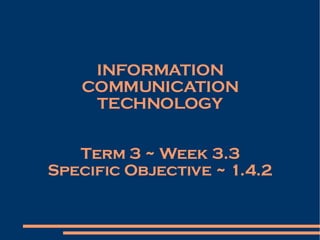
Recommended
Recommended
More Related Content
What's hot
What's hot (20)
89 identify the parts of a window desktop and common desktop icons

89 identify the parts of a window desktop and common desktop icons
PC Literacy & E-learning Training workshop & presentation

PC Literacy & E-learning Training workshop & presentation
Viewers also liked
Viewers also liked (7)
Similar to Form 1 Term 3 Week 3.3
Similar to Form 1 Term 3 Week 3.3 (20)
Building Strong Thinking Skills With Graphic Organizers

Building Strong Thinking Skills With Graphic Organizers
More from Harley Greenberg
More from Harley Greenberg (20)
Recently uploaded
Recently uploaded (20)
Your enemies use GenAI too - staying ahead of fraud with Neo4j

Your enemies use GenAI too - staying ahead of fraud with Neo4j
What's New in Teams Calling, Meetings and Devices April 2024

What's New in Teams Calling, Meetings and Devices April 2024
Long journey of Ruby Standard library at RubyKaigi 2024

Long journey of Ruby Standard library at RubyKaigi 2024
Linux Foundation Edge _ Overview of FDO Software Components _ Randy at Intel.pdf

Linux Foundation Edge _ Overview of FDO Software Components _ Randy at Intel.pdf
PLAI - Acceleration Program for Generative A.I. Startups

PLAI - Acceleration Program for Generative A.I. Startups
Using IESVE for Room Loads Analysis - UK & Ireland

Using IESVE for Room Loads Analysis - UK & Ireland
AI presentation and introduction - Retrieval Augmented Generation RAG 101

AI presentation and introduction - Retrieval Augmented Generation RAG 101
Introduction to FDO and How It works Applications _ Richard at FIDO Alliance.pdf

Introduction to FDO and How It works Applications _ Richard at FIDO Alliance.pdf
FDO for Camera, Sensor and Networking Device – Commercial Solutions from VinC...

FDO for Camera, Sensor and Networking Device – Commercial Solutions from VinC...
Easier, Faster, and More Powerful – Alles Neu macht der Mai -Wir durchleuchte...

Easier, Faster, and More Powerful – Alles Neu macht der Mai -Wir durchleuchte...
BT & Neo4j _ How Knowledge Graphs help BT deliver Digital Transformation.pptx

BT & Neo4j _ How Knowledge Graphs help BT deliver Digital Transformation.pptx
State of the Smart Building Startup Landscape 2024!

State of the Smart Building Startup Landscape 2024!
Where to Learn More About FDO _ Richard at FIDO Alliance.pdf

Where to Learn More About FDO _ Richard at FIDO Alliance.pdf
ASRock Industrial FDO Solutions in Action for Industrial Edge AI _ Kenny at A...

ASRock Industrial FDO Solutions in Action for Industrial Edge AI _ Kenny at A...
The Value of Certifying Products for FDO _ Paul at FIDO Alliance.pdf

The Value of Certifying Products for FDO _ Paul at FIDO Alliance.pdf
Extensible Python: Robustness through Addition - PyCon 2024

Extensible Python: Robustness through Addition - PyCon 2024
Form 1 Term 3 Week 3.3
- 1. INFORMATION COMMUNICATION TECHNOLOGY Term 3 ~ Week 3.3 Specific Objective ~ 1.4.2
- 3. Insert symbols and pictures in Word Processing Documents
- 4. REVIEW Be able to create, save and edit a document using a Word Processor.
- 5. WITH WOULD WE WANT TO INSERT A SYMBOL OR PICTURE.
- 6. INSERTING A SYMBOL
- 8. Insert a Symbol ~ By The Numbers Symbol Dialogue Box
- 16. INSERTING AN IMAGE FILE IF YOU HAVE YOUR OWN PICTURE STORED ON A PEN-DRIVE SUCH AS A SCHOOL LOGO, FAMILY PICTURE, ETC
- 20. QUESTIONS
