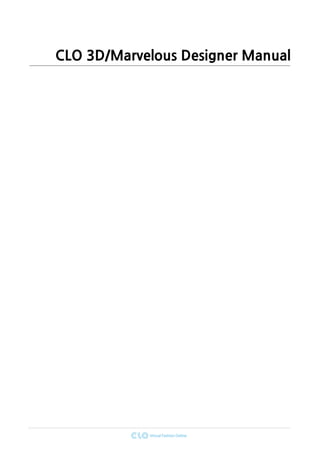
Tai lieu huong dan su dung 3d marvelous clo
- 1. CLO 3D/Marvelous Designer Manual
- 3. CLO 3D/Marvelous Designer Manual CLO
- 5. Toc Toc List of Figures List of Tables 1. Installation Guide 1.1 Installation 1 Marvelous Designer - WINDOWS Standalone Version 2 Marvelous Designer - WINDOWS Network Version 3 Marvelous Designer - MAC OS X Standalone Version 4 Marvelous Designer - MAC OS X Network Version 5 Marvelous Designer - Linux (Version 3.58 or above) 6 CLO3D - WINDOWS Standalone Version 7 CLO3D - WINDOWS Network Version 8 CLO3D - MAC OS X Standalone Version 9 CLO3D - MAC OS X Network Version 1.2 Deactivate License 1.3 Check the Software Info. 1.4 Set Language 1.5 Customize Preference 1 To Set Shortcut keys and Menu 2 Set Graphic Option 3 View Control 4 Etc. 2. Environment 2.1 Interface 1 Windows . . . . . . . . . . . . . . . . . . . . . . . . . . . . . . . . . . . . . . . . . . . . . . . . . . . . . . . . . . . . . . . . . . . . . . . . . . . v . . . . . . . . . . . . . . . . . . . . . . . . . . . . . . . . . . . . . . . . . . . . . . . . . . . . . . . . . . . . . . . . . . . xix . . . . . . . . . . . . . . . . . . . . . . . . . . . . . . . . . . . . . . . . . . . . . . . . . . . . . . . . . . . . . . . . . . . xxi . . . . . . . . . . . . . . . . . . . . . . . . . . . . . . . . . . . . . . . . . . . . . . . . . . . . . . . . . . . . 1 . . . . . . . . . . . . . . . . . . . . . . . . . . . . . . . . . . . . . . . . . . . . . . . . . . . . . . . . . . . . . . . . . . . . . . . 1 . . . . . . . . . . . . . . . . . . . . . . . . . . . . . . . . . . . . . . . . 1 . . . . . . . . . . . . . . . . . . . . . . . . . . . . . . . . . . . . . . . . . . 5 . . . . . . . . . . . . . . . . . . . . . . . . . . . . . . . . . . . . . . . . 10 . . . . . . . . . . . . . . . . . . . . . . . . . . . . . . . . . . . . . . . . . . 15 . . . . . . . . . . . . . . . . . . . . . . . . . . . . . . . . . . . . . . . . . 20 . . . . . . . . . . . . . . . . . . . . . . . . . . . . . . . . . . . . . . . . . . . . . . . . . . 21 . . . . . . . . . . . . . . . . . . . . . . . . . . . . . . . . . . . . . . . . . . . . . . . . . . . . 28 . . . . . . . . . . . . . . . . . . . . . . . . . . . . . . . . . . . . . . . . . . . . . . . . . . 33 . . . . . . . . . . . . . . . . . . . . . . . . . . . . . . . . . . . . . . . . . . . . . . . . . . . . 39 . . . . . . . . . . . . . . . . . . . . . . . . . . . . . . . . . . . . . . . . . . . . . . . . . . . . . . . . . . . . . . . . . . 45 . . . . . . . . . . . . . . . . . . . . . . . . . . . . . . . . . . . . . . . . . . . . . . . . . . . . . . . . . . . . 45 . . . . . . . . . . . . . . . . . . . . . . . . . . . . . . . . . . . . . . . . . . . . . . . . . . . . . . . . . . . . . . . . . . . . . 46 . . . . . . . . . . . . . . . . . . . . . . . . . . . . . . . . . . . . . . . . . . . . . . . . . . . . . . . . . . . . . . . 46 . . . . . . . . . . . . . . . . . . . . . . . . . . . . . . . . . . . . . . . . . . . . . . . . . . . . . . . . . 46 . . . . . . . . . . . . . . . . . . . . . . . . . . . . . . . . . . . . . . . . . . . . . . . . . . . . . . . . . . . . . . . . . . 47 . . . . . . . . . . . . . . . . . . . . . . . . . . . . . . . . . . . . . . . . . . . . . . . . . . . . . . . . . . . . . . . . . . . . . . . 48 . . . . . . . . . . . . . . . . . . . . . . . . . . . . . . . . . . . . . . . . . . . . . . . . . . . . . . . . . . . . . . . . . . . . . . . . . . . . . . . 50 . . . . . . . . . . . . . . . . . . . . . . . . . . . . . . . . . . . . . . . . . . . . . . . . . . . . . . . . . . . . . . . . 53 . . . . . . . . . . . . . . . . . . . . . . . . . . . . . . . . . . . . . . . . . . . . . . . . . . . . . . . . . . . . . . . . . . . . . . . . . 53 . . . . . . . . . . . . . . . . . . . . . . . . . . . . . . . . . . . . . . . . . . . . . . . . . . . . . . . . . . . . . . . . . . . . . . . . . . 53
- 6. vi | Toc 1 Avatar Window 2 Pattern Window 3 Object Browser 4 Property Editor 1 Basic 2 Fabric 2.2 Menu 1 Main Menu 2 Toolbar 1 Draping Tools 2 Pattern Design Tools 3 Sewing Tools 4 Texture Design Tools 3 Popup menu 1 Avatar Window Pop-up Menu 2 Pattern Window Pop-up Menu 2.3 Scene 1 Move, Zoom In/Out, Rotate 2 Control Camera view in the Avatar Window 3 Control camera view in the Pattern Window 3. File 3.1 Garment 1 Open and Save Garment (Version 4.00 and above) 2 Open and Save Garment (Version lower than 4.00) 1 Open Garment 2 Save As Pac File Only 3 Save As Pac File with a Folder Containing Texture Images 4 Save As ZPac (zipped file including Pac file and texture images) 5 Save Over Garment 3 Add Garment 4 Import MYU Files 5 Import/Export DXF Files 1 Import DXF Files 2 Add DXF Files 3 Export DXF Files 3.2 Avatar/Scenes/Props . . . . . . . . . . . . . . . . . . . . . . . . . . . . . . . . . . . . . . . . . . . . . . . . . . . . . . . . . . . . . . . . . . . . . 54 . . . . . . . . . . . . . . . . . . . . . . . . . . . . . . . . . . . . . . . . . . . . . . . . . . . . . . . . . . . . . . . . . . . . . 54 . . . . . . . . . . . . . . . . . . . . . . . . . . . . . . . . . . . . . . . . . . . . . . . . . . . . . . . . . . . . . . . . . . . . . 54 . . . . . . . . . . . . . . . . . . . . . . . . . . . . . . . . . . . . . . . . . . . . . . . . . . . . . . . . . . . . . . . . . . . . . . 55 . . . . . . . . . . . . . . . . . . . . . . . . . . . . . . . . . . . . . . . . . . . . . . . . . . . . . . . . . . . . . . . . . . . . . . . . . . . . . . 56 . . . . . . . . . . . . . . . . . . . . . . . . . . . . . . . . . . . . . . . . . . . . . . . . . . . . . . . . . . . . . . . . . . . . . . . . . . . . . 56 . . . . . . . . . . . . . . . . . . . . . . . . . . . . . . . . . . . . . . . . . . . . . . . . . . . . . . . . . . . . . . . . . . . . . . . . . . . 56 . . . . . . . . . . . . . . . . . . . . . . . . . . . . . . . . . . . . . . . . . . . . . . . . . . . . . . . . . . . . . . . . . . . . . . . . 56 . . . . . . . . . . . . . . . . . . . . . . . . . . . . . . . . . . . . . . . . . . . . . . . . . . . . . . . . . . . . . . . . . . . . . . . . . . . . 57 . . . . . . . . . . . . . . . . . . . . . . . . . . . . . . . . . . . . . . . . . . . . . . . . . . . . . . . . . . . . . . . . . . . . . . . 57 . . . . . . . . . . . . . . . . . . . . . . . . . . . . . . . . . . . . . . . . . . . . . . . . . . . . . . . . . . . . . . . . . 58 . . . . . . . . . . . . . . . . . . . . . . . . . . . . . . . . . . . . . . . . . . . . . . . . . . . . . . . . . . . . . . . . . . . . . . . 59 . . . . . . . . . . . . . . . . . . . . . . . . . . . . . . . . . . . . . . . . . . . . . . . . . . . . . . . . . . . . . . . . . 60 . . . . . . . . . . . . . . . . . . . . . . . . . . . . . . . . . . . . . . . . . . . . . . . . . . . . . . . . . . . . . . . . . . . . . . . 60 . . . . . . . . . . . . . . . . . . . . . . . . . . . . . . . . . . . . . . . . . . . . . . . . . . . . . . . . . . 60 . . . . . . . . . . . . . . . . . . . . . . . . . . . . . . . . . . . . . . . . . . . . . . . . . . . . . . . . . 61 . . . . . . . . . . . . . . . . . . . . . . . . . . . . . . . . . . . . . . . . . . . . . . . . . . . . . . . . . . . . . . . . . . . . . . . . . . . 61 . . . . . . . . . . . . . . . . . . . . . . . . . . . . . . . . . . . . . . . . . . . . . . . . . . . . . . . . . . . . 61 . . . . . . . . . . . . . . . . . . . . . . . . . . . . . . . . . . . . . . . . . . . . . . . 62 . . . . . . . . . . . . . . . . . . . . . . . . . . . . . . . . . . . . . . . . . . . . . . . 64 . . . . . . . . . . . . . . . . . . . . . . . . . . . . . . . . . . . . . . . . . . . . . . . . . . . . . . . . . . . . . . . . . . . . . . . . 67 . . . . . . . . . . . . . . . . . . . . . . . . . . . . . . . . . . . . . . . . . . . . . . . . . . . . . . . . . . . . . . . . . . . . . . . . . 67 . . . . . . . . . . . . . . . . . . . . . . . . . . . . . . . . . . . . . . . . . . 67 . . . . . . . . . . . . . . . . . . . . . . . . . . . . . . . . . . . . . . . . . 68 . . . . . . . . . . . . . . . . . . . . . . . . . . . . . . . . . . . . . . . . . . . . . . . . . . . . . . . . . . . . . . . . . . . . . . 68 . . . . . . . . . . . . . . . . . . . . . . . . . . . . . . . . . . . . . . . . . . . . . . . . . . . . . . . . . . . . . . . . . 68 . . . . . . . . . . . . . . . . . . . . . . . . . . . . . . . . . . . . . 69 . . . . . . . . . . . . . . . . . . . . . . . . . . . . . . . . 70 . . . . . . . . . . . . . . . . . . . . . . . . . . . . . . . . . . . . . . . . . . . . . . . . . . . . . . . . . . . . . . . . . . 70 . . . . . . . . . . . . . . . . . . . . . . . . . . . . . . . . . . . . . . . . . . . . . . . . . . . . . . . . . . . . . . . . . . . . . . . 70 . . . . . . . . . . . . . . . . . . . . . . . . . . . . . . . . . . . . . . . . . . . . . . . . . . . . . . . . . . . . . . . . . . . . 71 . . . . . . . . . . . . . . . . . . . . . . . . . . . . . . . . . . . . . . . . . . . . . . . . . . . . . . . . . . . . . . . 71 . . . . . . . . . . . . . . . . . . . . . . . . . . . . . . . . . . . . . . . . . . . . . . . . . . . . . . . . . . . . . . . . . . . . . 72 . . . . . . . . . . . . . . . . . . . . . . . . . . . . . . . . . . . . . . . . . . . . . . . . . . . . . . . . . . . . . . . . . . . . . . . 72 . . . . . . . . . . . . . . . . . . . . . . . . . . . . . . . . . . . . . . . . . . . . . . . . . . . . . . . . . . . . . . . . . . . . . 72 . . . . . . . . . . . . . . . . . . . . . . . . . . . . . . . . . . . . . . . . . . . . . . . . . . . . . . . . . . . . . . . . 73
- 7. Toc | vii 1 Open / Save AVT File ( Version 3.64 and above ) 2 Open Avatar(COLLADA) File 1 Open Avatar File 3 Import/Export OBJ Files 1 Import OBJ Files 2 Export OBJ Files 4 Import COLLADA Files 1 Import COLLADA Files 5 Import STL Files 6 Import BVH files 7 Morph Target 8 Scenes/Props 1 Open Scenes/Props File 9 Add Avatar 1 Add Avatar 2 Adjust Avatar Location 3 Export Avatar 4 Delete Avatar 3.3 Pose/Animation 1 Open and Save Pose Files 1 Change Pose 2 Stop Pose 3 Save Pose 2 Open and Save Motion Files [Animation] 1 Open Motion 2 Save Motion 3 Open and Save Animation Files [A] 1 Open Animation 2 Save Animation 4 Export Animation [A] 1 Export as OBJ Sequence 2 Export as Maya Cache 3 Export as Point Cache 2 4 Export as MDD Point Cache 5 Import BVH [Animation] 1 BVH 6 Import Animation Cache(.mc, .pc2, .mdd) . . . . . . . . . . . . . . . . . . . . . . . . . . . . . . . . . . . . . . . . . . . . 73 . . . . . . . . . . . . . . . . . . . . . . . . . . . . . . . . . . . . . . . . . . . . . . . . . . . . . . . . . . . 74 . . . . . . . . . . . . . . . . . . . . . . . . . . . . . . . . . . . . . . . . . . . . . . . . . . . . . . . . . . . . . . . . . . . . 74 . . . . . . . . . . . . . . . . . . . . . . . . . . . . . . . . . . . . . . . . . . . . . . . . . . . . . . . . . . . . . . . 74 . . . . . . . . . . . . . . . . . . . . . . . . . . . . . . . . . . . . . . . . . . . . . . . . . . . . . . . . . . . . . . . . . . . . . 74 . . . . . . . . . . . . . . . . . . . . . . . . . . . . . . . . . . . . . . . . . . . . . . . . . . . . . . . . . . . . . . . . . . . . . 76 . . . . . . . . . . . . . . . . . . . . . . . . . . . . . . . . . . . . . . . . . . . . . . . . . . . . . . . . . . . . . . . . 77 . . . . . . . . . . . . . . . . . . . . . . . . . . . . . . . . . . . . . . . . . . . . . . . . . . . . . . . . . . . . . . . . 77 . . . . . . . . . . . . . . . . . . . . . . . . . . . . . . . . . . . . . . . . . . . . . . . . . . . . . . . . . . . . . . . . . . . . . 78 . . . . . . . . . . . . . . . . . . . . . . . . . . . . . . . . . . . . . . . . . . . . . . . . . . . . . . . . . . . . . . . . . . . . . 78 . . . . . . . . . . . . . . . . . . . . . . . . . . . . . . . . . . . . . . . . . . . . . . . . . . . . . . . . . . . . . . . . . . . . . . . 78 . . . . . . . . . . . . . . . . . . . . . . . . . . . . . . . . . . . . . . . . . . . . . . . . . . . . . . . . . . . . . . . . . . . . . . . 80 . . . . . . . . . . . . . . . . . . . . . . . . . . . . . . . . . . . . . . . . . . . . . . . . . . . . . . . . . . . . . . . 80 . . . . . . . . . . . . . . . . . . . . . . . . . . . . . . . . . . . . . . . . . . . . . . . . . . . . . . . . . . . . . . . . . . . . . . . . . 80 . . . . . . . . . . . . . . . . . . . . . . . . . . . . . . . . . . . . . . . . . . . . . . . . . . . . . . . . . . . . . . . . . . . . . . . . . 80 . . . . . . . . . . . . . . . . . . . . . . . . . . . . . . . . . . . . . . . . . . . . . . . . . . . . . . . . . . . . . . . . 82 . . . . . . . . . . . . . . . . . . . . . . . . . . . . . . . . . . . . . . . . . . . . . . . . . . . . . . . . . . . . . . . . . . . . . . . 83 . . . . . . . . . . . . . . . . . . . . . . . . . . . . . . . . . . . . . . . . . . . . . . . . . . . . . . . . . . . . . . . . . . . . . . . 84 . . . . . . . . . . . . . . . . . . . . . . . . . . . . . . . . . . . . . . . . . . . . . . . . . . . . . . . . . . . . . . . . . . . 84 . . . . . . . . . . . . . . . . . . . . . . . . . . . . . . . . . . . . . . . . . . . . . . . . . . . . . . . . . . . . . . 84 . . . . . . . . . . . . . . . . . . . . . . . . . . . . . . . . . . . . . . . . . . . . . . . . . . . . . . . . . . . . . . . . . . . . . . . 84 . . . . . . . . . . . . . . . . . . . . . . . . . . . . . . . . . . . . . . . . . . . . . . . . . . . . . . . . . . . . . . . . . . . . . . . . . . 85 . . . . . . . . . . . . . . . . . . . . . . . . . . . . . . . . . . . . . . . . . . . . . . . . . . . . . . . . . . . . . . . . . . . . . . . . . . 85 . . . . . . . . . . . . . . . . . . . . . . . . . . . . . . . . . . . . . . . . . . . . . . . . . . 85 . . . . . . . . . . . . . . . . . . . . . . . . . . . . . . . . . . . . . . . . . . . . . . . . . . . . . . . . . . . . . . . . . . . . . . . 85 . . . . . . . . . . . . . . . . . . . . . . . . . . . . . . . . . . . . . . . . . . . . . . . . . . . . . . . . . . . . . . . . . . . . . . . . 85 . . . . . . . . . . . . . . . . . . . . . . . . . . . . . . . . . . . . . . . . . . . . . . . . . . . . . . . 85 . . . . . . . . . . . . . . . . . . . . . . . . . . . . . . . . . . . . . . . . . . . . . . . . . . . . . . . . . . . . . . . . . . . . 86 . . . . . . . . . . . . . . . . . . . . . . . . . . . . . . . . . . . . . . . . . . . . . . . . . . . . . . . . . . . . . . . . . . . . . 86 . . . . . . . . . . . . . . . . . . . . . . . . . . . . . . . . . . . . . . . . . . . . . . . . . . . . . . . . . . . . . . . . . 87 . . . . . . . . . . . . . . . . . . . . . . . . . . . . . . . . . . . . . . . . . . . . . . . . . . . . . . . . . . . . . . . 87 . . . . . . . . . . . . . . . . . . . . . . . . . . . . . . . . . . . . . . . . . . . . . . . . . . . . . . . . . . . . . . . . 88 . . . . . . . . . . . . . . . . . . . . . . . . . . . . . . . . . . . . . . . . . . . . . . . . . . . . . . . . . . . . . . . 89 . . . . . . . . . . . . . . . . . . . . . . . . . . . . . . . . . . . . . . . . . . . . . . . . . . . . . . . . . . . . 89 . . . . . . . . . . . . . . . . . . . . . . . . . . . . . . . . . . . . . . . . . . . . . . . . . . . . . . . . . . . . . . . 89 . . . . . . . . . . . . . . . . . . . . . . . . . . . . . . . . . . . . . . . . . . . . . . . . . . . . . . . . . . . . . . . . . . . . . . . . . . . . . . 89 . . . . . . . . . . . . . . . . . . . . . . . . . . . . . . . . . . . . . . . . . . . . . . . . 90
- 8. viii | Toc 7 Export Garment Animation 3.4 Project 1 Open and Save Project Files 1 Save as Project (version 3.64 and above) 2 Save as Project ( Lower than version 3.64) 3.5 Print Patterns 1 Print 3.6 Format 1 CLO 3D/MD Format 2 Compatible Format 3.7 File Compatibility 1 Avatar 1 DAZ Studio 1 Import as COLLADA File 2 Import as OBJ File 2 Poser 1 Import as COLLADA File 2 Import as OBJ File 2 Transforming Pose 1 Transforming Pose With Vertex Morphing 2 Transform Pose With Joint 3 Export Garment 1 DAZ Studio 1 Export Garment 2 Import Garment to DAZ Studio 2 Poser 1 Export Garment 2 Import Garment to Poser 4 Export Apparel Pattern CAD DXF 1 SuperALPHA: Plus Yuka Pattern CAD System 1 Export DXF-AAMA 2 Gerber Pattern Design 1 Export DXF-AAMA 4. Avatar 4.1 Avatar Size Chart 4.2 Avatar Size Measure ( Version 4.00 and above) . . . . . . . . . . . . . . . . . . . . . . . . . . . . . . . . . . . . . . . . . . . . . . . . . . . . . . . . . . . . 90 . . . . . . . . . . . . . . . . . . . . . . . . . . . . . . . . . . . . . . . . . . . . . . . . . . . . . . . . . . . . . . . . . . . . . . . . . . . 91 . . . . . . . . . . . . . . . . . . . . . . . . . . . . . . . . . . . . . . . . . . . . . . . . . . . . . . . . . . . . 91 . . . . . . . . . . . . . . . . . . . . . . . . . . . . . . . . . . . . . . . . . . . . . . . . . . 91 . . . . . . . . . . . . . . . . . . . . . . . . . . . . . . . . . . . . . . . . . . . . . . . . 92 . . . . . . . . . . . . . . . . . . . . . . . . . . . . . . . . . . . . . . . . . . . . . . . . . . . . . . . . . . . . . . . . . . . . . 92 . . . . . . . . . . . . . . . . . . . . . . . . . . . . . . . . . . . . . . . . . . . . . . . . . . . . . . . . . . . . . . . . . . . . . . . . . . . . . . 92 . . . . . . . . . . . . . . . . . . . . . . . . . . . . . . . . . . . . . . . . . . . . . . . . . . . . . . . . . . . . . . . . . . . . . . . . . . 93 . . . . . . . . . . . . . . . . . . . . . . . . . . . . . . . . . . . . . . . . . . . . . . . . . . . . . . . . . . . . . . . . . . 93 . . . . . . . . . . . . . . . . . . . . . . . . . . . . . . . . . . . . . . . . . . . . . . . . . . . . . . . . . . . . . . . . . . 93 . . . . . . . . . . . . . . . . . . . . . . . . . . . . . . . . . . . . . . . . . . . . . . . . . . . . . . . . . . . . . . . . . . 94 . . . . . . . . . . . . . . . . . . . . . . . . . . . . . . . . . . . . . . . . . . . . . . . . . . . . . . . . . . . . . . . . . . . . . . . . . . . . 94 . . . . . . . . . . . . . . . . . . . . . . . . . . . . . . . . . . . . . . . . . . . . . . . . . . . . . . . . . . . . . . . . . . . . . . . . . 94 . . . . . . . . . . . . . . . . . . . . . . . . . . . . . . . . . . . . . . . . . . . . . . . . . . . . . . . . . . . . . . . 94 . . . . . . . . . . . . . . . . . . . . . . . . . . . . . . . . . . . . . . . . . . . . . . . . . . . . . . . . . . . . . . . . . . . . 95 . . . . . . . . . . . . . . . . . . . . . . . . . . . . . . . . . . . . . . . . . . . . . . . . . . . . . . . . . . . . . . . . . . . . . . . . . . . . . 98 . . . . . . . . . . . . . . . . . . . . . . . . . . . . . . . . . . . . . . . . . . . . . . . . . . . . . . . . . . . . . . . 98 . . . . . . . . . . . . . . . . . . . . . . . . . . . . . . . . . . . . . . . . . . . . . . . . . . . . . . . . . . . . . . . . . . . . 99 . . . . . . . . . . . . . . . . . . . . . . . . . . . . . . . . . . . . . . . . . . . . . . . . . . . . . . . . . . . . . . . . . . . 101 . . . . . . . . . . . . . . . . . . . . . . . . . . . . . . . . . . . . . . . . . . . . . . . . . 101 . . . . . . . . . . . . . . . . . . . . . . . . . . . . . . . . . . . . . . . . . . . . . . . . . . . . . . . . . . . . . 102 . . . . . . . . . . . . . . . . . . . . . . . . . . . . . . . . . . . . . . . . . . . . . . . . . . . . . . . . . . . . . . . . . . . . . 106 . . . . . . . . . . . . . . . . . . . . . . . . . . . . . . . . . . . . . . . . . . . . . . . . . . . . . . . . . . . . . . . . . . . . . . . . . 106 . . . . . . . . . . . . . . . . . . . . . . . . . . . . . . . . . . . . . . . . . . . . . . . . . . . . . . . . . . . . . . . . . . . . . 106 . . . . . . . . . . . . . . . . . . . . . . . . . . . . . . . . . . . . . . . . . . . . . . . . . . . . . . . . . 108 . . . . . . . . . . . . . . . . . . . . . . . . . . . . . . . . . . . . . . . . . . . . . . . . . . . . . . . . . . . . . . . . . . . . . . . . . . . . . 109 . . . . . . . . . . . . . . . . . . . . . . . . . . . . . . . . . . . . . . . . . . . . . . . . . . . . . . . . . . . . . . . . . . . . . 109 . . . . . . . . . . . . . . . . . . . . . . . . . . . . . . . . . . . . . . . . . . . . . . . . . . . . . . . . . . . . . . 110 . . . . . . . . . . . . . . . . . . . . . . . . . . . . . . . . . . . . . . . . . . . . . . . . . . . . . . . . 111 . . . . . . . . . . . . . . . . . . . . . . . . . . . . . . . . . . . . . . . . . . . . . . 111 . . . . . . . . . . . . . . . . . . . . . . . . . . . . . . . . . . . . . . . . . . . . . . . . . . . . . . . . . . . . . . . . . . . 111 . . . . . . . . . . . . . . . . . . . . . . . . . . . . . . . . . . . . . . . . . . . . . . . . . . . . . . . . . . . . . . . . 115 . . . . . . . . . . . . . . . . . . . . . . . . . . . . . . . . . . . . . . . . . . . . . . . . . . . . . . . . . . . . . . . . . . . 115 . . . . . . . . . . . . . . . . . . . . . . . . . . . . . . . . . . . . . . . . . . . . . . . . . . . . . . . . . . . . . . . . . . . . . 119 . . . . . . . . . . . . . . . . . . . . . . . . . . . . . . . . . . . . . . . . . . . . . . . . . . . . . . . . . . . . . . . . . . 119 . . . . . . . . . . . . . . . . . . . . . . . . . . . . . . . . . . . . . . . . . . . 121
- 9. Toc | ix 1 Circumference Measrue 1 The Basic Circumference Measure 2 Surface Circumference Measure 2 Length Measure 1 Basic Length Measure 2 Surface Lenght 3 Height 3 Edit Measurement 1 Select Measurement 2 Switch Surface-Basic 3 Fit Measurement 4 Show/Hide Measurement 1 전체 측정 데이터 보기/감추기 2 Show/Hide an individual measurement. 5 Save/Open Measurement 6 Delete Measurement 4.3 Avatar 1 Change avatar style 2 Change avatar size 4.4 Pose and Position 4.5 Skin Offset 4.6 Friction (Since 3.37 version) 4.7 Arrangement Point and Bounding Volume 1 Arrangement Point 2 Arrangement Bounding Volume(BV) 4.8 Display 1 Show / Hide Avatar 2 Clear Avatar 3 Set Avatar Rendering Style 5. Pattern 5.1 Design 1 Create Pattern 1 Polygonal line/Shape 2 Rectangular shape 3 Circular shape 2 Create Internal Line/Shape . . . . . . . . . . . . . . . . . . . . . . . . . . . . . . . . . . . . . . . . . . . . . . . . . . . . . . . . . . . . . . . 122 . . . . . . . . . . . . . . . . . . . . . . . . . . . . . . . . . . . . . . . . . . . . . . . . . . . . . . . 122 . . . . . . . . . . . . . . . . . . . . . . . . . . . . . . . . . . . . . . . . . . . . . . . . . . . . . . . . 123 . . . . . . . . . . . . . . . . . . . . . . . . . . . . . . . . . . . . . . . . . . . . . . . . . . . . . . . . . . . . . . . . . . . . . 124 . . . . . . . . . . . . . . . . . . . . . . . . . . . . . . . . . . . . . . . . . . . . . . . . . . . . . . . . . . . . . . . . 126 . . . . . . . . . . . . . . . . . . . . . . . . . . . . . . . . . . . . . . . . . . . . . . . . . . . . . . . . . . . . . . . . . . . . . . 126 . . . . . . . . . . . . . . . . . . . . . . . . . . . . . . . . . . . . . . . . . . . . . . . . . . . . . . . . . . . . . . . . . . . . . . . . . . . . 127 . . . . . . . . . . . . . . . . . . . . . . . . . . . . . . . . . . . . . . . . . . . . . . . . . . . . . . . . . . . . . . . . . . . 127 . . . . . . . . . . . . . . . . . . . . . . . . . . . . . . . . . . . . . . . . . . . . . . . . . . . . . . . . . . . . . . . . . 127 . . . . . . . . . . . . . . . . . . . . . . . . . . . . . . . . . . . . . . . . . . . . . . . . . . . . . . . . . . . . . . . . . 128 . . . . . . . . . . . . . . . . . . . . . . . . . . . . . . . . . . . . . . . . . . . . . . . . . . . . . . . . . . . . . . . . . . . . 129 . . . . . . . . . . . . . . . . . . . . . . . . . . . . . . . . . . . . . . . . . . . . . . . . . . . . . . . . . . . . . 129 . . . . . . . . . . . . . . . . . . . . . . . . . . . . . . . . . . . . . . . . . . . . . . . . . . . . . . . . . . . . 129 . . . . . . . . . . . . . . . . . . . . . . . . . . . . . . . . . . . . . . . . . . . . . . . . . . 129 . . . . . . . . . . . . . . . . . . . . . . . . . . . . . . . . . . . . . . . . . . . . . . . . . . . . . . . . . . . . . 130 . . . . . . . . . . . . . . . . . . . . . . . . . . . . . . . . . . . . . . . . . . . . . . . . . . . . . . . . . . . . . . . . . 130 . . . . . . . . . . . . . . . . . . . . . . . . . . . . . . . . . . . . . . . . . . . . . . . . . . . . . . . . . . . . . . . . . . . . . . . . . . . 131 . . . . . . . . . . . . . . . . . . . . . . . . . . . . . . . . . . . . . . . . . . . . . . . . . . . . . . . . . . . . . . . . . . 131 . . . . . . . . . . . . . . . . . . . . . . . . . . . . . . . . . . . . . . . . . . . . . . . . . . . . . . . . . . . . . . . . . . . 132 . . . . . . . . . . . . . . . . . . . . . . . . . . . . . . . . . . . . . . . . . . . . . . . . . . . . . . . . . . . . . . . . . . 136 . . . . . . . . . . . . . . . . . . . . . . . . . . . . . . . . . . . . . . . . . . . . . . . . . . . . . . . . . . . . . . . . . . . . . . . 138 . . . . . . . . . . . . . . . . . . . . . . . . . . . . . . . . . . . . . . . . . . . . . . . . . . . . . . . . . . 140 . . . . . . . . . . . . . . . . . . . . . . . . . . . . . . . . . . . . . . . . . . . . . . . 141 . . . . . . . . . . . . . . . . . . . . . . . . . . . . . . . . . . . . . . . . . . . . . . . . . . . . . . . . . . . . . . . . . . 141 . . . . . . . . . . . . . . . . . . . . . . . . . . . . . . . . . . . . . . . . . . . . . . . . . . . . . 144 . . . . . . . . . . . . . . . . . . . . . . . . . . . . . . . . . . . . . . . . . . . . . . . . . . . . . . . . . . . . . . . . . . . . . . . . . . 148 . . . . . . . . . . . . . . . . . . . . . . . . . . . . . . . . . . . . . . . . . . . . . . . . . . . . . . . . . . . . . . . . . . 148 . . . . . . . . . . . . . . . . . . . . . . . . . . . . . . . . . . . . . . . . . . . . . . . . . . . . . . . . . . . . . . . . . . . . . . . . 149 . . . . . . . . . . . . . . . . . . . . . . . . . . . . . . . . . . . . . . . . . . . . . . . . . . . . . . . . . . . . . 149 . . . . . . . . . . . . . . . . . . . . . . . . . . . . . . . . . . . . . . . . . . . . . . . . . . . . . . . . . . . . . . . . . . . . 151 . . . . . . . . . . . . . . . . . . . . . . . . . . . . . . . . . . . . . . . . . . . . . . . . . . . . . . . . . . . . . . . . . . . . . . . . . . . 151 . . . . . . . . . . . . . . . . . . . . . . . . . . . . . . . . . . . . . . . . . . . . . . . . . . . . . . . . . . . . . . . . . . . . . . 151 . . . . . . . . . . . . . . . . . . . . . . . . . . . . . . . . . . . . . . . . . . . . . . . . . . . . . . . . . . . . . . . . . 151 . . . . . . . . . . . . . . . . . . . . . . . . . . . . . . . . . . . . . . . . . . . . . . . . . . . . . . . . . . . . . . . . . . . 152 . . . . . . . . . . . . . . . . . . . . . . . . . . . . . . . . . . . . . . . . . . . . . . . . . . . . . . . . . . . . . . . . . . . . . . 153 . . . . . . . . . . . . . . . . . . . . . . . . . . . . . . . . . . . . . . . . . . . . . . . . . . . . . . . . . . . . . 153
- 10. x | Toc 1 Internal Polygonal Line/Shape 2 Internal Rectangular Shape 3 Internal Circular Shape 4 Dart 3 Trace Pattern 1 Trace as an internal Line/Shape 2 Trace as a pattern 4 Edit Pattern 1 Move Pattern 2 Transform pattern 3 Create Curved Line 1 Edit Curvature 2 Edit Curve Point 4 Add Point/Split a Line. 5 Undo/Redo 6 Snapping 7 Tip: Use Smart Guide Tool 8 Tips: Use Arrow Key 5 Copy Pattern 1 Copy Pattern 2 Copy as internal Shape 3 Copy as pattern. 4 Clone Layer of Pattern(V. 4.14 and above) 5 Convert to Hole/Shape 1 Convert to Hole 2 Convert to Internal Shape 6 Mirror copy 6 Rotate pattern 7 Unfold pattern 5.2 Display 1 Grid 2 Show Pattern Name 3 Show Base Lines 4 Show Line Length 5 Show Seam Line Length 6 Show Mesh 7 Show Picking Point . . . . . . . . . . . . . . . . . . . . . . . . . . . . . . . . . . . . . . . . . . . . . . . . . . . . . . . . . . 154 . . . . . . . . . . . . . . . . . . . . . . . . . . . . . . . . . . . . . . . . . . . . . . . . . . . . . . . . . . . . 154 . . . . . . . . . . . . . . . . . . . . . . . . . . . . . . . . . . . . . . . . . . . . . . . . . . . . . . . . . . . . . . . . 155 . . . . . . . . . . . . . . . . . . . . . . . . . . . . . . . . . . . . . . . . . . . . . . . . . . . . . . . . . . . . . . . . . . . . . . . . . . . . . . 156 . . . . . . . . . . . . . . . . . . . . . . . . . . . . . . . . . . . . . . . . . . . . . . . . . . . . . . . . . . . . . . . . . . . . . . . 157 . . . . . . . . . . . . . . . . . . . . . . . . . . . . . . . . . . . . . . . . . . . . . . . . . . . . . . . . . 157 . . . . . . . . . . . . . . . . . . . . . . . . . . . . . . . . . . . . . . . . . . . . . . . . . . . . . . . . . . . . . . . . . . . 159 . . . . . . . . . . . . . . . . . . . . . . . . . . . . . . . . . . . . . . . . . . . . . . . . . . . . . . . . . . . . . . . . . . . . . . . . 160 . . . . . . . . . . . . . . . . . . . . . . . . . . . . . . . . . . . . . . . . . . . . . . . . . . . . . . . . . . . . . . . . . . . . . . . 160 . . . . . . . . . . . . . . . . . . . . . . . . . . . . . . . . . . . . . . . . . . . . . . . . . . . . . . . . . . . . . . . . . . . 162 . . . . . . . . . . . . . . . . . . . . . . . . . . . . . . . . . . . . . . . . . . . . . . . . . . . . . . . . . . . . . . . . . . . 164 . . . . . . . . . . . . . . . . . . . . . . . . . . . . . . . . . . . . . . . . . . . . . . . . . . . . . . . . . . . . . . . . . . . . . . 164 . . . . . . . . . . . . . . . . . . . . . . . . . . . . . . . . . . . . . . . . . . . . . . . . . . . . . . . . . . . . . . . . . . . . . 165 . . . . . . . . . . . . . . . . . . . . . . . . . . . . . . . . . . . . . . . . . . . . . . . . . . . . . . . . . . . . . . . . 167 . . . . . . . . . . . . . . . . . . . . . . . . . . . . . . . . . . . . . . . . . . . . . . . . . . . . . . . . . . . . . . . . . . . . . . . . . 170 . . . . . . . . . . . . . . . . . . . . . . . . . . . . . . . . . . . . . . . . . . . . . . . . . . . . . . . . . . . . . . . . . . . . . . . . . . 170 . . . . . . . . . . . . . . . . . . . . . . . . . . . . . . . . . . . . . . . . . . . . . . . . . . . . . . . . . . . . . 171 . . . . . . . . . . . . . . . . . . . . . . . . . . . . . . . . . . . . . . . . . . . . . . . . . . . . . . . . . . . . . . . . . . 174 . . . . . . . . . . . . . . . . . . . . . . . . . . . . . . . . . . . . . . . . . . . . . . . . . . . . . . . . . . . . . . . . . . . . . . . 174 . . . . . . . . . . . . . . . . . . . . . . . . . . . . . . . . . . . . . . . . . . . . . . . . . . . . . . . . . . . . . . . . . . . . . . . 174 . . . . . . . . . . . . . . . . . . . . . . . . . . . . . . . . . . . . . . . . . . . . . . . . . . . . . . . . . . . . . . . . 175 . . . . . . . . . . . . . . . . . . . . . . . . . . . . . . . . . . . . . . . . . . . . . . . . . . . . . . . . . . . . . . . . . . . . . 176 . . . . . . . . . . . . . . . . . . . . . . . . . . . . . . . . . . . . . . . . . . . . . . . . 177 . . . . . . . . . . . . . . . . . . . . . . . . . . . . . . . . . . . . . . . . . . . . . . . . . . . . . . . . . . . . . . . . 177 . . . . . . . . . . . . . . . . . . . . . . . . . . . . . . . . . . . . . . . . . . . . . . . . . . . . . . . . . . . . . . . . . . . . . 177 . . . . . . . . . . . . . . . . . . . . . . . . . . . . . . . . . . . . . . . . . . . . . . . . . . . . . . . . . . . . . 178 . . . . . . . . . . . . . . . . . . . . . . . . . . . . . . . . . . . . . . . . . . . . . . . . . . . . . . . . . . . . . . . . . . . . . . . . 179 . . . . . . . . . . . . . . . . . . . . . . . . . . . . . . . . . . . . . . . . . . . . . . . . . . . . . . . . . . . . . . . . . . . . . . 180 . . . . . . . . . . . . . . . . . . . . . . . . . . . . . . . . . . . . . . . . . . . . . . . . . . . . . . . . . . . . . . . . . . . . . . 181 . . . . . . . . . . . . . . . . . . . . . . . . . . . . . . . . . . . . . . . . . . . . . . . . . . . . . . . . . . . . . . . . . . . . . . . . . . 182 . . . . . . . . . . . . . . . . . . . . . . . . . . . . . . . . . . . . . . . . . . . . . . . . . . . . . . . . . . . . . . . . . . . . . . . . . . . . . . 182 . . . . . . . . . . . . . . . . . . . . . . . . . . . . . . . . . . . . . . . . . . . . . . . . . . . . . . . . . . . . . . . . . . 183 . . . . . . . . . . . . . . . . . . . . . . . . . . . . . . . . . . . . . . . . . . . . . . . . . . . . . . . . . . . . . . . . . . . . . 184 . . . . . . . . . . . . . . . . . . . . . . . . . . . . . . . . . . . . . . . . . . . . . . . . . . . . . . . . . . . . . . . . . . . 185 . . . . . . . . . . . . . . . . . . . . . . . . . . . . . . . . . . . . . . . . . . . . . . . . . . . . . . . . . . . . . . . 187 . . . . . . . . . . . . . . . . . . . . . . . . . . . . . . . . . . . . . . . . . . . . . . . . . . . . . . . . . . . . . . . . . . . . . . . . 187 . . . . . . . . . . . . . . . . . . . . . . . . . . . . . . . . . . . . . . . . . . . . . . . . . . . . . . . . . . . . . . . . . . 188
- 11. Toc | xi 6. Seams 6.1 Sew 1 Segment Sewing 2 Free Sewing 3 1:N Segment Sewing (CLO 3D Only, Version 3.64 and above) 4 1:N Free Sewing(CLO 3D Only, Version 3.64 and above) 6.2 Edit Seams 1 Select Seam line 1 Select a seam line by clicking 2 Select seam lines by dragging a mouse (version 3.64 and above) 3 Select a seam line out of other overlapped seam lines (version 3.64 and above) 2 Edit Seam 6.3 Make Folded Lines 6.4 Hide/show Seam Lines (Above version 3.37) 1 Hide/show seam line segment 2 Hide/show seam line connected to pattern selected 3 Hide/Show All Seam Lines 6.5 Deactivate/Activate Seam Line. (version 3.37 and above) 1 Deactivate/Activate Seam Line Segment 2 Deactivate/Activate Seam Lines connected to pattern 3 Activate All Seam Lines. 6.6 Sewing Thread Color Option (Avatar Window) (Above version 3.37) 7. Garments 7.1 Synchronize 7.2 Place Pattern 1 Place Pattern with Gizmo 2 Place Patterns with Arrangement Points 3 Rearrange Patterns 1 Rearrange all patterns 2 Rearrange selected patterns 4 Reset patterns 1 Reset all patterns 2 Reset Selected Pattern Only(version 4.00 or obove) . . . . . . . . . . . . . . . . . . . . . . . . . . . . . . . . . . . . . . . . . . . . . . . . . . . . . . . . . . . . . . . . . . . . . 191 . . . . . . . . . . . . . . . . . . . . . . . . . . . . . . . . . . . . . . . . . . . . . . . . . . . . . . . . . . . . . . . . . . . . . . . . . . . . . 191 . . . . . . . . . . . . . . . . . . . . . . . . . . . . . . . . . . . . . . . . . . . . . . . . . . . . . . . . . . . . . . . . . . . . 192 . . . . . . . . . . . . . . . . . . . . . . . . . . . . . . . . . . . . . . . . . . . . . . . . . . . . . . . . . . . . . . . . . 193 . . . . . . . . . . . . . . . . . . . . . . . . . . . . . . . . . 194 . . . . . . . . . . . . . . . . . . . . . . . . . . . . . . . . . . . . . 195 . . . . . . . . . . . . . . . . . . . . . . . . . . . . . . . . . . . . . . . . . . . . . . . . . . . . . . . . . . . . . . . . . . . . . . . 196 . . . . . . . . . . . . . . . . . . . . . . . . . . . . . . . . . . . . . . . . . . . . . . . . . . . . . . . . . . . . . . . . . . . . . 196 . . . . . . . . . . . . . . . . . . . . . . . . . . . . . . . . . . . . . . . . . . . . . . . . . . . . . . . . . . 196 . . . . . . . . . . . . . . . . . . . . . . . . . . . . . . . 197 . . . . . . . . . . . . . . . . . . . 198 . . . . . . . . . . . . . . . . . . . . . . . . . . . . . . . . . . . . . . . . . . . . . . . . . . . . . . . . . . . . . . . . . . . 199 . . . . . . . . . . . . . . . . . . . . . . . . . . . . . . . . . . . . . . . . . . . . . . . . . . . . . . . . . . . . . . . . . 201 . . . . . . . . . . . . . . . . . . . . . . . . . . . . . . . . . . . . . . . . . . . . . 202 . . . . . . . . . . . . . . . . . . . . . . . . . . . . . . . . . . . . . . . . . . . . . . . . . . . . . . . . . . 203 . . . . . . . . . . . . . . . . . . . . . . . . . . . . . . . . . . . . . . . . . 204 . . . . . . . . . . . . . . . . . . . . . . . . . . . . . . . . . . . . . . . . . . . . . . . . . . . . . . . . . . . . . 205 . . . . . . . . . . . . . . . . . . . . . . . . . . . . . . . . . . . 205 . . . . . . . . . . . . . . . . . . . . . . . . . . . . . . . . . . . . . . . . . . . . . . . . . . 205 . . . . . . . . . . . . . . . . . . . . . . . . . . . . . . . . . . . . . . . . 206 . . . . . . . . . . . . . . . . . . . . . . . . . . . . . . . . . . . . . . . . . . . . . . . . . . . . . . . . . . . . . . . 207 . . . . . . . . . . . . . . . . . . . . . . . . . . 208 . . . . . . . . . . . . . . . . . . . . . . . . . . . . . . . . . . . . . . . . . . . . . . . . . . . . . . . . . . . . . . . . . . 211 . . . . . . . . . . . . . . . . . . . . . . . . . . . . . . . . . . . . . . . . . . . . . . . . . . . . . . . . . . . . . . . . . . . . . . . 211 . . . . . . . . . . . . . . . . . . . . . . . . . . . . . . . . . . . . . . . . . . . . . . . . . . . . . . . . . . . . . . . . . . . . . . 212 . . . . . . . . . . . . . . . . . . . . . . . . . . . . . . . . . . . . . . . . . . . . . . . . . . . . . . . . . . . . . . 212 . . . . . . . . . . . . . . . . . . . . . . . . . . . . . . . . . . . . . . . . . . . . . . . . . . 213 . . . . . . . . . . . . . . . . . . . . . . . . . . . . . . . . . . . . . . . . . . . . . . . . . . . . . . . . . . . . . . . . . . 216 . . . . . . . . . . . . . . . . . . . . . . . . . . . . . . . . . . . . . . . . . . . . . . . . . . . . . . . . . . . . . . . . 216 . . . . . . . . . . . . . . . . . . . . . . . . . . . . . . . . . . . . . . . . . . . . . . . . . . . . . . . . . . . . 217 . . . . . . . . . . . . . . . . . . . . . . . . . . . . . . . . . . . . . . . . . . . . . . . . . . . . . . . . . . . . . . . . . . . . . . 218 . . . . . . . . . . . . . . . . . . . . . . . . . . . . . . . . . . . . . . . . . . . . . . . . . . . . . . . . . . . . . . . . . . . . 218 . . . . . . . . . . . . . . . . . . . . . . . . . . . . . . . . . . . . . . . . . 219
- 12. xii | Toc 5 Flip Patterns 6 Make Arranged Pattern Flat/Curved 7.3 Drape 1 Simulate 1 Drape cloth 2 Display Simulation Speed 2 Pin 1 Create Pin 2 Attach Pins to Avatar (Version 3.37 and above) 1 Attach pin to Avatar 2 Attach All pins to Avatar 3 Detach Pin from Avatar (Version 3.37 and above) 4 Detach Pin from Avatar 5 Detach All Pins from Avatar 6 Remove Pin 1 Remove Pin 2 Remove All Pins on Selected Pattern 3 Remove All Pins 3 Deactivate/Activate Pattern 1 Deactivate/Activate Pattern Only 2 Deactivate/Activate Pattern With Seam Lines 4 Freeze Pattern (above version 3.37) 1 Freeze /Unfreeze Pattern Only 2 Freeze /Unfreeze pattern with seam lines 5 Set Pattern Layer 6 Drape multiple garments 7.4 Expression in details 1 Set Particle distance for fabric details. 2 Fold Pattern 3 Adding Elastic Band 4 Set Fabric Thickness for Simulation 5 Shrink pattern 7.5 Physical Properties 1 Preset 2 Attribute Values 7.6 Display 1 Display and Hide Garments . . . . . . . . . . . . . . . . . . . . . . . . . . . . . . . . . . . . . . . . . . . . . . . . . . . . . . . . . . . . . . . . . . . . . . . . 220 . . . . . . . . . . . . . . . . . . . . . . . . . . . . . . . . . . . . . . . . . . . . . . . . . . . . . 223 . . . . . . . . . . . . . . . . . . . . . . . . . . . . . . . . . . . . . . . . . . . . . . . . . . . . . . . . . . . . . . . . . . . . . . . . . . . 224 . . . . . . . . . . . . . . . . . . . . . . . . . . . . . . . . . . . . . . . . . . . . . . . . . . . . . . . . . . . . . . . . . . . . . . . . . . . 225 . . . . . . . . . . . . . . . . . . . . . . . . . . . . . . . . . . . . . . . . . . . . . . . . . . . . . . . . . . . . . . . . . . . . . . . . 225 . . . . . . . . . . . . . . . . . . . . . . . . . . . . . . . . . . . . . . . . . . . . . . . . . . . . . . . . . . . . . . 227 . . . . . . . . . . . . . . . . . . . . . . . . . . . . . . . . . . . . . . . . . . . . . . . . . . . . . . . . . . . . . . . . . . . . . . . . . . . . . . . 228 . . . . . . . . . . . . . . . . . . . . . . . . . . . . . . . . . . . . . . . . . . . . . . . . . . . . . . . . . . . . . . . . . . . . . . . . . 228 . . . . . . . . . . . . . . . . . . . . . . . . . . . . . . . . . . . . . . . . . . . . 229 . . . . . . . . . . . . . . . . . . . . . . . . . . . . . . . . . . . . . . . . . . . . . . . . . . . . . . . . . . . . . . . . . . 229 . . . . . . . . . . . . . . . . . . . . . . . . . . . . . . . . . . . . . . . . . . . . . . . . . . . . . . . . . . . . . . 230 . . . . . . . . . . . . . . . . . . . . . . . . . . . . . . . . . . . . . . . . . . . 231 . . . . . . . . . . . . . . . . . . . . . . . . . . . . . . . . . . . . . . . . . . . . . . . . . . . . . . . . . . . . . . . 231 . . . . . . . . . . . . . . . . . . . . . . . . . . . . . . . . . . . . . . . . . . . . . . . . . . . . . . . . . . . . 231 . . . . . . . . . . . . . . . . . . . . . . . . . . . . . . . . . . . . . . . . . . . . . . . . . . . . . . . . . . . . . . . . . . . . . . . . 232 . . . . . . . . . . . . . . . . . . . . . . . . . . . . . . . . . . . . . . . . . . . . . . . . . . . . . . . . . . . . . . . . . . . . . . . . 232 . . . . . . . . . . . . . . . . . . . . . . . . . . . . . . . . . . . . . . . . . . . . . . . . . . . . . 232 . . . . . . . . . . . . . . . . . . . . . . . . . . . . . . . . . . . . . . . . . . . . . . . . . . . . . . . . . . . . . . . . . . . . . 233 . . . . . . . . . . . . . . . . . . . . . . . . . . . . . . . . . . . . . . . . . . . . . . . . . . . . . . . . . . . . 233 . . . . . . . . . . . . . . . . . . . . . . . . . . . . . . . . . . . . . . . . . . . . . . . . . . . . . . . . 233 . . . . . . . . . . . . . . . . . . . . . . . . . . . . . . . . . . . . . . . . . . . . . . 234 . . . . . . . . . . . . . . . . . . . . . . . . . . . . . . . . . . . . . . . . . . . . . . . . . . . . . . 236 . . . . . . . . . . . . . . . . . . . . . . . . . . . . . . . . . . . . . . . . . . . . . . . . . . . . . . . . . . 236 . . . . . . . . . . . . . . . . . . . . . . . . . . . . . . . . . . . . . . . . . . . . . . . . . 237 . . . . . . . . . . . . . . . . . . . . . . . . . . . . . . . . . . . . . . . . . . . . . . . . . . . . . . . . . . . . . . . . . . . . 238 . . . . . . . . . . . . . . . . . . . . . . . . . . . . . . . . . . . . . . . . . . . . . . . . . . . . . . . . . . . . . . 238 . . . . . . . . . . . . . . . . . . . . . . . . . . . . . . . . . . . . . . . . . . . . . . . . . . . . . . . . . . . . . . . . 239 . . . . . . . . . . . . . . . . . . . . . . . . . . . . . . . . . . . . . . . . . . . . . . . . . . . . 240 . . . . . . . . . . . . . . . . . . . . . . . . . . . . . . . . . . . . . . . . . . . . . . . . . . . . . . . . . . . . . . . . . . . . . . . . 241 . . . . . . . . . . . . . . . . . . . . . . . . . . . . . . . . . . . . . . . . . . . . . . . . . . . . . . . . . . . . . . . . . . 242 . . . . . . . . . . . . . . . . . . . . . . . . . . . . . . . . . . . . . . . . . . . . . . . . . . . . . . 243 . . . . . . . . . . . . . . . . . . . . . . . . . . . . . . . . . . . . . . . . . . . . . . . . . . . . . . . . . . . . . . . . . . . . . . 244 . . . . . . . . . . . . . . . . . . . . . . . . . . . . . . . . . . . . . . . . . . . . . . . . . . . . . . . . . . . . . . . . . 244 . . . . . . . . . . . . . . . . . . . . . . . . . . . . . . . . . . . . . . . . . . . . . . . . . . . . . . . . . . . . . . . . . . . . . . . . . . . . . 244 . . . . . . . . . . . . . . . . . . . . . . . . . . . . . . . . . . . . . . . . . . . . . . . . . . . . . . . . . . . . . . . . . . . . . 246 . . . . . . . . . . . . . . . . . . . . . . . . . . . . . . . . . . . . . . . . . . . . . . . . . . . . . . . . . . . . . . . . . . . . . . . . . . 251 . . . . . . . . . . . . . . . . . . . . . . . . . . . . . . . . . . . . . . . . . . . . . . . . . . . . . . . . . . . . 251
- 13. Toc | xiii 2 Set Fabric Thickness for Rendering 3 Display Garment Fit 1 Stress Map 2 Strain Map 3 Pressure Point 4 Show /Hide Pin 5 Display Seam Lines 6 Display Segment Length 7 Display Pattern Name 8. Texture 8.1 Fabric Texture 1 Apply Texture 2 Edit Texture 3 Delete Texture 4 Display Textures 5 Refresh Textures 8.2 Color 1 Garment Color 1 Ambient Intensity 2 Diffuse intensity 2 Specular Color 3 Shinness 1 4. Emission Color 4 Opacity 8.3 Print Overlay 1 Create Print 2 Edit print 1 Change Print Size 2 Change Print Image Scale 3 Flip Print 3 Remove Print 8.4 Stitch texture (V. 3.80 and above)- CLO 3D Only 1 Create stitch 1 Segment stitch 2 Free Stitching 3 Seamline Stitch . . . . . . . . . . . . . . . . . . . . . . . . . . . . . . . . . . . . . . . . . . . . . . . . . . . . . . . 252 . . . . . . . . . . . . . . . . . . . . . . . . . . . . . . . . . . . . . . . . . . . . . . . . . . . . . . . . . . . . . . . . . . 253 . . . . . . . . . . . . . . . . . . . . . . . . . . . . . . . . . . . . . . . . . . . . . . . . . . . . . . . . . . . . . . . . . . . . . . . . . 253 . . . . . . . . . . . . . . . . . . . . . . . . . . . . . . . . . . . . . . . . . . . . . . . . . . . . . . . . . . . . . . . . . . . . . . . . . 254 . . . . . . . . . . . . . . . . . . . . . . . . . . . . . . . . . . . . . . . . . . . . . . . . . . . . . . . . . . . . . . . . . . . . . . 255 . . . . . . . . . . . . . . . . . . . . . . . . . . . . . . . . . . . . . . . . . . . . . . . . . . . . . . . . . . . . . . . . . . . . . 255 . . . . . . . . . . . . . . . . . . . . . . . . . . . . . . . . . . . . . . . . . . . . . . . . . . . . . . . . . . . . . . . . . . . 256 . . . . . . . . . . . . . . . . . . . . . . . . . . . . . . . . . . . . . . . . . . . . . . . . . . . . . . . . . . . . . . 257 . . . . . . . . . . . . . . . . . . . . . . . . . . . . . . . . . . . . . . . . . . . . . . . . . . . . . . . . . . . . . . . . . 257 . . . . . . . . . . . . . . . . . . . . . . . . . . . . . . . . . . . . . . . . . . . . . . . . . . . . . . . . . . . . . . . . . . . . 259 . . . . . . . . . . . . . . . . . . . . . . . . . . . . . . . . . . . . . . . . . . . . . . . . . . . . . . . . . . . . . . . . . . . . . 259 . . . . . . . . . . . . . . . . . . . . . . . . . . . . . . . . . . . . . . . . . . . . . . . . . . . . . . . . . . . . . . . . . . . . . . . 259 . . . . . . . . . . . . . . . . . . . . . . . . . . . . . . . . . . . . . . . . . . . . . . . . . . . . . . . . . . . . . . . . . . . . . . . . 260 . . . . . . . . . . . . . . . . . . . . . . . . . . . . . . . . . . . . . . . . . . . . . . . . . . . . . . . . . . . . . . . . . . . . . . 262 . . . . . . . . . . . . . . . . . . . . . . . . . . . . . . . . . . . . . . . . . . . . . . . . . . . . . . . . . . . . . . . . . . . . . 263 . . . . . . . . . . . . . . . . . . . . . . . . . . . . . . . . . . . . . . . . . . . . . . . . . . . . . . . . . . . . . . . . . . . . 263 . . . . . . . . . . . . . . . . . . . . . . . . . . . . . . . . . . . . . . . . . . . . . . . . . . . . . . . . . . . . . . . . . . . . . . . . . . . . 263 . . . . . . . . . . . . . . . . . . . . . . . . . . . . . . . . . . . . . . . . . . . . . . . . . . . . . . . . . . . . . . . . . . . . . . 264 . . . . . . . . . . . . . . . . . . . . . . . . . . . . . . . . . . . . . . . . . . . . . . . . . . . . . . . . . . . . . . . . . . . . 264 . . . . . . . . . . . . . . . . . . . . . . . . . . . . . . . . . . . . . . . . . . . . . . . . . . . . . . . . . . . . . . . . . . . . . 265 . . . . . . . . . . . . . . . . . . . . . . . . . . . . . . . . . . . . . . . . . . . . . . . . . . . . . . . . . . . . . . . . . . . . . . 266 . . . . . . . . . . . . . . . . . . . . . . . . . . . . . . . . . . . . . . . . . . . . . . . . . . . . . . . . . . . . . . . . . . . . . . . . . . 267 . . . . . . . . . . . . . . . . . . . . . . . . . . . . . . . . . . . . . . . . . . . . . . . . . . . . . . . . . . . . . . . . . . . . 267 . . . . . . . . . . . . . . . . . . . . . . . . . . . . . . . . . . . . . . . . . . . . . . . . . . . . . . . . . . . . . . . . . . . . . . . . . . . 268 . . . . . . . . . . . . . . . . . . . . . . . . . . . . . . . . . . . . . . . . . . . . . . . . . . . . . . . . . . . . . . . . . . . . . . 269 . . . . . . . . . . . . . . . . . . . . . . . . . . . . . . . . . . . . . . . . . . . . . . . . . . . . . . . . . . . . . . . . . . . . . . . . 269 . . . . . . . . . . . . . . . . . . . . . . . . . . . . . . . . . . . . . . . . . . . . . . . . . . . . . . . . . . . . . . . . . . . . . . . . . . 271 . . . . . . . . . . . . . . . . . . . . . . . . . . . . . . . . . . . . . . . . . . . . . . . . . . . . . . . . . . . . . . . . . . . . 271 . . . . . . . . . . . . . . . . . . . . . . . . . . . . . . . . . . . . . . . . . . . . . . . . . . . . . . . . . . . . . 272 . . . . . . . . . . . . . . . . . . . . . . . . . . . . . . . . . . . . . . . . . . . . . . . . . . . . . . . . . . . . . . . . . . . . . . . . . . . 273 . . . . . . . . . . . . . . . . . . . . . . . . . . . . . . . . . . . . . . . . . . . . . . . . . . . . . . . . . . . . . . . . . . . . . . . 273 . . . . . . . . . . . . . . . . . . . . . . . . . . . . . . . . . . . . . . . . . . 274 . . . . . . . . . . . . . . . . . . . . . . . . . . . . . . . . . . . . . . . . . . . . . . . . . . . . . . . . . . . . . . . . . . . . . . . . 274 . . . . . . . . . . . . . . . . . . . . . . . . . . . . . . . . . . . . . . . . . . . . . . . . . . . . . . . . . . . . . . . . . . . . . . 274 . . . . . . . . . . . . . . . . . . . . . . . . . . . . . . . . . . . . . . . . . . . . . . . . . . . . . . . . . . . . . . . . . . . . . . . 274 . . . . . . . . . . . . . . . . . . . . . . . . . . . . . . . . . . . . . . . . . . . . . . . . . . . . . . . . . . . . . . . . . . . . . 276
- 14. xiv | Toc 2 Edit stitch 1 Move stitch 2 Edit the length of stitch 3 Edit Stitch Property 1 Offset 2 Filp 3 Thickness 4 Color 5 Curved 6 Extension 4 Delete Stitch 1 To delete selected stitch 2 Delete all stitches on selected pattern. 5 Show/Hide Stitch 9. Animation 9.1 Record Animation 9.2 Improve Animation quaility 9.3 Play Animation 9.4 Edit Animation 1 Set Play Region 2 Deactivate Timeline 9.5 Open and Save Animation 9.6 Export Animation 9.7 Tips and technique 1 When animated garment keeps sliding off. 10. Spec Sheet 10.1 Spec Mode(Version 4.0 and above) 1 Convert to Spec Mode 10.2 Spec Sheet 1 Create Spec Sheet 2 Sketch 1 Create Sketch Line 1 Freeform Pen 2 Poly Pen 2 Edit Sketch Line 1 Select and Move Sketch Line . . . . . . . . . . . . . . . . . . . . . . . . . . . . . . . . . . . . . . . . . . . . . . . . . . . . . . . . . . . . . . . . . . . . . . . . . . 277 . . . . . . . . . . . . . . . . . . . . . . . . . . . . . . . . . . . . . . . . . . . . . . . . . . . . . . . . . . . . . . . . . . . . . . . . 277 . . . . . . . . . . . . . . . . . . . . . . . . . . . . . . . . . . . . . . . . . . . . . . . . . . . . . . . . . . . . . . . 278 . . . . . . . . . . . . . . . . . . . . . . . . . . . . . . . . . . . . . . . . . . . . . . . . . . . . . . . . . . . . . . . . . . 279 . . . . . . . . . . . . . . . . . . . . . . . . . . . . . . . . . . . . . . . . . . . . . . . . . . . . . . . . . . . . . . . . . . . . . . . . . . . . . 279 . . . . . . . . . . . . . . . . . . . . . . . . . . . . . . . . . . . . . . . . . . . . . . . . . . . . . . . . . . . . . . . . . . . . . . . . . . . . . . . 279 . . . . . . . . . . . . . . . . . . . . . . . . . . . . . . . . . . . . . . . . . . . . . . . . . . . . . . . . . . . . . . . . . . . . . . . . . . 279 . . . . . . . . . . . . . . . . . . . . . . . . . . . . . . . . . . . . . . . . . . . . . . . . . . . . . . . . . . . . . . . . . . . . . . . . . . . . . 279 . . . . . . . . . . . . . . . . . . . . . . . . . . . . . . . . . . . . . . . . . . . . . . . . . . . . . . . . . . . . . . . . . . . . . . . . . . . . 279 . . . . . . . . . . . . . . . . . . . . . . . . . . . . . . . . . . . . . . . . . . . . . . . . . . . . . . . . . . . . . . . . . . . . . . . . . . 280 . . . . . . . . . . . . . . . . . . . . . . . . . . . . . . . . . . . . . . . . . . . . . . . . . . . . . . . . . . . . . . . . . . . . . . . . 280 . . . . . . . . . . . . . . . . . . . . . . . . . . . . . . . . . . . . . . . . . . . . . . . . . . . . . . . . . . . . . . . 280 . . . . . . . . . . . . . . . . . . . . . . . . . . . . . . . . . . . . . . . . . . . . . . . . . . . . 280 . . . . . . . . . . . . . . . . . . . . . . . . . . . . . . . . . . . . . . . . . . . . . . . . . . . . . . . . . . . . . . . . . . . . 281 . . . . . . . . . . . . . . . . . . . . . . . . . . . . . . . . . . . . . . . . . . . . . . . . . . . . . . . . . . . . . . . . . . 283 . . . . . . . . . . . . . . . . . . . . . . . . . . . . . . . . . . . . . . . . . . . . . . . . . . . . . . . . . . . . . . . . . . 283 . . . . . . . . . . . . . . . . . . . . . . . . . . . . . . . . . . . . . . . . . . . . . . . . . . . . . . . . . . . 284 . . . . . . . . . . . . . . . . . . . . . . . . . . . . . . . . . . . . . . . . . . . . . . . . . . . . . . . . . . . . . . . . . . . . 285 . . . . . . . . . . . . . . . . . . . . . . . . . . . . . . . . . . . . . . . . . . . . . . . . . . . . . . . . . . . . . . . . . . . . 286 . . . . . . . . . . . . . . . . . . . . . . . . . . . . . . . . . . . . . . . . . . . . . . . . . . . . . . . . . . . . . . . . . . . . . 286 . . . . . . . . . . . . . . . . . . . . . . . . . . . . . . . . . . . . . . . . . . . . . . . . . . . . . . . . . . . . . . . . . . 287 . . . . . . . . . . . . . . . . . . . . . . . . . . . . . . . . . . . . . . . . . . . . . . . . . . . . . . . . . . . 287 . . . . . . . . . . . . . . . . . . . . . . . . . . . . . . . . . . . . . . . . . . . . . . . . . . . . . . . . . . . . . . . . . . 287 . . . . . . . . . . . . . . . . . . . . . . . . . . . . . . . . . . . . . . . . . . . . . . . . . . . . . . . . . . . . . . . . . 288 . . . . . . . . . . . . . . . . . . . . . . . . . . . . . . . . . . . . . . . . . . . . . . . . 288 . . . . . . . . . . . . . . . . . . . . . . . . . . . . . . . . . . . . . . . . . . . . . . . . . . . . . . . . . . . . . . . . 291 . . . . . . . . . . . . . . . . . . . . . . . . . . . . . . . . . . . . . . . . . . . . . . . . . . . 291 . . . . . . . . . . . . . . . . . . . . . . . . . . . . . . . . . . . . . . . . . . . . . . . . . . . . . . . . . . . . . . . . 291 . . . . . . . . . . . . . . . . . . . . . . . . . . . . . . . . . . . . . . . . . . . . . . . . . . . . . . . . . . . . . . . . . . . . . . 292 . . . . . . . . . . . . . . . . . . . . . . . . . . . . . . . . . . . . . . . . . . . . . . . . . . . . . . . . . . . . . . . . . . . 292 . . . . . . . . . . . . . . . . . . . . . . . . . . . . . . . . . . . . . . . . . . . . . . . . . . . . . . . . . . . . . . . . . . . . . . . . . . . . 293 . . . . . . . . . . . . . . . . . . . . . . . . . . . . . . . . . . . . . . . . . . . . . . . . . . . . . . . . . . . . . . . . . . . 293 . . . . . . . . . . . . . . . . . . . . . . . . . . . . . . . . . . . . . . . . . . . . . . . . . . . . . . . . . . . . . . . . . . . . . . . 293 . . . . . . . . . . . . . . . . . . . . . . . . . . . . . . . . . . . . . . . . . . . . . . . . . . . . . . . . . . . . . . . . . . . . . . . . . . . 294 . . . . . . . . . . . . . . . . . . . . . . . . . . . . . . . . . . . . . . . . . . . . . . . . . . . . . . . . . . . . . . . . . . . . . 295 . . . . . . . . . . . . . . . . . . . . . . . . . . . . . . . . . . . . . . . . . . . . . . . . . . . . . . . . . . . 295
- 15. Toc | xv 2 Copy Skech Line 3 Edit Sketch Line Property 1 Thickness 2 Line Type 3 Color 4 Delete Sketch Line 10.3 Comment 1 Create Comment Window. 2 Input Comment 3 Edit Comment Property 1 Font 2 Font Size 3 Font Color 4 Font Style 5 Edit Comment Window 1 Change Location of Comment Window 2 Change a size of the Comment Window. 3 Delete Comment Window. 6 Set Pointer 1 포인터 생성 2 Edit Ponter 3 Delete Pointer 4 Save Spec Sheet 5 Delete Spec Sheet 11. Rendering 11.1 Rendering with Octane 12. 3D Environment 12.1 Transforming Gizmo Axis 12.2 Setting Wind Effect 12.3 Setting Ground 12.4 Changing Background Image 12.5 Avatar Window Screen Capture 12.6 Setting Light 12.7 View as Analgyph Image 12.8 Changing Camera View 13. Window . . . . . . . . . . . . . . . . . . . . . . . . . . . . . . . . . . . . . . . . . . . . . . . . . . . . . . . . . . . . . . . . . . . . . 296 . . . . . . . . . . . . . . . . . . . . . . . . . . . . . . . . . . . . . . . . . . . . . . . . . . . . . . . . . . . . . . 297 . . . . . . . . . . . . . . . . . . . . . . . . . . . . . . . . . . . . . . . . . . . . . . . . . . . . . . . . . . . . . . . . . . . . . . . . . . 297 . . . . . . . . . . . . . . . . . . . . . . . . . . . . . . . . . . . . . . . . . . . . . . . . . . . . . . . . . . . . . . . . . . . . . . . . . . 297 . . . . . . . . . . . . . . . . . . . . . . . . . . . . . . . . . . . . . . . . . . . . . . . . . . . . . . . . . . . . . . . . . . . . . . . . . . . . . 298 . . . . . . . . . . . . . . . . . . . . . . . . . . . . . . . . . . . . . . . . . . . . . . . . . . . . . . . . . . . . . . . . . . . 298 . . . . . . . . . . . . . . . . . . . . . . . . . . . . . . . . . . . . . . . . . . . . . . . . . . . . . . . . . . . . . . . . . . . . . . . 299 . . . . . . . . . . . . . . . . . . . . . . . . . . . . . . . . . . . . . . . . . . . . . . . . . . . . . . . . . . . . 300 . . . . . . . . . . . . . . . . . . . . . . . . . . . . . . . . . . . . . . . . . . . . . . . . . . . . . . . . . . . . . . . . . . . . . 300 . . . . . . . . . . . . . . . . . . . . . . . . . . . . . . . . . . . . . . . . . . . . . . . . . . . . . . . . . . . . . . . 300 . . . . . . . . . . . . . . . . . . . . . . . . . . . . . . . . . . . . . . . . . . . . . . . . . . . . . . . . . . . . . . . . . . . . . . . . . . . . . . 301 . . . . . . . . . . . . . . . . . . . . . . . . . . . . . . . . . . . . . . . . . . . . . . . . . . . . . . . . . . . . . . . . . . . . . . . . . . 301 . . . . . . . . . . . . . . . . . . . . . . . . . . . . . . . . . . . . . . . . . . . . . . . . . . . . . . . . . . . . . . . . . . . . . . . . . 302 . . . . . . . . . . . . . . . . . . . . . . . . . . . . . . . . . . . . . . . . . . . . . . . . . . . . . . . . . . . . . . . . . . . . . . . . . . 302 . . . . . . . . . . . . . . . . . . . . . . . . . . . . . . . . . . . . . . . . . . . . . . . . . . . . . . . . . . . . . . . 303 . . . . . . . . . . . . . . . . . . . . . . . . . . . . . . . . . . . . . . . . . . . . . . . . . . 303 . . . . . . . . . . . . . . . . . . . . . . . . . . . . . . . . . . . . . . . . . . . . . . . . . 303 . . . . . . . . . . . . . . . . . . . . . . . . . . . . . . . . . . . . . . . . . . . . . . . . . . . . . . . . . . . . 304 . . . . . . . . . . . . . . . . . . . . . . . . . . . . . . . . . . . . . . . . . . . . . . . . . . . . . . . . . . . . . . . . . . . . . . . . . 304 . . . . . . . . . . . . . . . . . . . . . . . . . . . . . . . . . . . . . . . . . . . . . . . . . . . . . . . . . . . . . . . . . . . . . . . . . 304 . . . . . . . . . . . . . . . . . . . . . . . . . . . . . . . . . . . . . . . . . . . . . . . . . . . . . . . . . . . . . . . . . . . . . . . . . 305 . . . . . . . . . . . . . . . . . . . . . . . . . . . . . . . . . . . . . . . . . . . . . . . . . . . . . . . . . . . . . . . . . . . . . . 305 . . . . . . . . . . . . . . . . . . . . . . . . . . . . . . . . . . . . . . . . . . . . . . . . . . . . . . . . . . . . . . . . . . . . . 306 . . . . . . . . . . . . . . . . . . . . . . . . . . . . . . . . . . . . . . . . . . . . . . . . . . . . . . . . . . . . . . . . . . . 306 . . . . . . . . . . . . . . . . . . . . . . . . . . . . . . . . . . . . . . . . . . . . . . . . . . . . . . . . . . . . . . . . . 309 . . . . . . . . . . . . . . . . . . . . . . . . . . . . . . . . . . . . . . . . . . . . . . . . . . . . . . . . . . . . . 309 . . . . . . . . . . . . . . . . . . . . . . . . . . . . . . . . . . . . . . . . . . . . . . . . . . . . . . . . . . . . 313 . . . . . . . . . . . . . . . . . . . . . . . . . . . . . . . . . . . . . . . . . . . . . . . . . . . . . . . . . . . 313 . . . . . . . . . . . . . . . . . . . . . . . . . . . . . . . . . . . . . . . . . . . . . . . . . . . . . . . . . . . . . . . . 314 . . . . . . . . . . . . . . . . . . . . . . . . . . . . . . . . . . . . . . . . . . . . . . . . . . . . . . . . . . . . . . . . . . . 316 . . . . . . . . . . . . . . . . . . . . . . . . . . . . . . . . . . . . . . . . . . . . . . . . . . . . . . . . 317 . . . . . . . . . . . . . . . . . . . . . . . . . . . . . . . . . . . . . . . . . . . . . . . . . . . . . . 318 . . . . . . . . . . . . . . . . . . . . . . . . . . . . . . . . . . . . . . . . . . . . . . . . . . . . . . . . . . . . . . . . . . . . . 319 . . . . . . . . . . . . . . . . . . . . . . . . . . . . . . . . . . . . . . . . . . . . . . . . . . . . . . . . . . . . 320 . . . . . . . . . . . . . . . . . . . . . . . . . . . . . . . . . . . . . . . . . . . . . . . . . . . . . . . . . . . . 321 . . . . . . . . . . . . . . . . . . . . . . . . . . . . . . . . . . . . . . . . . . . . . . . . . . . . . . . . . . . . . . . . . . 323
- 16. xvi | Toc 13.1 Display “Avatar Window” Dimension 13.2 Screen-capture “Avatar Window” 13.3 Changing the Background of the “Avatar Window” 14. What's New? 14.1 4.27 (2013-05-18) 14.2 4.00 (2013-01-04) 14.3 3.74 (2012-07-30) 14.4 3.58 (2012-05-04) 14.5 3.52 (2012-02-28) Index Appendix A. Installation Guide for CLO 3D / Marvelous Designer Network Version in the Internet Environment A.1 Preparation A.2 Set-up Procedure on Server PC A.3 Set-up Procedure on Client PC Appendix B. License Key Update B.1 Windows PC 1 Preparation 2 License Key Update Procedure 1 Creating a c2v file 2 Updating a License Key using v2c file 3 Double checking on updatd License Key B.2 Mac B.3 Linux Appendix C. Installing HASP Driver manually C.1 Windows 1 Installating Driver 2 Deleting Driver 1 Deleting Driver and related files C.2 Mac C.3 Linux C.4 Q&A related to Error Messages 1 Unable to access Sentinel HASP Run-time Environment(H0033) 1 Cause of Error 2 Solution . . . . . . . . . . . . . . . . . . . . . . . . . . . . . . . . . . . . . . . . . . . . . . . . . . 323 . . . . . . . . . . . . . . . . . . . . . . . . . . . . . . . . . . . . . . . . . . . . . . . . . . . . . 323 . . . . . . . . . . . . . . . . . . . . . . . . . . . . . . . . . . . . . . . 324 . . . . . . . . . . . . . . . . . . . . . . . . . . . . . . . . . . . . . . . . . . . . . . . . . . . . . . . . . . . . . . 327 . . . . . . . . . . . . . . . . . . . . . . . . . . . . . . . . . . . . . . . . . . . . . . . . . . . . . . . . . . . . . . . . 327 . . . . . . . . . . . . . . . . . . . . . . . . . . . . . . . . . . . . . . . . . . . . . . . . . . . . . . . . . . . . . . . . 328 . . . . . . . . . . . . . . . . . . . . . . . . . . . . . . . . . . . . . . . . . . . . . . . . . . . . . . . . . . . . . . . . 329 . . . . . . . . . . . . . . . . . . . . . . . . . . . . . . . . . . . . . . . . . . . . . . . . . . . . . . . . . . . . . . . . 331 . . . . . . . . . . . . . . . . . . . . . . . . . . . . . . . . . . . . . . . . . . . . . . . . . . . . . . . . . . . . . . . . 332 . . . . . . . . . . . . . . . . . . . . . . . . . . . . . . . . . . . . . . . . . . . . . . . . . . . . . . . . . . . . . . . . . . . . . . . . . 335 . . . . . . . . . . . . . . . . . . . . . . . . . . . . . . . . . . . . . . . . . . . . . . . . . . . . . . . . . . . . . . . . . . . 335 . . . . . . . . . . . . . . . . . . . . . . . . . . . . . . . . . . . . . . . . . . . . . . . . . . . . . . . . . . . . . . . . . . . . . . . 335 . . . . . . . . . . . . . . . . . . . . . . . . . . . . . . . . . . . . . . . . . . . . . . . . . . . . . . . . 336 . . . . . . . . . . . . . . . . . . . . . . . . . . . . . . . . . . . . . . . . . . . . . . . . . . . . . . . . 336 . . . . . . . . . . . . . . . . . . . . . . . . . . . . . . . . . . . . . . . . . . . . . . . . . . 339 . . . . . . . . . . . . . . . . . . . . . . . . . . . . . . . . . . . . . . . . . . . . . . . . . . . . . . . . . . . . . . . . . . . . . . 339 . . . . . . . . . . . . . . . . . . . . . . . . . . . . . . . . . . . . . . . . . . . . . . . . . . . . . . . . . . . . . . . . . . . . . . . . 339 . . . . . . . . . . . . . . . . . . . . . . . . . . . . . . . . . . . . . . . . . . . . . . . . . . . . . . . . . . 339 . . . . . . . . . . . . . . . . . . . . . . . . . . . . . . . . . . . . . . . . . . . . . . . . . . . . . . . . . . . . . . . . . . . 339 . . . . . . . . . . . . . . . . . . . . . . . . . . . . . . . . . . . . . . . . . . . . . . . . . . . . . 341 . . . . . . . . . . . . . . . . . . . . . . . . . . . . . . . . . . . . . . . . . . . . . . . . . . 346 . . . . . . . . . . . . . . . . . . . . . . . . . . . . . . . . . . . . . . . . . . . . . . . . . . . . . . . . . . . . . . . . . . . . . . . . . . . . 348 . . . . . . . . . . . . . . . . . . . . . . . . . . . . . . . . . . . . . . . . . . . . . . . . . . . . . . . . . . . . . . . . . . . . . . . . . . . 348 . . . . . . . . . . . . . . . . . . . . . . . . . . . . . . . . . . . . . . . . . 349 . . . . . . . . . . . . . . . . . . . . . . . . . . . . . . . . . . . . . . . . . . . . . . . . . . . . . . . . . . . . . . . . . . . . . . . . 349 . . . . . . . . . . . . . . . . . . . . . . . . . . . . . . . . . . . . . . . . . . . . . . . . . . . . . . . . . . . . . . . . . . . . 349 . . . . . . . . . . . . . . . . . . . . . . . . . . . . . . . . . . . . . . . . . . . . . . . . . . . . . . . . . . . . . . . . . . . . . . 351 . . . . . . . . . . . . . . . . . . . . . . . . . . . . . . . . . . . . . . . . . . . . . . . . . . . . . . . . . 353 . . . . . . . . . . . . . . . . . . . . . . . . . . . . . . . . . . . . . . . . . . . . . . . . . . . . . . . . . . . . . . . . . . . . . . . . . . . . 357 . . . . . . . . . . . . . . . . . . . . . . . . . . . . . . . . . . . . . . . . . . . . . . . . . . . . . . . . . . . . . . . . . . . . . . . . . . . . 361 . . . . . . . . . . . . . . . . . . . . . . . . . . . . . . . . . . . . . . . . . . . . . . . . . . . . . . . 361 . . . . . . . . . . . . . . . . . . . . . . . . . . . . . . . . 361 . . . . . . . . . . . . . . . . . . . . . . . . . . . . . . . . . . . . . . . . . . . . . . . . . . . . . . . . . . . . . . . . . . . . . . 361 . . . . . . . . . . . . . . . . . . . . . . . . . . . . . . . . . . . . . . . . . . . . . . . . . . . . . . . . . . . . . . . . . . . . . . . . . . . 361
- 17. Toc | xvii 2 Sentinel HASP key not found (H0007) 1 Cause of Error 2 Solution 1 When the HASP Key is not inserted. 2 When a dongle for the Standalone license is inserted for the Network license. 3 When the Client PC could not recognize the Server PC where a dongle is inserted. 01 In case the intranet of the Server PC and the Client PC are different (in different IP zone) 02 In case the intranet of Server PC and Client PC are the same. (in the same IP zone) 03 In case any of the above methods does not work. 3 Communication error between local and remote Sentinel HASP License Managers(H0040) 1 Cause of Error 2 Solution Appendix D. The Feature differences of Marvelous Designer 2 and CLO3D Appendix E. How to open TCP/IP port in the Firewall E.1 Run a Firewall on your computer 1 Select the 'Control Panel' from the Start menu. 2 Select the 'System and Security' from the Control Panel menu. 3 Select the 'Windows Firewall' from the System and Security menu. 4 Select the 'Advanced Setting' from the Windows Firewall menu. E.2 Setting Inbound Rules 1 To open the TCP port 1 Select the 'Inbound Rules' from the Advanced Setting menu. 2 Click on the 'New Rules' at the Actions tab. 3 Select the 'Port' from the New Inbound Rule Wizard pop-up window and then click Next button at the bottom of window. . 4 Select the 'TCP(T)' ,and type 5243 for Windows and 5245 for Mac&Linux in the Specific local ports. 5 Select the 'Allow the connection' and click the Next button. 6 Make sure that all options are selected and then click on the 'Next' button. 7 Type a rule name and description if needed, and hit the 'Finish' button. 2 To open UDP port E.3 Outbound rule Appendix F. How to set up client PCs for CLO 3D/MD network version in the same intranet. F.1 Check if the HASP Drive is installed in your server PC. F.2 Setting up the location of network dongle key manually in the ACC page. . . . . . . . . . . . . . . . . . . . . . . . . . . . . . . . . . . . . . . . . . . . . . . . . . . . . 362 . . . . . . . . . . . . . . . . . . . . . . . . . . . . . . . . . . . . . . . . . . . . . . . . . . . . . . . . . . . . . . . . . . . . . . 362 . . . . . . . . . . . . . . . . . . . . . . . . . . . . . . . . . . . . . . . . . . . . . . . . . . . . . . . . . . . . . . . . . . . . . . . . . . . 362 . . . . . . . . . . . . . . . . . . . . . . . . . . . . . . . . . . . . . . . . . . . . . . . . . . . . . 362 . . . . . . . . . . . . . . . . . . . . . 362 . . . . . . . . . . . . . . . . . 362 . . . . . . . . . . . 362 . . . . . . . . . . . . . . . . 363 . . . . . . . . . . . . . . . . . . . . . . . . . . . . . . . . . . . . . . . . . . 363 . . . . . . . . . . 363 . . . . . . . . . . . . . . . . . . . . . . . . . . . . . . . . . . . . . . . . . . . . . . . . . . . . . . . . . . . . . . . . . . . . . . 363 . . . . . . . . . . . . . . . . . . . . . . . . . . . . . . . . . . . . . . . . . . . . . . . . . . . . . . . . . . . . . . . . . . . . . . . . . . . 363 . . . . . . . . . . . . . . . . . . 367 . . . . . . . . . . . . . . . . . . . . . . . . . . . . . . . . . . . 369 . . . . . . . . . . . . . . . . . . . . . . . . . . . . . . . . . . . . . . . . . . . . . . . . . . . . . . 370 . . . . . . . . . . . . . . . . . . . . . . . . . . . . . . . . . . . . . . . . . . . . 370 . . . . . . . . . . . . . . . . . . . . . . . . . . . . . . . . 370 . . . . . . . . . . . . . . . . . . . . . . . . . . . . . 371 . . . . . . . . . . . . . . . . . . . . . . . . . . . . . . . 371 . . . . . . . . . . . . . . . . . . . . . . . . . . . . . . . . . . . . . . . . . . . . . . . . . . . . . . . . . . . . . . . 372 . . . . . . . . . . . . . . . . . . . . . . . . . . . . . . . . . . . . . . . . . . . . . . . . . . . . . . . . . . . . . . . . . 372 . . . . . . . . . . . . . . . . . . . . . . . . . . . . . . . . . . 372 . . . . . . . . . . . . . . . . . . . . . . . . . . . . . . . . . . . . . . . . . . . . . . . 373 . . . . . . . . . . . . . . . . . . . . . . . . . . . . . . . . . . . . . . . . . . . . . . . . . . . . . . . . . . . . . . . . . . . . 374 . . . 375 . . . . . . . . . . . . . . . . . . . . . . . . . . . . . . . . . . 376 . . . . . . . . . . . . . . . . . . . . . . 377 . . . . . . . . . . . . . . . . . . . . . . . . . 378 . . . . . . . . . . . . . . . . . . . . . . . . . . . . . . . . . . . . . . . . . . . . . . . . . . . . . . . . . . . . . . . . . . . 378 . . . . . . . . . . . . . . . . . . . . . . . . . . . . . . . . . . . . . . . . . . . . . . . . . . . . . . . . . . . . . . . . . . . . 378 . . . . 379 . . . . . . . . . . . . . . . . . . . . . . . . . . . . . . . . . . . . . . 379 . . . . . . . . . . . . . . . . . . . . . . 380
- 19. List of Figures 1. Installation Guide Figure 1-1 4. Avatar Figure 4-1 Adjusted the friction of avatar and garment. (Left- higher friction, Right- lower friction) Figure 4-2 Adjusted the friction of outer garment and lower garment (Left-higher friction, Right-lower fric- tion) 6. Seams Figure 6-1 Figure 6-2 Hide Seam Line Segment Figure 6-3 Hidden seam line. Avatar Window(Left), Pattern Window(Right) Figure 6-4 Before simulation (left), pattern in Pattern Window(middle), After simulation(right) Figure 6-5 Before simulation (left), pattern in Pattern Window(middle), After simulation(right) Figure 6-6 Seam lines applied with Seam Line Color Red. Avatar Window(left), Pattern Window(right) . . . . . . . . . . . . . . . . . . . . . . . . . . . . . . . . . . . . . . . . . . . . . . . . . . . . . . . . . . . . 1 . . . . . . . . . . . . . . . . . . . . . . . . . . . . . . . . . . . . . . . . . . . . . . . . . . . . # . . . . . . . . . . . . . . . . . . . . . . . . . . . . . . . . . . . . . . . . . . . . . . . . . . . . . . . . . . . . . . . . . . . . . 119 . . . . . . 140 . . . . . . . . . . . . . . . . . . . . . . . . . . . . . . . . . . . . . . . . . . . . . . . . . . . . . . . . . . . . . . . . . . . . . . . . . . . . . . . . . 141 . . . . . . . . . . . . . . . . . . . . . . . . . . . . . . . . . . . . . . . . . . . . . . . . . . . . . . . . . . . . . . . . . . . . . 191 # . . . . . . . . . . . . . . . . . . . . . . . . . . . . . . . . . . . . . . . . . . . . . . . . . . . . . . . 203 . . . . . . . . . . . . . . . . . . . . . . . . 204 . . . . . . . . . 206 . . . . . . . . . 207 . . . 209
- 20. xx | List of Figures Figure 6-7 Seam lines applied with Seam Line Color . Avatar Window(left), Pattern Window(right) 7. Garments Figure 7-1 1. Synchronize 2. place 3. Simulate 4. Drape Figure 7-2 Simulation On (left), Simulation Off (right) Figure 7-3 Poppu menu (left) , Deactivated pattern (right) Figure 7-4 Frozen pattern(left), Draped pattern with frozen pattern Figure 7-5 Particle Distance 30mm (left), Particle Distance 3mm (right) Figure 7-6 . Figure 7-7 e.g. Heart cushion created by CLO using Pressure property http://youtu.be/SlDz69LgXRs 8. Texture Figure 8-1 Seamline Stitch 10. Spec Sheet Figure 10-1 Spec Mode Interface Appendix C. Installing HASP Driver manually Figure C-1 The Error Message when uninstalled HASP Driver Figure C-2 ACC_Home Figure C-3 실행 Figure C-4 서비스 Figure C-5 ACC_Diagnostics Appendix F. How to set up client PCs for CLO 3D/MD network version in the same intranet. Figure F-1 ACC_Page Figure F-2 ACC_Configuration_1 Figure F-3 ACC_Configuration_2 Figure F-4 ACC_Configuration_3 Figure F-5 ACC_Sentinel_Keys . . . . . . 209 . . . . . . . . . . . . . . . . . . . . . . . . . . . . . . . . . . . . . . . . . . . . . . . . . . . . . . . . . . . . . . . . . . 211 . . . . . . . . . . . . . . . . . . . . . . . . . . . . . . . . . . . . . . . . 225 . . . . . . . . . . . . . . . . . . . . . . . . . . . . . . . . . . . . . . . . . 225 . . . . . . . . . . . . . . . . . . . . . . . . . . . . . . . . . . . . . 234 . . . . . . . . . . . . . . . . . . . . . . . . . . . . . . 236 . . . . . . . . . . . . . . . . . . . . . . . . . . . 240 . . . . . . . . . . . . . . . . . . . . . . . . . . . . . . . . . . . . . . . . . . . . . . . . . . . . . . . . . . . . . . . . . . . . . . . . . . 250 . . . . . 250 . . . . . . . . . . . . . . . . . . . . . . . . . . . . . . . . . . . . . . . . . . . . . . . . . . . . . . . . . . . . . . . . . . . . 259 . . . . . . . . . . . . . . . . . . . . . . . . . . . . . . . . . . . . . . . . . . . . . . . . . . . . . . . . . . . . . . 276 . . . . . . . . . . . . . . . . . . . . . . . . . . . . . . . . . . . . . . . . . . . . . . . . . . . . . . . . . . . . . . . . 291 . . . . . . . . . . . . . . . . . . . . . . . . . . . . . . . . . . . . . . . . . . . . . . . . . . . . . . . . . 291 . . . . . . . . . . . . . . . . . . . . . . . . . . . . . . . . . . . . . . . . . 349 . . . . . . . . . . . . . . . . . . . . . . . . . . . . . . . . . . . . 349 . . . . . . . . . . . . . . . . . . . . . . . . . . . . . . . . . . . . . . . . . . . . . . . . . . . . . . . . . . . . . . . . . 361 . . . . . . . . . . . . . . . . . . . . . . . . . . . . . . . . . . . . . . . . . . . . . . . . . . . . . . . . . . . . . . . . . . . . . . . 363 . . . . . . . . . . . . . . . . . . . . . . . . . . . . . . . . . . . . . . . . . . . . . . . . . . . . . . . . . . . . . . . . . . . . . . 364 . . . . . . . . . . . . . . . . . . . . . . . . . . . . . . . . . . . . . . . . . . . . . . . . . . . . . . . . . . . . . 364 . . . . 379 . . . . . . . . . . . . . . . . . . . . . . . . . . . . . . . . . . . . . . . . . . . . . . . . . . . . . . . . . . . . . . . . . . 379 . . . . . . . . . . . . . . . . . . . . . . . . . . . . . . . . . . . . . . . . . . . . . . . . . . . . . . . . . 380 . . . . . . . . . . . . . . . . . . . . . . . . . . . . . . . . . . . . . . . . . . . . . . . . . . . . . . . . . 381 . . . . . . . . . . . . . . . . . . . . . . . . . . . . . . . . . . . . . . . . . . . . . . . . . . . . . . . . . 382 . . . . . . . . . . . . . . . . . . . . . . . . . . . . . . . . . . . . . . . . . . . . . . . . . . . . . . . . . . . 383
- 21. List of Tables 4. Avatar Table 4-1 Components of Avatar Size Editor . . . . . . . . . . . . . . . . . . . . . . . . . . . . . . . . . . . . . . . . . . . . . . . . . . . . . . . . . . . . . . . . . . . . . 119 . . . . . . . . . . . . . . . . . . . . . . . . . . . . . . . . . . . . . . . . . . . . . . . . 134
- 23. Installation Guide 1. Installation Guide Installation Guide | 1 1.1 Installation 1 Marvelous Designer - WINDOWS Standalone Version Please update your computer’s graphic card before installing the software. For optimal display and performance, the following specifications are recommended: Recommended System Requirements: ● OS: Microsoft Windows XP/Vista/7 32/64bit ● CPU: Pentium i7 Series ● GPU: Nvidia Geforce GTX 460(desktop), Nvidia Geforce 460M (laptop) ● RAM: 4GB Minimum System Requirements: ● OS: Microsoft Windows XP/Vista/7 32/64bit ● CPU: Pentium 4 3GHz ● GPU: Nvidia Geforce 210(desktop),Nvidia Geforce310M(laptop) ● RAM: 2GB Links for Updating Graphic Card Driver: ● [ NVIDIA Driver Download ] ● [ ATI Driver Download ] ● [ INTEL Driver Download ]
- 24. 2 | Installation Guide Installation 1.Run the installation file. Marvelous Designer Download Link - WINDOWS Standalone Version Windows 32Bit Standalone Download link Windows 64bit Standalone Download link 2.The installation window will pop up as shown below. Click the 'Next' button to proceed. 3.Read through the License Agreement and click the ‘I Agree’ button. 4.Choose an installation location.
- 25. Installation Guide | 3 5.Choose a Start Menu Folder. 6.Wait while the program installs the files. 7.Once the installation is complete, click the ‘Finish’ button to run CLO 3D & Marvelous Designer.
- 26. 4 | Installation Guide 8.If you purchase the license through the website, you can enter your ID & PW which registered from www.marvelousdesigner.com. If you purchase the license through the reseller, please enter the ID & PW sent from our support e-mail. If you see this window, send us the Hardware ID to support@marvelousdesigner.com You'll receive the Hardware Key. Make sure that you copy it all.
- 27. Installation Guide | 5 Tutorials http://www.marvelousdesigner.com/Marvelous/mvTutorial.aspx Free Garments Data Download Free Garments Data 2 Marvelous Designer - WINDOWS Network Version What is a "Network License"? A license to use software within a certain facility. It provides authorization to install the software on all or some number of servers for a specified number of users at specified locations as well as make copies of the software for distribution within that jurisdiction. Please update your computer’s graphic card before installing the software. For optimal display and performance, the following specifications are recommended: Recommended System Requirements: ● OS: Microsoft Windows XP/Vista/7 32/64bit
- 28. 6 | Installation Guide ● CPU: Pentium i7 Series ● GPU: Nvidia Geforce GTX 460(desktop), Nvidia Geforce 460M (laptop) ● RAM: 4GB Minimum System Requirements: ● OS: Microsoft Windows XP/Vista/7 32/64bit ● CPU: Pentium 4 3GHz ● GPU: Nvidia Geforce 210(desktop),Nvidia Geforce310M(laptop) ● RAM: 2GB Links for Updating Graphic Card Driver: ● [ NVIDIA Driver Download ] ● [ ATI Driver Download ] ● [ INTEL Driver Download ] Installation 1.Run the installation file. Marvelous Designer Download Link - Windows Network Version Windows 32Bit Network Download Link Windows 64Bit Network Download Link 2.The installation window will pop up as shown below. Click the 'Next' button to proceed.
- 29. Installation Guide | 7 3.Read through the License Agreement and click the ‘I Agree’ button. 4.Choose an installation location. 5.Choose a Start Menu Folder.
- 30. 8 | Installation Guide 6.Wait while the program installs the files. 7.Once the installation is complete, click the ‘Finish’ button to run CLO 3D & Marvelous Designer. 8.Plug the red HASP Dongle Key into the one of PCs that you'd like to run the software. This donlge only works in the version 3.59 for MD or CLO3D. HASP Driver is installed automatically from Window 7. If your computer is lower than Window7, you should download HASP driver and install it manually. To download the HASP Driver to the latest, please click this link. HASP Driver download Please refer to this following link for the HASP driver installation manual. HASP installation guide
- 31. Installation Guide | 9 When you see the error message as below, you should update the HASP driver. To update, see above note. The Dongle Key has information such as user info, product type, account info for the license and etc. So, please keep this Dongle Key well, because if you lose this Dongle Key, you may not be able to run the software any more. 9.When the license Manager window pops up, you can enter your ID & PW. Then click "Activate" button. Tutorials http://www.marvelousdesigner.com/Marvelous/mvTutorial.aspx Free Garments Data Download Free Garments Data
- 32. 10 | Installation Guide 3 Marvelous Designer - MAC OS X Standalone Version Please update your computer’s graphic card before installing the software. For optimal display and performance, the following specifications are recommended: Recommended System Requirements: ● OS : 64-bit Apple Mac OS X 10.7 (Lion) or later ● Ram: 16 GB ● iMac : All in 2010 and later ● Mac Mini : All in 2010 and later ● Mac Pro: All in 2010 and later ● MacBook: All in 2010 and later ● MacBook Air: All in 2010 and later ● MacBook Pro: All in 2010 and later Minimum System Requirements: ● OS : 64-bit Apple Mac OS X 10.6 (Snowleopard) or later ● Ram: 2GB ● iMac : 21.5, Late 2009 or later ● Mac Mini: Late 2009 or later ● Mac Pro: Early 2009 (Snowleopard) or later ● MacBook : Early 2009 or later ● MacBook Air : Mid 2009 or later ● MacBook Pro : Mid 2009 or later Installation 1.Click on the dmg file from the DVD or download file then files are unzipped and mounted. Marvelous Designer Download Link - Mac OSX Standalone Version MAC OSX Standalone Download Link
- 33. Installation Guide | 11 2.Click Installr.app in the folder. 3.Click the Continue Button.
- 34. 12 | Installation Guide 4.Click "I Agree" Button. 5.Click Continue Button. 6.Please wait until it's finish installing.
- 35. Installation Guide | 13 7.Click "Done" Button. 8.For those who purchased the license from the reseller, you can enter the ID & PW which received by e-mail. And for those who puchased from the website, you can enter the ID & PW registered from the web, www.marvelousdesigner.com
- 36. 14 | Installation Guide If you see this window, send us the Hardware ID to support@marvelousdesigner.com You'll receive the Hardware Key. Make sure that you copy it all.
- 37. Installation Guide | 15 Tutorials http://www.marvelousdesigner.com/Marvelous/mvTutorial.aspx Free Garments Data Download Free Garments Data 4 Marvelous Designer - MAC OS X Network Version What is a "Network License"? A license to use software within a certain facility. It provides authorization to install the software on all or some number of servers for a specified number of users at specified locations as well as make copies of the software for distribution within that jurisdiction. Recommended System Requirements: ● OS : 64-bit Apple Mac OS X 10.7 (Lion) or later ● Ram: 16 GB ● iMac : All in 2010 and later ● Mac Mini : All in 2010 and later ● Mac Pro: All in 2010 and later ● MacBook: All in 2010 and later ● MacBook Air: All in 2010 and later ● MacBook Pro: All in 2010 and later Minimum System Requirements: ● OS : 64-bit Apple Mac OS X 10.6 (Snowleopard) or later ● Ram: 2GB ● iMac : 21.5, Late 2009 or later ● Mac Mini: Late 2009 or later ● Mac Pro: Early 2009 (Snowleopard) or later ● MacBook : Early 2009 or later ● MacBook Air : Mid 2009 or later ● MacBook Pro : Mid 2009 or later
- 38. 16 | Installation Guide Installation 1.Click on the dmg file from the DVD or download file then files are unzipped and mounted. Marvelous Designer Download Link - MAC OSX Network Version MAC OSX Network Download Link 2.Click Installr.app in the folder. 3.Click the Continue Button.
- 39. Installation Guide | 17 4.Click "I Agree" Button. 5.Click Continue Button.
- 40. 18 | Installation Guide 6.Please wait until it's finish installing. 7.Click "Done" Button. 8.Plug the red HASP Dongle Key into the one of PCs that you'd like to run the software. This donlge only works in the version 3.59 for MD or CLO3D. In order to set up the Network License, you should choose an option to get authenticated thro- ugh Network License Server which must be located in your local space, not in the default authentication server. 9.Download the HASP driver from the safenet website manually.
- 41. Installation Guide | 19 For Mac OSX Version 10.4(Snowleopard) and below 10.4 HASP driver download For Mac OSX Version 10.5(Lion) and above 10.5 HASP driver download Once finished downloading, open .dmg file and install the package. For more detail about installation, please refer to the following link, HASP installation guide You can double check to see if it's installed correctly at the following link. http://localhost:1947 When you see the error message as below, you should update HASP driver. To update HASP Driver, see above note. The Dongle Key has information such as user info, product type, account info for the license and etc. So, please keep this Dongle Key well, because if you lose this Dongle Key, you may not be able to run the software any more. 10.For those who purchased the license from the reseller, you can enter the ID & PW which received by e-mail. And for those who puchased from the website, you can enter the ID & PW registered from the web, www.marvelousdesigner.com
- 42. 20 | Installation Guide Tutorials http://www.marvelousdesigner.com/Marvelous/mvTutorial.aspx Free Garments Data Download Free Garments Data 5 Marvelous Designer - Linux (Version 3.58 or above) 1. Select the right Tarball for your OS from the downloaded file or purchased DVD CLO3D-2011 and MarvelousDesigner2 support Redhat 6.1, Fedora 14 and Ubuntu 10.04. Note : Linux Kernel 2.6.32 2. Unzip the Tarball using the following command in a terminal Terminal> tar -xvf CLO_2011.tar.gz 3. Tarball is composed of Pre-Require library and package file for each of OS. 4. Use Qt 4.7.4 and gcc 4.6.2 as a mandatory library Possible to use Yum to install Qt 4.7.4 for the Fedora14 (terminal>yum install qt) Other than Fedora14, use the following link to download and install Qt 4.7.4. Qt 4.7.4 download link You get "gcc 4.6.2" from the link below and install it. GCC 4.6.2 download link
- 43. Installation Guide | 21 5. Four libraries in Pre-require folder are Collada, Ftgl, Glew and Hasp. 6. For the Collada, Ftgl, Glew, you can install it using Make after compiling source code. 7. For the Hasp, install the right package corresponding to a Distribution. Hasp package needs 32bits compatible library Note: For the Deb package, install ia32 library but if problem related to compatibility occurs, install it with compulsary option. 8. Once the library installation is completed, start to install package. 9. Install (a)rpm package corresponding to the Distribution using the following command. terminal> rpm -ivh CLO3D_2011.rpm Install (b)deb package corresponding to the Distribution using the following command. terminal> dpkg -i CLO3D_2011.deb 10. Once the package installation is completed, "usr/local/CLO3D_2011" will be installed in the CLO3D 2011 case and "/usr/local/MarvelousDesigner" will be installed in the MarvelousDesigner2 case. In the Rpm package case, the library provided as pre-require is usually installed but sometimes it is not installed due to dependant issue then add "--no-deps" to the rpm installation command. Tutorials http://www.marvelousdesigner.com/Marvelous/mvTutorial.aspx Free Garments Data Download Free Garments Data 6 CLO3D - WINDOWS Standalone Version Please update your computer’s graphic card before installing the software. For optimal display and performance, the following specifications are recommended: Recommended System Requirements:
- 44. 22 | Installation Guide ● OS: Microsoft Windows XP/Vista/7 32/64bit ● CPU: Pentium i7 Series ● GPU: Nvidia Geforce GTX 460(desktop), Nvidia Geforce 460M (laptop) ● RAM: 4GB Minimum System Requirements: ● OS: Microsoft Windows XP/Vista/7 32/64bit ● CPU: Pentium 4 3GHz ● GPU: Nvidia Geforce 210(desktop),Nvidia Geforce310M(laptop) ● RAM: 2GB Links for Updating Graphic Card Driver: ● [ NVIDIA Driver Download ] ● [ ATI Driver Download ] ● [ INTEL Driver Download ] Installation 1.Run the installation file. CLO3D Download Link - WINDOWS Standalone Version CLO3D 32Bit Standalone Download CLO3D 64Bit Standalone Download 2.The installation window will pop up as shown below. Click the 'Next' button to proceed.
- 45. Installation Guide | 23 3.Read through the License Agreement and click the ‘I Agree’ button.
- 46. 24 | Installation Guide 4.Choose an installation location. 5.Choose a Start Menu Folder.
- 47. Installation Guide | 25 6.Wait while the program installs the files. 7.Once the installation is complete, click the ‘Finish’ button to run CLO 3D & Marvelous Designer.
- 48. 26 | Installation Guide 8.Plug the purple HASP Dongle Key into your PC that you'd like to run the software. This donlge only works in the version 3.59 for MD or CLO3D. HASP Driver is installed automatically from Window 7. If your computer is lower than Window7, you should download HASP driver and install it manually. To download the HASP Driver to the latest, please click this link. HASP Driver download Please refer to this following link for the HASP driver installation manual. HASP installation guide When you see the error message as below, you should update the HASP driver. To update, see above note. The Dongle Key has information such as user info, product type, account info for the license and etc. So, please keep this Dongle Key well, because if you lose this Dongle Key, you may not be able to run the software any more. 9.Please enter the ID & PW sent from our support e-mail.
- 49. Installation Guide | 27 If you see this window, send us the Hardware ID to support@clo3.com You'll receive the Hard- ware Key. Make sure that you copy it all.
- 50. 28 | Installation Guide Tutorials http://www.clo3d.com/?page_id=4325 Free Garments Data Download Free Garments Data 7 CLO3D - WINDOWS Network Version What is a "Network License"? A license to use software within a certain facility. It provides authorization to install the software on all or some number of servers for a specified number of users at specified locations as well as make copies of the software for distribution within that jurisdiction. Please update your computer’s graphic card before installing the software. For optimal display and performance, the following specifications are recommended: Recommended System Requirements: ● OS: Microsoft Windows XP/Vista/7 32/64bit ● CPU: Pentium i7 Series ● GPU: Nvidia Geforce GTX 460(desktop), Nvidia Geforce 460M (laptop) ● RAM: 4GB Minimum System Requirements: ● OS: Microsoft Windows XP/Vista/7 32/64bit ● CPU: Pentium 4 3GHz ● GPU: Nvidia Geforce 210(desktop),Nvidia Geforce310M(laptop) ● RAM: 2GB Links for Updating Graphic Card Driver: ● [ NVIDIA Driver Download ] ● [ ATI Driver Download ] ● [ INTEL Driver Download ]
- 51. Installation Guide | 29 Installation 1.Run the installation file. CLO3D Download Link - WINDOWS Network Version Windows 32Bit Network Download Windows 64Bit Network Download 2.The installation window will pop up as shown below. Click the 'Next' button to proceed. 3.Read through the License Agreement and click the ‘I Agree’ button.
- 52. 30 | Installation Guide 4.Choose an installation location.
- 53. Installation Guide | 31 5.Choose a Start Menu Folder. 6.Wait while the program installs the files.
- 54. 32 | Installation Guide 7.Once the installation is complete, click the ‘Finish’ button to run CLO 3D & Marvelous Designer. 8.Plug the red HASP Dongle Key into the one of PCs that you'd like to run the software. This donlge only works in the version 3.59 for MD or CLO3D. HASP Driver is installed automatically from Window 7. If your computer is lower than Window7, you should download HASP driver and install it manually. To download the HASP Driver to the latest, please click this link. HASP Driver download Please refer to this following link for the HASP driver installation manual. HASP installation guide When you see the error message as below, you should update the HASP driver. To update, see above note.
- 55. Installation Guide | 33 The Dongle Key has information such as user info, product type, account info for the license and etc. So, please keep this Dongle Key well, because if you lose this Dongle Key, you may not be able to run the software any more. 9.When the license Manager window pops up, you can enter your ID & PW. Then click "Activate" button. Tutorials http://www.clo3d.com/?page_id=4325 Free Garments Data Download Free Garments Data 8 CLO3D - MAC OS X Standalone Version Please update your computer’s graphic card before installing the software. For optimal display and performance, the following specifications are recommended: Recommended System Requirements: ● OS : 64-bit Apple Mac OS X 10.7 (Lion) or later ● Ram: 16 GB ● iMac : All in 2010 and later ● Mac Mini : All in 2010 and later ● Mac Pro: All in 2010 and later ● MacBook: All in 2010 and later ● MacBook Air: All in 2010 and later
- 56. 34 | Installation Guide ● MacBook Pro: All in 2010 and later Minimum System Requirements: ● OS : 64-bit Apple Mac OS X 10.6 (Snowleopard) or later ● Ram: 2GB ● iMac : 21.5, Late 2009 or later ● Mac Mini: Late 2009 or later ● Mac Pro: Early 2009 (Snowleopard) or later ● MacBook : Early 2009 or later ● MacBook Air : Mid 2009 or later ● MacBook Pro : Mid 2009 or later Installation 1.Click on the dmg file from the DVD or download file then files are unzipped and mounted. CLO3D Download Link - MAC OS X Standalone Version MAC OS X Standalone Download Link 2.Click Installr.app in the folder.
- 57. Installation Guide | 35 3.Click the Continue Button. 4.Click "I Agree" Button.
- 58. 36 | Installation Guide 5.Click Continue Button. 6.Please wait until it's finish installing.
- 59. Installation Guide | 37 7.Click "Done" Button. 8.Plug the purple HASP Dongle Key into the one of PCs that you'd like to run the software. This donlge only works in the version 3.59 for MD or CLO3D. 9.Download the HASP driver from the safenet website manually. For Mac OSX Version 10.4(Snowleopard) and below 10.4 HASP driver download For Mac OSX Version 10.5(Lion) and above 10.5 HASP driver download Once finished downloading, open .dmg file and install the package. For more detail about installation, please refer to the following link, HASP installation guide You can double check to see if it's installed correctly at the following link. http://localhost:1947 When you see the error message as below, you should update HASP driver. To update HASP Driver, see above note.
- 60. 38 | Installation Guide The Dongle Key has information such as user info, product type, account info for the license and etc. So, please keep this Dongle Key well, because if you lose this Dongle Key, you may not be able to run the software any more. 10.For those who purchased the license from the reseller, you can enter the ID & PW which received by e-mail. And for those who puchased from the website, you can enter the ID & PW registered from the web, www.clo3d.com If you see this window, send us the Hardware ID to support@clo3d.com You'll receive the Hard- ware Key. Make sure that you copy it all.
- 61. Installation Guide | 39 Tutorials http://www.clo3d.com/?page_id=4325 Free Garments Data Download Free Garments Data 9 CLO3D - MAC OS X Network Version What is a "Network License"? A license to use software within a certain facility. It provides authorization to install the software on all or some number of servers for a specified number of users at specified locations as well as make copies of the software for distribution within that jurisdiction. Please update your computer’s graphic card before installing the software. For optimal display and performance, the following specifications are recommended: Recommended System Requirements: ● OS : 64-bit Apple Mac OS X 10.7 (Lion) or later
- 62. 40 | Installation Guide ● Ram: 16 GB ● iMac : All in 2010 and later ● Mac Mini : All in 2010 and later ● Mac Pro: All in 2010 and later ● MacBook: All in 2010 and later ● MacBook Air: All in 2010 and later ● MacBook Pro: All in 2010 and later Minimum System Requirements: ● OS : 64-bit Apple Mac OS X 10.6 (Snowleopard) or later ● Ram: 2GB ● iMac : 21.5, Late 2009 or later ● Mac Mini: Late 2009 or later ● Mac Pro: Early 2009 (Snowleopard) or later ● MacBook : Early 2009 or later ● MacBook Air : Mid 2009 or later ● MacBook Pro : Mid 2009 or later Installation 1.Click on the dmg file from the DVD or download file then files are unzipped and mounted. CLO3D Download Link - MAC OS X Network Veersion MAC OS X Network Download 2.Click Installr.app in the folder.
- 63. Installation Guide | 41 3.Click the Continue Button. 4.Click "I Agree" Button.
- 64. 42 | Installation Guide 5.Click Continue Button. 6.Please wait until it's finish installing.
- 65. Installation Guide | 43 7.Click "Done" Button. 8.Plug the red HASP Dongle Key into the one of PCs that you'd like to run the software. This donlge only works in the version 3.59 for MD or CLO3D. In order to set up the Network License, you should choose an option to get authenticated thro- ugh Network License Server which must be located in your local space, not in the default authentication server. 9.Download the HASP driver from the safenet website manually. HASP Driver is installed automatically from Window 7. If your computer is lower than Window7, you should download HASP driver and install it manually. To download the HASP Driver to the latest, please click this link. HASP Driver download Please refer to this following link for the HASP driver installation manual. HASP installation guide When you see the error message as below, you should update the HASP driver. To update, see above note.
- 66. 44 | Installation Guide The Dongle Key has information such as user info, product type, account info for the license and etc. So, please keep this Dongle Key well, because if you lose this Dongle Key, you may not be able to run the software any more. 10.For those who purchased the license from the reseller, you can enter the ID & PW which received by e-mail. And for those who puchased from the website, you can enter the ID & PW registered from the web, www.clo3d.com Tutorials http://www.clo3d.com/?page_id=4325 Free Garments Data Download Free Garments Data
- 67. Installation Guide | 45 1.2 Deactivate License In order to transfer the license onto the other PC or change the hardware configuration (CPU, hard drive, network card, main board, etc), you should first deactivate the current license. It also requires you to be online. Note: The uninstaller does not deactivate your license automatically. To Deactivate the license, follow the procedures: Setting > Deactivate License as below. Deactivate License 1.Click "Setting>Deactivate License". 2.Click "Yes" 3.Enter your ID and Password and click "Deactivate". Mac OS X (version 3.58 or above) When deactivating your license in the Mac, the license is deactivated in normal way without problem. But some crash happens just after closing the application. This crash is known bug and doesn't interfere with the deactivation. Auto-Deactivation (Version 3.72 and above) When terminating the program, the license is being deactvated automatically. You don't have to do the license deactivation procedure any more when you want to run the program in the different PC. 1.3 Check the Software Info. 1. Click "Help>About".
- 68. 46 | Installation Guide 2. You can check the software version, license type, time to Expiry and so on. 1.4 Set Language Change Language The default language is English. We support English, French, Korean, Japanese, Chinese, Arab- ic, and Spanish now. To Set Language 1.Click "Setting>Language" and select one you want to use. 2.Restart the software to apply the change. 1.5 Customize Preference You can change your default settings at the Preference diaglogue. When you restart the software, you will see the software running based on the interface you set previously. You also can set the shortcut keys, menus, graphic options, view control, and so on. 1 To Set Shortcut keys and Menu
