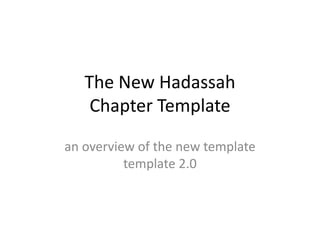
New Hadassah Template 2.0
- 1. The New Hadassah Chapter Template an overview of the new templatetemplate 2.0
- 2. Example Site
- 4. What’s new with template 2.0? The Chapter/Region sites have been integrated into Hadassah’s national site. You will find the same top navigation that resides on the national site. It is now easier than ever to click on to the many sections Hadassah has, providing your site with an endless stream of content for your users. Chapter/Region sites will receive credit for members who sign up and donate through their site.
- 5. What’s new with template 2.0? You can now easily navigate to Hadassah’s National site from any Chapter/Region site by clicking on the “Return to Hadassah National” link at the top right of any page on your site. And…
- 6. What’s new with template 2.0? … when you click over to the national site, the Region/Chapter site name will stay on the Hadassah site, and you can click back to the local site at anytime.
- 9. Now let’s move on to the backend When you log in to your CMS (Content Management System) to edit your site’s content…
- 10. The New CMS It should look similar to the old CMS
- 11. The New CMS There are now “LOCKED” sections, which are are the areas where content is pulled into your site. PLEASE DON’T TOUCH THESE!
- 12. The New CMS To edit the space at the top of your homepage (above the featured and what’s happening columns, click the + sign next to home:
- 13. The New CMS Now click on the Home page that opens up in the Home folder.
- 14. The New CMS The homepage properties will open in the right panel. Click on “content” tab to edit.
- 15. The New CMS Use this area to showcase an upcoming event, greeting or chapter photo. Articles/Events can be placed below in the featured section.
- 16. The Primary Nav To edit the other sections of your site, click on the + button next to the “Primary Nav”
- 17. The Primary Nav All of the other sections, besides home, reside under the “Primary Nav”
- 18. The Primary Nav Click on each section to edit them, just as we did the Homepage.
- 19. The Primary Nav Click on each section to edit them, just as we did the Homepage.
- 20. The Primary Nav If you’ve worked with Kintera, this process should be familiar to any previous attempts to edit the pages of your site such as:Message from the PresidentContact UsOur Eventsetc.
- 21. Create a new webpage To add pages to one of your sections, such as “Our Events” click “New” from the top and select “Webpages” from the dropdown menu.
- 22. Create a new webpage Give your new webpage a name in the “title” field.
- 23. Create a new webpage Now click the “select” button on the “Link Location” field to place the page in your Primary Nav.
- 24. Create a new webpage The pane on the right will dim. If you hover the primary nav on the left, a menu will pop up and give you three options: “place above”, “make child” and “place below.”
- 25. Create a new webpage Because we want the page to reside in the Our Events section, we’re going to choose “Make a child” so that our primary nav stays organized and uncluttered.
- 26. Create a new webpage Then click on the content tab to edit the content of your new even webpage.
- 27. Create a new webpage Enter your text for the event and then select “Our Events” from the folder drop down menu. Check “Publish immediately” at the bottom, and click OK
- 28. Create a new webpage As long as you select a folder such as “Our Events”, “Regional News”, etc. the content pages you created will automatically pop up as stories in those sections. Lets take a look at the “Our Events” page.
- 29. Create a new webpage On the Our Events page, our “Summer BBQ” event has been automatically added to the primary nav on the right, and below the last event, bottom left.
- 30. Create a new webpage You can now click on either the link in the primary nav, or on the “Read more…” link associated with the story. Let’s click on that one.
- 31. Create a new webpage Our summer BBQ page. You can navigate back to other events, by clicking them in the primary nav.
- 32. Featured Pages Now you’re going to learn how to add the our new event, to the “Featured Pages” section on the homepage
- 33. Featured Pages To add our new event to the “Featured Pages” section on the homepage, open up the “Highlighted Chapter Pages” folder and then click on “Featured Pages”
- 34. Featured Pages Click on the “Inline Content Listing – By Selection” tab
- 35. Featured Pages Click “Add” at the bottom, to add your page to the list of Featured webpages.
- 36. Featured Pages A window will pop up, from here you can select the pages, you’d like to add to your featured pages section.
- 37. Featured Pages Select “Our Events” from the folder drop down and click go, to search the “Our Events” folder.
- 38. Featured Pages Click the radio button next to your event, then click “Select” at the bottom of the screen.
- 39. Featured Pages Your event has been added. Click OK or Apply to save your changes.
- 40. Featured Pages