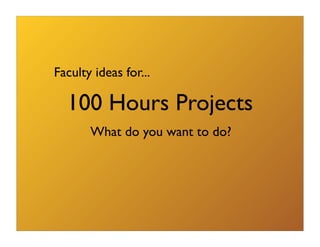More Related Content
Similar to 100 hours.key (20)
100 hours.key
- 2. I want to...
Learn Google Sketch-up
for use in math class
- 7. I want to...
Master online homework
that is published with the
textbook
- 9. I want to...
Help develop a Latin
vocabulary app for the
iPhone
- 11. I want to...
Challenge myself to use
the internet creatively for
real-world lessons
- 15. I want to...
Post photos and videos of
student activities
- 18. I want to...
Design social media
projects for social
development
- 19. I want to...
Share visual media on the
web and in the cloud
- 20. I want to...
Collaborate across
divisions with video
interviews about cultures
& arts
- 22. I want to...
Encourage students to
generate digital media
- 26. I want to...
Find websites that
illustrate data in visual
and intuitive ways
- 27. I want to...
Take lots of risks with
technology and student
autonomy
- 29. I want to...
Use digital
communication -
GarageBand and video
- 31. Ideas were gleaned from our faculty survey
Music: Eggemoggin Reach
by Paul Sullivan
http://www.rivermusic.com/