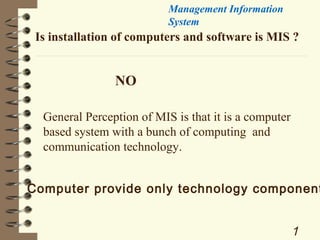
Mis
- 1. Management Information System Is installation of computers and software is MIS ? NO General Perception of MIS is that it is a computer based system with a bunch of computing and communication technology. Computer provide only technology component 1
- 2. Management Information System Resources for business Org. • Men •Machine •Material •Money Now there is fifth resource, that is must requited— INFORMATION Required by Management, generated by some type of System 2
- 3. Management Information System So at this stage we define :- Information System The Systems used by the Lower management for getting information using the data collected by various means. Management Information System The Systems by which the top executives get information for further planning, organizing, decision making etc. 3
- 4. Organization :- Management Information System Platform designed by the group of people to achieve output and pre-defined objectives A stable, formal & social structure which takes resources from environment, process them and produce out put. Organisations gives us products & services as output. 4
- 5. Organization :- Management Information System Characteristics :•Clear line of authority •Unity of command (No member should report to more than one member) •Departmentalized •No of members reporting to manager should be according to nature of task. •Responsibility and accountability 5
- 6. Management Information System Management/ Manager:- Group of people who make decisions & formulate the action plan. Management is the art of getting things done through and with the people in organized groups. Managers are the people responsible for getting the work done. Manager does not get things done through a magic stick rather he does it by performing different function in a systematic way. 6
- 7. Management Information System Management/ Manager:Qualities of manager : • • • • • • • Skilled Planning ability Organizing Controlling Initializing Leadership Able to participates in design and CIS A manager function with 3 basic elements: Ideas, Things(Physical parts) and People 7
- 8. Management Information System ROLL OF A MANAGEMENT (Managerial functions) •Planning •Organizing •Staffing •Directing •Controlling •Decision-Making 8
- 9. Management Information System PLANNING Planning involves decisions making on : what has to be done by when by whom and how it has to be done. The process of planning is categorized in two levels: 1.Strategic objectives) Planning (Planning to achieve long term 2.Operational Planning (Planning to achieve short term objectives) 9
- 10. PLANNING Management Information System Strategic Planning •Function of the TOP management. •Various strategies are developed to achieve objectives. •Acquisitions, Diversifications, R&D, New product manufacturing / marketing, Infrastructure set up, Human resources planning come under purview of the strategic planning 2.Operational Planning •Function of the middle/operational management. •set up of short-term goals •Focus is on Investment, Cost control, Profit maximization etc. 10
- 11. Management Information System ROLL OF A MANAGEMENT (Managerial functions) Planning It is a process of foreseeing the future in advance. It bridge a gap between where we are and where we want to be. Planning should answer the following questions: •What to do? When to do? •Who is to do? How is it to be done? •Where is it to be done? Why is it to be done? Managers plan by setting goals and objectives and lay down policies, procedures, rules, programmes, budgets, strategies and schedule to achieve the plan. 11
- 12. Management Information System ROLL OF A MANAGEMENT (Managerial functions) Organizing It is a process of: • identifying the entire job • dividing the job into convenient sub-jobs • allocation sub-jobs to person/group of persons. • delegating authority to each so that the job is carried out as planned. 12
- 13. Management Information System ROLL OF A MANAGEMENT (Managerial functions) Staffing It is a process of: • Putting right person on right kind of job. • Training & development of persons to accomplish their tasks effectively. 13
- 14. Management Information System ROLL OF A MANAGEMENT (Managerial functions) Directing In order to achieve pre-defined goals and objectives, people in organization have to be guided, motivated and led by the manager. It includes: • Communication • Motivation • Leadership 14
- 15. Management Information System ROLL OF A MANAGEMENT (Managerial functions) Controlling Controlling ensure that activities are being performed as per plans. It includes: • Fixing standards for measuring work performances. • Measurement of actual performance • Comparing actual with standard and finding out deviations if any. • Taking Corrective actions. 15
- 16. Management Information Levels of ManagementSystem (Management Hierarchy) Generally there are three levels of business activities carried out in operating an organization. • Operation Control - Operating Management • Management control - Middle Management • Strategic Management - Top Management 16
- 17. Management Information Levels of ManagementSystem (Management Hierarchy) 1. Top Level or Upper Level •Making long-term strategic decision •Responsible for establishment of policies, plans, objectives • Must have ability to deal with the uncertainty of decision - making environment. • Responsible for formulation of budget framework •Allocation of resources •Responsibility towards customer, share holder, distributor, franchisee etc. •Managing co-ordeal relation ship with supplier, labor market, financial institutions, govt., press etc. 17
- 18. Management Information System Levels of Management :- 2. Middle level management • To translate vision of the top management •Οperates on the parameters of cost, revenue, profit . • Formulate the yardstick and specific job schedule. 18
- 19. Management Information System Levels of Management :- 3. Operative Management Monitors day-to-day activities of an organisation. Accomplish the specified task and provide services as assigned as per schedule. 19
- 20. Management Information System Levels of Management :- 4. Knowledge Level Management Evolving g new ideas for improving production & Services 20
- 21. Management Information System Decision-Making At each level of management, there is some type of decision-making. There are two types of decisions Structured decisions Un-structured decisions AT strategic level – management determine decision making for long term objectives, policies. AT knowledge level – management determine decision making for evolution of new idea for improving products. 21
- 22. Management Information System Decision-Making Structured decisions Made according to set procedures and rules . Decisions are repetitive & routine in nature . Have a definite procedures for handling the problem. 22
- 23. Management Information System Decision-Making Un-structured decisions Do not have and pre-defined procedures. Involves high degree of freedom . Require lot of creativity and intuitions from manager. Occurs occasionally. Majorities of decisions at operational level are structured and decisions as strategic planning levels are unstructured. 23
- 24. Management Information System PHASES IN DECISION MAKING (SIMON Modal) Herbert Simon Model of decision-making which involve three phases: INTELLIGENCE PHASE : (problem finding, problem formulation) Information is collected to identify problem. Various clues are studied related to the problem. DESIGN PHASE : (development of alternatives). Analyzing possible courses of action Understanding of actual problem to generate solutions CHOICE PHASE: Selecting an alternative or course of action from those available. A choice is made and implemented. 24
- 25. Management Information System Factors Influencing the Management Activities : • Emerging understanding of automated decision making • Importance of Information feedback and feed forward control system in taking decisions. • Implementation of techniques of management science and operation research • Availability of advanced computers for data processing, Generation of various mis reports required by Top/Middle level Management. • Introduction of network technologies • Development of intranet • Development of telecom technology. 25
- 26. Management Information System Organisation requires many different kind of skilled people beside managers. Knowledge workers: Peoples like engineers, architects, scientist who design products & services and create knowledge for the organisation. Data workers : People like secretaries, bookkeepers who process the organisations paperwork. Production or service workers : People who actually produce the products or services. 26
- 27. INFORMATION :- Management Information System It is a valuable resource required by the management in order to run business organization. DATA : Collection of raw fact Details derives from data after analyzing the data is terms as Information. 27
- 28. SYSTEM :- Management Information System A way to do something to get goals... One cannot perceive (observe) anything that is not a system in itself. A system has more than one element/component Human body is a system with element like organs, tissues, bones, blood, nerves network and the basic goal is homeostasis ( the tendency towards a relatively stable equilibrium between interdependent elements, especially as maintained by physiological processes.) 28
- 29. SYSTEM :- Management Information System Computer System with physical elements like CPU, monitor, chips, cables and the basic goal is to process the data. Accounting is a system with elements journal, ledgers and the basic goal is recording of financial transactions, preparation of balance sheet etc. 29
- 30. Management Information System So we can define SYSTEM as :- Set of components/elements that work together to accomplish one or more common goals together. It is a set of elements which are joined together to achieve a common objective. These elements are interrelated & interdependent. (System is further divided into subsystems) 30
- 31. Management Information System So we can define SYSTEM as :In a Management point of view: A system is a set of elements or components in the form of ideas, thing and people which are inter-related and are part of a cohesive setup, that lead to achieve a specific goal. (System is further divided into subsystems) 31
- 32. Management Information System So we can define SYSTEM as :In a Management point of view: Business organization may be regarded as system. This organisation is further divided into various department, division, units etc. These are SUB-SYSTEMS of organisation. Further these sub-systems are system in itself. 32
- 33. Management Information System So we can define SYSTEM as :In a Management point of view: Every system has three main elements: INPUT • PROCESS • OUTPUT In a manufacturing organisation, raw materiel is the Input to a system which is processed by using various processing facilities and converted in to finished product ( Output ). Input Process Output 33
- 34. CONTROL SYSTEM Management Information System Every major organisation have a set of controls associated with it. Controls are procedures to determine deviations and indicate corrective actions. Important tool for Monitoring the implementation of a plan at various stages Compares output with the established standards. 34
- 35. CONTROL SYSTEM Management Information System Feedback Control System Provides the information after the deviation between the output and a predetermined standard to the source of the input. Feed forward control system It is a defensive control Triggers the effect before the deviation from the established standards occurs. 35
- 36. Sub-System :- Management Information System Most systems are part of a larger system. If Business is viewed as system,business activities like production distribution marketing finance human resources Legal customer care public relation etc. are called subsystems These are systems in their own. 36
- 37. Cybernetic System Management Information System When feedback and control elements are attached to a system to make it self regulating and self monitoring, it is known as Cybernetic system. Input Process Output Feedback/Control Daily use Example : Thermostat controlled heating system which automatically monitors and regulate itself to maintain a desired temperature on the basis of feedback it gets from environment. 37
- 38. Management Information System Boundaries/Environment of System A system is identified by certain limiting factors like its components its processes its interrelationship. These limiting factors are called boundaries. Effective interfaces can be made amongst various systems by identification of their boundaries. Everything outside the boundaries of a system is called its environment. 38
- 39. Management Information System Boundaries/Environment of System Input Process Output Feedback/Control Boundary Environment 39
- 40. Management Information System Now we can say that a System has following Elements: • Input •Processor •Output •Control with feedback •Interfaces •Boundary & Environment 40
- 41. Management Information System OPEN SYSTEM / CLOSED SYSTEM An system is an open system which allows inputs and facilitates interactions with other systems . In other words, an open system interacts with its environment. Closed system: A system which does not interact with or exchange any of its inputs or outputs with the environment is called closed system. Isolated from environmental influences. Self contained. Does not interact with environment. 41
- 42. Management Information System Information System Set of computerized interrelated components for Gathering data Storing data Processing data and Convert business data into information. (Using some technical tools) These systems provide support to management at all level. It supports decision-making organisation. and control in an 42
- 43. Management Information System Information System Computerized IS has 6 Components. i. H/W ii. S/W iii. Data Power iv. Technical Man v. Procedures (Business Rules) vi. End Users (Non Technical) 43
- 44. Management Information System Information System Department It is a one of the various units in any organisation. Responsible for developing IS maintaining the h/w, s/w, data storage, networks. 44
- 45. Management Information System Information System Department This group has its own hierarchy of specialist: Chief Information Officer System Managers System Analyst Programmer End Users 45
- 46. Management Information System Users of an Information System • Hand-on User- Clerk, Receptionist • Manager User- Utilize data to get information by using some IS. • In-direct Users-Any user directly affected by IS (Bank Customer) 46
- 47. Management Information System Information System (Importance) Operational Efficiency - Refers to doing things right, better, faster, cheaper for example TPS, payroll etc. Not many clerks required. o Functional Effectiveness o Quality customer services o Introduction of www, ATM, Reservation system Product development o - Better decision making by managers Introduction of CAD/CAM, robotics, AI Electronic markets 47
- 48. Management Information System Information System Negative Impacts o o By automating activities, jobs are eliminated. Privacy of people o Everything depend of IS. If there is some fault, everything stop o Health problems like stress etc. 48
- 49. Management Information System Challenges in using Information System Up gradation : Technology is changing daily. Continuous training to middle & lower man-power. Recruitment with proper mixing of technical and nontechnical man power. Garbage in Garbage out. Data Security. Cultural and style barriers( Information sharing culture) 49
- 50. Management Information System MANAGEMENT INFORMATION SYSTEM For decision making, management information which should be : requires •Timely •Reliable •produced through well structured methods of information collecting & processing. Such methods of collecting information needed for decision-making by management are widely known as MANAGEMENT INSFORMATION SYSTEM . 50
- 51. Management Information System MANAGEMENT INFORMATION SYSTEM --MIS deals with the information that is systematically collected in accordance with well defined set of rules . --MIS is nothing but analyzing of data captured through routine data process applications(IS). --MIS is an integrated, user-machine system for providing information to support the operations, management and decision making function in an organisation. 51
- 52. Management Information System MIS Vs DATA PROCESSING Data Processing System Processes transactions and produces reports. Represents automation of routines processing to support operations. MIS Capabilities to provide analysis, planning and decision support system. 52
- 53. Management Information System MANAGEMENT INFORMATION SYSTEM MIS can exist without computers but it is the power of computer which makes MIS feasible. WHY MIS REQUIRED? In today's world of business, in order to survive and grow, management must have a properly planned, analyzed, designed and maintained MIS so that it provides timely, reliable and useful information to enable the management to take speedy and rational decisions. 53
- 54. Management Information System MANAGEMENT INFORMATION SYSTEM MIS can exist without computers but it is the power of computer which makes MIS feasible. WHY MIS REQUIRED? In today's world, organizations are required to compete not locally but globally. This further enhance the necessity of such system. We can also say that today MIS is the nerve center of an organization. 54
- 55. Management Information System MANAGEMENT INFORMATION SYSTEM MIS can exist without computers but it is the power of computer which makes MIS feasible. WHY MIS REQUIRED? We require MIS for better Planning Organizing Controlling Directing 55
- 56. Business Processes Management Information System (Manufacturing sector) a. b. c. d. Inventory control and reporting(store/stock) Purchase and receiving(vendor management.) Production scheduling Production control i. Monitoring ( Performance Vs plan analysis) ii. Variance (discrepancy) reporting iii. Quality control iv. Maintenance e. Logistic i. Distribution Network ii. Areawise short/ surplus analysis iii. Warehouse stock status reporting f. Sales order processing i. Customer billing ii. Order processing iii. Transportation 56
- 57. Business Processes Management Information System (Manufacturing sector) G. Engineering, research and development h. Marketing i. ii. iii. iv. v. Brand Positioning Advertising Sales Analyses Market Survey Analyses Sales forecasting vi. Sales Management I. Financial i. ii. iii. i. ii. iii. iv. v. vi. vii. viii. ix. Design Automation Project Design and control Industrial Engineering Accounts receivable Accounts payable General ledger Cost accounting Fixed assets accounting Budgeting Ration analyses Working capital mgt. Profit and loss accounting 57
- 58. Business Processes Management Information System (Manufacturing sector) J. Personnel i. ii. iii. iv. v. Payroll Leave records File/dak monitoring Human resource / recruitment Training K. i. ii. Legal Documentation of rules, regulations and policies Implementation of Legal statutory(constitutional) requirements. 58
- 59. FUNCTIONAL BUSINESS Management Information System AREA’S OF Every organisation has set of well defines functions in its various departments which are called functional areas of business. There are two categories: • FRONT OFFICE functions • Back-office functions 59
- 60. FUNCTIONAL BUSINESS Management Information System AREA’S OF FRONT OFFICE functions • Relates with main line of actions • Different in different nature of business • Similar in every firm of same nature of business In HOTEL INDUSTRY, Common front office functions are ROOM RESERVATION and ROOM SERVICE 60
- 61. FUNCTIONAL BUSINESS Management Information System AREA’S OF BACK OFFICE functions • Common in every firm/industry irrespective of the nature. • Implementation may be slightly different. 61
- 62. FUNCTIONAL BUSINESS Management Information System AREA’S OF Some of the main business functions/activities in a manufacturing organisation are : •Production •Marketing •Financial & Accounting •Personnel •Material Control 62
- 63. FUNCTIONAL BUSINESS Management Information System AREA’S OF •Production Production Planning & Control Engineering Quality Control R&D •Financial & Accounting Financial Planning Budgeting Cost Accounting Assets Accounting Accounts receivable 63
- 64. FUNCTIONAL BUSINESS Management Information System AREA’S OF •Marketing Sales Order Forecasting Sales Analysis Billing Distribution Stock Availability Pricing Product Promotion 64
- 65. FUNCTIONAL BUSINESS Management Information System AREA’S OF •Personnel Recruitment Development/Training Transfers/Posting Evaluation Retirements •Material Control Material Planning Bill of Material Cost estimate Warehousing Planning 65
- 66. FUNCTIONAL BUSINESS Management Information System AREA’S OF SET of IS in a particular manufacturing organizations include : •Production System •Financial & Accounting Information System •Marketing Information System •Human Resource Information System •Inventory management system These systems are computerized to •Improve the speed and accuracy of reporting •To provide information and analytical support to managers to help them in decision making. 66
- 67. Management Information System TYPES OF INFORMATION SYSTEMS Functional point of view:Productions Information System ( Manuf.) • Responsible for actually producing the goods & services. • Deals with planning, development, maintaining & production. a) Machine control System ( Operational Level) Control the action of machine & equipment. 67
- 68. Management Information System TYPES OF INFORMATION SYSTEMS Functional point of view:Productions Information System ( Manuf.) b) CAD and R & D System ( Knowledge Level) Design & modify the products using IT. c) Production Planning ( Management Level) When & how many products should be produced. 68
- 69. Management Information System TYPES OF INFORMATION SYSTEMS Functional point of view:Productions Information System ( Manuf.) D) Material management System ( Operational Level) Store, supplier etc. e) Quality control System ( Management Level) Whether products & services are according to set norms. 69
- 70. Management Information System TYPES OF INFORMATION SYSTEMS Functional point of view:Financial & Accounting system Keeps track on firm’s financial assets and fund flows. This system supports the decision-making process of financial functions of the organisation such as: •Where to invest funds and to what extent? •Where to raise funds and to what amount? •How much to pay in dividends? 70
- 71. Management Information System TYPES OF INFORMATION SYSTEMS Functional point of view:Financial & Accounting system Besides this, currents assets of the organisation are also required to be efficiently managed . Forecasting Funds management Auditing (working according to guidelines or not) Book Keeping Accounts receivable & Payable Budgeting Profit Analysis 71
- 72. Management Information System TYPES OF INFORMATION SYSTEMS Functional point of view:Sales & Marketing Information System • Identify the customers for products & services. • & Identify the needs of customers for designing products services. • Promote products & services. • Provide on-going support to suppliers & customers. • Sales Policies & Advertisements. • Pricing. 72
- 73. Management Information System TYPES OF INFORMATION SYSTEMS Functional point of view:Human Resources Information System • Takes care of needs of man-power/staff. • Carried out by the personnel administration. • Major impact on all other functional area of business. Recruitments PIS Training & Development Carrier Planning Performances appraisals 73
- 74. Management Information System TYPES OF INFORMATION SYSTEMS Management point of view:There are different level of managements. • Operational Level • Middle Management Level • Knowledge Level • Strategic Level Each has different types of interest and require different type of information. No single system can provide all the information at all level. 74
- 75. Management Information System TYPES OF INFORMATION SYSTEMS Management point of view:Operational Level • Monitors the elementary activities and records transaction of the organisation. • This level is to answer routine questions on bases of data entered/collected. Exp:- record issue of an item from store Record bank transaction TPS 75
- 76. Management Information System TYPES OF INFORMATION SYSTEMS Management point of view:Knowledge Level System • Support organisation knowledge workers & data workers. • Help the firm to integrate new knowledge in to business. • Help the control of flow of paperwork. OAS KWS – cad,cam r&d 76
- 77. Management Information System TYPES OF INFORMATION SYSTEMS Management point of view:Middle Management Level System • Support the monitoring, controlling, decision-making and administrative activities of middle managements. MRS, DSS 77
- 78. Management Information System TYPES OF INFORMATION SYSTEMS Management point of view:Strategic Level System • Support the long-term planning activities of senior management. ESS 78
- 79. Management Information System TYPES OF INFORMATION SYSTEMS Management point of view •Transaction Processing System (operational level) •Management Information System •Management Report System (middle level) •Office Automation system (middle level) •Decision support System (strategic level •Executive Support System 79
- 80. Management Information System TRANSACTION PROCESSING SYSTEM TRANSACTION MEANS RECORDED BUSINESS EVENT. Every company has to deal with some type of data and to record and process this data, there is a need of some type of processing system. TPS is a computerised system which records and process daily routine transactions necessary to conduct business. •Sales order entry •Room booking •Employee record keeping •Shipping •Bank •Rail reservation system 80
- 81. Management Information System TRANSACTION PROCESSING SYSTEM TPS supports the: • Routine business events • Affect the financial health of organization TPS Uses data and produce data. It does not provide any information for decision-making. Data Input Processing Data output 81
- 82. Management Information System TRANSACTION PROCESSING SYSTEM All TPS perform 3 basic functions:- 1. Books keeping business transactions) (Keeping accurate day-to-day records of O Data Gathering (Accuracy of any IS depends on the accuracy of this procedure.); O Data Editing (Checklist are generated and compared with the original data and further modifications done if required. 82
- 83. Management Information System TRANSACTION PROCESSING SYSTEM All TPS perform 3 basic functions:- 2. Data Storage All Data gathered of organisation must be stored safely. Transaction to be recorded occurs daily but manager require reports monthly. The storage media should be secure and reliable as data loss is a major loss to the organisation. 3. Data that is not used further should be legally destroyed. Issuance Issuance involves the generation of business documents from the data stored as required by the individuals inside or outside the firm. The issuance can be of two type: Event driven (Issuance of a order slip, bill in a hotel) Schedule driven (Payroll Checks, Daily collection in a hotel) 83
- 84. Management Information System TRANSACTION PROCESSING SYSTEM Documents generated by TPS I nformation Document (Sales reports, Order Confirmation, customer invoices) These documents verify, confirm, or prove that transactions have occurred or attempted. Turnaround Documents : Some types of documents can be used as output and input form simultaneously (telephone/ Electricity bill – Perforated part). Error Report (feeding your information in any web site form, in incomplete is shows as error report showing mistakes). Control reporting (Transactions Log) I nvolves reports on transactions for control of accounts purposes. -Payroll registers, Ledgers etc. 84
- 85. Management Information System TRANSACTION PROCESSING SYSTEM Examples of TPS are : • Payroll processing • Orders Processing (Order from customers) • Inventory System (Stock Maintenance) • Invoicing System (Generates invoices challans and bills etc.) • Account receivable system (maintains customers accounts) • Purchasing system (Vendors information, purchase orders) • Account System General Ledger System (Integrates all transaction data from all other transactions) • Personal Information system •Rail reservation system 85
- 86. Management Information System TRANSACTION PROCESSING SYSTEM ROLL of IT in TPS Earlier TPS were manual systems. Clerks used to maintain records or daily transactions manually. Manual systems present numerous problems that are solvable by the use of computer or we can say by the use of IT or introducing some type of information systems. The problems, which can be resolved with the help of IT, are: Time Saving Minimum Error Level Less Man-power Storage : Some documents and files in manual system occupy more physical space and there are chances of lost of data. Computer provides more compact and secure way to store data. 86
- 87. Management Information System TRANSACTION PROCESSING SYSTEM SO WHAT IS THE IMPACT OF TPS ON AN ORGANISATION? TPS keeps an organisation running smoothly by automating the processing of the huge amount of data that must be handled daily. (Rail Reservation). 87
- 88. Management Information System Management Information System(MIS) Management Reporting System(MRS) MIS/MRS in an information system which processes data collected from any TPS and convert it into information for further decision-making, planning, controlling etc for management. Input Processing output Data TPS MIS uses TPS for data inputs Information 88
- 89. Management Information System Management Information System(MIS) Management Reporting System(MRS) It provides pre-formatted/pre-defined information or reports to the management. types of These reports help assist managers in : planning controlling initiating organizing taking structured types of decisions. 89
- 90. Management Information System Management Information System(MIS) Management Reporting System(MRS) Generally this system is based on TPS. Focus of TPS is on collecting data accurately. MRS is focused on information and effectiveness. MRS deals with data gathering, storage and retrieval 90
- 91. Management Information System Management Information System(MIS) Management Reporting System(MRS) Some times ago, the main output of MRS was only the Hard Copy (printed Copy) containing details and summary transaction. Now, with the availability of many types of display facilities , many out-puts are provided on screen itself. (Railway /airlines status of arrival & departure timing display is pre-defined and structural types of information. This type of information is of no use to present as hardcopy. Every morning, Director need a report showing production and sales on a previous day. Marketing manager wants a distribution of sales in various regions in the country. Accounts officers wanted to see the amounts outstanding against the customers. 91
- 92. Management Information System Management Information System(MIS) Management Reporting System(MRS) Reports produced by MRS usually fall in three categories. 1. Schedule reports . (Daily collections, Daily Sales/Productions) Periodical/time bound Generated at defined time 92
- 93. Management Information System Management Information System(MIS) Management Reporting System(MRS) Reports produced by MRS usually fall in three categories. 2. Exceptional reports Generated when something un-usual happens which requires some types of management attention expense overrun pending payments defaulter lists re-order 93
- 94. Management Information System Management Information System(MIS) Management Reporting System(MRS) Reports produced by MRS usually fall in three categories. 3. Demand Reports These are generated when as authorized person request for them. For example, an executive ask for the status of pending orders or administration head ask to store keeper what are the item issued to a particular employee in last one month. So these types of reports are generated on demands only. 94
- 95. Management Information System Management Information System(MIS) Management Reporting System(MRS) Characteristics of Reports •The information contained in the reports should fulfill the objective of the requester. •The information contains in MRS reports should be: Timely (Delayed information is no information. In a mail box if we get message after mail box in full is of no use. We should get message before it fully occupied) Accurate (Should be free errors) Relevant (Means usefulness of report content. At lower level, manager wants detailed report, at upper level managers require summary reports) Verifiable ( A verifiable report is likely to be trusted more ). 95
- 96. Management Information System Management Information System(MIS) Management Reporting System(MRS) Role of IT in MRS Very fast, Accurate, Less man power, NO “ALAS” in generating them. If you ask to store keeper to give the details of existing stocks, he clicks a button on computer to give report other wise ………. Similarly accounts status, leave record. 96
- 97. Management Information System OFFICE INFORMATION/AUTOMATION SYSTEM (OIS/OAS) What is office? An office is a place where staff, secretaries and managers (data workers) perform administrative and managerial functions. Every organisation has an office. All management's and administrative task are performed in the office. Office Automation : Movement towards automation of office task. Office automation is the application of computer and related technologies like communications and networking to integrate the general task of an office so that the efficiency of office work improved. 97
- 98. Management Information System OFFICE INFORMATION/AUTOMATION SYSTEM (OIS/OAS) It includes Hardware and Software techniques that makes data workers more productive. The introduction of IT has a dramatics effects on day-to-day office jobs Some major tasks are: Document generation Document storage Document manipulation Communicating within org or outside org. Before invention of computers, these are done manually or by using some mechanical machine. But now nature of an office has changed. organization are introducing OAS. 98
- 99. Management Information System OFFICE INFORMATION/AUTOMATION SYSTEM (OIS/OAS) NEED OF OFFICE AUTOMATION Although all the work of a small or big organization can be done manually, but it is very difficult or even impossible today to compete in the market without OA. WE need OA because: • • • • • To reduce the cost of administrative overheads To increase the efficiency of office tasks To provide better services to customers To provide accurate information to Management. To provide fastest and best way of communications. Above requirements can not be achieved without computers so we need Office Automation. 99
- 100. Management Information System OFFICE INFORMATION/AUTOMATION SYSTEM (OIS/OAS) Office function to be automated •Document generation •Document processing •Document Distribution •Archival Storage •Scheduling of meetings •Conferencing Following System should be in an functioning. 1. Document management system office for proper These system includes computerized tools for generation, processing, storage and distribution of documents. • • • • Dictation System (tapes) Computer, printers, scanners (ws,dtp,image processing) Archival storage (tapes, optical disk, floppy, Hard disk, Cd} Photocopiers (for multiple copies) 100
- 101. Management Information System OFFICE INFORMATION/AUTOMATION SYSTEM (OIS/OAS) Following System should be functioning. 2. Communication system in an office for proper This system is used for sending messages, document and data within and outside of org. •Telex ( low speed, noisy, limited characters, No graphics, no sound, no Images) •Fax, E-mail •Internet/Intranet •EPABX 3. Teleconferencing system This system is used for conduction seminars and trainings and also for High level meetings. •Audio teleconferencing •Video Conferencing 101
- 102. Management Information System OFFICE INFORMATION/AUTOMATION SYSTEM (OIS/OAS) Following System functioning. 4. should be in an office for proper Support system This include other activities of an office like Personnel Information system, Dak management system etc. 102
- 103. Management Information System OFFICE INFORMATION/AUTOMATION SYSTEM (OIS/OAS) ADVANTAGES 1. Increased productivity due to better utilization of human resources 2. Improved quality of work and decisions due to computerized storage / retrieval of information. 3. Improved organizational effectiveness due to better communication system 4. Better services to customer due to fast service. 5. Elimination of manual work by filing/searching the document 6. Better utilization of time and money 103
- 104. Management Information System OFFICE INFORMATION/AUTOMATION SYSTEM (OIS/OAS) DIS-ADVANTAGES 1. Office staff become dependent on computers and other technologies 2. Expansive 3. health problems ( doing work on computers continuously) 4. In the case of failure of computers, everything stops. 104
- 105. Management Information System Decision Support Systems Top-level management handle un-structured decisions. Low level management handle structured decision. Middle level faces decisions with a mix of structured and unstructured components, which are termed as semi-structure decision. In Semi-structured decision, part of the decision can be structured and hence programmed, while other for part of the decision; manager has to apply his own capabilities. 105
- 106. Management Information System Decision Support Systems DSS is an IS application which: •Assist in decision-making •Used in planning, analyzing alternatives and error search for solutions. •DSS allows the decision maker to analyze data and test alternative solutions during the process of problem solving. •Incorporates variety of decision models •Capable of performing what-is analysis for manager. 106
- 107. Management Information System Decision Support Systems DSS are generally operated interactive dialogues with users . through terminal-based MIS processes data collected by any TPS and convert it into information while DSS processes this information to support the decision-making processes of a manager. 107
- 108. Management Information System Decision Support Systems Each DSS has three main elements. • Database Combination of master files ( internal data) & external sources. • Model Base It is a library of models to manipulate & analyze the data in desired ways. • User Interface Software providing interactive dialogue facility to the manager data from 108
- 109. Management Information System Decision Support Systems The systems which combines organisation data with analytical models or data analysis tools to provide support to the managers in evolving un-structured and semi structured decisions. A DSS is tailored to a specific managerial or special problem, its use is limited to the task. Pricing decision Evaluating Investments Dispatching and routing Transport Evaluating Potential Drill Sites for an oil and gas company DSS provide solutions to the unstructured problems using simulation techniques and system models. 109
- 110. Management Information System Decision Support Systems OBJECTIVES OF DSS It should assist managers in making decision to solve their semistructural problems. It should support manager’s judgments rather that replace it. It should improve effectiveness of decision rather than efficiency. Technically , a DSS may not involve high technology, but the right use of technology/tools is important. They should also be flexible and easy to use. Since purpose of this system is to provide support, hence they are called DSS. 110
- 111. Management Information System EXECUTIVE SUPPORT SYSTEM First, WHAT IS EXECUTIVE? •person/manager at or near the top of the organizational •Has strong influence in defining the course of organisation •President, Vice President, CEO can be Executive of the company. •involved in decision-making of un-structural nature of problems. •Use intuition(sixth sense) at each step of problem solving due to unstructured nature of problems. •Broadly, Executives performs Strategic planning, tactical Planning and fire-fighting activities. 111
- 112. Management Information System EXECUTIVE SUPPORT SYSTEM ESS is an extension of MIS which is a special kind of DSS. It is specially tailored for CEO’s of organisation to support its decision-making. It uses various types of DSSs but it is more specific and person oriented. EIS at strategic level are designed to address un-structured decision using advanced graphic and communication. 112
- 113. Management Information System KNOWLEDGE BASED INFORMATION SYSTEM •These are advanced Information Systems. •KBIS are based on artificial intelligence •AI : Capability to make computers display intelligent & human-like behavior. KBS has the potential to extend a manager’s problem solving abilities. These systems are capable to show human-like intelligence. Artificial Intelligence, robotics, vision system are important KBS that assist the managerial decision making. 113
- 114. Expert system Management Information System Provides advice to decision makers, which is normally received from human experts. Using an expert system, a non-expert can achieve performances comparable to an expert in a particular problem domain. It is interactive in nature. It asks questions from the user. On the basis of answers, an expert system searches its knowledge data base for facts & rules. 114
- 115. Expert system Management Information System Expert system uses the knowledge base data system to advice decision makers. The expert systems poses questions to a decision maker who responses interactively. MEDICAL DOCTOR SOFTWARE IS AN EXPERT SYSTEM. Business Application of an Expert Systems Providing Tax advice Responding to customers inquiries Giving people assistance in filling out forms. Educating trainees 115
- 116. Management Information System INFORMATION SYSTEM DEVELOPMENT What bad things Happens to good Projects • Time overshoots (due to bad planning by in-experienced man) • Cost Overshoots ( Due to lack of detailed system study) • Un-satisfied users (some functions not available/note work well, user not involved) • Low quality (Matches users requirement but not reliable and not maintainable) 116
- 117. Management Information System INFORMATION SYSTEM DEVELOPMENT Why bad things Happens to good Projects • Project size • Unstructured ness(if requirement of users are structured discrete , it is easier to develop otherwise………..) and • User’s task comprehension (if user is capable of explaining what he wants, there will be no problem in analysis other wise……) • Developer’s task proficiency (un-trained System Analyst/Designer/developer) 117
- 118. Management Information System INFORMATION SYSTEM DEVELOPMENT NEED of METHODOLOGY SYSTEM DEVELOPMENT Since there are so many factors involved in building of a quality system, it is not possible to keep a control on each one of them without following a well-defined methodology. A proper methodology can force every developer to follow one universal set of guidelines, so that the team members sitting at different sites, locations, or joining at different times, can understand the system easily and get involved in the development of system. 118
- 119. Management Information INFORMATION SYSTEM DEVELOPMENT System Approaches of SYSTEM DEVELOPMENT METHODOLOGY There are some approaches for Information system development depending on the uncertainty. Uncertainty is a major factor in defining the approach to be followed for system development. If uncertainty is high, the system is developed on experimental basis first. Cont ingency Type Degr ee Uncert aint y Small Low Large High Small Low Large High Incomplete High Complete Low High Low Low High . Project Size Un-structured ness User’s task comprehension Developer’s task proficiency 119
- 120. Management Information System INFORMATION SYSTEM DEVELOPMENT Approaches of SYSTEM DEVELOPMENT METHODOLOGY Given below as four different approaches for system development. • Software Development Life cycle (Waterfall Approach) • Proto-type Modal • Pc base model giving idea about man/machine interface • Working modal with subset of required functionalities • Spiral Modal (Planning, Risk Analysis, Engineering, Customer Evolution) •Combination of best features of SDLC and prototype model. 120
- 121. SOFTWARE Approach)) Management Information System DEVELOPMENT LIFY CYCLE ( (Waterfall In order to develop software successfully, total development process is divided into smaller basic activities/phases as follows: System Investigation System Analysis System Design Software Development System Testing Implementation Maintenance 121
- 122. SOFTWARE Approach)) Management Information System DEVELOPMENT LIFY CYCLE ( (Waterfall SYSTEM ANALYST Overall responsible for development of a software. Conducts a system study, identify activities and objectives and determine a procedure to achieve the objectives Activities: • Studies the problems and need of an org. • Determine how people, methods and technology can improve the system. • Works as an investigator by extracting real problems from exiting system. • Monitors system in relation to quality, cost and time • Create a detail physical and logical design of a system • Introduces changes to the user org. • Understands user’s feelings about existing and proposed system. • Presents system proposal to the management 122 • Motivates users to participate in development and use of proposed system
- 123. SOFTWARE Approach)) Management Information System DEVELOPMENT LIFY CYCLE ( (Waterfall SYSTEM ANALYST Qualities of System Analyst i. Highly qualified in software technology ii. A problem solver, Good communicator iii. Having enough computer and management experience v. Having questioning attitude and inquiring mind 123
- 124. SOFTWARE Approach)) Management Information System DEVELOPMENT LIFY CYCLE ( (Waterfall System Investigation Project Initialization • Some problem may be bothering a business organisation •Managers in organisation may or may not be very clear about problem. •Users invites a consultant( System Analyst) to resolve a problem. •Consultant starts system investigation which includes two substages: •Problem Definition •Feasibility Study 124
- 125. Management Information System SOFTWARE DEVELOPMENT Approach)) System Investigation LIFY CYCLE ( (Waterfall Problem Definition Here proper understanding & definition of problem is studied to find the cause of problem. Some possible definitions of problems may be: 1.Existing system is slow ie poor response time. 2.Unable to handle the workload. 3.Existing system is not economical. 4.There is problem of accuracy and reliability. 5.Required information is not produced by existing system 6.Problem of security. 125
- 126. SOFTWARE Approach)) Management Information System DEVELOPMENT LIFY CYCLE ( (Waterfall Feasibility Study (FS) The aim of FS is to assess alternatives systems and to propose the most feasible and desirable system for development. The FS provides an overview of the problem. It also answer the question that IS THE PROBLEM EVEN WORTH SOLVING. The finding of FS is submitted to the user management. If user management approves the same then further development start. 126
- 127. SOFTWARE Approach)) Management Information System DEVELOPMENT LIFY CYCLE ( (Waterfall Feasibility Study (FS) The investigation mainly focused on the following questions: 1. what are the major problems in existing system 2. what are the main requirements of the user 3. What are the resources available 4. Whether they (resources) are sufficient 5. What will be the impact of implementing new system on the overall organization’s MIS plan. 127
- 128. SOFTWARE Approach)) Management Information System DEVELOPMENT LIFY CYCLE ( (Waterfall Feasibility Study (FS) Objectives : To identify the deficiency in the current system To determine objectives of proposed system To fix the scope of system To identify the responsible users To determine whether it is feasible to develop new system 128
- 129. Management Information System SOFTWARE DEVELOPMENT Approach)) Feasibility Study (FS) [ STEPS ] LIFY CYCLE ( (Waterfall •Form a project team and appoint a project leader (System Analyst) •Start preliminary investigations through different fact finding techniques •Prepare the system flow chart of current system •Identify the deficiencies in the existing system •Determine objectives of the proposed system •Prepare a system flowchart of proposed system •Identify the existing hardware •Determine cost and benefits of proposed system •Identify responsible users and determine the operational feasibility. •Prepare the feasibility study report document •Give the oral presentation of the FS. 129
- 130. Management Information System SOFTWARE DEVELOPMENT Approach)) Feasibility Study (FS) [ TYPES] 1} LIFY CYCLE ( (Waterfall Technical Feasibility Determines the areas to be automated Does the necessary technology exist to do what is suggested Details of existing & proposed system Identifies the existing system (H/w and S/w). Determine that this h/w and s/w are sufficient or not for proposed system. Can the system can be expanded 2} Economic feasibility It determines the cost and benefits of proposed system and compare with the budget. Cost of the project should not be outweigh the budget. Tangible & In-tangible benefits cost:- for conducting full system study, H/w, S/w Benefits:- reduced costs, improved customer service, improved resource utilization. 130
- 131. Management Information System SOFTWARE DEVELOPMENT Approach)) Feasibility Study (FS) [ TYPES] 3} LIFY CYCLE ( (Waterfall Operational Feasibility When it is found that project is feasible technically and economically, analyst determine that it is operationally feasible or not. Willingness and ability of the management, employees, customers, suppliers etc. to operate,use and support the proposed system come under operational feasibility. Is there sufficient support from management, employees, customers, supp.? Are proposed business methods are acceptable to the users Whether the proposed system will operate in the way user wants or not Is extra man power is required for the proposed system 131
- 132. Management Information System SOFTWARE DEVELOPMENT LIFY Approach)) Sections of Feasibility Study Reports 1. 2. 3. Description of Existing Systems System requirements Description of proposed system 7. 8. 9. ( (Waterfall Covering Letter Table of Contents Overview 4. 5. 6. CYCLE Development Plan Technical feasibility findings Cost and Benefits 10. Recommendations and conclusions. Appendix. 132
- 133. Management Information System SOFTWARE DEVELOPMENT Approach)) Techniques Fact Finding 1. ( (Waterfall Organization Charts Administrative Manuals Accounts Books Interviews Questionnaire ( when there is scattered group of user then interview is not possible) • • • • 4. CYCLE Record inspection • • • 2. 3. LIFY Less Expensive Time Saving Provide detailed factual data More useful to ask personal & controversial questions . Observation ( study in real work environment. Time consuming but best technique for understanding. ORAL PRESENTATION After submission of the feasibility study report to the management, oral presentation of the report must be given. During the oral presentation, many issued can be clarified and new ideas from users can be picked up. 133
- 134. Management Information System SOFTWARE DEVELOPMENT LIFY CYCLE Approach)) SYSTEM ANALYSIS( Requirement Analysis ) ( (Waterfall Majority of software projects fail because : The problems were not well understood Requirements were not clearly defined Problematic area are not anticipated in advance All these problems needs for a proper study of the existing system and documenting all the facts for further analysis. 134
- 135. Management Information System SOFTWARE DEVELOPMENT LIFY CYCLE Approach)) SYSTEM ANALYSIS( Requirement Analysis ) ( (Waterfall Requirement analysis is a detailed investigation/study to understand the operations of current system and to identify the domain of information requirements for the proposed system. System Analysis means: identification,understanding and examining the current system for achieving predetermined objectives. 135
- 136. Management Information System SOFTWARE DEVELOPMENT LIFY CYCLE Approach)) SYSTEM ANALYSIS( Requirement Analysis ) ( (Waterfall Main objectives of System Analysis are: • to know how a system currently operates. •To identify the proposed system. user’s requirement in 136
- 137. Management Information System SOFTWARE DEVELOPMENT LIFY CYCLE Approach)) SYSTEM ANALYSIS( Requirement Analysis ) ( (Waterfall System Analysis involves details study of: • The information needs of the organisation and its end users. •Existing information systems 137
- 138. Management Information System SOFTWARE DEVELOPMENT LIFY CYCLE Approach)) SYSTEM ANALYSIS( Requirement Analysis ) ( (Waterfall Process Of Requirement Analysis: •Project Initialization •Fact gathering •Fact Documentation •Analysis of facts •Solution recommendations •out put in the form of SRS ( Software requirement 138 Specifications)
- 139. Management Information System SOFTWARE DEVELOPMENT LIFY CYCLE Approach)) SYSTEM ANALYSIS( Requirement Analysis ) ( (Waterfall STRUCTRAL ANALYSIS TOOLS: It is set of techniques/tools that allow the analyst to design the proposed system. The main purpose of the structure analysis is to completely understand the current system. These tools help the system analyst to document the system specifications of a system to be built. The main tools used are: • • • • • • Organisation Charts Data Flow Diagrams (DFDs) Data dictionary Structured English Decision Trees Decision Tables 139
- 140. Management Information System SOFTWARE DEVELOPMENT LIFY CYCLE Approach)) SYSTEM ANALYSIS( Requirement Analysis ) ( (Waterfall STRUCTRAL ANALYSIS TOOLS : 1. Organisation charts : Organisation charts use simple boxes to represent the division/sections and responsibility/ controlling. It helps in understanding that what level of persons uses what level of information system and what type of training he should be given. 140
- 141. Management Information System SOFTWARE DEVELOPMENT LIFY CYCLE Approach)) SYSTEM ANALYSIS( Requirement Analysis ) ( (Waterfall STRUCTRAL ANALYSIS TOOLS : 2. Data Flow Diagrams (DFDs) Organizations are made up of Divisions, Departments and People . Data may flow from one section to another. DFD is widely used graphical tool for describing the movement of data within or outside the system . As a DFD consist of a series of a bubbles joined by lines, it is known as bubble chart. DFD is very effective when when required design is not clear and user and analyst requires a symbolic representation for the same. There are two types of DFDs PHYSICAL DFDs Logical DFDs 141
- 142. Management Information System SOFTWARE DEVELOPMENT LIFY CYCLE Approach)) SYSTEM ANALYSIS( Requirement Analysis ) ( (Waterfall STRUCTRAL ANALYSIS TOOLS : DFDs Modeling notation : There are 4 symbols which are used in preparing DFDs 1. Square: It represents source/destination of system data. Represents Entities that supplies data—Cust., Dept. 2. Arrow: It identifies data flow. It is a pipeline through which data flow. Represents Data Movement 142
- 143. Management Information System SOFTWARE DEVELOPMENT LIFY CYCLE Approach)) SYSTEM ANALYSIS( Requirement Analysis ) ( (Waterfall STRUCTRAL ANALYSIS TOOLS : 3. Circle/Bubble: It represents a process that transforms incoming data into outgoing data. Action performed on input data 4. Open Rectangle: It represents a Data Store. Data file of register where data is accumulated. 143
- 144. Management Information System SOFTWARE DEVELOPMENT LIFY CYCLE Approach)) SYSTEM ANALYSIS( Requirement Analysis ) ( (Waterfall STRUCTRAL ANALYSIS TOOLS: Rules for drawing the DFDs •Processes should be named and numbered. •The direction of flow should be from top to bottom and from left to right. •When a process is exploded into lower levels, they are numbered properly. I.e. process 5 ----> 5.1, 5.2, 5.3 etc. •A DFD should not have more that 8-10 processes. More processes makes the DFD complex and difficult to understand. 144
- 145. Management Information System SOFTWARE DEVELOPMENT LIFY CYCLE Approach)) SYSTEM ANALYSIS( Requirement Analysis ) ( (Waterfall DFD OF A PAYROLL SYSTEM To draw a DFD start with a macro DFD. Then explode it into many micro DFDs. Employees Data originate from accounts dept: SOURCE Data is processed. Salary Statements are received by employees: SINK Updated data (tax,pf etc) stores in data file : DATA STORE Salary Statement Employee Data Accounts Dept. Payroll Processing SOURCE Updated Data MACRO VIEW OF Employe e SINK Employee File DATA STORE 145
- 146. Management Information System SOFTWARE DEVELOPMENT LIFY CYCLE Approach)) SYSTEM ANALYSIS( Requirement Analysis ) ( (Waterfall DFD OF A PAYROLL SYSTEM Salary Statement SINK Employee Data Accounts Dept. Gross Salary Processing SOURCE Deductions Employe e Employee’s Gross Salary Net Salary Calculatio n Updated Data Employee File DATA STORE MICRO VIEW OF 146
- 147. Management Information System SOFTWARE DEVELOPMENT LIFY CYCLE Approach)) SYSTEM ANALYSIS( Requirement Analysis ) ( (Waterfall STRUCTRAL ANALYSIS : 3. Data dictionary A data dictionary is a structured repository of data, about data. It is a set of precise and accurate definitions of all DFDs, data elements and data structures. It is an organized list of terms and their definitions, for all the data element and data structure that are related to the system and are described in a logical DFD. It stores names along with their description of all the data used in the system. 147
- 148. Management Information System SOFTWARE DEVELOPMENT LIFY CYCLE Approach)) SYSTEM ANALYSIS( Requirement Analysis ) ( (Waterfall STRUCTRAL ANALYSIS : 3. Data dictionary There are mainly three items of data present in data dictionary: •Data Element : It is a smallest unit of data and can not be further decomposed. •Data Structures : It is a group of data elements called fields handled as a unit. •Data flows & Data stores:Data flows are nothing but data structures in motion whereas data stores are data structures as rest. O o o o o o Data items type, length Source document used to create data item Name of Computer file which store the data item Name of the computer program who modify the data item Name of the computer program who uses this data item Name of the computer programs who are not permitted to use data item. 148
- 149. Management Information System SOFTWARE DEVELOPMENT LIFY CYCLE Approach)) SYSTEM ANALYSIS( Requirement Analysis ) ( (Waterfall STRUCTRAL ANALYSIS : RULES TO CONSTRUCT Data dictionary •Terms used in describing data structures should be in capital letters. •Multiple word names are hyphenated. •Names should be straight forward and user oriented. •Aliases must be discouraged. •There should be name for each data flow, data store, data structure and data element. 149
- 150. Management Information System SOFTWARE DEVELOPMENT LIFY CYCLE Approach)) SYSTEM ANALYSIS( Requirement Analysis ) ( (Waterfall STRUCTRAL ANALYSIS : Data dictionary (IMPORTANCE) • It is a valuable reference for designing the system. It is used for building a database for system. • It assists in communicating meanings of different elements, terms and procedures. • It facilitates analyst in determining additions and changing in the system • It helps the analyst to record the details of each element and data structure. • It is used to locate errors in system descriptions. • It is also useful document during implementation. 150
- 151. Management Information System SOFTWARE DEVELOPMENT LIFY CYCLE Approach)) SYSTEM ANALYSIS( Requirement Analysis ) ( (Waterfall STRUCTRAL ANALYSIS tools for documenting the procedures) 4. Structured English It is a tool for the documenting the procedures and describing the system logics. Logics can be described in simple English statements in the form of Structured English. Decisions are made through IF-THEN-ELSE statements. Describe the procedure in simple English statements. •Sequence structure •Decision Structure •Iteration Structure 151
- 152. Management Information System SOFTWARE DEVELOPMENT LIFY CYCLE Approach)) SYSTEM ANALYSIS( Requirement Analysis ) ( (Waterfall STRUCTRAL ANALYSIS : 4. Structured English Sequent ial Accept employee code Accept employee name Store data Print data Add a , b Decision I f pay < = 1000 HRA= 100 Else I f pay < = 5000 HRA= 500 Else HRA= 1000 Endif I t er at ion Ans= ”y” Do while ans= ”y” Accept employee code Accept employee name Display “Continue (y/ n)” Accept and Enddo 152
- 153. Management Information System SOFTWARE DEVELOPMENT LIFY CYCLE Approach)) SYSTEM ANALYSIS( Requirement Analysis ) ( (Waterfall STRUCTRAL ANALYSIS TOOLS: Discount Policy: If customer is dealer and order is > 6 then 35 % discount is given otherwise no discount is given. If customer is educational institute or an individual and if order is < 6 6 to 19 20 to 49 > 50 no discount 15 % discount 20 % discount 30 % discount ORDER SIZE MINIMUM less than 6 SMALL 6 to 19 MEDIUM 20 to 49 LARGE 50 or more 153
- 154. Management Information System SOFTWARE DEVELOPMENT LIFY CYCLE Approach)) SYSTEM ANALYSIS( Requirement Analysis ) If order is from DEALER and if ORDER-SIZE is not SMALL ( (Waterfall Discount Policy: THEN discount is 35 % ELSE discount is NIL. ELSE ( order is from edu. Ins. Or from an individual) SO IF ORDER-SIZE is LARGE discount is 30 % ELSE IF ORDER-SIZR is MEDIUM discount is 20 % ELSE IF ORDER-SIZE is SMALL discount is 15 % STRUCTURE D ENGLISH ELSE (ORDER-SIZE is MINIMUM) no discount is allowed. 154
- 155. Management Information System SOFTWARE DEVELOPMENT LIFY CYCLE Approach)) SYSTEM ANALYSIS( Requirement Analysis ) ( (Waterfall STRUCTRAL ANALYSIS : 5. DECISION TREE The logic of process which may not be very clear through Data Dictionary can be easily represented using a graphic representation. This representation looks like a branches of a tree, hence called DECISION TREE. It is a diagram for showing the alternate conditions and actions that can be performed in a process. (Nested Conditions) It resembles the branches of tree, hence called decision tree. 155
- 156. Management Information System SOFTWARE DEVELOPMENT LIFY CYCLE Approach)) SYSTEM ANALYSIS( Requirement Analysis ) STRUCTRAL ANALYSIS : ( (Waterfall Discount Policy: 5. DECISION TREE Customer Type Dealer Order Size 6 or more Less than 6 Discount 35 % NIL Discount Policy 50 or more Educational Institute or Individual 20 to 49 6 to 19 Less than 6 30 % 20 % 15 % NIL 156
- 157. Management Information System SOFTWARE DEVELOPMENT LIFY CYCLE Approach)) SYSTEM ANALYSIS( Requirement Analysis ) ( (Waterfall STRUCTRAL ANALYSIS : 5. DECISION TREE Old Customer Discount 15 % Purchase < 20000 New Customer Discount 10 % Purchase > = 10000 Start Purchase > = 20000 Discount 15 % Purchase < 10000----------------------- No discount 157
- 158. Management Information System SOFTWARE DEVELOPMENT LIFY CYCLE Approach)) SYSTEM ANALYSIS( Requirement Analysis ) ( (Waterfall STRUCTRAL ANALYSIS : 6. Decision tables In the case when there are many condition the decision trees become very complicated. In this case decision tables are created. Decision table is a matrix of rows and that shows conditions and actions. It is used for more complex circumstances where several conditions determine an action. 158
- 159. Management Information System SOFTWARE DEVELOPMENT LIFY CYCLE Approach)) SYSTEM ANALYSIS( Requirement Analysis ) ( (Waterfall STRUCTRAL ANALYSIS : 4. Process Description (Decision tables ) A decision table consists of four sections. Condition stub Condition entry Questions Answers Action stub Action entry Actions to be taken Appropriate actions 159
- 160. Management Information System SOFTWARE DEVELOPMENT LIFY CYCLE Approach)) SYSTEM ANALYSIS( Requirement Analysis ) ( (Waterfall STRUCTRAL ANALYSIS : Rules in preparing Decision tables • A decision should be given a name to be written at top left of table. • Logic should be independents of the sequence in which the condition rules were written but action should be in order. •Consistent and standardized language should be used. •Duplication of terms should be avoided. 160
- 161. Management Information System SOFTWARE DEVELOPMENT LIFY CYCLE Approach)) SYSTEM ANALYSIS( Requirement Analysis ) ( (Waterfall Decision table of DISCOUNT SYSTEM CONDITION STUB Condition Entry 1 2 3 4 5 6 Y N N N Y Y N N Y N Y N N Y N N Y N N Y N N N Is customer dealer? Order size 6 or more? Educational/Individual Orders sise >=50 20-49 6-19 Y Y Action STUB Action Entry Allow 35% Discount Allow 30% Discount Allow 20% Discount Allow 15% Discount X X X X 161
- 162. Management Information System SOFTWARE DEVELOPMENT LIFY CYCLE Approach)) SYSTEM ANALYSIS( Requirement Analysis ) ( (Waterfall STRUCTRAL ANALYSIS : 4. Process Description (Decision tables ) It is used for more complex circumstances where several conditions determine an action. 1 2 Y 3 4 5 Y Y N N N N Y Y N Old Customer Y Purchase > = 20000 Y Y N Purchase between 10000-20000 Y N Y N C 15 % Disc 7 N Y 8 N N N C X X x 10 % Disc No discount Y 6 X X X 162
- 163. Management Information System SOFTWARE DEVELOPMENT LIFY CYCLE Approach)) SYSTEM ANALYSIS( Requirement Analysis ) ( (Waterfall Software Requirements Specifications The requirement analysis is a means of translating the ideas given by the users into a format document called SRS A good SRS provides the following benefits: • Bridges the communication gap between the user and developer by acting as a basis of an agreement between the two parties. •Reduces the development cost by overcoming errors and misunderstandings in the development. •It become a basis of reference for validation of the final 163 product
- 164. Management Information System SOFTWARE DEVELOPMENT LIFY CYCLE Approach)) SYSTEM ANALYSIS( Requirement Analysis ) ( (Waterfall Software Requirements Specifications Parts of SRS •Functional requirements •Descriptions of Input/output •Performance Requirements •Like no of users/terminals, number/size of files, response time. •External Interface requirements •Screen layout and reports format •Design Constraints •H/w limitations, operating environments, security 164
- 165. Management Information System SOFTWARE DEVELOPMENT Approach)) ROLE OF USER IN FS & RA LIFY CYCLE ( (Waterfall Interact with development team in data collection. Helps analyst in gaining an understanding of existing operations. Participate in interviews and brain storming sessions. Allow analyst to observe at work. Provide analyst with documents & reports. Review documents and models as given by analyst. 165
- 166. SOFTWARE Approach)) Management Information System DEVELOPMENT LIFY CYCLE ( (Waterfall SYSTEM DESIGN The design phase begin when requirements specifications are ready. The main objective of the system design is to produce a paper model of the system . System design is a bridge between the system analysis and system development. It prepares details how a system will meet the requirements as determined by system analysis. It is like a blue print of a building consisting all specifications. Design phase is a transmission of user-oriented document to a programmers oriented document and data base teams oriented document . 166
- 167. SOFTWARE Approach)) Management Information System DEVELOPMENT LIFY CYCLE ( (Waterfall SYSTEM DESIGN Design phase is a transmission of user-oriented document to a programmers oriented document and data base teams oriented document . For preparing a Salary System, Designer will consult the input document such as leave accounts, deductions, Salary Para meters for INPUT and various reports for out put. 167
- 168. SOFTWARE Approach)) Management Information System DEVELOPMENT LIFY CYCLE ( (Waterfall SYSTEM DESIGN (Objectives) 1. Practicality: Design should be in such a way that it may be learnt and operated with ease by the users. (User-oriented) 2. Flexibility: The organisations are dynamics in nature. So system must be responsive to the changes requested by its users. 3. Efficiency : A system must be efficient. It should perform job within specified time. No low performance should be at peak hours. 4. Security: Hardware reliability, Physical Security of data, Prevention of fraud. 5. Should meet the requirements of users/organisations. 6. Should be cost-effective . 168
- 169. SOFTWARE Approach)) Management Information System DEVELOPMENT LIFY CYCLE ( (Waterfall SYSTEM DESIGN Obj ect ive: The major objective of the system design is to develop best possible design as per SRS. Best possible design should have the following properties: Funct ional: I t must support and meet all the requirements of the user. Cor r ect ness – design should be correct as per SRS Ex pensi ve and scar ce r esour ce should be used carefully and efficiently. Ef f icient : Response time/ runtime Flex ibilit y: Organisational processes are generally dynamic. They are affected by internal as well as external factors. So System should be flexible. (DA rates changes every 6 months) Por t abl e: Should be independent of Hardware and software. I n future user may change its technological platform. Secur it y f eat ur es Reliable Easy t o use: A good design is assessed by the ease with which it is learnt and operated by the staff and the managers. The design should be user centered. Maint ainabilit y – The design should be so simple so that any other designer can maintain easily. 169
- 170. SOFTWARE Approach)) Management Information System DEVELOPMENT LIFY CYCLE ( (Waterfall SYSTEM DESIGN System design is carried out at two levels:• Conceptual Level • Conceptual Design(General Design) • Physical Level • Physical Design(detailed Design) 170
- 171. SOFTWARE Approach)) Management Information System DEVELOPMENT SYSTEM Design) LIFY CYCLE ( (Waterfall DESIGN(Conceptual/General Here alternative overall MIS designs are conceived and best one is selected by the Analyst in consultation with top management. This design involves the following steps. Define Problem( Problem is clearly defined and understand Determine Information Needs Determine Information sources Develop Various designs Evaluation of Designs( Economic/Performance/ Operational Basis) Documentation of selected Conceptual Design (System flow/System Inputs/Outputs/Activity Sheets) 171
- 172. SOFTWARE Approach)) Management Information System DEVELOPMENT LIFY CYCLE ( (Waterfall SYSTEM DESIGN DETAILED SYSTEM DESIGN Output of a conceptual design serves as input for detailed design. Main Objective of detailed system design is to prepare a blue print of the system which meets the goals of the conceptual design requirements. 172
- 173. SOFTWARE Approach)) Management Information System DEVELOPMENT LIFY CYCLE ( (Waterfall SYSTEM DESIGN PHASES OF DETAILED SYSTEM DESIGN WHAT IS TO BE DESIGNED? ( Design specifications) Project Planning and Control Defined the detailed sub-System Outputs Design and Procedures Data Base Feedback from User User interface Inputs Design Controls: Security, Backups, Recovery etc. Documentations 173
- 174. SOFTWARE Approach)) Management Information System DEVELOPMENT LIFY CYCLE ( (Waterfall SYSTEM DESIGN PHASES OF DETAILED SYSTEM DESIGN Project Planning and Control For an effective and efficient design, System Design should in itself considered a complete project. Main points are: Formulate the project objectives Define the project tasks Prepare a flow diagram of all events & activities Schedule the work as per requirement of the user Get feedback with respect to time,cost & work and compare with schedule Take corrective action when required to maintain control. 174
- 175. SOFTWARE Approach)) Management Information System DEVELOPMENT LIFY CYCLE ( (Waterfall SYSTEM DESIGN OUT PUT An output is any information, printed or displayed, produced by an IS. Main Activities Specific outputs which are required to meet the information needs are identified. Methods for presenting information are selected. Reports, formats etc. to be produced are designed. 175
- 176. SOFTWARE Approach)) Management Information System DEVELOPMENT LIFY CYCLE ( (Waterfall SYSTEM DESIGN Objectives of OUT PUT design •It should provide information about the past, present or future. •Output at operational control give information of the past and present events. •Outputs which are required at the strategic planning level includes information on future projections. •It should signal important events, opportunities and problems. •It should trigger some action as a result of some events. •It should confirm an action as result of a transaction. (Printing the slip at ATM, printing a slip at PCO) 176
- 177. SOFTWARE Approach)) Management Information System DEVELOPMENT LIFY CYCLE ( (Waterfall SYSTEM DESIGN KEY POINTS TO BE CONSIDERED BEFORE GENERATING AN OUTPUT Who will receive the information? When and How often is the output needed (Timing) How much details are needed (Content) Medium of report What is the use of the out put? A high quality or important content can remain un-noticed, if designed poorly. Special attention should be given to the level of user ergonomics and other human factors while designing the layout of the reports. 177
- 178. SOFTWARE Approach)) Management Information System DEVELOPMENT LIFY CYCLE ( (Waterfall SYSTEM DESIGN Types of Output Screen Output Printed Report (hard copy ) 178
- 179. SOFTWARE Approach)) Management Information System DEVELOPMENT LIFY CYCLE ( (Waterfall SYSTEM DESIGN SHAPES Tabular Format The output should be in grid format The detail dominate the content The contents should arranged in discrete groups Totals must be there if required. Important figures should be highlighted. Exception should be highlighted with different symbols or colors. Graphic format It improves the effectiveness of the out-put and depicts the entire data in a small space. 179
- 180. SOFTWARE Approach)) Management Information System DEVELOPMENT LIFY CYCLE ( (Waterfall Report/Output Design SYSTEM DESIGN - Guidelines of Specifications Printed Size of paper must be considered. Pre-printed stat ionary may be used in some cases (time saving—Elect. Bill) - Reports should have aligned t it les and column headings. - Data elements should be properly spaced. - I mportant data or headings should be bold/ underlined. - Page Title, Page numbering should be there. - Break-up Totals, Grand Totals should be there. - Use mult iple copies stationary if more that one copy required - Sort criteria should be there if possible 180
- 181. SOFTWARE Approach)) Management Information System DEVELOPMENT LIFY CYCLE ( (Waterfall SYSTEM DESIGN Guidelines/Feature of Screen Output - Should be simple and similar to printed out put. - Number of keystrokes should be minimum for displaying the information. - May have multiple windows. - Need not be in detail as on Printed output. 181
- 182. SOFTWARE Approach)) Management Information System DEVELOPMENT LIFY CYCLE ( (Waterfall SYSTEM DESIGN Printed Output(Advantages) •Permanent, not changeable •Portable •Provides detailed information Screen Output(Advantages) •Secure •Immediately updated information •Can be viewed in different formats 182
- 183. SOFTWARE Approach)) Management Information System DEVELOPMENT LIFY CYCLE ( (Waterfall SYSTEM DESIGN INPUT DESIGN Output of a system is regarded as main document of the system performance. Quality of output is determined by the input designing is equally important. made . So input A wrong input will always give wrong results. Carefully accepted data give accurate output 183
- 184. SOFTWARE Approach)) Management Information System DEVELOPMENT LIFY CYCLE ( (Waterfall SYSTEM DESIGN INPUT DESIGN (Objectives) 1. Control the volume of Data • • Try to reduce the data requirements and avoid un-necessary capturing of data. Constant and system-computable data should not be captured. 2. Avoid Data Entry Errors – Validation Checks may help. 3. Input forms must be complete and accurate. 4. They are as designed that Data Entry becomes easier. 5. There should be no inconsistency of data in input forms. 6. Should be attractive to user and easy to fill. 184
- 185. SOFTWARE Approach)) Management Information System DEVELOPMENT LIFY CYCLE ( (Waterfall SYSTEM DESIGN INPUT DESIGN (Objectives) How GUI is good for correcting data? own. User can select and click rather than typing on his 185
- 186. SOFTWARE Approach)) Management Information System DEVELOPMENT LIFY CYCLE ( (Waterfall SYSTEM DESIGN INPUT DESIGN Origin of data Flow of data DATA entry by : • INPUT FORM DESIGN •INPUT SCREEN DESIGN 186
- 187. SOFTWARE Approach)) Management Information System DEVELOPMENT LIFY CYCLE ( (Waterfall SYSTEM DESIGN INPUT DESIGN INPUT SCREEN DESIGN Provide a user-friendly way to interact with the computer Features: - So user friendly that person without knowledge of computer can work on it. - It must be having interactive dialog boxes( help messages flash) - The interface should not fail during data entry errors. - No of key strokes should be minimal. - Online help screen must be there. - The screen must have a multi-window presentation. 187
- 188. SOFTWARE Approach)) Management Information System DEVELOPMENT LIFY CYCLE ( (Waterfall SYSTEM DESIGN INPUT DESIGN Validation Checks ( controls that we apply while data entry) •Existence Check •Limit or Range Test •( Month <=12, Sex M or F) •Combination Test •( Date Entry: If DD=31 and mm=2, DD become invalid) •Duplication •( Customer code in customer database) 188
- 189. SOFTWARE Approach)) Management Information System DEVELOPMENT LIFY CYCLE ( (Waterfall SYSTEM DESIGN INPUT DESIGN INPUT CODIFICATION SCHEME For speeding up the process and to avoid errors Classification codes (ADM, COM, MKT etc for PIS ) Sequence code (Self generated Sr.No.) Mnemonic codes (SC,ST,BC,1,2,3..) Significant Digit (0172-1234567 –STD Code + number) 189
- 190. SOFTWARE Approach)) Management Information System DEVELOPMENT LIFY CYCLE ( (Waterfall SYSTEM DESIGN Procedures Design Procedures are the rules, standards or methods designed to increase the effectiveness of the information system. Some main procedures are : •Data Entry Procedures •Run-time Procedures •Error Handling procedures •Security & Backup Procedures •Software documenting procedure 190
- 191. SOFTWARE Approach)) Management Information System DEVELOPMENT LIFY CYCLE ( (Waterfall SYSTEM DESIGN DATA BASE DESIGN A database is an orderly arrangement of all the records related to each other. To have optical performance, storage and fast retrieval of data, database design is an important phase in the detailed design of a system. 191
- 192. SOFTWARE Approach)) Management Information System DEVELOPMENT LIFY CYCLE ( (Waterfall SYSTEM DESIGN DATA BASE DESIGN Points to be keep in mind while designing Database: Identify all the tables and records type Identify the columns or fields for each table and key field Identify relation between each table Identify data type and length for each field of the tables Identify key fields of each table Normalize the database to ensure simple, smaller, consistent data structure without redundancy. Document the database Dictionary 192
- 193. SOFTWARE Approach)) Management Information System DEVELOPMENT LIFY CYCLE ( (Waterfall SYSTEM DESIGN User Interface •Simplicity •Efficiency •Feed back controls •Error Msg. 193
- 194. SOFTWARE Approach)) Management Information System DEVELOPMENT LIFY CYCLE ( (Waterfall SYSTEM DESIGN Documentation Detailed design starts with the performance specifications given by the conceptual design and end with a set of design specifications for the construction of MIS. Output of detailed design are handed over to programmers for writing codes to translate system specifications into a physical MIS. 194
- 195. SOFTWARE Approach)) Management Information System DEVELOPMENT LIFY CYCLE ( (Waterfall SYSTEM DESIGN Following Points are documented for Documentation of details design report. •System Objectives •Design Constraint •Input/Output •Data files •Procedures •Input/Output Specifications •Programs & Database Specifications •System test conditions •Manual ( Operational & User oriented) 195
- 196. SOFTWARE Approach)) Management Information System DEVELOPMENT LIFY CYCLE ( (Waterfall System Development After designing the input and output, database and programs, the analyst starts developing the software using a particular programming language. In this phase, programmers plays a major role. They start creating data base and writing program as per design documents. Design specifications that were prepared during system design phase, are translated into software program code. 196
- 197. SOFTWARE Approach)) Management Information System DEVELOPMENT LIFY CYCLE TESTING,IMPLEMENTATION MAINTENANCE ( (Waterfall AND TESTING Testing is the major quality control measure , which is done after development stage. After testing, the system is installed at user place. Installation means just loading the system where implementation mean making the system operational. 197
- 198. SOFTWARE Approach)) Management Information System DEVELOPMENT LIFY CYCLE TESTING,IMPLEMENTATION MAINTENANCE ( (Waterfall AND TESTING Testing determine weather produce desired results or not. system developed Testing makes the system more reliable and error free. It is a time consuming activity but it is essential. Through programmer make testing during development, but they do not test the program in a systematic way. 198
- 199. SOFTWARE Approach)) Management Information System DEVELOPMENT LIFY TESTING,IMPLEMENTATION MAINTENANCE CYCLE ( (Waterfall AND TYPES OF TESTING UNIT TESTING : The process of testing the individual program or module separately. It is done during development stage and testing phase. Integration Testing : Testing the interface between related modules. System Testing : Testing functioning of Information System as a whole. 199
- 200. SOFTWARE Approach)) Management Information System DEVELOPMENT LIFY TESTING,IMPLEMENTATION MAINTENANCE CYCLE ( (Waterfall AND TYPES OF TESTING Verification Testing : Testing under simulated data. (alpha testing) Validation testing : Running the system under live data in order to find errors (beta testing) Acceptance testing : Testing on live data by actual users. 200
- 201. SOFTWARE Approach)) Management Information System DEVELOPMENT LIFY CYCLE TESTING,IMPLEMENTATION MAINTENANCE ( (Waterfall AND Special system test • Peak Lead test : can system work during peak time of load • Performance test : testing response time of various operations • Storage test : testing storage capacity of system. • Recovery test : This test determine if data if lost for whatever reason, whether it can be recovered or not. 201
- 202. SOFTWARE Approach)) Management Information System DEVELOPMENT LIFY CYCLE ( (Waterfall TESTING,IMPLEMENTATION AND MAINTENANCE IMPLEMENTATION Once, Development & Testing of the MIS is complete, it is ready for implementation. Implementation is process of installing a newly developed MIS at user’s premises and continuously getting the output for which it was designed. Implementation is the process of converting the manual or old computerized system with the newly developed system and making it operational, without disturbing the functioning of the organisation. 202
- 203. SOFTWARE Approach)) Management Information System DEVELOPMENT LIFY TESTING,IMPLEMENTATION MAINTENANCE CYCLE ( (Waterfall AND Implementation PROCESS Implementation of MIS is a process in itself and involves various steps. •Planning the implementation •Acquisition of facilities and space planning •Acquisition of H/w & S/w •User Training •Creation of Forms & Database •Changeover/Conversion 203
- 204. SOFTWARE Approach)) Management Information System DEVELOPMENT LIFY TESTING,IMPLEMENTATION MAINTENANCE CYCLE ( (Waterfall AND TYPES of Implementations 1. Fresh Implementation : implementation of totally new computerized system replacing manual system. 2. Replacement Implementation : implementation of new computerized system replacing old computerized system. 3. Modified Implementation : implementation of modified computerized system updating computerized system. 204
- 205. SOFTWARE Approach)) Management Information System DEVELOPMENT LIFY CYCLE TESTING,IMPLEMENTATION MAINTENANCE PROCESS OF IMPLEMENTATIONS ( (Waterfall AND TRAINING Working Knowledge environment of hardware and software Operational knowledge of Information system Handling exceptional and routine maintenance Backups, security features Users Manual 205
- 206. SOFTWARE Approach)) Management Information System DEVELOPMENT LIFY CYCLE TESTING,IMPLEMENTATION MAINTENANCE PROCESS OF IMPLEMENTATIONS ( (Waterfall AND Conversion Conversion is the process of changing from the old system to modified/new system . a) During Fresh implementation , all necessary hardware is installed and manual files are converted to computer-compatible files. 206
- 207. SOFTWARE Approach)) Management Information System DEVELOPMENT LIFY CYCLE TESTING,IMPLEMENTATION MAINTENANCE PROCESS OF IMPLEMENTATIONS 2. ( (Waterfall AND Conversion b) During Replacement implementation , old hardware may be replaced with new hardware and old file structure are needed to be converted into new file structure. c) During modified implementation , no major change is required. 207
- 208. SOFTWARE Approach)) Management Information System DEVELOPMENT LIFY CYCLE ( (Waterfall TESTING,IMPLEMENTATION AND MAINTENANCE Conversion Methods 1. Direct cutover : In this method old system ( manual or computerized) is completely dropped out on a particular date and new system is implemented. This approach produces a time gap when no system is working. This approach is meaningful when: The system is not replacing ant other system. The old system is judged absolutely worthless. The new system is very small. 208
- 209. SOFTWARE Approach)) Management Information System DEVELOPMENT LIFY TESTING,IMPLEMENTATION MAINTENANCE CYCLE ( (Waterfall AND Conversion Methods 2. Parallel Conversion : Old method is not dropped out at once, but old and new systems are operated parallel. When new system is accepted and successfully implemented, old system is dropped out. It is safe conversion approach. Output from both system are compared and differences reconciled. 209
- 210. SOFTWARE Approach)) Management Information System DEVELOPMENT LIFY CYCLE ( (Waterfall TESTING,IMPLEMENTATION MAINTENANCE PROCESS OF IMPLEMENTATIONS AND Conversion Methods 3. Pilot System :(Implementing in limited area) Only a working version of new system is implemented in one department. If the system is accepted in that department, it is implemented in other departments. •The risk of system’s failure is localized. •Problems identified in system can be corrected on time. •Others operating staff can be trained in live environment. 210
- 211. SOFTWARE Approach)) Management Information System DEVELOPMENT LIFY CYCLE TESTING,IMPLEMENTATION MAINTENANCE PROCESS OF IMPLEMENTATIONS ( (Waterfall AND Conversion Methods 4. Phase-in-method of conversion : New system is implemented in many phases. Each phase is carried out after the successful implementation of previous phase. Here MIS is segmented not the Organisation. 211
- 212. SOFTWARE Approach)) Management Information System DEVELOPMENT LIFY CYCLE TESTING,IMPLEMENTATION MAINTENANCE PROCESS OF IMPLEMENTATIONS ( (Waterfall AND HARD WARE AND SOFT WARE PROCUREMENT •Requirement Analysis (configuration requirements) •Preparation of Tender specifications •Inviting tenders •Technical scrutiny and short listing •Detailed evaluation of short listed vendors •Negotiation and procurement decision •Delivery & Installation •Post installation review 212
- 213. Management Information System SOFTWARE Approach)) DEVELOPMENT LIFY CYCLE TESTING,IMPLEMENTATION MAINTENANCE Cau ses of I m plem en t at ion s f ail u r e ( (Waterfall AND Analysis Stage o No Proper time o No Cost/ Benefit Analysis o No full/ dedicated staff (technical) o No communications skills(Not able to ask from users) o No complete System Study Design Level o Users not involved o Documentation poorly done o System cater to current needs only Coding o No proper time given o No experienced staff o Coding skills not there Testing o No test plan User not involved 213
- 214. SOFTWARE Approach)) Management Information System DEVELOPMENT LIFY CYCLE TESTING,IMPLEMENTATION MAINTENANCE ( (Waterfall AND Maintenance Users requirements may change in the future, it become essential for the developer to maintain the system. After successful implementations, system is require to be properly maintained. It the system not properly maintained, it may fail. Generally more that 50 % of the total software development time is spent on maintenance. Review Weather the system has achieved its objectives? 214
- 215. Management Information System Alternative methods for building Information System. 1. SOFTWARE Approach)) DEVELOPMENT LIFY CYCLE ( (Waterfall 2. Prototyping 3. Spiral Modal 4. End user development 5. Out sourcing 215
- 216. Management Information System Alternative methods for building Information System. Waterfall Model This Model follows the SDLC approach. In this model, development is organized in Phases in a Linear order. Which means, output of one phase becomes input of other phase. 216
- 217. Management Information System Alternative methods for building Information System. Waterfall Model ( Limitations) •Model assumes that the requirements of a system can be frozen before the start of designing. But for a new system, determine the requirements is a difficult process as user himself does not know his information requirements. •Freezing the requirements usually requires the choice of hardware to be made. In large projects, which takes few years to be completed, the earmarked hardware technology may become obsolete even before the system become physical. •Model Stresses that the requirements should be completely specified before the next phase. But in some cases we have to develop a part of whole system and later enhance the system in phases 217
- 218. Management Information System Alternative methods for building Information System. Prototyping This model is useful when there is high uncertainty. The process of building an experimental system quickly and in-expensively for demonstration and evaluation so the user can determine better information requirements. The preliminary working version of an Information System for demo and evaluation is called prototype model. After the user suggestions, prototype model is further refined. Once the prototype design has been finalized, the model can be developed as complete Information System. 218
- 219. Management Information System Alternative methods for building Information System. Steps in Prototyping 1. Identify user’s basic requirements 2. Develop a initial working prototype model 3. Demonstration to USER 4. If user satisfied then develop full system. 5. If user un-satisfied, refine it and go to step 3 219
- 220. Management Information System Alternative methods for building Information System. Spiral Model • This model suggest that the various activities involved in the system development should be organized like a Spiral. • It is cyclic in nature at shown Below. This model is suitable for high-risk projects. 220
- 221. Management Information System Alternative methods for building Information System. End User Development Developing of Information System by End Users with little assistance from technical specialist using 4th generation tools. ( Using Tally rather then developing Accounting System) Out Sourcing The practice of contracting computer center operations, telecommunication networks and application development to external vendors on Built and Operate basic. 221
