Report
Share
Download to read offline
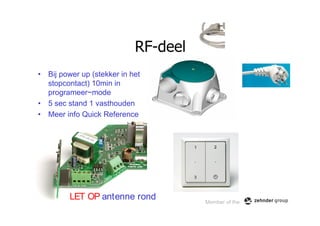
Recommended
Recommended
More than Just Lines on a Map: Best Practices for U.S Bike Routes
This session highlights best practices and lessons learned for U.S. Bike Route System designation, as well as how and why these routes should be integrated into bicycle planning at the local and regional level.
Presenters:
Presenter: Kevin Luecke Toole Design Group
Co-Presenter: Virginia Sullivan Adventure Cycling AssociationMore than Just Lines on a Map: Best Practices for U.S Bike Routes

More than Just Lines on a Map: Best Practices for U.S Bike RoutesProject for Public Spaces & National Center for Biking and Walking
More Related Content
Featured
More than Just Lines on a Map: Best Practices for U.S Bike Routes
This session highlights best practices and lessons learned for U.S. Bike Route System designation, as well as how and why these routes should be integrated into bicycle planning at the local and regional level.
Presenters:
Presenter: Kevin Luecke Toole Design Group
Co-Presenter: Virginia Sullivan Adventure Cycling AssociationMore than Just Lines on a Map: Best Practices for U.S Bike Routes

More than Just Lines on a Map: Best Practices for U.S Bike RoutesProject for Public Spaces & National Center for Biking and Walking
Featured (20)
Content Methodology: A Best Practices Report (Webinar)

Content Methodology: A Best Practices Report (Webinar)
How to Prepare For a Successful Job Search for 2024

How to Prepare For a Successful Job Search for 2024
Social Media Marketing Trends 2024 // The Global Indie Insights

Social Media Marketing Trends 2024 // The Global Indie Insights
Trends In Paid Search: Navigating The Digital Landscape In 2024

Trends In Paid Search: Navigating The Digital Landscape In 2024
5 Public speaking tips from TED - Visualized summary

5 Public speaking tips from TED - Visualized summary
Google's Just Not That Into You: Understanding Core Updates & Search Intent

Google's Just Not That Into You: Understanding Core Updates & Search Intent
The six step guide to practical project management

The six step guide to practical project management
Beginners Guide to TikTok for Search - Rachel Pearson - We are Tilt __ Bright...

Beginners Guide to TikTok for Search - Rachel Pearson - We are Tilt __ Bright...
Unlocking the Power of ChatGPT and AI in Testing - A Real-World Look, present...

Unlocking the Power of ChatGPT and AI in Testing - A Real-World Look, present...
More than Just Lines on a Map: Best Practices for U.S Bike Routes

More than Just Lines on a Map: Best Practices for U.S Bike Routes
Ride the Storm: Navigating Through Unstable Periods / Katerina Rudko (Belka G...

Ride the Storm: Navigating Through Unstable Periods / Katerina Rudko (Belka G...
Good Stuff Happens in 1:1 Meetings: Why you need them and how to do them well

Good Stuff Happens in 1:1 Meetings: Why you need them and how to do them well
Programming Rfz Ca350
- 1. Bij power up (stekker in het stopcontact) 10min in programeer~mode 5 sec stand 1 vasthouden Meer info Quick Reference LET OP antenne rond Member of the
- 2. Bediening Functies voor de gebruiker Functie Knop actie omschrijving 1 Kort Stand 1 (laag) 2 Kort Stand 2 (middel) 3 Kort Stand 3 (hoog) Kort Stand 3, tijdelijk 10 minuten. Lang (>2sec) Stand 3, tijdelijk 30 minuten Member of the
- 3. Functies voor de installateur Knop actie Functie omschrijving 1 Lang (>5sec) Standaard 1 of meerdere schakelaars op 1 CMFe Afstemmen van de CMFe R (master) op de afstandsbediening (slave). Zet de CMFe R aan (er is nu 10 min. programmeertijd) en houd drukknop 1 tenminste 5 sec ingedrukt + KLOKJE. De rode indicatie zal even oplichten als het proces is voltooid. 2 Lang (>5sec) Meerdere CMFe s op 1 schakelaar Afstemmen van de CMFe R (slave) op een afstandsbediening (master). Zet de CMFe R aan en houd drukknop 2 tenminste 5 sec ingedrukt + KLOKJE. De rode indicatie zal even oplichten als het proces is voltooid. 3 Lang (>5sec) Afstemmen van de CMFe R (slave) op een afstandsbediening (master). De afstandsbediening zal een willekeurig adres kiezen. Zet de CMFe R aan en houd drukknop 3 tenminste 5 sec ingedrukt + KLOKJE. De rode indicatie zal even oplichten als het proces is voltooid. Member of the
- 4. Of Meer Bij een tweede wel weer stekker er uit en erin CMF is master en zend adres naar schakelaar (slave) Member of the
- 5. One or more Programming Programming first RFZ second RFZ Switch power CA350 on Switch power CA350 and push the 1 and clock off and on and simultaneously push the 1 and clock simultaneously Member of the
- 6. Schakelaar is master en zend adres naar CMF (slave) Member of the
- 7. ??? Schakelaar is master en zend willekeurig adres naar CMF (slave) Member of the
- 8. LED situaties Linker LED licht kort groen op: CMFe R wordt in stand 1 of 3 gezet. Rechter LED licht kort groen op: CMFe R wordt in stand 2 of tijdelijk in stand 3 gezet. Beide LED's lichten 1 seconde rood op: CMFe R heeft na een aantal pogingen nog niet gereageerd. Beide LED's lichten afwisselend rood op: De schakelaar staat in de afstemmingsmode maar de CMFe R niet. Er kan daardoor geen afstemming plaats vinden. Het afwisselend knipperen duurt ca. 1 minuut. Beide LED's lichten 1 seconde groen op: De afstemming is voltooid. Member of the
- 9. VAS1a -Hoofdbediening/cmfe uit & aanschakelen zodat deze in de inleermode staat. -Op de eerste keukenbediening eerst de min-knop indrukken, daarna de plus+knop en samen een paar seconden ingedrukt houden. Ze worden nu op elkaar afgetemd. -Hoofdbediening/cmfe opnieuw uit & aan schakelen -Op ook de tweede keukenbediening eerst de min-knop, daarna plus en samen even vasthouden Inleren Het inleren wordt gestart door de plus & min knop 3 seconden ingedrukt te houden (in rustscherm) -Eerst min indrukken, daarna plus erbij en beide vasthouden = overnemen adres van CMFe -Eerst plus indrukken, daarna min erbij en beide vasthouden = opleggen adres aan CMFe Member of the
- 10. Aansluitschema hoofdbediening VAS+ 0-10V (stuurdraad) +12V 0V (Ground ) Member of the
- 11. 0-10 Vdc Gnd 12Vdc Member of the
- 12. VAS1b RF -CMFe uit + aanschakelen (inleermode) -Op hoofbediening knop afwezig & nacht-knop samen een paar seconden ingedrukt houden. Ze worden nu op elkaar afgestemd -CMFe opnieuw uit & aan schakelen -Op de eerste keukenbediening eerst de min-knop, daarna plus en samen even vasthouden. Ze worden nu op elkaar afgestemd -CMFe opnieuw uit & aan schakelen -Op ook de tweede keukenbediening eerst de min-knop, daarna plus en samen even vasthouden. Ze worden nu op elkaar afgestemd Member of the
- 13. VAS2 RF -CMFe uit+aanschakelen (inleermode) -Op hoofbediening -knop & +-knop samen een paar seconden ingedrukt houden. Ze worden nu op elkaar afgestemd -CMFe opnieuw uit & aan schakelen Member of the
- 14. Voorinstelling 3 standen (Perilex+ RF) 230V/ 50Hz of Perilex DIP 5 Motor On 0-10V variabel Off 3 standen DIP 6 On < 1Vdc motor off 0-10 Vdc Gnd Off < 1Vdc motor min speed 6 DIP switches 12Vdc RF opsteekprint Member of the GM R&D 08/2005 copyright ©