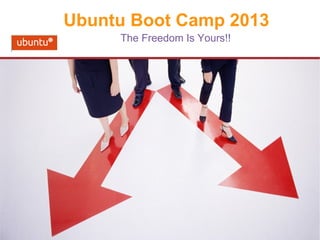
Day 3 ubuntu boot camp
- 1. Ubuntu Boot Camp 2013 The Freedom Is Yours!!
- 2. Ubuntu Boot Camp 2013 The Unity Desktop Unity Desktop – 8 Things To Help You Master It 7. The HUD: The HUD (Heads Up Display) is a new, alternative way of accessing application menus. Instead of clicking the menu, press the Alt key and start typing a menu item’s name. You can search for and activate menu options without touching the mouse. 8.Keyboard Shortcuts Cheat Sheet Unity has a lot of keyboard shortcuts, but you don’t need to remember them. Press and hold the Super (Windows) key and you’ll see a keyboard shortcuts cheat sheet. When you press and hold the Super key, you’ll also see numbers over the application icons on the launcher. Use these numbers in combination with the Super key to switch to or launch applications. For example, if the Firefox icon is in second place, we can press Super-2 to launch or switch to Firefox.
- 3. Ubuntu Boot Camp 2013 Navigating the File System & Your Home Folder File Management The Home Folder is used to store the files and work of each individual user. This is the most important folder on the system, and can be compared to “My Documents” in Windows. Each user has a separate home folder.
- 4. Ubuntu Boot Camp 2013 Navigating the File System & Your Home Folder File Management Desktop:The Desktop folder is inside the Home folder and contains files that visually appear on the desktop as icons. If a file is dragged onto the desktop, it will appear in the Desktop folder. As well, removing a file from this folder will remove it from the desktop Documents: Documents can be saved in this folder in order to keep the Home folder organized. Downloads: When downloading files from email or a web browser, this is the default folder in which they will be saved. Pictures: When downloading from your camera, this is the default location where the photos will be stored
- 5. Ubuntu Boot Camp 2013 Navigating the File System & Your Home Folder File Management Protected System Files: The core files required to operate are protected and have limited file permissions. Root owns them and therefore other users are unable to delete them or change them. However you can copy them
- 6. Ubuntu Boot Camp 2013 Connecting to the Internet or Network Network Connections Network Connections: If your device is not auto detected, then you can launch this utility from the Dash to manually install the device, especially USB modems. As well, you can click on the network icon in the indicator panel to see a list of available connections
- 7. Ubuntu Boot Camp 2013 Included Software Software Bundled with Ubuntu 12.04 Libre Office Suite Firefox Web Browser Brasero CD Burner Rhythm Box Music Player Fspot Photo Manager Software which should be added to Ubuntu 12.04 MS Fonts & Ubuntu Restricted Extras GIMP Image Editor VLC media player Virtual Box Wine Adobe Flash Player
- 8. Ubuntu Boot Camp 2013 How to Add, Remove & Update Applications Ubuntu Software Center vs Apt-get Ubuntu Software Center..is great to use as it has the correct version of the software application for your Ubuntu release. Software Sources As long as you have enabled the partner sources under the 'other' tab, you will be able to download the packages listed in the Software Center (Edit > Software Sources). Once you change the sources though, it is advised to update the package repository
- 9. Ubuntu Boot Camp 2013 How to Add, Remove & Update Applications Ubuntu Software Center vs Apt-get APT(Advance Packaging Tool) is a command line tool which allows you to easily install or remove packages. Basic commands include: apt-get install {package name} apt-get remove {package name} apt-get –purge remove {package} apt-get update
- 10. Ubuntu Boot Camp 2013 Using the Command Line -Tips & Tricks Use the tab key to auto complete your file names Use the up & down arrows to show recently used commands Files in the Home Directory are capitalized such as Documents & Desktop History will show a list of recently used commands Uname -a will quickly tell you what type of OS is installed (i386 or AMD64)
- 11. Ubuntu Boot Camp 2013 Basic Commands 1. Create a text file with gedit 2. Type in the following...this is my first command line exercise in Ubuntu 3. Save it to your desktop & name practice.txt We will use this file to practice our commands today ls: Lists the files in the current directory. EG: ls You can type ls -l to see all the file information including permissions and owner EG: ls -l /var/cache/apt/archives less: allows you to view/display a file contents EG: less ~/Desktop/practice.txt gedit: opens the text editor like notepad, so you may modify files. EG: gedit ~/Desktop/practice.txt (now add another line of text then save)
- 12. Ubuntu Boot Camp 2013 Basic Commands pwd: shows the current working directory cd: Allows user to change directories. When opening a terminal, a user will be in their home directory. As a shortcut , substitute ~ in place of the home directory eg: home/user1/Desktop is the same as ~/Desktop EG: cd ~/Documents mv: Moves a file to a different location or renames a file. EG: move ~/Desktop/practice.txt ~/Documents/practice.txt EG: move ~/Documents/practice.txt ~/Desktop/practice2.txt cp: Makes a copy of a file EG: cp ~/Desktop/practice2.txt ~/Documents rm: Removes or deletes a file or an empty directory EG: rm ~/Desktop/practice.txt (it does not work on directories that contain files)
- 13. Thank you !
