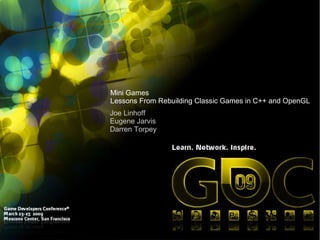
Gdc09 Minigames
- 1. Mini Games Lessons From Rebuilding Classic Games in C++ and OpenGL Joe Linhoff Eugene Jarvis Darren Torpey
- 2. MiniGames Rebuilding Three Classic Joe Linhoff Eugene Jarvis Darren Torpey
- 4. Workshop Target This is a discussion on the teaching of game development and will focus on the use of mini-games to teach game programming and game design. There will be no art.
- 6. Running A Game Dev Class
- 12. Directory Structure dev -- development root can exist anywhere class1 student1 student2 class2 student1 student2 projects gdc09 <-- $(SolutionDir) art mini -- code files for mini-games qeStartup.c m_minipong.cc mini.vcproj mini.vcproj.user <-- user properties default game.sln bin -- shared bin files qeblue.dll freeglut.dll inc -- shared headers for qe and freeglut qe.h qec.h qefn.h GL/glut.h GL/freeglut.h ... lib -- shared lib qeblue.lib freeglut.lib
- 15. Hello World
- 19. Pong, 1972
- 22. 1000 Features (handout) unique value 0..1000 possible feature for your game -- focus on what you see, hear, and how to get it on the screen
- 24. Cameras software metaphor // JFL 03 Oct 08 class Camera : public qe { public: chr name[16]; // name float fovyHalfRad; // in radians float nearClip; // near clipping plane float farClip; // far clipping plane float winWidth; // in pixels float winHeight; // in pixels float winWDivH; // window aspect ratio float nearHeight; // height at near plane float mat12[12]; // camera matrix int draw(); // draw-step function Camera(chr *name); // constructor }; // class Camera // setup -- happens once in mini-pong this->nearClip = 1; this->farClip = 500; this->fovyHalfRad = 0.5*((63*PI)/180.0); this->nearHeight = this->nearClip * MathTanf(this->fovyHalfRad); // camera matrix -- from world space into camera space SET3(pos,0,CAMERA_Y,0); // position of camera SET3(at,0,0,0); // where camera is looking at SET3(up,0,0,-1); // the camera's up direction qeCamLookAtM12f(this->mat12,pos,at,up); // camera mat // draw -- set every frame before you draw if(qeGetWindowSize(&this->winWidth,&this->winHeight)<0) bret(-2); // jump to function exit this->winWDivH=this->winWidth/this->winHeight; // set the PROJECTION matrix (the camera lens) glMatrixMode(GL_PROJECTION); glLoadIdentity(); float yy = this->nearHeight; float xx=this->nearHeight*this->winWDivH; glFrustum(-xx,xx,-yy,yy,this->nearClip,this->farClip); // MODELVIEW (position and orientation of the camera) glMatrixMode(GL_MODELVIEW); glLoadIdentity(); qeGLM12f(this->mat12); // set matrix
- 25. OpenGL 4x4 Matrices (M16) #define VecTransformM16(_d_,_v_,_m_) // d=dstvec v=srcvec m=mat16 (_d_)[0]=(_v_)[0]*(_m_)[M16_11]+(_v_)[1]*(_m_)[M16_21] +(_v_)[2]*(_m_)[M16_31]+(_m_)[M16_X], (_d_)[1]=(_v_)[0]*(_m_)[M16_12]+(_v_)[1]*(_m_)[M16_22] +(_v_)[2]*(_m_)[M16_32]+(_m_)[M16_Y], (_d_)[2]=(_v_)[0]*(_m_)[M16_13]+(_v_)[1]*(_m_)[M16_23] +(_v_)[2]*(_m_)[M16_33]+(_m_)[M16_Z] #define VecRotM16(_d_,_v_,_m_) (_d_)[0]=(_v_)[0]*(_m_)[M16_11]+(_v_)[1]*(_m_)[M16_21] +(_v_)[2]*(_m_)[M16_31], (_d_)[1]=(_v_)[0]*(_m_)[M16_12]+(_v_)[1]*(_m_)[M16_22] +(_v_)[2]*(_m_)[M16_32], (_d_)[2]=(_v_)[0]*(_m_)[M16_13]+(_v_)[1]*(_m_)[M16_23] +(_v_)[2]*(_m_)[M16_33] float mat[16]; glGetFloatv(GL_MODELVIEW_MATRIX,mat);
- 26. QE 3x4 matrices (M12) non-standard: XYZ and 3x3 rotation matrix #define VecTransformM12(_d_,_v_,_m_) (_d_)[0]=(_v_)[0]*(_m_)[M12_11]+(_v_)[1]*(_m_)[M12_21] +(_v_)[2]*(_m_)[M12_31]+(_m_)[M12_X], (_d_)[1]=(_v_)[0]*(_m_)[M12_12]+(_v_)[1]*(_m_)[M12_22] +(_v_)[2]*(_m_)[M12_32]+(_m_)[M12_Y], (_d_)[2]=(_v_)[0]*(_m_)[M12_13]+(_v_)[1]*(_m_)[M12_23] +(_v_)[2]*(_m_)[M12_33]+(_m_)[M12_Z] #define VecRotM12(_d_,_v_,_m_) (_d_)[0]=(_v_)[0]*(_m_)[M12_11]+(_v_)[1]*(_m_)[M12_21] +(_v_)[2]*(_m_)[M12_31], (_d_)[1]=(_v_)[0]*(_m_)[M12_12]+(_v_)[1]*(_m_)[M12_22] +(_v_)[2]*(_m_)[M12_32], (_d_)[2]=(_v_)[0]*(_m_)[M12_13]+(_v_)[1]*(_m_)[M12_23] +(_v_)[2]*(_m_)[M12_33]
- 36. Draw simple filled rectangle glColor3f(1,1,1); glPolygonMode(GL_FRONT,GL_FILL); // draw filled polygons glBegin(GL_QUADS); // draw quads counter-clockwise from camera's view glVertex3f(-1,0,-3); glVertex3f(-1,0,3); glVertex3f(2,0,3); glVertex3f(2,0,-3); glEnd();
- 44. Robotron, 1982
