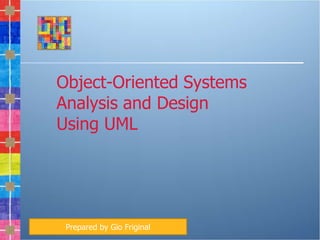
Unified Modeling Language
- 1. Object-Oriented Systems Analysis and Design Using UML Prepared by Gio Friginal Copyright © 2011 Pearson Education, Inc. Publishing as Prentice Hall
- 2. Learning Objectives • Understand what object-oriented systems analysis and design is and appreciate its usefulness. • Comprehend the concepts of unified modeling language (UML), the standard approach for modeling a system in the object-oriented world. • Apply the steps used in UML to break down the system into a use case model and then a class model. • Diagram systems with the UML toolset so they can be described and properly designed. • Document and communicate the newly modeled object-oriented system to users and other analysts. 10-2
- 3. Introduction • There have been basically 3 approaches in information system development area • process-oriented • data-oriented • object-oriented approaches • As information technology (both hardware and software) has been advancing, people have moved from the earliest process- oriented approach to data-oriented approach and now begun to adopt the latest object-oriented analysis methodology • Unlike its two predecessors that focus either on process or data, the object-oriented approach combines data and processes (called methods) into single entities called objects 10-3
- 4. Object-Oriented Analysis and Design • Works well in situations where complicated systems are undergoing continuous maintenance, adaptation, and design • Objects, classes are reusable • The Unified Modeling Language (UML) is an industry standard for modeling object-oriented systems. 10-4
- 5. Object-Oriented Analysis and Design (Continued) • Reusability • Recycling of program parts should reduce the costs of development in computer- based systems. • Maintaining systems • Making a change in one object has a minimal impact on other objects. 10-5
- 6. Major Topics • Object-oriented concepts • CRC cards and object think • Unified Modeling Language • Use case and other UML diagrams • Packages • Using UML 10-6
- 7. Object-Oriented Concepts • Class • Object • Inheritance • Polymorphism • Encapsulation 10-7
- 8. Class • Defines the set of shared attributes and behaviors found in each object in the class • Should have a name that differentiates it from all other classes • Instantiate is when an object is created from a class 10-8
- 9. Class 10-9
- 10. Objects • Persons, places, or things that are relevant to the system being analyzed • May be customers, items, orders, and so on • May be GUI displays or text areas on a display 10-10
- 11. Objects 10-11
- 12. Objects 10-12
- 13. Inheritance • When a derived class inherits all the attributes and behaviors of the base class • Reduces programming labor by using common objects easily • A feature only found in object-oriented systems 10-13
- 14. A Class Diagram Showing Inheritance (Figure 10.2) Car and truck are specific examples of vehicles and inherit the characteristics of the more general class vehicle. 10-14
- 15. Polymorphism • Message gives different meanings to different objects 10-15
- 16. Encapsulation • All data and methods are self-contained 10-16
- 17. CRC Cards and Object Think • CRC • Class • Responsibilities • Collaborators • CRC cards are used to represent the responsibilities of classes and the interaction between the classes. 10-17
- 18. Four CRC Cards for Course Offerings Show How Analysts Fill in the Details for Classes, Responsibilities, and Collaborators, as well as for Object Think Statements and Property Names (Figure 10.3) 10-18
- 19. Interacting during a CRC Session • Identify all the classes you can. • Create scenarios. • Identify and refine responsibilities. 10-19
- 20. The Unified Modeling Language (UML) Concepts and Diagrams • Things • Relationships • Diagrams 10-20
- 21. Things • Structural things are • Classes, interfaces, use cases, and other elements that provide a way to create models • Behavioral things • Describe how things work • Interactions and state machines • Group things • Used to define boundaries • Annotational things • Can add notes to the diagrams 10-21
- 22. Relationships • Structural relationships • Tie things together in structural diagrams • Behavioral relationships • Used in behavioral diagrams 10-22
- 23. Diagrams • Structural diagrams • Used to describe the relation between classes • Behavior diagrams • Used to describe the interaction between people (actors) and a use case (how the actors use the system) 10-23
- 24. Commonly Used UML Diagrams • Use case diagram • Describing how the system is used • The starting point for UML modeling • Use case scenario • A verbal articulation of exceptions to the main behavior described by the primary use case • Activity diagram • Illustrates the overall flow of activities 10-24
- 25. Commonly Used UML Diagrams (Continued) • Sequence diagrams • Show the sequence of activities and class relationships. • Class diagrams • Show classes and relationships. • Statechart diagrams • Show the state transitions. 10-25
- 26. An Overview of UML Diagrams Showing How Each Diagram Leads to the Development of Other UML Diagrams (Figure 10.5) 10-26
- 27. 1. Use Case Modeling • Describes what a system does without describing how the system does • A logical model of the system • Use case is a view of the system requirements • Analyst works with business experts to develop requirements Copyright © 2011 Pearson Education, Inc. Publishing as Kendall & Kendall Prentice Hall 2-27
- 28. Use Case Diagram • Actor • Refers to a particular role of a user of the system • Similar to external entities; they exist outside of the system • Use case symbols • An oval indicating the task of the use case • Connecting lines • Arrows and lines used to diagram behavioral relationships Copyright © 2011 Pearson Education, Inc. Publishing as Kendall & Kendall Prentice Hall 2-28
- 29. Actor • Divided into two groups • Primary actors: • Supply data or receive information from the system. • Provide details on what the use case should do. • Supporting actors: • Help to keep the system running or provide help. • The people who run the help desk, the analysts, programmers, and so on. Copyright © 2011 Pearson Education, Inc. Publishing as Kendall & Kendall Prentice Hall 2-29
- 30. A Use Case Always Provides Three Things • An actor that initiates an event • The event that triggers a use case • The use case that performs the actions triggered by the event Copyright © 2011 Pearson Education, Inc. Publishing as Kendall & Kendall Prentice Hall 2-30
- 31. Some Components of Use Case Diagrams Showing Actors, Use Cases, and Relationships for a Student Enrollment Example (Figure 2.13) Copyright © 2011 Pearson Education, Inc. Publishing as Kendall & Kendall Prentice Hall 2-31
- 32. Examples of Use Cases, Behavioral Relationships for Student Enrollment (Figure 2.14) Copyright © 2011 Pearson Education, Inc. Publishing as Kendall & Kendall Prentice Hall 2-32
- 33. Example 10-33
- 34. Scope • System scope defines its boundaries: • What is in or outside the system • Project has a budget that helps to define scope • Project has a start and an end time • Actors are always outside of scope • Communication lines are the boundaries and define the scope Copyright © 2011 Pearson Education, Inc. Publishing as Kendall & Kendall Prentice Hall 2-34
- 35. Example of Scope 10-35
- 36. Developing Use Case Diagrams • Review the business specifications and identify the actors involved. • Identify the high-level events and develop the primary use cases that describe those events and how the actors initiate them. • Review each primary use case to determine the possible variations of flow through the use case. • The context-level data flow diagram could act as a starting point for creating a use case. Copyright © 2011 Pearson Education, Inc. Publishing as Kendall & Kendall Prentice Hall 2-36
- 37. A Use Case Diagram Representing a System Used to Plan a Conference (Figure 2.15 ) Copyright © 2011 Pearson Education, Inc. Publishing as Kendall & Kendall Prentice Hall 2-37
- 38. 10-38
- 39. 2. Developing the Use Case Scenarios • The description of the use case • Three main areas: • Use case identifiers and initiators • Steps performed • Conditions, assumptions, and questions Copyright © 2011 Pearson Education, Inc. Publishing as Kendall & Kendall Prentice Hall 2-39
- 40. A Use Case Scenario Is Divided into Three Sections (Figure 2.16) Use case name: Register for Conference UniqueID: Conf RG 003 Area: Conference Planning Actor(s): Participant Stakeholder Conference Sponsor, Conference Speakers Level Blue Description: Allow conference participant to register online for the conference using a secure Web site. Triggering Event: Participant uses Conference Registration Web site, enters userID and password, and clicks the logon button. Trigger type: External Temporal Steps Performed (Main Path) Information for Steps 1. Participant logs in using the secure Web server userID, Password More steps included here… 12. Successful Registration Confirmation Web page is sent to the participant Registration Record Confirmation Number Preconditions: Participant has already registered and has created a user account. Postconditions: Participant has successfully registered for the conference. Assumptions: Participant has a browser and a valid userID and password. Success Guarantee: Participant has registered for the conference and is enrolled in all selected sessions. Minimum Guarantee: Participant was able to logon. Requirements Met: Allow conference participants to be able to register for the conference using a secure Web site. Outstanding Issues: How should a rejected credit card be handled? Priority: High Risk: Medium Copyright © 2011 Pearson Education, Inc. Publishing as Kendall & Kendall Prentice Hall 2-40
- 41. Use Case Header Area • Has a name and a unique ID. • Include application area. • List actors. • Include stakeholders. • Include the level. • Has a brief description of the use case. Copyright © 2011 Pearson Education, Inc. Publishing as Kendall & Kendall Prentice Hall 2-41
- 42. Use Case Levels • Use case levels describe how global or detailed the use case description is: • White (like clouds): enterprise level • Kite: business unit or department level • Blue (sea level): user goals • Indigo (or fish): functional or subfunctional • Black (or clam): most detailed Copyright © 2011 Pearson Education, Inc. Publishing as Kendall & Kendall Prentice Hall 2-42
- 43. Alternative Scenarios • Extensions or exceptions to the main use case • Number with an integer, decimal point, integer • Steps that may or may not always be used Copyright © 2011 Pearson Education, Inc. Publishing as Kendall & Kendall Prentice Hall 2-43
- 44. Use Case Footer Area • Preconditions—need to be met before use case can be performed • Postconditions or the state of the system after the use case has finished • Assumptions • Minimal guarantee • Success guarantee • Outstanding issues • Optional priority and risk Copyright © 2011 Pearson Education, Inc. Publishing as Kendall & Kendall Prentice Hall 2-44
- 45. A Use Case Example of Student Enrollment (Figure 10.6) 10-45
- 46. A Use Case Scenario Is Divided into Three Sections: Identification and Initiation, Steps Performed, and Conditions, Assumptions, and Questions (Figure 10.7) 10-46
- 47. 3. Activity Diagrams • Show the sequence of activities in a process, including sequential and parallel activities, and decisions that are made. • Symbols • Rectangle with rounded ends • Arrow • Diamond • Long, flat rectangle • Filled-in circle • Black circle surrounded by a white circle • Swimlanes 10-47
- 48. Specialized Symbols Are Used to Draw an Activity Diagram (Figure 10.8) 10-48
- 49. Creating Activity Diagrams • Created by asking what happens first, what happens second, and so on • Must determine what activities are done in sequence or in parallel • The sequence of activities can be determined from physical data flow diagrams. • Can be created by examining all the scenarios for a use case 10-49
- 50. Swimlanes • Useful to show how the data must be transmitted or converted • Help to divide up the tasks in a team • Makes the activity diagram one that people want to use to communicate with others 10-50
- 51. This Activity Diagram Shows Three Swimlanes: Client Web Page, Web Server, and Mainframe (Figure 10.9) 10-51
- 52. Activity Diagrams and Test Plans • Activity diagrams may be used to construct test plans. • Each event must be tested to see if the system goes to the next state. • Each decision must be tested. 10-52
- 53. Activity Diagrams Not Created for All Use Cases • Use an activity diagram when: • It helps to understand the activities of a use case • The flow of control is complex • There is a need to model workflow • When all scenarios for a use case need to be shown 10-53
- 54. 4. Sequence Diagrams • Illustrate a succession of interactions between classes or object instances over time • Often used to show the processing described in use case scenarios • Used to show the overall pattern of the activities or interactions in a use case 10-54
- 55. Specialized Symbols Used to Draw a Sequence Diagram (Figure 10.10) 10-55
- 56. A Sequence Diagram for Student Admission: Sequence Diagrams Emphasize the Time Ordering of Messages (Figure 10.11) 10-56
- 57. 5. Communication Diagrams • Describes the interactions of two or more things in the system that perform a behavior that is more than any one of the things can do alone • Shows the same information as a sequence diagram, but may be more difficult to read • Emphasizes the organization of objects • Made up of objects, communication links, and the messages that can be passed along those links 10-57
- 58. A Communication Diagram for Student Admission (Figure 10.12) Communication diagrams show the same information that is depicted in a sequence diagram but emphasize the organization of objects rather than the time ordering. 10-58
- 59. 6. Class Diagrams • Show the static features of the system and do not represent any particular processing. • Show the nature of the relationships between classes. • Show data storage requirements as well as processing requirements. 10-59
- 60. Class Diagrams (Continued) • Classes • Attributes • Private • Public • Protected • Methods • Standard • Custom 10-60
- 61. A Class Diagram for Course Offerings: The Filled-In Diamonds Show Aggregation and the Empty Diamond Shows a Whole-Part Relationship (Figure 10.13) 10-61
- 62. Types of Classes • Entity classes • Interface classes • Abstract classes • Control classes 10-62
- 63. Entity Classes • Represent real-world items • The entities represented on an entity- relationship diagram 10-63
- 64. Interface or Boundary Classes • Provide a means for users to work with the system. • Human interfaces may be a display, window, Web form, dialogue box, touch-tone telephone, or other way for users to interact with the system. • System interfaces involve sending data to or receiving data from others. 10-64
- 65. Abstract Classes • Linked to concrete classes in a generalization/specialization relationship • Cannot be directly instantiated 10-65
- 66. Control Classes • Used to control the flow of activities • Many small control classes can be used to achieve classes that are reusable. 10-66
- 67. Relationships • The connections between classes • Associations • Whole/part 10-67
- 68. Relationships 10-68
- 69. 7. State chart Diagrams • Used to examine the different states that an object may have • Created for a single class • Objects are created, go through changes, and are deleted or removed. • Objects • States • Events • Signals or asynchronous messages • Synchronous • Temporal events 10-69
- 70. Statechart Diagrams (Continued) • Created when: • A class has a complex life cycle. • An instance of a class may update its attributes in a number of ways through the life cycle. • A class has an operational life cycle. • Two classes depend on each other. • The object’s current behavior depends on what happened previously. 10-70
- 71. A Statechart Diagram Showing How a Student Progresses from a Potential Student to a Graduated Student (Figure 10.22) 10-71
- 72. Packages • Containers for other UML things • Show system partitioning • Can be component packages • Can be physical subsystems • Use a folder symbol • May have relationships 10-72
- 73. Use Cases Can Be Grouped into Packages (Figure 10.23) 10-73
- 74. Putting UML to Work The steps used in UML are: • Define the use case model. • Continue UML diagramming to model the system during the systems analysis phase. • Develop the class diagrams. • Draw statechart diagrams. • Begin systems design by refining the UML diagrams. • Document your system design in detail. 10-74
- 75. Summary • Object-oriented systems • Objects • Classes • Inheritance • CRC cards • UML and use case modeling • Components of UML • Things • Relationships • Diagrams 10-75
- 76. Summary (Continued) • UML diagrams • Use case diagrams • Activity diagrams • Sequence diagrams • Communication diagrams • Class diagrams • Statechart diagrams • Using UML 10-76
- 77. References • Kendall K. (2011). Systems Analysis and Design, Eight Edition. PEARSON. • Shelly G. (2012). System Analysis and Design, Ninth Edition. CENGAGE Learning. • Object-Oriented Analysis Methodology(http://www.umsl.edu/~sauterv/analysis/488_f01_ papers/wang.htm) 10-77
