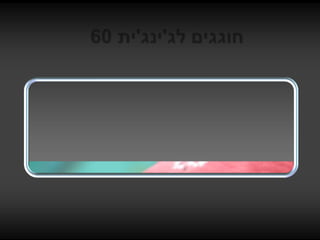
ג'ינג'ית בת 60
Editor's Notes
- זיוהושות'- ישנן בנות
- שיר אהבה – גיל קני
- דניאל קני – אני אש (קריוקי)
- ברכה – אליהו שטרן
- מירה יניב - ברכה
- מרינה, מירה ואוסי – ריקוד הבנות
- ברכה – אליהו שטרן
- Animated picture and caption sweep in(Basic)To reproduce the shape effects on this slide, do the following:On the Home tab, in theSlides group, click Layout, and then click Blank.On the Home tab, in the Drawing group, click Shapes, and then under Lines click Line (first option from the left).On the slide, press and hold SHIFT, and then drag to draw a straight, vertical line.Select the line. Under DrawingTools, on the Format tab, in the Size group, in the Shape Height box, enter 7.5”.Also on the Format tab, in the ShapeStyles group, click the Format Shape dialog box launcher. In the Format Shape dialog box, click LineColor in the left pane. In the LineColor pane, select Solidline, click the button next to Color, and then under ThemeColors click Black, Text 1 (first row, second option from the left).Also in the Format Shape dialog box, click LineStyle in the left pane. In the LineStyle pane, in the Weight box, enter 2 pt.Also in the Format Shape dialog box, click Glow and Soft Edges in the left pane. In the Glow and Soft Edges pane, do the following:Under Glow, click the button next to Presets, and then under GlowVariations click Blue, 5 pt glow, Accent color 1 (first row, first option from the left). Click the button next to Color, and then under ThemeColors click White, Background 1 (first row, first option from the left).On the Home tab, in the Drawing group, click Arrange, point to Align, and then do the following:Click Align to Slide.Click AlignCenter.Click AlignMiddle.On the slide, select the line. On the Home tab, in the Clipboard group, click the arrow next to Copy, and then click Duplicate.Drag the duplicate line slightly off the right edge of the slide.With the duplicate line still selected, on the Home tab, in the Drawing group, click Arrange, point to Align, and then do the following: Click Align to Slide. Click Align Middle.On the Insert tab, in the Images group, click Picture. In the InsertPicture dialog box, select a picture, and then click Insert.On the slide, select the picture.Under PictureTools, on the Format tab, in the Size group, click the Size and Position dialog box launcher. In the Format Picture dialog box, resize or crop the image so that the height is set to 7.5” and the widthis set to 5”. To crop the picture, click Crop in the left pane, and in the right pane, under Crop position, enter values into the Height, Width, Left, and Top boxes. To resize the picture, click Size in the left pane, and in the right pane, under Size and rotate, enter values into the Height and Width boxes.On the Home tab, in the Drawing group, click Arrange, point to Align, and then do the following:Click Align to Slide.ClickAlignRight.ClickAlignMiddle.To reproduce the text effects on this slide, do the following:On the Insert tab, in the Text group, click TextBox. On the slide, drag to draw a text box.Enter text in the text box, and then select the text. On the Home tab, in the Font group, do the following:In the Font list, select Arial.In the FontSize list, select 28.Click Bold.Click the button next to FontColor, and then under ThemeColors click White, Background 1 (first row, first option from the left).On the Home tab, in the Paragraph group, click AlignTextRight to align the text right in the text box. Drag the text box onto the left half of the slide.To reproduce the background effects on this slide, do the following:On the Design tab, in the Background group, click Background Styles and then click Format Background. In the Format Background dialog box, click Fill in the left pane, select Gradient fill in the Fill pane, and then do the following:In the Type list, select Linear.In the Angle box, enter 90.Under Gradient stops, click Add gradient stops or Remove gradient stops until two stops appear in the slider.Also under Gradient stops, customize the gradient stops as follows:Select the first stop in the slider, and then do the following: In the Position box, enter 40%.Click the button next to Color, and then under Theme Colors click Black, Text 1 (first row, second option from the left).In the Transparency box, enter 0%. Select the next stop in the slider, and then do the following: In the Position box, enter 100%.Click the button next to Color, and then under Theme Colors click Black, Text 1, Lighter 50% (second row, second option from the left).In the Transparency box, enter 0%. To reproduce the animation effects on this slide, do the following:Select the line off the right edge of the slide. On the Animations tab, in the AdvancedAnimation group, click AddAnimation, and then under Entrance click Fly In.Also on the Animations tab, in the Animation group, click EffectOptions, and then click FromLeft.On the Animations tab, in the Timing group, in the Duration box, enter 0.5. On the Animations tab, in the Timing group, in the Start list, select After Previous.Select the line at the center of the slide. On the Animations tab, in the AdvancedAnimation group, click AddAnimation, and then under Entrance click Fly In.Also on the Animations tab, in the Animation group, click EffectOptions, and then click FromRight.On the Animations tab, in the Timing group, in the Duration box, enter 1. On the Animations tab, in the Timing group, in the Start list, select After Previous.Select the picture. On the Animations tab, in the AdvancedAnimation group, click AddAnimation, and then under Entrance click Wipe.Also on the Animations tab, in the Animation group, click EffectOptions, and then click FromRight.On the Animations tab, in the Timing group, in the Duration box, enter 1. On the Animations tab, in the Timing group, in the Start list, select With Previous.Select the text box. On the Animations tab, in the AdvancedAnimation group, click AddAnimation, and then under Entrance click Fly In.Also on the Animations tab, in the Animation group, click EffectOptions, and then click FromRight.On the Animations tab, in the Timing group, in the Duration box, enter 1. On the Animations tab, in the Timing group, in the Start list, select With Previous.
