A+ Guide to Installing and Supporting Various I/O Devices
•
4 likes•1,625 views
The document provides an overview of installing and supporting various input/output (I/O) devices for personal computers. It discusses connecting keyboards, mice, displays, video cards, expansion cards and other peripherals. The key steps for installation include ensuring device driver support, connecting cables to ports, and verifying devices are recognized properly in the operating system. Troubleshooting guidance is provided for solving issues like devices not detected or display problems.
Report
Share
Report
Share
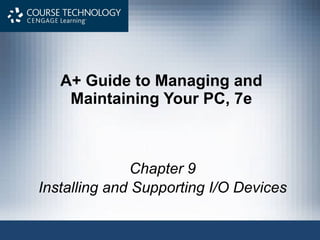
Recommended
More Related Content
What's hot (20)
CSC1100 - Chapter02 - Components of the System Unit

CSC1100 - Chapter02 - Components of the System Unit
Viewers also liked
Viewers also liked (6)
Similar to A+ Guide to Installing and Supporting Various I/O Devices
Similar to A+ Guide to Installing and Supporting Various I/O Devices (20)
More from Gene Carboni
More from Gene Carboni (20)
Lesson 8 - Understanding Backup and Recovery Methods

Lesson 8 - Understanding Backup and Recovery Methods
Lesson 3 - Understanding Native Applications, Tools, Mobility, and Remote Man...

Lesson 3 - Understanding Native Applications, Tools, Mobility, and Remote Man...
Lesson 1 - Introducing, Installing, and Upgrading Windows 7

Lesson 1 - Introducing, Installing, and Upgrading Windows 7
Lesson 4 - Managing Applications, Services, Folders, and Libraries

Lesson 4 - Managing Applications, Services, Folders, and Libraries
Lesson 2 - Understanding Operating System Configurations

Lesson 2 - Understanding Operating System Configurations
CHAPTER 3 Measuring Business Income: The Adjusting Process

CHAPTER 3 Measuring Business Income: The Adjusting Process
Recently uploaded
“Oh GOSH! Reflecting on Hackteria's Collaborative Practices in a Global Do-It...

“Oh GOSH! Reflecting on Hackteria's Collaborative Practices in a Global Do-It...Marc Dusseiller Dusjagr
Organic Name Reactions for the students and aspirants of Chemistry12th.pptx

Organic Name Reactions for the students and aspirants of Chemistry12th.pptxVS Mahajan Coaching Centre
Model Call Girl in Tilak Nagar Delhi reach out to us at 🔝9953056974🔝

Model Call Girl in Tilak Nagar Delhi reach out to us at 🔝9953056974🔝9953056974 Low Rate Call Girls In Saket, Delhi NCR
Model Call Girl in Bikash Puri Delhi reach out to us at 🔝9953056974🔝

Model Call Girl in Bikash Puri Delhi reach out to us at 🔝9953056974🔝9953056974 Low Rate Call Girls In Saket, Delhi NCR
Recently uploaded (20)
“Oh GOSH! Reflecting on Hackteria's Collaborative Practices in a Global Do-It...

“Oh GOSH! Reflecting on Hackteria's Collaborative Practices in a Global Do-It...
Organic Name Reactions for the students and aspirants of Chemistry12th.pptx

Organic Name Reactions for the students and aspirants of Chemistry12th.pptx
Presiding Officer Training module 2024 lok sabha elections

Presiding Officer Training module 2024 lok sabha elections
Model Call Girl in Tilak Nagar Delhi reach out to us at 🔝9953056974🔝

Model Call Girl in Tilak Nagar Delhi reach out to us at 🔝9953056974🔝
Model Call Girl in Bikash Puri Delhi reach out to us at 🔝9953056974🔝

Model Call Girl in Bikash Puri Delhi reach out to us at 🔝9953056974🔝
Science 7 - LAND and SEA BREEZE and its Characteristics

Science 7 - LAND and SEA BREEZE and its Characteristics
A+ Guide to Installing and Supporting Various I/O Devices
- 1. A+ Guide to Managing and Maintaining Your PC, 7e Chapter 9 Installing and Supporting I/O Devices
- 7. A+ Guide to Managing and Maintaining Your PC, 7e Table 9-1 Data transmission speeds for various port types
- 12. A+ Guide to Managing and Maintaining Your PC, 7e Figure 9-12 This 1394 adapter card supports both 1394a and 1394b and uses a 32-bit PCI slot. Courtesy: Course Technology/Cengage Learning
- 16. A+ Guide to Managing and Maintaining Your PC, 7e Figure 9-17 Two IR headers on this motherboard are used to install an IR receiver and IR transmitter. Courtesy: Course Technology/Cengage Learning
- 18. A+ Guide to Managing and Maintaining Your PC, 7e Figure 9-18 How a CRT monitor works Courtesy: Course Technology/Cengage Learning
- 20. A+ Guide to Managing and Maintaining Your PC, 7e Figure 9-19 Layers of an LCD panel Courtesy: Course Technology/Cengage Learning
- 23. A+ Guide to Managing and Maintaining Your PC, 7e Table 9-2 Important Features of a Monitor
- 38. A+ Guide to Managing and Maintaining Your PC, 7e Figure 9-52 Hardware configuration for a four-port KVM switch that also supports audio. Courtesy: Course Technology/Cengage Learning
