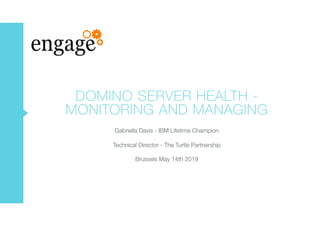
Domino Server Health - Monitoring and Managing
- 1. Gabriella Davis - IBM Lifetime Champion Technical Director - The Turtle Partnership Brussels May 14th 2019 DOMINO SERVER HEALTH - MONITORING AND MANAGING
- 2. • Admin of all things and especially quite complicated things where the fun is • Working with the design, deployment and security of IBM technologies within global infrastructures • working with the real world security and privacy aspects of expanding data ecosystems • Stubborn and relentless problem solver • http://turtleblog.info • https://www.turtlepartnership.com • IBM Lifetime Champion
- 4. DOMINO SERVER LOGS • Analysing • Miscellaneous Events • Mail Routing Events • Security Events
- 5. NOTES CLIENT LOGS • It’s not a race to read messages on your status bar when you can look in your local log.nsf for those messages in more detail • Security events show you issues with accessing the ID Vault for instance • Miscellaneous events will show you network failures amongst other things • Client_Clock=1 in local notes.ini for RPC activity from your Notes client • Console_Log_Enabled=1
- 6. DOMINO SERVER LOGS • Log Analysis
- 7. LOG ANALYSIS RESULTS • Does not require your log.nsf to be full text indexed
- 8. DOMINO SERVER LOGS • Maintaining logs at a manageable size is always an issue especially on busy servers • Log=log.nsf,1,0,7,40000 - maintains 7 days of data with 40k document sizes • Archiving • You can archive a log.nsf the same as you would any other database • Create the archive settings under database property • Create a program document to compact log.nsf with -a option for “archive” • Don’t maintain unread marks - why would you? • Never Full Text Index • Console_log_Enabled
- 9. LOG FILTERS • Configured in events4.nsf • Choose to only log specific entry types and error levels either for the whole server or for individual databases
- 10. LOG FILTERS - CONSOLE
- 11. NSD • If the server or client crashes it will generate a NSD file in the directory IBM_TECHNICAL_SUPPORT • Simple (very) Analysis • open the file in a text editor • search for “fatal” and find the thread and task that caused the crash • search for the thread ID to find the database / document / agent
- 12. FAULT REPORTING DATABASE • Configure in the server configuration document • Can be configured for clients in desktop policies • The NSD will be mailed in to the assigned fault recovery database • from the Log Analysis view in Domino Administrator choose “open fault reports” and the database will be created
- 13. FAULT REPORTING DATABASE • Disposition view • all faults when analyzed have a disposition value that categorises as • Problem • Possible Problem (possibly actionable ) • Possible Problem (likely NOT actionable ) • Informational • Unknown (investigate)
- 14. POSSIBLE PROBLEM - ACTIONABLE • Out Of Memory: Represents a crash in which the Java virtual machine (JVM) ran out of a memory resource such as heap space. • Launched Notes multiple times: Indicates that the user quickly launched multiple instances of the Notes client • Possible hang: Indicates that the Notes client was manually terminated while it appeared to be doing useful work. • User Kill: Indicates that the user manually terminated the client while it appeared to be waiting for input or network timeout
- 15. DELETION LOGS • Individual databases can be enabled to log deletions • The detail of who deleted a document and the content of that document is written to a delete.log file • One for all databases that are enabled • Enabling is done via a compact option -dl that also specifies the fields in the document to log e.g. • load compact mailgabdavis.nsf -dl on subject,posteddate,sendto,recipient • enable log deletions on gabdavis.nsf and track the subject, post-date, sender and recipient • different databases will want to use different fields in the log • any Text, Text_List, RFC822_Text, or Time field can be used
- 16. REVIEWING A DELETION LOG ENTRY • “20190408T211516,06+01", • “Mailgabdavis.nsf”, • “80256487:00352154", • “nserver","CN=DEWO=Turtle", • “SOFT", • “0001","72C0E3F8:44B53FB5DC4EDBF8:A785466D", • "from","""New Relic” “<marketing@newrelic.com>", • “sendto","gabriella@turtlepartnership.com",
- 17. ALL THINGS MAIL
- 18. MESSAGE TRACKING • Configure message tracking via the server configuration document • it eats up resources so don’t over configure it • it’s not designed for auditing • consider configuring it purely on the outbound SMTP server or inbound SMTP server
- 20. DDM MAIL PROBES • Transfer queue check • is mail backlogged to or from your servers • In this example I’m monitoring if the SMTP mail that sends to messagelabs via our hub SMTP server is being delayed
- 21. DDM MAIL PROBES • Mail Reflector • validate that a specific email address can be reached. Invaluable for a very specific use case where routing of certain messages is business critical • Mail Flow Statistic Check • Monitoring the % of pending mail on each server to alert any potential delays in mail delivery • Slack % = Mail.TotalPending - Mail.Dead - Mail.Held - Mail.Waiting) / Mail.Waiting
- 23. MAINTENANCE TASKS • Compact • using -B or -c as a copy style compact creates a new DBID which backup software will recognise as an entirely new db • -REPLICA creates a new replica instance then deletes the in use instance and renames the copy which is useful for a database that is continually in case • Fixup • don’t use it too much, I like to use it monthly at most. It can be a hammer to crack a nut. • Updall • Updates view and full text indexes • notes.ini Update_FullText_Thread separates the full text indexing thread from the view indexing threads for efficiency • Load updall - nodbmt tells updall to run but not perform the functions that DMBT already does
- 24. DATABASE MANAGEMENT TOOLS • DBMT Server Command - run weekly • runs copy-style compact operations • purges deletion stubs • expires soft deleted entries • updates views • reorganises folders • merges full-text indexes • updates unread lists • ensures that critical views are created for failover • Replaces Updall
- 25. DBMT PARAMETERS • -compactThreads • -updallThreads • -ftiThreads • -timeLimit refers to compact timeout for DBMT • -range starttime stoptime • compactNdays (run Compact every x days) • ftiNdays (run FT Index every x days) • force d (day Sunday =1) fixup if compact fails for consecutive day
- 27. STATISTICS • View all current statistics in Domino Administrator, identify what you might want to monitor • Statistics Event Generators • Set alerts / notifications / log entries when statistic thresholds are met • configured in events4.nsf
- 28. ENABLING STATISTICS COLLECTION • Configured in events4.nsf - statistic collection • Server task “Collect” gathers the statistics and writes them to the specified reporting database • tell collector collect
- 31. DATABASE EVENT GENERATOR • Monitor ACL changes • Monitor replication • Monitor unused space * • Monitor for user inactivity * • * These can also be done by the DDM Database Probe both are configured in events4.nsf
- 32. DDM PROBES • Set collection servers to group similar server types together to get the maximum context for logs or if you don’t have many servers have them all collected together • ddm.nsf holds errors written to the console as well as errors generated by enabled probes • Don’t enable too many or for too long but use the probes to monitor bottlenecks, business critical services or identify resource issues such as disk or memory performance
- 33. APPLICATION CODE
- 34. DIRECTORY PROBES
- 35. SECURITY PROBES
- 37. CONFIGURING ACTIVITY TRENDS • In the server configuration document - configure both Activity Logging and Activity Trends
- 38. ACTIVITY TRENDS • Once activity tracking and trends are enabled via the Server Configuration document you can review activity trends via Domino Administrator - Performance
- 40. NEWRELIC REPORTING • By default servers report into a Domino database that can get huge and has no built in analysis • We can now utilise cloud services that are designed specifically to analyse statistics and can consolidate reporting from multiple servers in multiple domains • Newrelic is only one cloud service for publishing statistics (but it’s free) • Configuring statistics reporting is simply a case of adding one line to the notes.ini on the server • NewRelic_License_Key=<key> (found under your NewRelica account settings)
- 44. DOMINO CONFIGURATION TUNER • Domino Configuration Tuner is an analysis tool based on a set of pre-configured best practice/ worst practice rules • The Rules are shipped by with the Domino installs inside dct.ntf and are updated via a public update site • although not since 2014 • Makes recommendations on configuration changes to enhance performance and security and reduce TCO
- 45. HOW DOES IT WORK? • Run and installed via the Domino Configuration Tuner database • Updated by online template updates and rule updates • Scans • Server documents • notes.ini settings • advanced database properties • Intended to scan servers within a single domain • It’s a good baseline to begin a healthcheck for instance or post any significant upgrade
- 46. HOW DOES IT WORK? • Creates reports on each scanned server based on the rules you select • Each report contains • Issues • recommendations for adjustments • links to supporting documentation
- 47. PRE-REQUISITES • v8 Notes client (standard or basic) or administrator • dct.nsf database and dct.ntf template • servers 7.x or higher
- 48. SETUP • DCT.NSF • StdDominoConfigTuner Template (dct.ntf) • ID must have reader access to names.nsf • ID must have ‘View Administrator’ rights • Requires no server or domain changes
- 49. RUNNING THE TUNER • You can manually type in the full hierarchical names of any other servers you want to scan as part of this analysis • Separate multiple server names with commas, semi colons or new lines • You can only scan servers you can reach so you need a connection document to any you list • or the server needs to be available via your passthru server in your location
- 50. UNDERSTANDING THE RESULTS • Summary results • Issues by criticality
- 51. UNDERSTANDING THE RESULTS • Filter results to make analysis easier • by server • by specific rules • by severity
- 52. UNDERSTANDING THE RESULTS • Categorised results of recommendations, sorted by criticality and then by server name • Each recommendation comes with an explanation so you can evaluate on a result by result basis if you want to make the change
- 54. DATABASE REPAIR & SYMMETRICAL CLUSTERS • Missing databases across cluster mates • Missing or corrupt NLOs • Fast distribution of databases • Corrupt databases • I have built clusters by using cluster symmetry to populate the new server faster than accelerated replicas
- 55. CLUSTER SYMMETRY • The servers listed on the cluster configuration document are instructed to probe other servers in the cluster if they need to populate or replace a document • Each server uses its own cldbdir.nsf to probe a server that it knows contains the file it needs and pull that file • Files must have • the same path and filename on each cluster mate including case sensitivity relative to the data directory • have the same DAOS configuration for minimum attachment size • be ODS52 or higher • The server to be populated must be running the AutoRepair and RepairCleanup tasks (put them in the servertasks= line)
- 56. HOW DOES IT WORK? Folders to maintain Fix or list missing files - to be safe choose “list” initially
- 57. REPAIR LIST FILES CONSOLE COMMAND • Mailturtle.nsf, 8055555:00372848 [Present] TurtleRFC.NSF, 8055555:007ABEBD [Present] Turtledbdesign.nsf, 858055555:0076FBF6 [Present] Mailghedley.nsf, 802568E4:8055555 [Present] Missing files for server CN=Clouds/O=Turtle archivea_turtle.nsf, 80256A24:0053E4CF [Missing] archivel_turtle.nsf, 80256A24:0053F569 [Missing] • Repair List Missing to show only “missing” files
- 58. REPAIR ALL CONSOLE COMMAND • “ archivea_turtle.nsf needs to be repaired but Auto Repair is configured to list only” • With the configuration document set to “List” instead of “Fix” the server will not fix the database
- 59. REPAIR ALL CONSOLE COMMAND • Repair end copy C:IBMDominodataarchivel_turtle.nsf : Invalid NSF version • Requires ODS52 minimum (9.0.1) database format Repair File <filename> (case sensitive repair File Mailturtle.nsf Remote console command issued by Gabriella Davis/Turtle: repair File Mailturtle.nsf File Mailturtle.nsf already exists, no repair necessary. REPAIR: 0 file(s) queued for repair
- 60. • REPAIR: Job-00007.1 *Copying* - Repair copying C:IBMDominodataarchivea_timd.nsf from donor CN=Oceanic/O=Turtle
- 61. • Domino’s focus on self monitoring and reporting continue to reduce its TCO • Use events to monitor business critical activity • Use probes to troubleshoot problems or identify bottlenecks such as when launching a new application • Don’t monitor more than you can regularly review • plan to review fatal and failure events daily and the rest weekly • have a plan for both weekly and monthly maintenance tasks, monitor database health and leverage the automatic database repair feature to get ahead of corruptions
