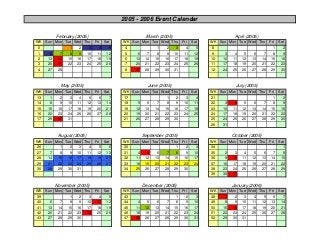
Group Calendar Maker for Excel
- 1. 2005 - 2006 Event Calendar February (2005) WK Sun Mon Tue Wed Thu 0 1 2 3 4 6 13 20 27 7 14 21 28 1 8 15 22 2 9 16 23 3 10 17 24 March (2005) Fri 4 11 18 25 Sat 5 12 19 26 4 5 6 7 8 6 13 20 27 May (2005) 1 8 15 22 29 2 9 16 23 30 3 10 17 24 31 4 11 18 25 5 12 19 26 Fri 6 13 20 27 Sat 7 14 21 28 2 9 16 23 30 3 10 17 24 31 4 11 18 25 7 14 21 28 17 18 19 20 21 5 12 19 26 Fri 5 12 19 26 Sat 6 13 20 27 6 13 20 27 7 14 21 28 1 8 15 22 29 2 9 16 23 30 3 10 17 24 31 4 11 18 25 5 12 19 26 WK Sun Mon Tue Wed Thu 8 9 10 11 12 3 10 17 24 6 13 20 27 7 14 21 28 1 8 15 22 29 30 31 32 33 34 4 11 18 25 3 10 17 24 5 12 19 26 6 13 20 27 7 14 21 28 2 9 16 23 30 Fri 3 10 17 24 Sat 4 11 18 25 Sat 5 12 19 26 1 8 15 22 29 WK Sun Mon Tue Wed Thu 43 44 45 46 47 4 11 18 25 5 12 19 26 6 13 20 27 7 14 21 28 5 12 19 26 6 13 20 27 7 14 21 28 4 11 18 25 WK Sun Mon Tue Wed Thu 21 22 23 24 25 26 3 10 17 24 31 1 8 15 22 29 Sat 2 9 16 23 30 1 8 15 22 29 4 11 18 25 5 12 19 26 6 13 20 27 7 14 21 28 Fri 1 8 15 22 29 Sat 2 9 16 23 30 October (2005) Fri 2 9 16 23 30 Sat 3 10 17 24 WK Sun Mon Tue Wed Thu 34 35 36 37 38 39 2 9 16 23 30 December (2005) Fri 4 11 18 25 Fri July (2005) WK Sun Mon Tue Wed Thu November (2005) WK Sun Mon Tue Wed Thu 39 40 41 42 43 2 9 16 23 30 Sat September (2005) WK Sun Mon Tue Wed Thu 1 8 15 22 29 1 8 15 22 29 WK Sun Mon Tue Wed Thu August (2005) 26 27 28 29 30 7 14 21 28 Fri June (2005) WK Sun Mon Tue Wed Thu 13 14 15 16 17 April (2005) WK Sun Mon Tue Wed Thu 3 10 17 24 31 4 11 18 25 5 12 19 26 6 13 20 27 Fri 7 14 21 28 Sat 1 8 15 22 29 January (2006) Fri 2 9 16 23 30 Sat 3 10 17 24 31 WK Sun Mon Tue Wed Thu 48 49 50 51 52 1 8 15 22 29 2 9 16 23 30 3 10 17 24 31 4 11 18 25 5 12 19 26 Fri 6 13 20 27 Sat 7 14 21 28
- 2. 2005 - 2006 Event Calendar - February (2005) Sunday Monday Tuesday 1 Wednesday 2 Client Meeting 6 Martha's Holidays 13 7 Strategy Meetings 14 8 Strategy Meetings Thursday 3 Board Meeting Martha's Holidays 9 Friday 4 Martha's Holidays Saturday 5 Martha's Holidays 10 11 12 Strategy Meetings 15 16 17 18 19 22 23 24 25 26 Valentines 20 21 Presidents ' Day 27 28 Notes
- 3. 2005 - 2006 Event Calendar Month February (2005) March (2005) April (2005) May (2005) June (2005) July (2005) August (2005) September (2005) October (2005) November (2005) December (2005) January (2006) 1 2 3 4 5 6 7 8 2005 - 2006 9 10 11 12 13 14 15 16 17 18 19 20 21 22 23 24 25 26 27 28 29 30 31
- 4. 2005 - 2006 Event Calendar - February (2005) 1 Tuesday Client Meeting 2 Wednesday 3 Thursday Board Meeting Martha's Holidays 4 Friday Martha's Holidays 5 Saturday Martha's Holidays 6 Sunday Martha's Holidays 7 Monday Strategy Meetings 8 Tuesday Strategy Meetings 9 Wednesday Strategy Meetings 10 Thursday 11 Friday 12 Saturday 13 Sunday 14 Monday 15 Tuesday 16 Wednesday 17 Thursday 18 Friday 19 Saturday 20 Sunday 21 Monday 22 Tuesday 23 Wednesday 24 Thursday 25 Friday 26 Saturday 27 Sunday 28 Monday Valentines Presidents ' Day
- 5. February 1 March Client Meeting 2 3 Board Meeting Martha's Holidays 4 Martha's Holidays 5 Martha's Holidays 6 Martha's Holidays 7 Strategy Meetings 8 Strategy Meetings 9 Coordination Meeting Strategy Meetings 10 11 12 13 14 Valentines 15 16 17 18 19 20 21 Presidents ' Day 22 23 24 25 26 27 28 29 30 31 Easter
- 6. 2005 - 2006 Event Calendar - February (2005) Sunday 30 Monday 31 Tuesday 1 Wednesday 2 Client Meeting 6 Martha's Holidays 13 7 Strategy Meetings 14 8 Strategy Meetings Thursday 3 Board Meeting Martha's Holidays 9 Friday 4 Martha's Holidays Saturday 5 Martha's Holidays 10 11 12 Strategy Meetings 15 16 17 18 19 22 23 24 25 26 Valentines 20 21 Presidents ' Day
- 7. Left Header Center Header Right Header Traditional Calendars for Excel Vs 4.00 Doesn't work? Click Here Event Calendar Name All Calendar Type No Background Picture BG Pic None Legend 2005 Year USA www.officehelp.biz 2 Start Month HELP using this macro. Office Software Solutions © OfficeHelp.Biz Insert Holidays into Events List Calendar Plan Personalization Click here to CUSTOMIZE your Calendar (Fonts, Colors, Month and Weekday names, …) Outlook Interface Settings Calendar Import from this Outlook Folder 5/1/2011 Import from Date 5/31/2011 Import until Date Color Category Meetings Meetings Meetings Meetings Meetings John Holidays Steve Holidays Board Martha Holidays Holidays Holidays Holidays Holidays Holidays Holidays Holidays Holidays Holidays Holidays Holidays Holidays Holidays Holidays Holidays Holidays Holidays Holidays Holidays Holidays Holidays Holidays Holidays Holidays Holidays Holidays Airport Left Footer Start Date 2/7/2005 9/7/2005 12/12/2005 3/3/2005 2/1/2005 8/15/2005 9/19/2005 2/3/2005 2/3/2005 1/1/2005 1/17/2005 2/21/2005 3/27/2005 5/30/2005 7/4/2005 9/5/2005 10/10/2005 11/24/2005 11/11/2005 12/25/2005 2/14/2005 10/31/2005 1/1/2006 1/16/2006 2/20/2006 4/16/2006 5/29/2006 7/4/2006 9/4/2006 10/9/2006 11/23/2006 11/11/2006 12/25/2006 2/14/2006 10/31/2006 1/17/2005 Click here to configure the ADVANCED settings Events for the Calendar End Date Day 2/9/2005 Strategy Meetings 9/8/2005 Coordination Meeting 12/12/2005 Coordination Meeting 3/3/2005 Coordination Meeting 2/1/2005 Client Meeting 8/28/2005 John's Holidays 9/25/2005 Steve's Holidays 2/3/2005 Board Meeting 2/6/2005 Martha's Holidays 1/1/2005 New Year's Day 1/17/2005 Martin Luther King Day 2/21/2005 Presidents ' Day 3/27/2005 Easter 5/30/2005 Memorial Day: 7/4/2005 Independence Day 9/5/2005 Labor Day 10/10/2005 Columbus Day 11/24/2005 Thanksgiving Day 11/11/2005 Veterans Day 12/25/2005 Christmas Day 2/14/2005 Valentines 10/31/2005 Halloween 1/1/2006 New Year's Day 1/16/2006 Martin Luther King Day 2/20/2006 Presidents ' Day 4/16/2006 Easter 5/29/2006 Memorial Day: 7/4/2006 Independence Day 9/4/2006 Labor Day 10/9/2006 Columbus Day 11/23/2006 Thanksgiving Day 11/11/2006 Veterans Day 12/25/2006 Christmas Day 2/14/2006 Valentines 10/31/2006 Halloween 1/17/2005 John Arrival Center Footer Right Footer
- 8. Traditional Calendars for Excel Vs 4.00 Calendar CUSTOMIZATION Make your Calendar look like YOU want. Define HOW Month Names and Weekdays should be identified on the Calendar Month Names January February March April May June July August September October November December Weekdays (Short) Sun Mon Tue Wed Thu Fri Sat Weekdays (Long) Sunday Monday Tuesday Wednesday Thursday Friday Saturday Replace the words on the yellow cells with your preferred names. ANNUAL (TRADITIONAL & PLANNING) FORMATS Font & Background Colors Font Only Font Font Week Numbers Font Weekday / Header Labels Font Month Names Legend Font Weekend Days Font Regular Days Change the Background color and Font of each identified Cell to customize the of each identified Cell to customize the corresponding Calendar area. May not apply to all calendars. Yes If YES, Week numbers will be included on the TRADITIONAL format Monthly / Table formats have their own CONFIG Settings (below) Define OUTLOOK ADVANCED import settings Yes Import Completed Tasks (Tasks only) Yes Import Tasks without Start / Due dates (Tasks only) No Import Contact info (Protected by Outlook, user will need to grant permission) Imported Events Color Category for Outlook Events (leave Blank to use standard ones) Start Only Import Outlook Appointment Hours into Event Labels Sub/Shared Folder name (secondary Calendar or Tasks List) name - If empty, the main Calendar / Task List is imported Shared Task List are not supported (Only calendars) Define Global Formatting for the Output Calendar Plan No Include Excel Default Gridlines on the Output Calendar Plan Sunday Start of Week (only applies to Traditional and Monthly output formats) dd/mm Date Format for Day's LEGEND Yes Apply Color to Weekend Cells No Copy the "INPUT" sheet Header & Footer (printer) to the Output Calendars Automatic Holiday Settings Automatic Holidays Events Color Holidays Category for Automatic Holiday Events MONTHLY & MONTHLY (LIST) FORMATS Border, Fonts & Background Colors Medium Font Border Thickness Font Font Regular Days Font Change the Background color and Font of each identified Cell to customize the corresponding Calendar area. Month Title Font May not apply to all calendars. Annual formats have their own CONFIG Settings (Above) Weekday / Header Labels Font Legend Font Weekend Days Background Font Day Numbers (Monthly only) Font Yes Use Event color on Label 0 Max number of Characters for Event Labels (0 for no limit) TABLE FORMAT Fonts & Background Colors 100 Column Width (Days) Font Only Font Change the Background color and Font of each identified Cell to customize the corresponding Calendar area. Title Font May not apply to all calendars. Font Month Names & Day Numbers Font Legend Font Weekend Days Background Font Regular Days Font Annual formats have their own CONFIG Settings (Above) Yes Use Event color 99 Max number of Characters for Event Labels (0 for no limit) Configure © Message Box Texts - BY SPECIAL REQUEST ONLY MAIN_TITLE © 2011 WWW.OFFICEHELP.BIZ - Traditional Calendars for Excel Vs 4.00 MAIN_END Calendar Generation Finished. This macro is a member of www.OfficeHelp.Biz full family of Calendar Products. Customize these messages to create YOUR OWN personalized Traditional Calendars for Excel. Ask for the Customized Edition Back to the Main Display user interface.
- 9. Traditional Calendars for Excel Vs 4.00 Usage Help The Traditional Calendars for Excel will create a Calendar of the selected style on a new Workbook using the supplied name (Input cell C5) for the Sheet. The Calendar will start on the Start Month (Cell F9) and post 12 months, usually January to December, starting with the year supplied on the Input cells C9 (Year). Output Calendars can be CUSTOMIZED on the CONFIG sheet, as can many other options. Holidays can be automatically inserted into the Events list. Weekdays and month names can be changed on the appropriate Input table, if you want to use alternate ones (foreign languages, shorter,...) Why do I get a Macro security warning when opening the Traditional Calendar ? Macros are a very useful tool to automate tasks in Office. Unfortunately, like another programming language, it can be misused. There are Office Macro Virus, so Office can be configured to request permission to run macros. Only run macros from known sources. OfficeHelp macros are Virus Free and can be open with confidence. Office XP/2003 Warning: Macros may need to be activated. Follow instructions on the message Excel 2003 will show, if necessary. Office 2007/2010 - A message will be shown just below the Ribbon. Click on the "Options" button to activate macros. Illustrated, STEP-BY-STEP Tutorial on how to setup Excel macros, on our website: (Click Here) What is the TRADITIONAL Calendars Format? Traditional are calendars using the "traditional" month matrixes (1 per month). Events are shown as colored days. Useful for a full year view. What is the PLANNING Calendars Format? Planning Calendars use a single matrix for the full year, with Months as rows and days as columns. They are useful to track repeated events like regular meetings and team holidays, and to compare months. What is the TABLE Calendars Format? Table Calendars are a different 1 page annual format that will support multiple events on the same day. What is the MONTHLY Calendars Format? Traditional 1 Month large format that supports multiple events per day. Uses one sheet per month therefore creating a workbook with 12 sheets. What is the MONTHLY (List) Calendars Format? Alternative Monthly format with one month per sheet. Days are listed as rows. Supports multiple events per day. What is the MONTHLY 4-5-4 Calendars Format? Fiscal 4-5-4 format. Similar to the “Monthly” format but with a different week split. The 3 months on every quarter always have 4 Weeks, 5 Weeks and 4 Weeks again. Months may be split in the calendar (the first or last day may be on the previous / next month sheet). How do I make a "non-January" Calendar (Academic, Fiscal or other not starting in January)? All calendar formats will ALLWAYS have 12 months, but until now they would always be from January to December of the same year. It is now possible to use a different Starting Month by selecting the respective month number (1 to 12) on the "Start Month" (cell F9) input field. The Output Calendar will start on the indicated month and end on the previous month of the following year. Can I make all calendars at once? Yes, of course. Just select "All" on the Calendar Type box. What is the Insert Holidays Option? It allows Holidays for a specific country to be automatically added to the Events list. Just select the desired country and click on the button to add the Holidays for the selected year. Currently only available for the USA. What is the "Reset Events" button? The Reset tasks button will delete ALL events on the Events list. Therefore, you have to confirm TWICE the action. All existing Events will be PERMANENTLY ERASED. What is the Legend? How does it work? The legend will add at the bottom of the resulting calendar a "Legend" of your Holidays & Special Dates events: Days: Lists each individual event on the list Categories: Only lists individual categories. Each category will have a single entry regardless of the number of events on it. None: No Legend will be added to the Calendar. What is a Background Picture? How does it work? You may insert a background picture on your calendar by selection "Use Background Picture" for this input cell (C7). By default it is disabled. If you activate this option, you will be prompted to select a picture file on your hard drive. The picture will be used as a Calendar background both on the screen and on paper (if printed). REMEMBER to change font and background colors appropriately or some text may be hard to read against a colored background. Font and background colors for several items are user configurable. How to input Events for the Calendar? Insert data for the Events on the appropriate Input sheet table: Color: Color to use for the dates background. Just change the cell background color using the taskbar button for that
- 10. Category: Insert the type of event (Holidays, Meetings, …) for the Category Legend. Use the same color for each category. Start Date: Date when the event should start. End Date: Date when the event should end. Day: Insert the specific name of event (holiday name, specific meeting, …) for the Days Legend How to personalize text and colors? Some text labels and font or background colors can be personalized: Month Names: Insert the desired month names on each month cell, over the supplied ones (full name in English) BG Colors: Change the background of each cell, the color will be used for the appropriate calendar cells. Leave reference text as is. Font Colors: Change font color as desired. The color will be used for the appropriate Calendar font color. Leave reference text as is. Weekdays: Insert the desired weekday names on each weekday cell, over the supplied ones (short name in English) How does the Traditional Calendar knows when the Events list end ? The macro will stop on the first line with no data on it. So if you leave a intermediate empty line, it will stop there even if more events exist after that line. Can I change the resulting calendar ? Of course. It's an Excel Sheet like any other. There is nothing special once it's generated, only colored cells and data. Can I save the resulting Calendar with the events? Can I have several copies ? Again, of course. It's a regular Excel file. There are NO MACROS on the resulting plan, only on the generator file. Can I stop the macro while it's running? Yes. Press the ESC key and it will stop with a warning message that it was interrupted before finishing generating the calendar. Can I set the printing Header / Footer on the output calendars? Yes. Set them on the “Input” sheet of the macro file and they will be copied to the output sheets IF the option “Copy the "INPUT" sheet Header & Footer (printer) to the Output Calendars ” is active (cell H59 of the CONFIG sheet). What are the customization options of the CONFIG sheet? The CONFIG sheet allows for several customizations of the Calendars generated by the macro: Month names: Month names used on the calendars. Can be changed to personalize language or to shorten. Weekday names: As above but for weekdays. Can be changed to personalize language or to shorten. Backgrounds and Fonts: Here you can decide how each area on your Calendar Plan can be colored. The macro will copy, for each area (week numbers, weekdays, headers,...) the cell formats in Background and fonts as indicated). Try different colors to see the results! Gridlines: If Yes, the resulting Plan will have gridlines. Default is No, with a blank background. Start of Week: Define if weeks start on Sunday or Monday. Different countries in the world has different definitions, use the one that suits you. Date Format for Legend: Some countries use day/month, others month/day. Use the one that suits you. Weekend color: Define if weekends days should have a special color or left blank like workdays. Automatic Holidays: Define the color and category to use for this automatically inserted events. Printer Header & Footer: Activate to YES to copy the ones on the Input sheet. Outlook: Check details on the title below. SPECIFIC - There are some specific settings for the Monthly and Table formats, near the bottom of the CONFIG sheet Can I personalize (REBRAND) the POP-UP messages? Only by special Request. Use the link to request a contact from us on our website. How to Import OUTLOOK Calendar and Tasks To import Outlook Calendar or Tasks, all you need to do is to run the macro on the PC where the Outlook you want to sync is installed, and with the same account. For most cases, all you need to do is select the source and press the "Import Outlook" button. Import from this Outlook Folder: Select the source for import: Calendar (default) or Tasks Import from Date: Limit the number of Events imported. Events will only be imported for the selected year and starting from this date. Import until Date: Limit the number of Events imported. Events will only be imported for the selected year and ending on this date. There are also some ADVANCED SETTINGS on the Config sheet: Color: Color to use for the Event. All Outlook imported events will have this color after import. You can manually change it. Import Completed Tasks: For Tasks only, define if tasks already completed should be imported. Default is Yes. Import Tasks without Start / Due dates: For Tasks only, define if tasks without a defined Start or End date should be imported. Import Contact info (Protected by Outlook, user will need to grant permission): Define if the Contact info of the Calendar events or tasks should be imported. This will trigger an Outlook protection and will require the user to manually accept it. Category: Category to use for Outlook Imported Events. If left Blank, the default categories will be used. Import Outlook Appointment Hours into Event Labels: Allows the specification if the imported calendar appointment hours (start only, start and end or none) to be added to the event label. Sub/Shared Folder name - If empty, Task / Calendar events will be imported from the default calendar. If a sub-calendar (sub-Task list) folder name is entered (must be exact) the indicated folder will be used instead. Allows data import from alternative Calendars / Tasks lists. For Calendars (only), it can also be used to enter the name of a shared calendars (usually the exact name of the person sharing it). Back to the Main Display user interface.
- 11. Traditional Calendars for Excel Vs 4.00 Macro Configuration Help Macros are a possible security threat. Therefore, they are disabled in many recent Microsoft Office Editions. Learn more on how to configure them so that you can utilize this software. Why do I get a Macro security warning when opening the Plan Generator ? Macros are a very useful tool to automate tasks in Office. Unfortunately, like another programming language, it can be misused. There are Office Macro Virus, so Office can be configured to request permission to run macros. Only run macros from known sources. OfficeHelp macros are Virus Free and can be open with confidence. Office XP/2003/2007/2010 Warning: Macros may need to be activated. Follow instructions on the message Excel displays, or follow this Tutorial: Illustrated, STEP-BY-STEP Tutorial on how to setup Excel macros, on our website: (Click Here) Warning - Excel may display no message indicating that macros are disabled. Excel 2007 has a different interface to deal with security. The Tutorial above will deal with all versions of Excel since 97. Help - The button doesn't work but there are no warnings If you can open the Excel file (both the DEMO and/or the commercial version) and get no warnings but the button just won't work, you have Macro support disabled on Excel. Please refer (click link below to the FREE PC Tip) to our article on Macro security issues for information on how to activate them. How can I get Help configuring Macro Settings? Illustrated, STEP-BY-STEP Tutorial on how to setup Excel macros, on our website: (Click Here) Warning - Excel may display no message indicating that macros are disabled. Excel 2007 has a different interface to deal with security. The Tutorial above will deal with all versions of Excel since 97. Back to the Main Display user interface.
