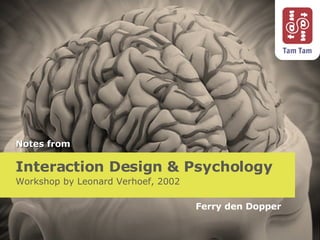
Interaction Design & Psychology (2002)
- 1. Interaction Design & Psychology Workshop by Leonard Verhoef, 2002 Ferry den Dopper Notes from
- 2. Psychology : a different scope Usability Psychology Based on… Based on biology Applies to products Applies to processes Overlapping concepts Exclusive concepts Principles Human functions Consistency Movement Feedback Perception Portability Language Robustness Memory Etc. Thinking
- 3. Human functions as UI principles Movement Perception Language Memory Thinking Efficient user input Steering attention and recognizing information Clear use of language Help, learning and memory Thinking Size Large buttons Perceive size Form Perceive form Resistance Luminance Texture Color Changes Blinking and animations Number Less input Quiet pages Less words Mistaking and forgetting Mental load Distance Where to place information? Clear words Help From virtual to conceptual Structure Tables Sentences Consistency and standards Navigation
- 7. Too many attention points
- 8. Perception > Form Perceiving characters Bad Good Because 29 / 1 / 89 29 - 1 - 89 Extra figures like symbols decrease distinctiveness 29 1 89 Empty space increases distinctiveness 29 01 89 29 Jan 89 Jan is from another symbol set and more distinct 29 01 89 29 1 89 Leading zero’s decrease distinctiveness between tens, hundreds, thousands 29 1 89 Underlining decreases distinctiveness 1234 AB 1234 56 An other symbol set is more distinct READ MORE read more Uppercase text reads 10% slower than lowercase abcd abcd Sans-serif characters are more distinct and are read easier / faster abc efg abc efg Bigger isn’t always better
- 11. Perception > Form Perceiving text and graphics Text or graphics? Text Graphics Perception Recognizability Conspicuousness Visual Search Difficult Inconspicuous Slow search Easy Conspicuous Fast search Cognition Recognizability Cognitive search User programming Easy Easy Easy Difficult Not possible Difficult Practical Space required Design effort Large number Much space Easy to design Any # Little space Much (but fun) No translation Restricted #
- 14. Too many colors
- 15. Unclear use of colors
- 16. Perception > Color Control of attention Which color for which situation? Situation Action Example Color Normal Information available Menu White Grey Black Expected change of situation Needed Default value, chosen option Yellow Situation is unusual, unexpected, dangerous Needed NOW Running out of memory, virus found, system will shut down Orange Disaster is unavoidable or has already happened Too late Out of memory, system crash, system shuts down Red
- 21. Eye fixation
- 22. Eye fixation Too far Close
- 24. Language Test: Verb or noun? What will the user do at this message? MS Word File A file To file Edit An edit To edit Format A format To format Print A print To print
- 26. Language More error messages
- 28. Memory Help, learning and memory Human memory Short term memory (working memory) Long term memory Short term recall Long term recall Electric basis Chemical basis Instable Stable Limited capacity (5-9 elements) Rather large
