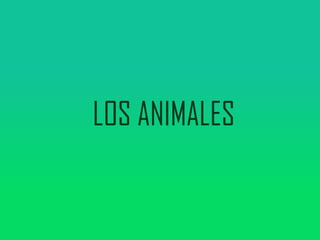
Los animales (1)
- 1. LOS ANIMALES
- 2. En la clasificación científica de los seres vivos, el reino Animalia (animales) o Metazoo (metazoos) constituye un amplio grupo de organismos eucariotas, heterótrofos, pluricelulares y tisulares. Se caracterizan por su capacidad para la locomoción, por la ausencia de clorofila y de pared en sus células, y por su desarrollo embrionario, que atraviesa una fase de blástula y determina un plan corporal fijo (aunque muchas especies pueden sufrir posteriormente metamorfosis). Los animales forman un grupo natural estrechamente emparentado con los hongos y las plantas. Animalia es uno de los cuatro reinos del dominio Eucariota, y a él pertenece el ser humano.
- 3. HAY VARIAS CLASES DE ANIMALES Animales vertebrados Animales invertebrados Animales ovíparos Animales mamíferos Animales (reptiles) Animales (no mamíferos vertebrados)
- 4. ANIMALES VERTEBRADOS ANIMALES INVERTEBRADOS
- 5. ANIMALES OVIPAROS ANIMALES MAMIFEROS
- 6. REPTILES NO MAMIFEROS VERTEBRADOS
- 7. TAMBIEN HAY DOS TIPOS DE ANIMALES Animales salvajes Animales domésticos
- 10. LA CONSULTA LINK ara crear relaciones en Access 2007 primero deberemos acceder a la ventana Relaciones deberemos hacer clic en el botón Relaciones que se encuentra en la pestaña Herramientas de base de datos. Repetir los dos pasos anteriores hasta añadir todas las tablas de las relaciones a crear. Pulsar el botón izquierdo del ratón y manteniéndolo pulsado arrastrar hasta el campo numero de la tabla secundaria (aulaClic_Facturas). Soltar el botón del ratón. En la parte superior deben estar los nombres de las dos tablas relacionadas (aulaClic_clientes y aulaClic_Facturas) y debajo de éstos el nombre de los campos de relación (codigo y numero). Ojo! siempre deben ser campos que contengan el mismo tipo de información y por lo tanto del mismo tipo.
- 11. Si ya hemos creado una relación y queremos crear otra pero no se dispone de la tabla en la ventana Relaciones debemos añadir la tabla a la ventana: Primero nos situamos en la ventana Relaciones haciendo clic en el botón Relaciones en la pestaña Herramientas de base de datos. Para añadir la tabla hacer clic sobre el botón Mostrar tabla en la pestaña Diseño. hacer clic sobre la tabla para seleccionarla y hacer clic en el botón Ocultar tabla en la pestaña Diseño. hacer clic con el botón derecho sobre la relación a borrar y elegir la opción Eliminar del menú contextual, hacer clic con el botón izquierdo sobre la relación, la relación quedará seleccionada, y a continuación pulsar la tecla DEL o SUPR. La relación queda eliminada de la ventana y de la base de datos.