Tutorial prezi
•Download as ODT, PDF•
0 likes•701 views
Report
Share
Report
Share
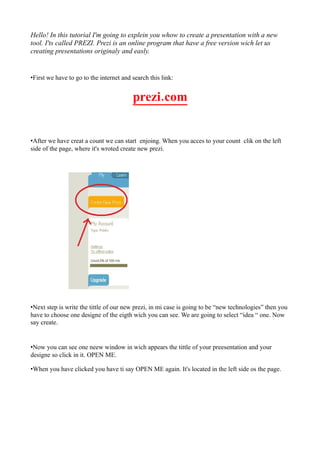
Recommended
Recommended
More Related Content
What's hot
What's hot (13)
Philline Latido Shaping Pictures and Creating Text Cut Outs using PicMonkey

Philline Latido Shaping Pictures and Creating Text Cut Outs using PicMonkey
Viewers also liked (7)
Intellectual property and its enforcement in Myanmar (Trademark)

Intellectual property and its enforcement in Myanmar (Trademark)
Similar to Tutorial prezi
Similar to Tutorial prezi (20)
6. What have you learnt about technologies from the process of constructing t...

6. What have you learnt about technologies from the process of constructing t...
Recently uploaded
https://app.box.com/s/7hlvjxjalkrik7fb082xx3jk7xd7liz3TỔNG ÔN TẬP THI VÀO LỚP 10 MÔN TIẾNG ANH NĂM HỌC 2023 - 2024 CÓ ĐÁP ÁN (NGỮ Â...

TỔNG ÔN TẬP THI VÀO LỚP 10 MÔN TIẾNG ANH NĂM HỌC 2023 - 2024 CÓ ĐÁP ÁN (NGỮ Â...Nguyen Thanh Tu Collection
God is a creative God Gen 1:1. All that He created was “good”, could also be translated “beautiful”. God created man in His own image Gen 1:27. Maths helps us discover the beauty that God has created in His world and, in turn, create beautiful designs to serve and enrich the lives of others.
Explore beautiful and ugly buildings. Mathematics helps us create beautiful d...

Explore beautiful and ugly buildings. Mathematics helps us create beautiful d...christianmathematics
Mehran University Newsletter is a Quarterly Publication from Public Relations OfficeMehran University Newsletter Vol-X, Issue-I, 2024

Mehran University Newsletter Vol-X, Issue-I, 2024Mehran University of Engineering & Technology, Jamshoro
Recently uploaded (20)
Python Notes for mca i year students osmania university.docx

Python Notes for mca i year students osmania university.docx
On National Teacher Day, meet the 2024-25 Kenan Fellows

On National Teacher Day, meet the 2024-25 Kenan Fellows
TỔNG ÔN TẬP THI VÀO LỚP 10 MÔN TIẾNG ANH NĂM HỌC 2023 - 2024 CÓ ĐÁP ÁN (NGỮ Â...

TỔNG ÔN TẬP THI VÀO LỚP 10 MÔN TIẾNG ANH NĂM HỌC 2023 - 2024 CÓ ĐÁP ÁN (NGỮ Â...
Explore beautiful and ugly buildings. Mathematics helps us create beautiful d...

Explore beautiful and ugly buildings. Mathematics helps us create beautiful d...
Beyond the EU: DORA and NIS 2 Directive's Global Impact

Beyond the EU: DORA and NIS 2 Directive's Global Impact
Basic Civil Engineering first year Notes- Chapter 4 Building.pptx

Basic Civil Engineering first year Notes- Chapter 4 Building.pptx
Presentation by Andreas Schleicher Tackling the School Absenteeism Crisis 30 ...

Presentation by Andreas Schleicher Tackling the School Absenteeism Crisis 30 ...
Unit-IV; Professional Sales Representative (PSR).pptx

Unit-IV; Professional Sales Representative (PSR).pptx
Food Chain and Food Web (Ecosystem) EVS, B. Pharmacy 1st Year, Sem-II

Food Chain and Food Web (Ecosystem) EVS, B. Pharmacy 1st Year, Sem-II
Seal of Good Local Governance (SGLG) 2024Final.pptx

Seal of Good Local Governance (SGLG) 2024Final.pptx
Tutorial prezi
- 1. Hello! In this tutorial I'm going to explein you whow to create a presentation with a new tool. I'ts called PREZI. Prezi is an online program that have a free version wich let us creating presentations originaly and easly. •First we have to go to the internet and search this link: prezi.com •After we have creat a count we can start enjoing. When you acces to your count clik on the left side of the page, where it's wroted create new prezi. •Next step is write the tittle of our new prezi, in mi case is going to be “new technologies” then you have to choose one designe of the eigth wich you can see. We are going to select “idea “ one. Now say create. •Now you can see one neew window in wich appears the tittle of your preesentation and your designe so click in it. OPEN ME. •When you have clicked you have ti say OPEN ME again. It's located in the left side os the page.
- 2. A video appears. If you want you can watch it, but I'm going to explain you a nice way for creating it. If you don'y want to watch it, close the window. Nake double click on the middle of the background, a field appears. Write on the tittle of your presentation. In our case we will write “how television works?”.
- 3. Now I'm going to explain what's every option wich appears in this window. 1: The firstone is the prezi menu, which we can use to introduce photos, change colors, path... 2: With this option you can chose whow do you want to write, if centered, … 3: Making double click on the background appears a field like this. Here is where we write. 4: This option is used to change font color. Ok, now add a neew field and write “television are composed by:” Had you got any problem? No? Perfect! So, we go on. If not, read again the tutorial. •What is interesting of this type of presenting things is that we can path our ideas. Do you underestand what I mean? No? Ok, let's see: •Go to the menu of prezi. Number one of the last photo. •Click in “path” option. •Now clik in the option 1-2-3 add. •Path “how tv works?” with “tv is composed by..” Just clicking one time on the field, two numbers appears on your fields. Grate! This is the way. •Now just meke one click on one of the field that you have created. •The exterior circle it's used for change the angle of the field. •The second one is used for increase or decrease the high field.
- 4. •The third circle is used for mooving it. That's all you have to know about prezi if you want to create a very simple presentation. If you want to increase teh level of your presentations use the menu of the last photo.
