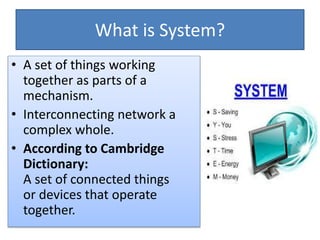
A walk through the computer system
- 1. What is System? • A set of things working together as parts of a mechanism. • Interconnecting network a complex whole. • According to Cambridge Dictionary: A set of connected things or devices that operate together.
- 2. Common characteristics of a System • A system has structure. • A system has behaviour. • A system has interconnectivity. Types of System • Open systems • Closed systems
- 3. What is Computer? • The term Computer comes from the word “Compute”. • Compute means “To calculate”. • An electronic device that receives Input => Stores it => Operate it => and gives the user with an output. -OR- • An electronic device which converts data into information.
- 4. What is Computer System? • Combination of hardware and software. • Typical computer system has memory and set of0 instructions.
- 6. Computer sizes and Power Computer can be generally classified by size and power • Personal computer • Workstation • Mini computer • Wearable computer • Laptops • Palmtops • PDA • Mainframe computer • Super computer
- 7. PERSONAL COMPUTER Computers designed for use by a single person. • Less expensive • Basically divided between Apple and PCs • Graphics capability • Types: Desktop Laptop Smart phones Workstations
- 8. Work station • Simply a desktop computer • Has more powerful processor • Additional memory • Perform a special task • 3D graphics • Game development • Also called notebooks • Portable computer • Has a keyboard and pointing device • Larger than hardcover book Laptops
- 9. Wearable Computer • It’s a latest trend in computing • common computer applications (e-mail, database, multimedia, calendar/scheduler) are integrated into watches, cell phones, visors and even clothing. PDA • Personal digital assistant • Often used flash memory instead of hard drive • Do not have keyboards • Rely on touch screen technology • Larger and heavier version of PDA is Hand held computer
- 10. COMPUTERS FOR ORGANIZATIONS Mainframe Computer • Used in early days of computing • Used in large companies • Store large amount of data POPULAR MAINFRAME Fujitsu’s ICL VME Hitachi’s Z800 Super Computers • The primary storage capacity • Speed of processing data, and • Ability to support different input, output and mass storage devices such as printers, tape drives, etc. • Quite expensive
- 11. Components of Computer Systems 1. Hardware 2. Software
- 12. HARDWARE Hardware is a physical component of computer. Basically it is a type of tools, machinery and other durable equipment. Examples Monitor Keyboard Mouse
- 13. Types of hardware There are four types: Input devices Output devices Processing device Storage devices 1. Input devices: The devices which feeds data into computer. Examples Microphone Joystick Computer Gamepad
- 14. 2. Output devices The devices that give output to the user are output devices. Examples: Speakers Projector Headphones 3. Processing devices The devices which handles the intermediate stages, being responsible for controlling the storage and retrieval of data.. Examples: CPU
- 15. CPU(Central Processing Unit) • It is the brain of computer. • It carries all the instructions and then works. Components of CPU: • ALU • CU • Algorithm logic unit: It performs all the algorithm computations like addition, subtraction, multiplication and division.
- 16. Control Unit: The CU is responsible for executing and storing the results coming out of ALU. Motherboard • It is the physical part of computer that contains the computer basic circuitry and components. It includes: – The microprocessor – Coprocessors – Memory – Interconnecting circuitry
- 17. Internal Hardware • Internal hardware means inside the computer. • Examples Sound card Memory DVD Fax modem External Hardware • External hardware means outside the computer. • Examples LCD Printer Keyboard CPU
- 18. SOFTWARE Software means computer instructions or data. Anything that can be stored electronically is software.
- 19. CATEGORIES OF SOFTWARE Software is divided into two categories: • System Software • Application Software
- 20. SYSTEM SOFTWARE System software is computer software designed to operate and control the computer hardware and to provide a platform for running application software. System software can be separated into two different categories. Operating System Utility software
- 21. OPERATING SYSTEM The operating system allows the parts of a computer to work together by performing different tasks.
- 22. UTILITY SOFTWARE Utility software helps to analyze, configure, optimize and maintain the computer. It is used to support the computer infrastructure. EXAMPLE: • Antivirus • Backup software • Data compression
- 23. APPLICATION SOFTWARE Application software are often called productivity programs or end-user programs because they enable the user to complete tasks. EXAMPLE: • Chrome • Excel
- 24. Journey to the centre of a computer system
- 26. Example of a mathematical calculation.
- 28. Example of a web browser web browser has to communicate back and forth with online resources
- 29. COMPUTER SYSTEMS IN THE FUTURE
- 30. The Internet of Things • Everything is connected. • Machine-to-machine (M2M) communication. • Networks of sensors. • Cloud computing. • Providing mobile and instantaneous connection. Computers would simply disappear into your environment!
- 31. How IoT would change the world • A world thoroughly connected. • Safe and sustainable cities. • An environment that is cleaner, sustainable, and more livable. Healthcare Environmental Management Industry
- 32. Virtual and Augmented Reality A simulated, three- dimensional world that a user can manipulate and explore while feeling as if he were in that world. Examples: Oculus Rift PlayStation VR Microsoft HoloLens
- 33. Wireless Future • Innovations in WiFi • Connectivity without cables • Wireless charging Perceptual Computing • Interacting with your PC using natural senses rather than traditional interface methods.