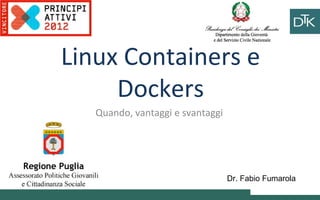
Linux containers and docker
- 1. Linux Containers and Dockers Quando, vantaggi e svantaggi Ciao ciao Vai a fare Dr. Fabio Fumarola ciao ciao
- 2. Contents • The Evolution of IT • The Solutions: Virtual Machines vs Vagrant vs Docker • Differences • Examples – Vagrant – Docker • P.S. CoreOS 2
- 3. From 1995 to 2015 3 Client-Server App Well-defined stack: - O/S - Runtime - Middleware Monolithic Physical Infrastructure Thin app on mobile, tablet Assembled by developers using best available services Running on any available set of physical resources (public/private/ virtualized)
- 4. Static website User DB Redis + redis-sentinel Web frontend Queue Analytics DB Background workers API endpoint nginx 1.5 + modsecurity + openssl + bootstrap 2 postgresql + pgv8 + v8 hadoop + hive + thrift + OpenJDK Ruby + Rails + sass + Unicorn Python 3.0 + celery + pyredis + libcurl + ffmpeg + libopencv + nodejs + phantomjs Python 2.7 + Flask + pyredis + celery + psycopg + postgresql-client Development VM QA server Public Cloud Disaster recovery Contributor’s laptop Production Servers 2015 in Detail Production Cluster Customer Data Center 4
- 5. Challenges • How to ensure that services interact consistently? • How to avoid to setup N different configurations and dependencies for each service? • How to migrate and scale quickly ensuring compatibility? • How to replicate my VM and services quickly? 5
- 6. How to deal with different confs? 6 Static website Web frontend Background workers User DB Analytics DB Queue ? ? ? ? ? ? ? ? ? ? ? ? ? ? ? ? ? ? ? ? ? ? ? ? ? ? ? ? ? ? ? ? ? ? ? ? ? ? ? ? ? ? Development VM QA Server Single Prod Server Onsite Cluster Public Cloud Contributor’s laptop Customer Servers 6
- 7. 1. Virtual Machines 7
- 8. Virtual Machines • Run on top of an Hypervisor Pros – fully virtualized OS – Totally isolated Cons – Needs to take a snapshot of the entire VM to replicate – Uses a lot of space – Slow to move around 8 App A Bins/ Libs Hypervisor Host OS Server Bins/ Libs Guest OS App A’ Guest OS App B Bins/ Libs Guest OS Guest OS Guest OS VM
- 9. Hypervisors Trend 2011 – XEN: Default choice given Rackspace and Amazon use – KVM: Bleeding edge users 2012 – KVM: Emerges as the lead – XEN: Loses momentum 9
- 10. Hipervisors Trend 2013 – KVM: Maintains lead (around 90%+ for Mirantis) – Vmware: Emerges as a surprising second choice – Containers (LXC, Parallels, Docker): Web Hosting and SAS focused – Xen and HyperV: Infrequent requests (XenServer.org) 2014 – 2015 – ??? 10
- 11. 2. Vagrant 11
- 12. Vagrant • Open source VM manager released in 2010 • It allows you to script and package VMs config and the provisioning setup via a VagrantFile • It is designed to run on top of almost any VM tool: VirtualBox, VMVare, AWS, OpenStack1 • It can be used together with provisioning tools such as shell scripts, Chef and Puppet. 12 1. https://github.com/cloudbau/vagrant-openstack-plugin
- 13. Vagrant: idea Use a VagrantFile to install 1.an operating system 2.Required libraries and software and finally run programs and processes of your final application 13
- 14. Vagrant: Feature • Command-Line Interface • Vagrant Share • VagrantFile • Boxes • Provisioning • Networking • Synced Folders • Multi-Machine • Providers • Plugins 14 https://www.vagrantup.com/downloads
- 15. Vagrant: Demo • It allows us to interact with Vagrant • It offers the following commands: box, connect, destroy, halt, init, login, package a vm, rdp, … https://docs.vagrantup.com/v2/cli/index.html 15
- 16. Vagrant Example 1. Download and install VirtualBox and Vagrant 1. This will place a VagrantFile in the directory 2. Install a Box 3. Using a Box -> https://vagrantcloud.com/ 16 $ mkdir vagrant_first_vm && cd vagrant_first_vm $ vagrant init $ vagrant box add ubuntu/trusty64 Vagrant.configure("2") do |config| config.vm.box = "ubuntu/trusty64" end
- 17. Vagran: Start 1. Start the box 2. Login into the vm 3. You can destroy the vm by 17 $ vagrant up $ vagrant ssh $ vagrant destroy
- 18. Vagrant: Synced Folders • By default, it shares your project directory to the /vagrant directory on the guest machine. • If you create a file on your gues os the file will be on the vagrant vm. 18 $ vagrant up $ vagrant ssh $ ls /vagrant --Vagrantfile $ touch pippo.txt $vagrant ssh $ls /vagrant/
- 19. Vagrant: Provisioning • Let’s install Apache via a boostrap.sh file • If you create a file on your gues os the file will be on the vagrant vm. (vagrant reload --provision) 19 #!/usr/bin/env bash apt-get update apt-get install -y apache2 rm -rf /var/www ln -fs /vagrant /var/www Vagrant.configure("2") do |config| config.vm.box = "hashicorp/precise32" config.vm.provision :shell, path: "bootstrap.sh" end
- 20. Vagrant: Networking • Port Forwarding: llows you to specify ports on the guest machine to share via a port on the host machine • By running vagrant reload or vagrant up we can see on http://127.0.0.1:4567 our apache • It supports also bridge configurations and other configurations (https://docs.vagrantup.com/v2/networking/) 20 Vagrant.configure("2") do |config| config.vm.box = "hashicorp/precise32" config.vm.provision :shell, path: "bootstrap.sh" config.vm.network :forwarded_port, host: 4567, guest: 80 end
- 21. Vagrant: Share and Provider • It is possible to share Vagrant box via vagrant cloud (but?) Providers • By default Vagrant is configured with VirtualBox but you can change the provider • How? 21 $ vagrant up --provider=vmware_fusion $ vagrant up --provider=aws $ vagrant plugin install vagrant-aws
- 22. Vagrant: AWS Vagrantfile 22 Vagrant.configure("2") do |config| # config.vm.box = "sean" config.vm.provider :aws do |aws, override| aws.access_key_id = "AAAAIIIIYYYY4444AAAA” aws.secret_access_key = "c344441LooLLU322223526IabcdeQL12E34At3mm” aws.keypair_name = "iheavy" aws.ami = "ami-7747d01e" override.ssh.username = "ubuntu" override.ssh.private_key_path = "/var/root/iheavy_aws/pk- XHHHHHMMMAABPEDEFGHOAOJH1QBH5324.pem" end end
- 23. 3. Docker 23
- 24. Quick Survey • How many people have heard of Docker before this Seminar? • How many people have tried Docker ? • How many people are using Docker in production ? 24
- 25. What is Docker? “Docker is an open-source engine to easily create lightweight, portable, self-sufficient containers from any application. The same container that a developer builds and test on a laptop can run at scale, in production, on VMs, OpenStack cluster, public clouds and more.” Docker.io 25
- 26. Docker in simple words • It is a technology that allow you running applications inside containers (not VM) • This assures that libraries and package needed by the application you run are always the same. • This means you can make a container for Memcache and another for Redis and they will work the same in any OS (also in Vagrant). 26
- 27. How does docker work? • LinuX Containers (LXC) • Control Groups & Namespaces (CGroups) • AUFS • Client – Server with an HTTP API 27
- 28. LXC- Linux Containers • It is a user-space interface for the Linux kernel containment features • Through a powerful API and simple tools, it lets Linux users easily create and manage system or application containers. • Currently LXC can apply the following kernel features to contain processes: – Kernel namespaces (ipc, uts, mount, pid, network and user) – Apparmor and SELinux profiles – Seccomp policies – Chroots (using pivot_root) – Kernel capabilities & Control groups (cgroups) 28
- 29. cgroups • Control groups is a Linux kernel feature to limit, account and isolate resource usage (CPU, memory, disk I/O, etc) of process groups. • Features: – Resource limitation: limit CPU, memory… – Prioritization: assign more CPU etc to some groups. – Accounting: to measure the resource usage. – Control: freezing groups or check-pointing and restarting. 29
- 30. LCX based Containers • It allows us to run a Linux system within another Linux system. • A container is a group of processes on a Linux box, put together is an isolated environment. 30 App A’ Docker Engine Host OS Server App A Bins/Libs Bins/Libs App B App B’ App B’ App B’ App B’ Container • From the inside it looks like a VM • From the outside, it looks like normal processes
- 31. Docker Features • VE (Virtual Environments) based on LXC • Portable deployment across machines • Versioning: docker include git-like capabilities for tracking versions of a container • Component reuse: it allows building or stacking already created packages. You can create ‘base images’ and then running more machine based on the image. • Shared libraries: there is a public repository with several images (https://registry.hub.docker.com/) 31
- 32. Why are Docker Containers lightweight? 32 App A Bins / Libs Original App (No OS to take up space, resources, or require restart) App Δ Bins/ App A Bins/ Libs App A’ Bins/ Libs Gues t OS Modified App Union file system allows us to only save the diffs Between container A and container A’ VMs App A Bins/ Libs Gues t OS App A Copy of App No OS. Can Share bins/libs Gues t OS Gues t OS Containers
- 33. Docker Installation Ubuntu • AUFS support • Add docker repo • Install 33 $ sudo apt-get update $ sudo apt-get intall linux-image-extra-`uname –r` sudo sh –c “curl https://get.docker.io/gpg | apt-key add -” sudo sh –c “echo deb http://get.docker.io/ubuntu docker main > /etc/apt/sources.list.d/docker.list” $> sudo apt-get update $> sudo apt-get install lxc-docker
- 34. Docker Installation Vagrant • Clone the docker repository • Startup the vagrant image • SSH into the image • Docker client works normally 34 $ git clone https://github.com/dotcloud/docker.git $ vagrant up $ vagrant ssh
- 35. Base Commands 35
- 36. Docker: hello world • Get one base image • List images on your system • Print hello world 36 $ docker pull ubuntu $ docker run ubuntu:12.10 echo “hello world”
- 37. Detached mode • Run in Docker using the detached flag (-d) • Get the container’s id • Attach to the container • Stop/Start/Restart the container 37 $ docker run –d ubuntu sh –c “while true; do echo hello world; sleep 1; done” $ docker attach <container id> $ docker stop <container id>
- 38. Public Index & Network • Pull an apache image from the public repo • Run the image and check the ports $ docker run –d creack/apache2 $ docker ps • Expose public ports 38 $ docker search apache $ docker pull creack/apache2 $ docker run –d –p 8888:80 –p 4444:43 creack/apache2 $docker ps
- 39. Using Docker: the interactive way 39 $ docker run –i –t ubuntu bash root@82fdsfs4885:/# root@82fdsfs4885:/# apt-get update root@82fdsfs4885:/# apt-get install memcached root@82fdsfs4885:/# exit •Commit the Image $ docker commit `docker ps –q –l` user/memcached •Start the image $ docker crun –d –p 11211 –u daemon user/memcached memcached
- 40. Docker: app using scripts • Write a Dockerfile • Build and Start the image 40 # Memcached FROM ubuntu MAINTAINER Fabio Fumarola RUN apt-get update RUN apt-get install –y memcached ENTRYPOINT [“memcached”] USER daemon EXPOSE 11211 $ docker build –t=fabio/memcached $ docker run –d fabio/memcached memcached
- 41. Other Commands • Docker cp: copy a file from container to host • Docker diff: print container changes • Docker top: display running processes in a container • Docker rm /rmi: delete container/image • Docker wait: wait until container stop and print exit code More on: http://docs.docker.io/en/latest/commandline/cli 41
- 42. Docker vs Vagrant? • Less memory for Dockers w.r.t VMs • With a VM you get more isolation, but is much heavier. Indeed you can run 1000 of Dockers in a machine but not thousand of VMs with Xen. • A VM requires minutes to start a Docker seconds There are pros and cons for each type. • If you want full isolation with guaranteed resources a full VM is the way to go. • If you want hundred of isolate processes into a reasonably sized host then Docker might be the best solution 42
- 43. Core OS 43
- 44. CoreOS • A minimal operating system • Painless updating: utilizes active/passive scheme to update the OS as single unit instead of package by package. • Docker container • Clustered by default • Distributed System tools: etcd key-value store • Service discovery: easily locate where service are running in the cluster • High availability and automatic fail-over 44
- 45. CoreOS 45 Clustered by default High availability and a utomatic fail-over
- 46. Docker with CoreOS Features •Automatically runs on each CoreOS machine •Updated with regular automatic OS updates •Integrates with etcd •Networking automatically configured Example Akka cluster + Docker + CoreOS https://github.com/dennybritz/akka-cluster- deploy 46
- 47. References • http://www.iheavy.com/2014/01/16/how-to-deploy-on-amazon-ec2- with-vagrant/ • https://docs.vagrantup.com/v2/ • Vagrant: Up and Running Paperback – June 15, 2013 • https://github.com/patrickdlee/vagrant-examples • https://linuxcontainers.org/ LXC • https://www.kernel.org/doc/Documentation/cgroups/ • http://lamejournal.com/2014/09/19/vagrant-vs-docker-osx-tales-front/ • https://medium.com/@_marcos_otero/docker-vs-vagrant-582135beb623 • https://coreos.com/using-coreos/docker/ 47
Editor's Notes
- CoreOS
