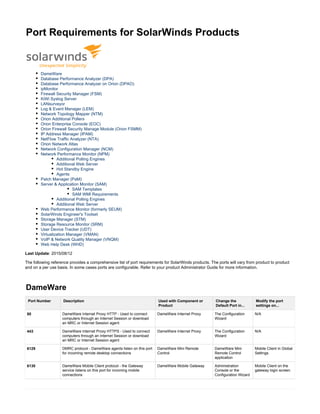
Solarwinds port requirement
- 1. Port Requirements for SolarWinds Products DameWare Database Performance Analyzer (DPA) Database Performance Analyzer on Orion (DPAO) ipMonitor Firewall Security Manager (FSM) KiWi Syslog Server LANsurveyor Log & Event Manager (LEM) Network Topology Mapper (NTM) Orion Additional Pollers Orion Enterprise Console (EOC) Orion Firewall Security Manage Module (Orion FSMM) IP Address Manager (IPAM) NetFlow Traffic Analyzer (NTA) Orion Network Atlas Network Configuration Manager (NCM) Network Performance Monitor (NPM) Additional Polling Engines Additional Web Server Hot Standby Engine Agents Patch Manager (PaM) Server & Application Monitor (SAM) SAM Templates SAM WMI Requirements Additional Polling Engines Additional Web Server Web Performance Monitor (formerly SEUM) SolarWinds Engineer's Toolset Storage Manager (STM) Storage Resource Monitor (SRM) User Device Tracker (UDT) Virtualization Manager (VMAN) VoIP & Network Quality Manager (VNQM) Web Help Desk (WHD) Last Update: 2015/08/12 The following reference provides a comprehensive list of port requirements for SolarWinds products. The ports will vary from product to product and on a per use basis. In some cases ports are configurable. Refer to your product Administrator Guide for more information. DameWare Port Number Description Used with Component or Product Change the Default Port in... Modify the port settings on... 80 DameWare Internet Proxy HTTP - Used to connect computers through an Internet Session or download an MRC or Internet Session agent DameWare Internet Proxy The Configuration Wizard N/A 443 DameWare Internet Proxy HTTPS - Used to connect computers through an Internet Session or download an MRC or Internet Session agent DameWare Internet Proxy The Configuration Wizard N/A 6129 DMRC protocol - DameWare agents listen on this port for incoming remote desktop connections DameWare Mini Remote Control DameWare Mini Remote Control application Mobile Client in Global Settings 6130 DameWare Mobile Client protocol - the Gateway service listens on this port for incoming mobile connections DameWare Mobile Gateway Administration Console or the Configuration Wizard Mobile Client on the gateway login screen
- 2. 6132 Internet Session data stream between MRC and the DameWare Internet Proxy DameWare Central Server, DameWare Internet Proxy The Configuration Wizard N/A 6133 Communication requests for DameWare Central Server components DameWare Central Server, DameWare Internet Proxy, DameWare Mobile Gateway The Configuration Wizard DRS, MRC, and Administration consoles on the login screen Optional ports for specific DameWare features: 137 Name Services port for File & Printer Sharing DameWare Remote Support DameWare Mini Remote Support Windows systems settings N/A 138 Datagram Services port for File & Printer Sharing DameWare Remote Support DameWare Mini Remote Support Windows systems settings N/A 139 Session Services port for File & Printer Sharing DameWare Remote Support DameWare Mini Remote Support Windows systems settings N/A 445 Direct Hosting, NetBIOS for File & Printer Sharing DameWare Remote Support DameWare Mini Remote Support Windows systems settings N/A 5900 VNC default port DameWare Mini Remote Support DameWare Central Server MRC connection settings and in VNC configuration server MRC connection settings and in VNC configuration server 88 Kerberos V5 port DameWare Central Server N/A N/A 3389 RDP port DameWare Mini Remote Support DameWare Central Server MRC connection settings and in Windows registry MRC connection settings and in Windows registry Dynamic NTLM port DameWare Central Server N/A N/A 16993 Accessing Intel AMT secure(SSL) DameWare Mini Remote Support MRC connection settings and in Intel AMT server MRC connection settings and in Intel AMT server 16992 Accessing Intel AMT DameWare Mini Remote Support MRC connection settings and in Intel AMT server MRC connection settings and in Intel AMT server Database Performance Analyzer (DPA) Port Type Description Change the Default Port in ... 8123 HTTP Default HTTP port for web server Can be changed according to changes in DPA server.xml 8124 HTTPS Default HTTPS port for web server Can be changed according to changes in DPA server.xml 8127 TCP Internal Tomcat shutdown port 80 HTTP Default HTTP port for web server (Amazon AMI installs only) 443 HTTPS Default HTTPS port for web server (Amazon AMI installs only) Database Performance Analyzer on Orion (DPAO) Port Type Description Change the Default Port in ... 80 TCP Default HTTP port for IIS web server Can be changed in IIS settings
- 3. 443 TCP Default HTTPS port for IIS web server Can be changed in IIS settings 17776 TCP Incoming HTTP port used for JSwis subscriptions N/A 17777 TCP Internal port for communication with SWIS N/A 17778 TCP Internal port for communication with SWIS (encrypted) N/A 8124 TCP Default HTTPS port for establish integration with DPA Can be changed according to changes in DPA server.xml ipMonitor ipMonitor uses the following local Ports: HTTP Port (default is 8080 and TCP 443 for SSL or administrator assigned). The following table provides the various ports that are utilized depending on which monitor is enabled. Monitor Type Port Parent Protocol ACTIVE DIRECTORY Active Directory 389 TCP BANDWIDTH USAGE Bandwidth 161 UDP BATTERY Battery 161 UDP CPU USAGE Processor Usage 161 UDP DIRECTORY MONITOR Directory Usage n/a SMB or NFS DNS-QA Quality Assurance Domain Name Service 53 TCP DNS-TCP Domain Name Service - Transmission Control Protocol 53 TCP DNS-UDP Domain Name Service - User Datagram Protocol. 53 UDP DRIVE SPACE Drive Space Availability 161 UDP EVENT LOG NT Event Log Monitor n/a n/a EXCHANGE SERVER Microsoft® Exchange Server n/a n/a EXTERNAL PROCESS Executable File n/a n/a FAN MONITOR Fan Status 161 UDP FILE PROPERTY Any File Type n/a SMB or NFS FILE WATCHING Any File Type n/a SMB or NFS FINGER Finger Information Server 79 TCP FTP File Transfer Protocol 21 TCP FTP-QA Quality Assurance File Transfer Protocol 21 TCP GOPHER Menu driven front end to resource services such as anonymous FTP 70 TCP HTML / ASP HyperText Transfer Protocol 80 TCP HTTP HyperText Transfer Protocol 80 TCP HTTP-QA Quality Assurance HyperText Transfer Protocol 80 TCP HTTPS Hypertext Transfer Protocol Secure 443 TCP HUMIDITY Humidity Levels 161 UDP IMAP4 Internet Message Access Protocol 143 TCP IMAP4-QA Quality Assurance Internet Message Access Protocol 143 TCP IPMONITOR ipMonitor 80, 443 TCP IRC Internet Relay Chat 6667 TCP KERBEROS 5 Kerberos 5 88 UDP LDAP Lightweight Directory Access Protocol 389 UDP LINK-QA Quality Assurance Link 80 TCP
- 4. LOTUS NOTES Lotus NotesTM Transport 1352 TCP MAPI-QA Microsoft Messaging Application Program Interface n/a n/a MEMORY USAGE Physical Memory (RAM) 161 UDP NETWORK SPEED Speed or Bandwidth Monitor 19 TCP NNTP Network News Transfer Protocol 119 TCP NTP Network Time Protocol 123 UDP PING Packet InterNet Groper n/a ICMP POP3 Post Office Protocol 110 TCP POP3-QA Quality Assurance Post Office Protocol 110 TCP RADIUS Remote Authentication Dial-In User Service protocol 1812 UDP RWHOIS Recursive WhoIs Information Server 4343 TCP SERVICE Windows NT Service Monitor n/a NT Specific SMTP Simple Mail Transfer Protocol 25 TCP SNMP Simple Network Management Protocol 161 TCP SNMP-QA Quality Assurance Simple Network Management Protocol 161 UDP SNMP TRAP-QA Simple Network Management Protocol Traps 162 UDP SNPP Simple Network Pager Protocol 444 TCP SQL: ADO Structured Query Language: ActiveX Data Objects n/a NT Specific SQL: ADO-QA Structured Query Language: ActiveX Data Objects n/a NT Specific SQL SERVER Structured Query Language Server n/a NT Specific TELNET Remote Terminal Protocol 23 TCP TEMPERATURE Temperature Levels 161 UDP WHOIS WhoIs Information Server 43 TCP Firewall Security Manager (FSM) Port Type Component Comment 17778 For the NCM repository import method. FSM connects on this port to the Orion information service on the primary polling engine. 18184 TCP For network connectivity between the Check Point management server and the FSM server. 18210 TCP FW1_Ica_pull (the Check Point internal CA pull service) 18190 TCP CPMI service 18191 TCP Check Point Daemon (CPD) 21, 22 Telnet/SSH For direct connection to firewalls to gather configs 3050 TCP Firebird Database Manager OFSMM, FSM server and FSM Client communication with Firebird DB 4568 TCP License Manager Listener ipMonitor Traps Any agent you configure to send Traps to ipMonitor must use this same IP Address and Port combination. If the Windows SNMP Trap Service is enabled on the ipMonitor host computer, it is very likely to conflict with ipMonitor's SNMP Trap Listener. Both are bound by default to port 162. The POP3 User Experience monitor delivers an email to the SMTP server on port 25 for the recipient address you specify. The monitor then logs in to the POP3 Mail Server on port 110 and retrieves the LIST of queued mail.
- 5. 45680 TCP License Manager Service 48080 HTTP FSM Web Server 17784 HTTPS Orion FSM Web Service KiWi Syslog Server The following lists required ports needed for KiWi Syslog Server. TFTP Server uses Port 69 Syslog uses UDP port 514 LANsurveyor To ensure that LANsurveyor scans thoroughly, turn on file and print sharing services and configure your workstation firewall to allow connections to UDP 137, UDP 138, UDP 445, and TCP 139, and TCP 445 ports. Log & Event Manager (LEM) The following table provides a list of all of the ports needed for communication with SolarWinds LEM. Note: Unless otherwise stated, all ports must be open for return communication on established connections. Port Type Description 25 TCP Traffic from the SolarWinds LEM appliance to your email server for automated email notifications 139, 445 TCP Standard Windows file sharing ports used for the SolarWinds LEM Remote Agent Installer and traffic from the SolarWinds LEM appliance to a Windows destination for exporting functions 162 TCP Traffic from devices sending SNMP trap messages to the SolarWinds LEM appliance 389 TCP Traffic from the SolarWinds LEM appliance to a designated server (usually a domain controller) for use with the Directory Service tool 514 TCP or UDP Traffic from devices sending syslog to the SolarWinds LEM appliance 2100 UDP Traffic from devices sending NetFlow to the SolarWinds LEM appliance 5433 TCP Traffic from SolarWinds LEM Reports to the SolarWinds LEM appliance. This is used by versions prior to LEM 5.6. 6343 UDP Traffic from devices sending sFlow to the SolarWinds LEM appliance 8080 TCP Non-secure traffic from the SolarWinds LEM Console to the SolarWinds LEM appliance; used during the evaluation period 8443 TCP Secure traffic from the SolarWinds LEM Console to the SolarWinds LEM appliance; used once SolarWinds LEM is activated 32022 TCP Non-standard port for SSH traffic to the SolarWinds LEM appliance 37890-37892 TCP Traffic from SolarWinds LEM Agents to the SolarWinds LEM appliance 37893-37896 TCP Return traffic from the SolarWinds LEM appliance to SolarWinds LEM Agents 9001 TCP Traffic from LEM Reports to the virtual appliance Network Topology Mapper (NTM) The following list provides the various ports that are used by Network Topology Mapper:
- 6. SNMP uses the default UDP port 161. VMware objects are accessed over port 443. WMI communications use a random port between 1024 and 65535, per Microsoft Windows specifications. You must create firewall exceptions to allow TCP/UDP traffic on ports 1024 - 65535 or the monitored objects that use WMI will not be mapped. Access to the SWIS API requires port 17778 HTTPS. Orion Additional Pollers The will talk to the Primary Polling engine (and vice versa) on TCP port 17777, it will also talk to the MS SQL DBAdditional Polling Engine server on port 1433. Orion Enterprise Console (EOC) Port Type Description 80 TCP Access to the Web Console 17777 TCP Information Service protocol Orion Firewall Security Manage Module (Orion FSMM) The default port number for the Firewall Security Manager database is 3050. If the Firewall Security Manager database port has not been changed, use the default. To be certain that 3050 is the correct port for your installation, see your SysAdmin or the person who installed the Firewall Security Manager database. : On the Firewall Security Manager database host, at a command prompt, type and press . The result contains a list ofOption netstat -b Enter port numbers, services, and executables. Find the executable and confirm it is associated with port 3050.fbserver.exe IP Address Manager (IPAM) SNMP port uses the NPM default of UDP port 161. RPC Ports dynamically assigned above 1024. To configure RPC dynamic port allocations see: http://support.microsoft.com/kb/154596 Port 53 (TCP) for zone transfers (DNS record polling). NetFlow Traffic Analyzer (NTA) The following table provides a list of all of the ports needed for communication with SolarWinds NTA. For more information about ports used by additional pollers, see .Orion Additional Pollers Port Type Description 80 TCP Default port used by the web console and any other additional web servers. If you specify any port other than 80, you must include that port in the URL used to access the web console. For example, if you specify an IP address of 192.168.0.3 and port 8080, the URL used to access the web console is .http://192.168.0.3:8080 161 TCP The NTA collector uses this port for polling CBQoS-enabled devices for traffic-shaping policies and results using SNMP. 1433 TCP The port used for communication between the NTA Flow Storage and the NPM SQL server. 2055 UDP This port has to be open for receiving Flows on any NTA collector. It has to be open for receiving Flows on additional pollers. 17777 TCP This port needs to be opened both to send and receive traffic between NPM and any other Orion modules.
- 7. Device Specific Cisco NetFlow Configuration: The port used for NetFlow traffic is specified in the configuration of your Flow-enabled Cisco appliance Note: If you store your flows data in a remote NTA Flow Storage database, you need to open ports (TCP) and (TCP) on the NTA1433 17777 Flow Storage server, too. Orion Network Atlas Orion Network Atlas requires the following port: Orion Information Service Protocol uses port 17777/tcp Network Configuration Manager (NCM) The following lists the ports that may be needed depending on how NCM is designated to download and upload configurations. FTP control (setup/teardown) on port 21, FTP data on port 20. 161 – default port for Polling Devices, Statistics Collection via SNMP 25 default port for e-mail sending via SMTP 22 - default port for Config transfer via SSH/ SCP server 23 – default port for Config transfer via Telnet 69 – port TFTP server listens on 8888 – default web server port 17777 – Information service port Network Performance Monitor (NPM) The following table provides the various ports that are utilized by NPM depending on which services are enabled. Note: Additional Polling Engines have the same port requirements as primary polling engines. Port Type Description 25 TCP SMTP port for non-encrypted messages 80 TCP Default additional web server port. If you specify any port other than 80, you must include that port in the URL used to access the web console. For example, if you specify an IP address of 192.168.0.3 and port 8080, the URL used to access the web console is http://192.168.0.3:8080 . Open the port to enable communication from your computers to the Orion Web Console. The port might also be used for Cisco UCS monitoring. 161 UDP NPM statistics collection 162 UDP NPM Trap Server listens for incoming messages 443 TCP Default port for https binding. Also used for bi-directional ESX/ESXi server polling, or for Cisco UCS monitoring. 465 TCP The port used for SSL-enabled email alert actions. 514 UDP NPM Syslog Service listens for incoming messages 587 TCP The port used for TLS-enabled email alert actions. 1433 TCP The port used for communication between the SolarWinds server and the SQL Server. Open the port from your Orion Web Console to the SQL Server. 1434 UDP The port used for communication with the SQL Server Browser Service to determine how to communicate with certain non-standard SQL Server installations. For more information, see " ".SQL Server Browser Service 1801 TCP MSMQ WCF binding (for more information see this KB: ).http://support.microsoft.com/kb/183293
- 8. 17777 TCP Orion module traffic. Open the port to enable communication from your poller to the Orion Web Console, and from the Orion Web Console to your poller. The port used for communication between the Orion Web Console and the poller. 17778 HTTPS Required for access to the SWIS API 17779 HTTP SolarWinds Toolset Integration over HTTP 17780 HTTPS SolarWinds Toolset Integration over HTTPS Additional Polling Engines Additional Polling Engines have the same port requirements as primary polling engines. For more information, see .NPM Additional Web Server Port Type Description 80 TCP Default additional web server port. Open the port to enable communication from your computers to the Orion Web Console. If you specify any port other than 80, you must include that port in the URL used to access the web console. For example, if you specify an IP address of 192.168.0.3 and port 8080, the URL used to access the web console is .http://192.168.0.3:8080 1433 TCP The port used for communication between the SolarWinds server and the SQL Server. Open the port from your Orion Web Console to the SQL Server. 1434 UDP The port used for communication with the SQL Server Browser Service to determine how to communicate with certain non-standard SQL Server installations. For more information, see " ".SQL Server Browser Service 17777 TCP Orion module traffic. Open the port to enable communication from your poller to the Orion Web Console, and from the Orion Web Console to your poller. Hot Standby Engine Hot Standby is no longer an officially supported SolarWinds product. Orion Failover Engine is now used with current Orion installations. For more information, see .SolarWinds Orion Failover Engine If you have installed a Hot Standby Engine, the default port is 80. If you specify any port other than 80, you must include that port in the URL used to access the web console. For example, if you specify an IP address of 192.168.0.3 and port 8080, the URL used to access the web console is http://192.168.0.3:8080 . Agents Agents, which support Packet Analysis Sensors/QoE and various other plug-ins, have the following port requirements: 17778 (TCP) open on the SolarWinds Orion server (inbound) 17790 open on the remote computer (inbound) 135 (TCP) on the remote computer (inbound) if you deploy the agent from the SolarWinds server. Patch Manager (PaM) The following sections describe the ports used in the Patch Manager environment. Port 135 TCP – RPC Endpoint Mapper The Patch Manager server uses this port to establish WMI connections to remote computers. It also uses this port to connect to the Service Control Manager (SCM) when it provisions the WMI providers dynamically on the remote computer. Port 445 TCP – SMB over TCP The Patch Manager server uses this port when it provisions the WMI providers to a remote computer.
- 9. Port 4092 – Console-to-Server Communication The Patch Manager console uses this port to communicate to an independent Patch Manager application server. This is a one-way communication channel, so it only requires inbound TCP traffic on the application server. Patch Manager servers in a distributed environment also use this port in the same manner for "downstream" communication. For example, the Patch Manager Primary Application Server (PAS) uses port 4092 to communicate with remote Patch Manager servers in secondary server roles. Port 8787 TCP – Web Console Connections By default, users connect to the Patch Manager web console server on port 8787. Port 17777 TCP – SolarWinds Information Service The SolarWinds Information Service (SWIS) facilities data exchange for the Patch Manager web console, along with the web console Application Programing Interface (API). Ensure this port is not blocked on servers running the Patch Manager web console server. Dynamic Ports 1024-65536 – DCOM or RPC WMI technology is based on Distributed Component Object Model (DCOM)/RPC communication. DCOM/RPC allocates the ports used by the server within a dynamic port range. This range is typically between 1024 and 65536. To configure these ports using Windows Firewall on your managed computers, enable the Inbound Rules in the group.Windows Management Instrumentation (WMI) Port 389 TCP – Lightweight Directory Access Protocol Patch Manager servers use this port for Active Directory authentication. Server & Application Monitor (SAM) TCP port 17777 must be open on both the SAM server and the website. Note: Additional polling engines will require access to the SQL database. Agent: Open Ports Requirements for Remote Deployment from the Orion Server: 135: Microsoft EPMAP (DCE/RPC Locator service). This port is required to be open on the client computer (Inbound) for remote deployment. 445: Microsoft-DS SMB file sharing. This port is required to be open on the client computer (Inbound) for remote deployment. Component Monitors: DHCP User Experience Monitor The UDP port used for the DHCP request. The default value is 67. The UDP port used for the DHCP response. The default value is 68. Directory Size Monitor- See "Application Performance Monitor WMI Requirements" on page "4". DNS Monitor – TCP The TCP port used for DNS queries. The default value is 53. DNS Monitor – UDP The TCP port used for DNS queries. The default value is 53. DNS User Experience Monitor- The port used for DNS queries. The default value is 53. Download Speed Monitor- The port used for the character generator service. The default value is 19. File Age Monitor- This component monitor uses TCP/445 and UDP/445 ports. File Change Monitor- This component monitor uses TCP/445 and UDP/445 ports File Count Monitor See "Application Performance Monitor WMI Requirements" on page "4". File Existence Monitor - This component monitor uses TCP/445 and UDP/445 ports. Files Size Monitor- This component monitor uses TCP/445 and UDP/445 ports. FTP Monitor- This field is the port number used for FTP sessions. The default value is 21. FTP User Experience Monitor- This field is the port number used for FTP sessions. The default value is 21. HTTP Form Login Monitor- This field is the port number used for HTTP forms-based login sessions. The default value is 80. HTTP Monitor- The port used for the web site. The default value is 80. HTTPS Monitor- The port used by the web site. The default value is 443.
- 10. IMAP4 Monitor uses port 143. IMAP4 User Experience Monitor This component monitor uses the following ports when used with a Microsoft Exchange mail server: 143 and 993 - IMAP4 25 - SMTP IMAP4 Port This field is the port number used for IMAP 4 sessions. The default value is 143. For Secure IMAP (IMAP4-SSL), use port 585. For IMAP4 over SSL (IMAPS), use port 993. LDAP User Experience Monitor The port used for LDAP connections. The default value is 389. For LDAP over SSL, use port 636.- Linux/Unix Script Monitor- This field allows you to specify the port number used for the SSH connection. The default value for this field is 22. MAP4 User Experience Monitor This component monitor uses the following ports when used with a Microsoft Exchange mail server: 143 and 993 - IMAP4 25 - SMTP MAP4 SMTP Port- This field is the port number used for SMTP sessions. The default value is 25. NNTP Monitor- This field is the port number used for NNTP connections. The default value is UDP 119. ODBC User Experience Monitor- This component monitor uses port TCP/1630. Oracle User Experience Monitor- This component monitor uses ports TCP/1521 and TCP/1526. The Oracle SQL*Net Listener allows Oracle client connections to the database over Oracle's SQL*Net protocol. You can configure it during installation. To reconfigure this port, use Net Configuration Assistant. Performance Counter Monitor- This monitor uses RPC, requiring the following ports:TCP/135; RPC/named pipes (NP) TCP 139, RPC/NP TCP 445, RPC/NP UDP 137, RPC/NP UDP 138 POP3 Monitor- This field is the port number used for POP3 connections. The default value is 110. For Secure POP3 (SSL-POP) use port 995. This component monitor uses the following ports when used with a Microsoft Exchange mail server: 102 X.400 MTA 110 POP3 119 NNTP 143 IMAP4 389 LDAP 563 POP3 over SSL 636 LDAP over SSL 993 IMAP4 over SSL 995 Secure POP3 over SSL POP3 User Experience Monitor- This field is the port number used for POP3 sessions. The default value is 110. For Secure POP3 (SSL-POP) use port 995. It also uses an SMTP Port, port 25 for SMTP sessions. Process Monitor -SNMP- component monitor uses SNMP communication Process Monitor WMI- Uses WMI communication to test if the specified Windows process is running and uses RPC communication to test if the specified Windows process is running. RADIUS User Experience Monitor- This field is the RADIUS protocol authentication port. The default value is 1812. Cisco devices may require port 1645. This field is the RADIUS protocol accounting port. The default value is 1813. Cisco devices may require port 1646. RWHOIS Port Monitor- This template tests the ability of an RWHOIS server to accept incoming sessions on port 4321. SMTP Monitor- This field is the port number used for SMTP connections. The default value is 25. For Secure SMTP (SSMTP), use port 465. SQL Server User Experience Monitor- This component monitor only works if Microsoft SQL Server is using the default port 1433. If you have a Microsoft SQL Server database that uses a non-standard port, you cannot monitor it using the SQL Server User Experience monitor. You need to use the ODBC User Experience monitor instead to manually define a connection string that will allow you to talk to Microsoft SQL Server on its custom port. TACACS+User Experience Monitor- This field is the TACACS+ protocol connection port. The default value is 49. TCP Port Monitor- This uses the TCP protocol connection port. The default value is 80. Tomcat Server Monitor- This field allows you to specify the port number used by the web site. The default value for this field is 8080.
- 11. VMware Performance Counter Monitor- Port number to use for VMware API. The default is 443. ESX Hardware Monitoring: Ensure port 5989 is open on the firewall Windows Event Log Monitor- This component monitor uses the following ports: TCP/135 RPC/named pipes (NP) TCP 139 RPC/NP TCP 445 RPC/NP UDP 137 RPC/NP UDP 138 POP3 User Experience Monitor port 110 SAM Templates Template port requirements will vary depending on how you utilize them. The following provides a list of monitor templates that use ports. Blackberry Delivery Confirmation template uses port 25 on the SMTP server for sending the test email. If the SMTP server uses a different port, change this value. Finger Port Monitor This template tests the ability of the Finger service to accept incoming sessions on port 79. Gopher Port Monitor This template tests the ability of a Gopher server to accept incoming sessions on port 70. IRC Port Monitor This template tests the ability of an IRC server to accept incoming sessions on port 6667. Java Application Server (SNMP) template is configured to send SNMP requests on port 1161. SNPP Port Monitor This template tests the ability of an SNPP server to accept incoming sessions on port 444. Windows FTP Server (via WMI) This template monitors the Windows FTP Publishing Service and tests the ability of the FTP server to accept incoming sessions on port 21. SAM WMI Requirements Microsoft Windows by default uses a random port between 1024 and 65535 for WMI communications. You must create firewall exceptions to allow TCP/UDP traffic on ports 1024 - 65535 or the component monitors and templates that use WMI will not work. The following component use WMI:monitors Performance Counter Monitor Process Monitor – WMI (if script uses WMI access) Windows Event Log Monitor Windows PowerShell Monitor (if script uses WMI access) Windows Script Monitor Windows Service Monitor (if script uses WMI access) The following templates use WMI: Active Directory Blackberry Enterprise Server Citrix XenApp 5.0 Core WMI Counters Citrix XenApp 5.0 ICA Session WMI Counters Citrix XenApp 5.0 Presentation Server WMI Counters Citrix XenApp 5.0 Services Errors in Application Event Log Exchange 2007 Exchange 2007 Client Access Role Services Exchange 2007 Client Access Role WMI Counters Exchange 2007 Common WMI Counters Exchange 2007 Edge Transport Role Services Exchange 2007 Hub Transport Role Services Exchange 2007 Hub Transport Role WMI Counters Exchange 2007 Mailbox Role Services Exchange 2007 Mailbox Role WMI Counters Exchange 2007 Unified Messaging Role Services Exchange 2007 WMI Counters Exchange 2010 Client Access Role Services Exchange 2010 Common Performance Counters Exchange 2010 Edge Transport Role Services Exchange 2010 Hub Transport Role Services Exchange 2010 Mailbox Role Services Exchange 2010 Unified Messaging Role Services Exchange Server 2000 and 2003 Internet Information Services Orion Server SharePoint Server (MOSS) 2007 SharePoint Services (WSS) 3.0
- 12. SQL Server 2005 Database SQL Server 2008 Database Windows Print Services Windows Server 2003-2008 Additional Polling Engines Additional Polling Engines have the same port requirements as primary polling engines, as outlined above. Additional Web Server If you have installed an additional web server: Default port 80. If you specify any port other than 80, you must include that port in the URL used to access the web console. For example, if you specify an IP address of 192.168.0.3 and port 8080, the URL used to access the web console is .http://192.168.0.3:8080 Web Performance Monitor (formerly SEUM) The following list of ports is required for the WPM Player, Recorder and the Web Interface. Port TypeType Description 80 (or 8787) TCP Default web port. If you specify any port other than 80, you must include that port in the URL used to access the web console. For example, if you specify an IP address of 192.168.0.3 and port 8080, the URL used to access the web console is . Open the port to enable communication from your computers to the Orion Webhttp://192.168.0.3:8080 Console. depends on what the default port for the Orion web interface is. 443 TCP Used when a certificate for encryption to the Orion web interface is installed (SSL/HTTPS) 1443 TCP Used for communication between the SolarWinds server and the SQL Server. Open the port from your Orion Web Console to the SQL Server. 17777 TCP Used for Orion WPM traffic. 17781 TCP The default port the SEUM Player listens on. This port must be open between the Orion server and the WPM player for proper communications. 17782 TCP Used for player-initiated communications mode SolarWinds Engineer's Toolset The following lists the required ports needed for the Engineer's Toolset. Syslog Server Allows you to listen for incoming Syslog messages on UDP port 514. WAN Killer Use port 7 to generate traffic going both ways. When data is sent to port 7 (echo), all traffic that is received by the target device will be sent back to WAN Killer. This will generate a load in both directions. Use port 9 (discard) to generate one-way traffic. Port 9 discards all data when received. Storage Manager (STM) Port Type Description 22 TCP Used on the control system for EMC Celerra Storage Devices.
- 13. 80 TCP Used on the NetApp head/cluster node and any available CIFS/NFS. 161 UDP Used for polling of Fiber Channel Switches: Cisco MDS, Brocade, McData, and QLogic Switches. Used on the EqualLogic Group IP. 162 UDP Agents use this port to notify Storage Manager Server when information is available to be retrieved from the agent. If port 162 is in use by Orion NPM, then Storage Manager will use 10162 or 20162 when SNMP traps are sent to the Storage Manager Server. 443 TCP Storage Manager uses this port to communicate with VMware Virtual Center or ESX server. Used on the NetApp head/cluster node and any available CIFS/NFS. 1094 TCP Used by MS SQL application module. 1433 TCP Used by MS SQL application module. 1521 TCP Used by Oracle application module. 2463 TCP Used to set RPC sessions to the storage controller from the SMI-S provider for LSI and SUN StorageTek storage devices. 3306 TCP Used by the Storage Manager Database. 4319 TCP Handles the collection from Storage Manager Agents and also acts as a local data collector/agent. Storage Manager communicates with data collectors/agents. 5988 TCP HTTP port used by SMI-S providers. 5989 TCP HTTPS port used by SMI-S providers. 8443 TCP HTTPS port used to communicate with the Storage Profiler Module 9000 TCP Storage Manager Web Console 17778 TCP Required for access to the SWIS API 43501 TCP Java Management Extensions (JMX) if blocked can also use 43052, 43503, and 43504. Allows web server to obtain memory from STM services (collector, event receiver, maintenance, and poller). Storage Resource Monitor (SRM) Port Type Description 25 SSL/TLS for email alert actions should be enabled 80 TCP Default web port. If you specify any port other than 80, you must include that port in the URL used to access the web console. For example, if you specify an IP address of 192.168.0.3 and port 8080, the URL used to access the web console is http://192.168.0.3: . Open the port to enable communication from your computers to the Orion Web Console.8080 Used on the NetApp head/cluster node and any available CIFS/NFS. Used by EMC VNX/Clariion for file side performance. 161 UDP Used for polling storage arrays through SNMP Used on the EqualLogic Group IP. 443 TCP Used on the NetApp head/cluster node and any available CIFS/NFS. Used by EMC VNX/Clariion for file side performance. 1433 TCP Used for communication between the SRM and the SQL Server. 1434 UDP The port used for communication with the SQL Server Browser Service to determine how to communicate with certain non-standard SQL Server installations. For more information, see " ".SQL Server Browser Service 1801 TCP MSMQ WCF binding (for more information see this KB: ).http://support.microsoft.com/kb/183293 5988 TCP HTTP port used by SMI-S providers.
- 14. 5989 TCP HTTPS port used by SMI-S providers. 8088 TCP HTTP Backup port used for NetApp DFM management servers for 7-mode arrays 8443 TCP HTTPS port used by Storage Profiler SWIS 8488 TCP HTTPS Used for NetApp DFM management servers for 7-mode arrays 17777 TCP Orion module traffic. Open the port to enable communication from your poller to the Orion Web Console, and from the Orion Web Console to your poller. The port used for communication between the Orion Web Console and the poller. 17778 HTTPS Required for access to the SWIS API 17779 HTTP/HTTPS SolarWinds Toolset Integration User Device Tracker (UDT) Port Type Description 80 TCP Used to access the website 161 UDP Used for SNMP (polling) traffic 1433 TCP Used to communicate with MS SQL 17777 TCP Information Service Protocol Virtualization Manager (VMAN) The port requirements of SolarWinds Virtualization Manager depend on the features and components that are in use. The features and components on which the port requirements depend are the following: VMware data collection Hyper-V data collection AD/LDAP authentication Sending email notifications (used in alerting and reporting) Sending SNMP traps (used in alerting) Orion integration Federated collectors The following inbound ports need to be configured for communication with the Virtualization Manager master appliance: 80: For HTTP access to the Virtualization Manager user interface. 8983: For performing auto-upgrade after installing hotfixes on federated collectors, if federated collectors are configured. 443: For HTTPS access to the Virtualization Manager user interface. 5480: For HTTPS access to the Management Console. 61616: For Active MQ master-collector communication. 22: For SSH access to the virtual appliance. The following outbound ports need to be configured, depending on the individual setup and the functions you use: 162: For sending SNMP traps. 25: For sending emails through SMTP. 389: For Active Directory authentication. 3268: For LDAP authentication. 17778: For communication with the Orion server if the integration with Orion is enabled. 123: For using the NTP service. If you use Virtualization Manager integrated with NPM or SAM in an environment with multiple polling engines and federated collectors, make sure that you open TCP port 17778 from the primary collector to every polling engine that is used to poll virtualization data. The following inbound ports need to be configured on the federated collector: 5480: For HTTPS access to the Management Console. 22: For SSH access to the federated collector. The following outbound ports need to be configured on the federated collector: 61616: For Active MQ master-collector communication.
- 15. 443 or 80: For performing auto-upgrade or version upgrade. 8983: For performing auto-upgrade after installing hotfixes. Depending on the environment that is polled, the following outbound ports need to be configured on the master or the collector for data collection: 443: For data collection from ESX hosts and vCenters. 7: For access to Hyper-V hosts that were added by using a fully qualified domain name. 135: For WMI data collection from Hyper-V hosts or VMs. Dynamic RCP ports: For WMI communication. The available ports can be configured on the WMI target/policy. VoIP & Network Quality Manager (VNQM) The following table provides a list of all of the ports needed for communication with SolarWinds VNQM. Port Type Description 21 TCP FTP (CDR/CMR download) 22 TCP SFTP (CDR/CMR download) SSH for CLI (operation polling) 23 TCP TELNET for CLI (operation polling) 80 TCP HTTP port Default port used by additional web servers. If you change this setting, you must include the port in the URL used to access the web console. 161 UDP Default UDP port of NPM, used by SNMP. 443 TCP Used for conducting secure SSL communications. 17777 TCP Must be opened for Orion module traffic. Web Help Desk (WHD) The following table provides a list of all of the ports needed for communication with SolarWinds Web Help Desk. Port Type Description 25 TCP Traffic from the SolarWinds WHD appliance to your email server for automated email notifications 80 TCP Non secure connection to EWS 110 TCP Non Secure POP3 135 TCP Asset discrovery via WMI 143 TCP Non Secure IMAP 389 TCP Traffic from the SolarWinds WHD appliance to a designated server (usually a domain controller) for use with the Directory Service tool (LDAP, AD) 443 TCP Secure connection to EWS 636 TCP Secure traffic from the SolarWinds WHD appliance to a designated server (usually a domain controller) for use with the Directory Service tool (LDAP, AD) 993 TCP Secure IMAP 995 TCP Secure POP3 1433 TCP Microsoft SQL external database, Lansweeper, Miscrosoft SMS/SCCM, Solarwinds NCM/NPM/SAM 1521 TCP Oracle JDBC for Asset discovery 3306 TCP MySQL external database, LANrev, Casper 8 and lower
- 16. 4445 TCP Remote log server reader 5432 TCP External PostgreSQL database 5433 TCP Asset discovery Apple Remote 3.2 7100 TCP Asset discovery Sybase 8081 TCP Non-secure traffic from the SolarWinds Web Help Desk Console 8443 TCP Secure traffic from the SolarWinds Web Help Desk Console 17778 TCP SolarWinds Orion Integration 20293 TCP Embedded PostgreSQL 61616 TCP Web Help Desk Discovery Engine ---------------------------------------------------------------------------------------------------------------------------------------------------------------------- Copyright © 1995-2015 SolarWinds Worldwide, LLC. All rights reserved worldwide. No part of this document may be reproduced by any means nor modified, decompiled, disassembled, published or distributed, in whole or in part, or translated to any electronic medium or other means without the written consent of SolarWinds. All right, title, and interest in and to the software and documentation are and shall remain the exclusive property of SolarWinds and its respective licensors. SOLARWINDS DISCLAIMS ALL WARRANTIES, CONDITIONS OR OTHER TERMS, EXPRESS OR IMPLIED, STATUTORY OR OTHERWISE, ON SOFTWARE AND DOCUMENTATION FURNISHED HEREUNDER INCLUDING WITHOUT LIMITATION THE WARRANTIES OF DESIGN, MERCHANTABILITY OR FITNESS FOR A PARTICULAR PURPOSE, AND NONINFRINGEMENT. IN NO EVENT SHALL SOLARWINDS, ITS SUPPLIERS, NOR ITS LICENSORS BE LIABLE FOR ANY DAMAGES, WHETHER ARISING IN TORT, CONTRACT OR ANY OTHER LEGAL THEORY EVEN IF SOLARWINDS HAS BEEN ADVISED OF THE POSSIBILITY OF SUCH DAMAGES. The SOLARWINDS, the SOLARWINDS & Design, DAMEWARE, ORION, and other SolarWinds marks, identified on the SolarWinds website, as updated from SolarWinds from time to time and incorporated herein, are registered with the U.S. Patent and Trademark Office and may be registered or pending registration in other countries. All other SolarWinds trademarks may be common law marks or registered or pending registration in the United States or in other countries. All other trademarks or registered trademarks contained and/or mentioned herein are used for identification purposes only and may be trademarks or registered trademarks of their respective companies. Microsoft®, Windows®, and SQL Server® are registered trademarks of Microsoft Corporation in the United States and/or other countries.
