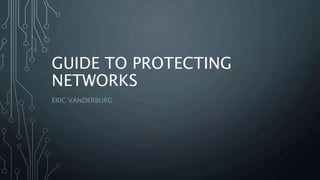
Guide to protecting networks - Eric Vanderburg
- 1. GUIDE TO PROTECTING NETWORKS ERIC VANDERBURG
- 2. OBJECTIVES 2 • Describe network security devices • Describe firewall technology • Describe intrusion detection systems • Describe honeypots
- 3. 3 UNDERSTANDING NETWORK SECURITY DEVICES • Network security devices • Routers • Firewalls • Intrusion detection systems • Honeypots
- 4. 4 UNDERSTANDING ROUTERS • Routers are hardware devices used on a network to send packets to different network segments • Operate at the network layer of the OSI model • Routing protocols used by routers • Link-state routing protocol • Router advertises link-state to identify network topology and any changes on paths • Distance-vector routing protocol • Router passes its routing table to all routers participating on the network
- 5. 5 UNDERSTANDING BASIC HARDWARE ROUTERS • Cisco routers are widely used in the networking community • More than one million Cisco 2500 series routers are currently being used by companies around the world • Vulnerabilities exist in Cisco as they do in any operating system • Security professionals must consider these vulnerabilities when conducting a security test
- 6. 6 CISCO ROUTER COMPONENTS • A Cisco router uses the Cisco Internetwork Operating System (IOS) to function • Components • Random access memory (RAM) • Holds the router’s running configuration, routing tables, and buffers • If you turn off the router, the contents stored in RAM are wiped out • Nonvolatile RAM (NVRAM) • Holds the router’s configuration file, but the information is not lost if the router is turned off
- 7. 7 CISCO ROUTER COMPONENTS (CONTINUED) • Components (continued) • Flash memory • Holds the IOS the router is using • Is rewritable memory, so you can upgrade the IOS • Read-only memory (ROM) • Contains a minimal version of the IOS used to boot the router if flash memory gets corrupted • Interfaces • Hardware connectivity points • Example: an Ethernet port is an interface that connects to a LAN
- 8. 8 CISCO ROUTER CONFIGURATION • Configuration modes: • User mode • Administrator can perform basic troubleshooting tests and list information stored on the router • Router-name>, indicates that you are in user mode • Privileged mode • Administrator can perform full router configuration tasks • Router-name#, indicates that you are in privileged mode • By default, you are in user mode • Type “enable” or “en” to change to privileged mode
- 9. 9 CISCO ROUTER CONFIGURATION (CONTINUED) • Once in privileged mode, you can change to two more configuration modes • Global configuration mode • Administrator can configure router settings that affect overall router operation • To use this mode, you enter the command config t at the Router-name# prompt • Router-name (config)# tells the user she is in global configuration mode
- 10. 10 CISCO ROUTER CONFIGURATION (CONTINUED) • Once in privileged mode, you can change to two more configuration modes (continued) • Interface configuration mode • Administrator can configure an interface on the router • To use this mode, you enter global configuration mode first • Next, you enter the command for interface configuration mode and the interface name you want to configure • Router-name(config-if)# indicates you are in interface configuration mode
- 11. 11 UNDERSTANDING ACCESS CONTROL LISTS • There are several types of access control lists • We will focus on IP access lists • IP access lists • Lists of IP addresses, subnets, or networks that are allowed or denied access through a router’s interface • Two different types of access lists on Cisco router • Standard IP access lists • Extended IP access lists
- 12. 12 STANDARD IP ACCESS LISTS • Can restrict IP traffic entering or leaving a router’s interface based on source IP address • The syntax of a standard access list is as follows: access-list [list #] [permit|deny] [source address] [source wildcard mask] • [list #] is a number in the range of 1 to 99 • permit | deny] are keywords to permit or deny traffic • [source address] specifies the IP address of the source host • [source wildcard mask] signifies which bits of the source address are significant
- 13. 13 STANDARD IP ACCESS LISTS (CONTINUED) • Example: access-list 1 deny 173.110.0.0 0.0.255.255 access-list permit any • A wildcard mask is similar to a subnet mask • Example: access-list 1 deny 10.10.1.112 0.0.0.0 • The 0s used after the IP address signify that every octet in the IP address must match the IP address being filtered • Another example: access-list 1 deny 192.168.10.0 0.0.0.255 access-list 1 permit any
- 14. 14 STANDARD IP ACCESS LISTS (CONTINUED) • Cisco allows a shortcut for the mask 0.0.0.0 access-list 1 deny host 192.168.10.112 • Access lists always end with an implicit deny rule • To avoid this, you must add the “permit any” statement access-list 1 deny host 192.168.10.112 access-list 1 permit any • Steps for applying the access list to an interface • Enter global configuration mode • Create the access list • Enter interface configuration mode • Use the ip access-group command
- 15. 15 STANDARD IP ACCESS LISTS (CONTINUED) • Example Router> en Password ****** Router# config t Router(config)# access-list 1 deny 172.16.5.0 0.0.0.255 Router(config)# access-list 1 permit any Router(config)# int e0 Router(config-if)# ip access-group 1 out Router(config-if) Ctrl+z [to save and exit global configuration mode] Router#
- 16. 16 EXTENDED IP ACCESS LISTS • Allow packet filtering based on • Source IP address • Destination IP address • Protocol type • Application port number • Syntax for extended IP access lists access-list [list #] [permit|deny] [protocol] [source IP address] [source wildcard mask] [destination IP address] [destination wildcard mask] [operator] [port] [log] • [list #] is a number in the range of 100 to 199 • [permit | deny] are keywords to permit or deny traffic
- 17. 17 EXTENDED IP ACCESS LISTS (CONTINUED) • Syntax for extended IP access lists (continued) • [protocol] can be IP, TCP, UDP, ICMP, and so on • [source IP address] is the IP address of the source • [source wildcard mask] determines significant bits of source IP address • [destination IP address] is the IP address of the destination • [destination wildcard mask] determines significant bits of destination IP address • [operator] can be lt, gt, eq, or neq
- 18. 18 EXTENDED IP ACCESS LISTS (CONTINUED) • Syntax for extended IP access lists (continued) • [port] port number of the protocol to be filtered • [log] logs all activity of the access list for the administrator • Example: access-list 100 deny tcp host 172.16.1.112 host 172.30.1.100 eq www
- 19. 19 EXTENDED IP ACCESS LISTS (CONTINUED) • Applying an access list to an interface Router> en Password ****** Router# config t Router(config)# access-list 100 deny tcp host 172.16.1.112 host 172.30.1.100 Router(config)# access-list 100 permit any Router(config)# int e0 Router(config-if)# ip access-group 100 in Router(config-if) Ctrl+z Router#
- 20. 20 UNDERSTANDING FIREWALLS • Firewalls are hardware devices or software installed on a system and have two purposes • Controlling access to all traffic that enters an internal network • Controlling all traffic that leaves an internal network • Advantages of hardware firewalls • They are usually faster than software firewalls • They can handle a larger throughput than software firewalls
- 21. 21 UNDERSTANDING FIREWALLS (CONTINUED) • Disadvantage of hardware firewalls • You are locked into the firewall’s hardware • Advantage of software firewalls • You can easily add NICs to the server running the firewall software • Disadvantage of software firewalls • You might have to worry about configuration problems • They rely on the OS on which they are running
- 22. 22 UNDERSTANDING FIREWALL TECHNOLOGY • Firewall technologies • Network address translation (NAT) • Access control lists • Packet filtering • Stateful packet inspection (SPI)
- 23. NETWORK ADDRESS TRANSLATION (NAT) • The most basic security feature of a firewall • With NAT, internal private IP addresses are mapped to public external IP addresses 23 • Hiding the internal infrastructure • Port Address Translation (PAT) • Technology derived from NAT • This allows thousands of internal IP addresses to be mapped to one external IP address
- 24. ACCESS CONTROL LISTS • Access lists are used to filter traffic based on source IP address, destination IP address, and ports or services • Firewalls also use this technology • Creating access control lists in a firewall is a similar process to creating them in a router 24
- 25. PACKET FILTERING 25 • Packet filters screen packets based on information contained in the packet header • Protocol type • IP address • TCP/UDP port
- 26. STATEFUL PACKET INSPECTION (SPI) 26 • Stateful packet filters record session-specific information about a network connection • Create a state table • Can help reduce port scans that rely on spoofing or sending packets after a three-way handshake • Stateful packet filters recognize types of anomalies that most routers ignore • Stateless packet filters handle each packet on an individual basis • Spoofing or DoS attacks are more prevalent
- 27. IMPLEMENTING A FIREWALL • Placing a firewall between a company’s internal network and the Internet is dangerous 27 • It leaves the company open to attack if a hacker compromises the firewall • Use a demilitarized zone instead
- 28. DEMILITARIZED ZONE (DMZ) • DMZ is a small network containing resources available to Internet users 28 • Helps maintain security on the company’s internal network • Sits between the Internet and the internal network • It is sometimes referred to as a “perimeter network”
- 29. UNDERSTANDING THE PRIVATE INTERNET EXCHANGE (PIX) FIREWALL • Cisco PIX firewall 29 • One of the most popular firewalls on the market
- 30. CONFIGURATION OF THE PIX FIREWALL • Working with a PIX firewall is similar to working with any other Cisco router • Login prompt 30 If you are not authorized to be in this XYZ Hawaii network device, log out immediately! User Access Verification Password: • This banner serves a legal purpose • General prompt example: Type help or '?' for a list of available commands. xyz>
- 31. CONFIGURATION OF THE PIX FIREWALL (CONTINUED) • You should enter privileged mode to configure the PIX firewall • To enter configuration mode in PIX, you use the same command as on a Cisco router 31 xyz# configure terminal xyz(config)# ? • Nameif is a PIX command to name an interface • PIX allows the administrator to assign values to an interface that designate its security level • Values can be from 0 to 100
- 32. CONFIGURATION OF THE PIX FIREWALL (CONTINUED) • Access lists 32 • PIX enables an administrator to use descriptive names for the access list instead of numbers • PIX also uses the implicit deny rule
- 33. UNDERSTANDING MICROSOFT ISA 33 • Microsoft’s software approach to firewalls • Microsoft Internet Security and Acceleration (ISA) Server • Functions as a software router, firewall, and IDS • ISA has the same functionality as any hardware router • Packet filtering to control incoming traffic • Application filtering through the examination of protocols • Intrusion detection filters • Access policies to control outgoing traffic
- 34. IP PACKET FILTERS 34 • ISA enables administrators to filter IP traffic based on the following: • Source and destination IP address • Network protocol, such as HTTP • Source port or destination port • ISA provides a GUI for these configurations • A network segment can be denied or allowed HTTP access in the Remote Computer tab
- 35. APPLICATION FILTERS • Can accept or deny data from specific applications or data containing specific content • SMTP filter can restrict 35 • E-mail with specific attachments • E-mail from a specific user or domain • E-mail containing specific keywords • SMTP commands • SMTP Filter Properties dialog box • Administrator can filter a specific e-mail attachment based on a rule he or she configures
- 36. APPLICATION FILTERS (CONTINUED) • Users/Domains tab in the SMTP Filter Properties dialog box 36 • Administrator can filter e-mail messages sent from a user or from specific domains • As a security professional, you might be asked to restrict e-mails containing certain keywords • SMTP Commands tab • Administrator can prevent a user from running SMTP commands
- 37. INTRUSION DETECTION FILTERS • Analyze all traffic for possible known intrusions 37 • DNS intrusion detection filter • POP intrusion detection filter • FTP Access filter • H.323 filter • HTTP Redirector filter • RPC filter • SMTP filter • SOCKSV4 filter • Streaming Media filter
- 38. ACCESS POLICIES • Allow administrators to control outgoing traffic • An access policy consists of the following 38 • Policy rules • Site and content rules • IP filter rules
- 39. UNDERSTANDING INTRUSION DETECTION SYSTEMS (IDSS) • Monitor network devices so that security administrators can identify attacks in progress and stop them • An IDS look at the traffic and compare it with known exploits 39 • Similar to virus software using a signature file to identify viruses • Types • Network-based IDSs • Host-based IDSs
- 40. NETWORK-BASED AND HOST-BASED IDSS • Network-based IDSs 40 • Monitor activity on network segments • They sniff traffic and alert a security administrator when something suspicious occurs • Host-based IDSs • Used to protect a critical network server or database server • The software is installed on the server you’re attempting to protect
- 41. NETWORK-BASED AND HOST-BASED IDSS (CONTINUED) • IDSs are categorized by how they react when they detect suspicious behavior 41 • Passive systems • Send out an alert and log the activity • Active systems • Log events and send out alerts • Can also interoperate with routers and firewalls
- 42. UNDERSTANDING HONEYPOTS • Honeypot 42 • Computer placed on the perimeter of a network • Contains information intended to lure and then trap hackers • Computer is configured to have vulnerabilities • Goal • Keep hackers connected long enough so they can be traced back
- 43. HOW THEY WORK 43 • A honeypot appears to have important data or sensitive information stored on it • Could store fake financial data that tempts hackers to attempt browsing through the data • Hackers will spend time attacking the honeypot • And stop looking for real vulnerabilities in the company’s network • Honeypots also enable security professionals to collect data on attackers • Honeypots are available commercially and through open-source avenues
- 44. HOW THEY WORK (CONTINUED) • Virtual honeypots 44 • Honeypots created using software solutions instead of hardware devices • Example: Honeyd
- 45. SUMMARY 45 • Security devices • Routers • Firewalls • IDSs • Routers use access lists to accept or deny traffic through their interfaces • Firewalls can be hardware devices or software installed on computer systems • Firewalls use NAT, IP filtering, and access control lists to filter incoming and outgoing network traffic
- 46. SUMMARY (CONTINUED) 46 • Firewall examples • Cisco PIX (hardware) • Microsoft ISA (software) • Stateful packet filters vs. stateless packet filters • PGP is a free public key encryption program to encrypt e-mail messages • Demilitarized zones (DMZs) • Add a layer of defense between the Internet and a company’s internal network
- 47. SUMMARY (CONTINUED) 47 • Intrusion detection systems (IDSs) • Network-based IDSs • Host-based IDSs • Passive IDSs vs. active IDSs • Honeypots
