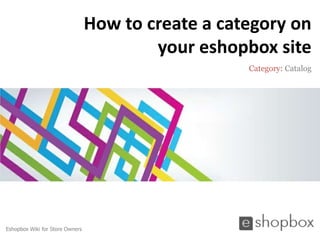
How to create a category on your eshopbox site
- 1. How to create a category on your eshopbox site Category: Catalog Eshopbox Wiki for Store Owners
- 2. Welcome to Eshopbox Wiki What you will learn here ▪ What is a category ▪ Why to create a category on your site ▪ How to create a category on your site A Eshopbox Wiki production. © All Rights Reserved at BoxBeat Technologies Pvt. Ltd.
- 3. 1 What is a category A Eshopbox Wiki production. © All Rights Reserved at BoxBeat Technologies Pvt. Ltd.
- 4. What is a category ▪ A category is a classification or division of things according to their common characteristics ▪ The product categories on your site are similar classification of products on your Eshopbox ▪ Usually products are classified under categories like electronics, apparel etc A Eshopbox Wiki production. © All Rights Reserved at BoxBeat Technologies Pvt. Ltd.
- 5. 2 Why to create a category on your site A Eshopbox Wiki production. © All Rights Reserved at BoxBeat Technologies Pvt. Ltd.
- 6. Why to create a category on your site ▪ Categories helps eshopbox siteowners to group similar products and organize their site catalog ▪ Categories help you to manage products, category wise, making it easier to manage you Eshopbox ▪ Categories also help customers to easily find products on your site, providing an easy navigation ▪ In order to assign products to specific categories, you will have to first create that specific category A Eshopbox Wiki production. © All Rights Reserved at BoxBeat Technologies Pvt. Ltd.
- 7. 3 How to create a category on your site A Eshopbox Wiki production. © All Rights Reserved at BoxBeat Technologies Pvt. Ltd.
- 8. How to create a category on your site Step 1: ▪ Click on ‘Create’ and select ‘Category’ link from the drop down menu Create Tab Category link A Eshopbox Wiki production. © All Rights Reserved at BoxBeat Technologies Pvt. Ltd.
- 9. How to create a category on your site Step 2: ▪ You will now be directed to the ‘Create a new category’ page ▪ Here you will find the listing of the categories previously made (if any) ▪ From this page you can create a new category for your site Create a new category page Listing of categories A Eshopbox Wiki production. © All Rights Reserved at BoxBeat Technologies Pvt. Ltd.
- 10. How to create a category on your site Step 3: ▪ You can create a new independent parent category or create a category under already created category ▪ To create a new independent category click on ‘Store Catalog’ ▪ To create a category under parent category, click on that respective category Create a new independent category Other store categories A Eshopbox Wiki production. © All Rights Reserved at BoxBeat Technologies Pvt. Ltd.
- 11. How to create a category on your site Step 4: ▪ Click ‘Save and Continue’ button on the top right corner of the page ▪ To cancel the changes click on the cross button Save your settings Cancel changes A Eshopbox Wiki production. © All Rights Reserved at BoxBeat Technologies Pvt. Ltd.
- 12. How to create a category on your site Step 5: ▪ You will now be required to fill the basic info about your category ▪ Firstly, name your category by giving it a name ▪ E.g. Stationary Category name A Eshopbox Wiki production. © All Rights Reserved at BoxBeat Technologies Pvt. Ltd.
- 13. How to create a category on your site Step 6: ▪ Now add a brief description about the category that you are creating ▪ The description will appear on the category page of your site ▪ It is advisable to add the types of products that fall under this category Content editing options Category description A Eshopbox Wiki production. © All Rights Reserved at BoxBeat Technologies Pvt. Ltd.
- 14. How to create a category on your site Step 7: ▪ You will now see an option to choose the visibility of the category on your eshopbox site front ▪ Choose ‘Yes’ from the radio button to make the category visible on your eshopbox site front ▪ Choose ‘No’ to hide this category from your eshopbox site front ▪ Click on ‘Upload Image’ to proceed to the next step Radio button Upload Image A Eshopbox Wiki production. © All Rights Reserved at BoxBeat Technologies Pvt. Ltd.
- 15. How to create a category on your site Step 8: ▪ To upload image from the web, click on ‘From web’ radio button and add the desired Url from where you want to add an image ▪ After pasting the url click on ‘Upload’ button Radio button Paste URL Upload Image A Eshopbox Wiki production. © All Rights Reserved at BoxBeat Technologies Pvt. Ltd.
- 16. How to create a category on your site Step 9: ▪ After you have uploaded the image, you will receive a confirmation ▪ Click on ‘Optimize’ button to proceed Image uploaded confirmation Optimize button A Eshopbox Wiki production. © All Rights Reserved at BoxBeat Technologies Pvt. Ltd.
- 17. How to create a category on your site Step 10: ▪ You are now on the optimize page. Here you can rewrite the category page URL ▪ You can change the category page title as per your requirements Optimize page Page URL Category page title A Eshopbox Wiki production. © All Rights Reserved at BoxBeat Technologies Pvt. Ltd.
- 18. How to create a category on your site Step 11: ▪ As move down the page, you can customize the page description and keywords for category page ▪ This step helps in optimizing your site in search engines Page description Category page keyword A Eshopbox Wiki production. © All Rights Reserved at BoxBeat Technologies Pvt. Ltd.
- 19. How to create a category on your site Step 12: ▪ Click ‘Save & Continue’ button to save your settings ▪ To cancel the changes click on the cross button Successfully save your settings Cancel changes A Eshopbox Wiki production. © All Rights Reserved at BoxBeat Technologies Pvt. Ltd.
- 20. How to create a category on your site Step 13: ▪ You can now review the category made by you. Click ‘Publish’ to make upload & publish the category on your site Publish category A Eshopbox Wiki production. © All Rights Reserved at BoxBeat Technologies Pvt. Ltd.
- 21. How to create a category on your site Step 14: ▪ After you click on publish you will be able to see your newly created category under you site category listing Previously created category, listing Newly created category A Eshopbox Wiki production. © All Rights Reserved at BoxBeat Technologies Pvt. Ltd.
- 22. How to create a category on your site Step 15: ▪ You have successfully created a new category on your site ▪ You can now add products under it or manage your category A Eshopbox Wiki production. © All Rights Reserved at BoxBeat Technologies Pvt. Ltd.
- 23. Good to know ▪ Make sure you complete all the steps while creating a category on your site ▪ Categories can be managed and edited by the site owner ▪ While making a category you can save & exit anytime and later on complete the process A Eshopbox Wiki production. © All Rights Reserved at BoxBeat Technologies Pvt. Ltd.
- 24. For More Support Wiki : A collection of illustrative presentations which will guide you in a step by step manner to answer your store related queries Knowledgebase : A repository of detailed articles that provide you with in depth information about running your store and understanding the process involved Forum : An open community for Store owners to share and discuss everything about Eshopbox. Get real and practical solutions to most of your problems Blog : A rich source of Tips, Articles and Announcements that keep you updated about the latest happening and techniques to enhance your art of selling online Ask a question : Find simple answers to complex questions through our experts. For any further assistance, mail us at support@eshopbox.com A Eshopbox Wiki production. © All Rights Reserved at BoxBeat Technologies Pvt. Ltd.
