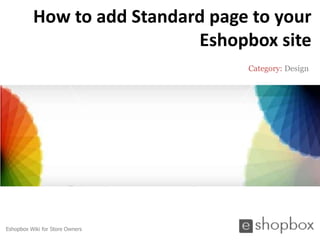
How to add standard page to your eshopbox site
- 1. How to add Standard page to your Eshopbox site Category: Design Eshopbox Wiki for Store Owners
- 2. Welcome to Eshopbox Wiki What you will learn here What is a Standard page How to add Standard page to your Eshopbox site A Eshopbox Wiki production. © All Rights Reserved at BoxBeat Technologies Pvt. Ltd.
- 3. 1 What is a Standard page A Eshopbox Wiki production. © All Rights Reserved at BoxBeat Technologies Pvt. Ltd.
- 4. What is a Standard page A ‘Standard page’ is a page which you can make according to your requirements but with the same specifications as that of the existing pages at your eshopbox site You can add title, content, select font & its colors, URL and optimize it according to you It gives you the freedom to add pages to your eshopbox site as per your needs A Eshopbox Wiki production. © All Rights Reserved at BoxBeat Technologies Pvt. Ltd.
- 5. 2 How to add Standard page to your Eshopbox site A Eshopbox Wiki production. © All Rights Reserved at BoxBeat Technologies Pvt. Ltd.
- 6. How to add Standard page to your Eshopbox site Step 1: Log in to your store admin panel with your login id and password Click on the ‘Design’ tab and select ‘Pages’ link from the drop down menu Design Tab Pages link A Eshopbox Wiki production. © All Rights Reserved at BoxBeat Technologies Pvt. Ltd.
- 7. How to add Standard page to your Eshopbox site Step 2: Click on ‘Add a page’ button to choose the desired page Add a page button A Eshopbox Wiki production. © All Rights Reserved at BoxBeat Technologies Pvt. Ltd.
- 8. How to add Standard page to your Eshopbox site Step 3: To create a Standard page click on the first option i.e. ‘Standard page’ Then, click on ‘Create page’ button Now, you will be directed to create a new page Select Standard page Create page button A Eshopbox Wiki production. © All Rights Reserved at BoxBeat Technologies Pvt. Ltd.
- 9. How to add Standard page to your Eshopbox site Step 4: Enter the ‘Page title’ for your standard page It is the title of your page and will be seen at the top of the page Enter the ‘Page Headline’ for your standard page It is the descriptive text corresponding to the page title Standard Page Enter page title Enter page headline A Eshopbox Wiki production. © All Rights Reserved at BoxBeat Technologies Pvt. Ltd.
- 10. How to add Standard page to your Eshopbox site Step 5: Select the ‘layout’ by clicking on the drop down menu Drop down menu Select layout A Eshopbox Wiki production. © All Rights Reserved at BoxBeat Technologies Pvt. Ltd.
- 11. How to add Standard page to your Eshopbox site Step 6: Enter the text in the text box of your standard page Use the ‘editor’ to format and modify your content Editor A Eshopbox Wiki production. © All Rights Reserved at BoxBeat Technologies Pvt. Ltd.
- 12. How to add Standard page to your Eshopbox site Step 7: For your standard page select the ‘Background’ for customization of your store appearance Here you can customize background by Uploading an image By selecting the appropriate color By selecting the right opacity Set Background A Eshopbox Wiki production. © All Rights Reserved at BoxBeat Technologies Pvt. Ltd.
- 13. How to add Standard page to your Eshopbox site Step 7.1: Click on ‘Upload’ button to upload background image on the standard page of your eshopbox site The image name is displayed after you have uploaded the image Image name Upload button A Eshopbox Wiki production. © All Rights Reserved at BoxBeat Technologies Pvt. Ltd.
- 14. How to add Standard page to your Eshopbox site Step 7.2: Click to choose the background ‘Color’ of the standard page of your Goo2o store Choose color Selected color A Eshopbox Wiki production. © All Rights Reserved at BoxBeat Technologies Pvt. Ltd.
- 15. How to add Standard page to your Eshopbox site Step 7.3: Select the ‘Opacity’ through the slider, to set the transparency of your standard page background Opacity intensity Slider A Eshopbox Wiki production. © All Rights Reserved at BoxBeat Technologies Pvt. Ltd.
- 16. How to add Standard page to your Eshopbox site Step 8: Under the ‘Text’ section you can format text of your standard page Here you can customize text in the following ways By selecting the appropriate color Choosing the desired font Opting for the appropriate style Selecting the required size Format text A Eshopbox Wiki production. © All Rights Reserved at BoxBeat Technologies Pvt. Ltd.
- 17. How to add Standard page to your Eshopbox site Step 9: Click on the Page Title’s ‘Color’ to select the appropriate color for your standard page Selected color Choose color Page title A Eshopbox Wiki production. © All Rights Reserved at BoxBeat Technologies Pvt. Ltd.
- 18. How to add Standard page to your Eshopbox site Step 9.1: To change the Page Title’s ‘font family’, click on the drop down menu Drop down menu Select font family A Eshopbox Wiki production. © All Rights Reserved at BoxBeat Technologies Pvt. Ltd.
- 19. How to add Standard page to your Eshopbox site Step 9.2: To change the Page Title’s ‘font style’, click on the drop down menu Drop down menu Select font style A Eshopbox Wiki production. © All Rights Reserved at BoxBeat Technologies Pvt. Ltd.
- 20. How to add Standard page to your Eshopbox site Step 9.3: To change the Page Title’s ‘font size’, click on the drop down menu Drop down menu Select font size A Eshopbox Wiki production. © All Rights Reserved at BoxBeat Technologies Pvt. Ltd.
- 21. How to add Standard page to your Eshopbox site Step 9.4: In the similar manner you can change ‘Headline’, ‘Standard Text’, ‘Links’, ‘Links (hover)’ of page elements like color, font family, font style and font size of your Standard page A Eshopbox Wiki production. © All Rights Reserved at BoxBeat Technologies Pvt. Ltd.
- 22. How to add Standard page to your Eshopbox site Step 10: Under the ‘Border’ section you can set the border of your standard page Here you can customize border in the following ways By selecting the appropriate color Choosing the required position Selecting the appropriate style By choosing the required size Select text A Eshopbox Wiki production. © All Rights Reserved at BoxBeat Technologies Pvt. Ltd.
- 23. How to add Standard page to your Eshopbox site Step 10.1: Click on the ‘Border’ ‘Color’ to select the appropriate color for your standard page Selected color Choose color Border A Eshopbox Wiki production. © All Rights Reserved at BoxBeat Technologies Pvt. Ltd.
- 24. How to add Standard page to your Eshopbox site Step 10.2: To change the Border’s ‘position’, click on the drop down menu Drop down menu Select position A Eshopbox Wiki production. © All Rights Reserved at BoxBeat Technologies Pvt. Ltd.
- 25. How to add Standard page to your Eshopbox site Step 10.3: To change the Border’s ‘style’, click on the drop down menu Drop down menu Select Style A Eshopbox Wiki production. © All Rights Reserved at BoxBeat Technologies Pvt. Ltd.
- 26. How to add Standard page to your Eshopbox site Step 10.4 To change the Border’s ‘size’, click on the drop down menu Drop down menu Select Size A Eshopbox Wiki production. © All Rights Reserved at BoxBeat Technologies Pvt. Ltd.
- 27. How to add Standard page to your Eshopbox site Step 11: Enter the ‘page URL’ for the standard page of your Goo2o store Select the ‘page hierarchy’ Enter URL Select page hierarchy A Eshopbox Wiki production. © All Rights Reserved at BoxBeat Technologies Pvt. Ltd.
- 28. How to add Standard page to your Eshopbox site Step 12: Enter the ‘Meta Title’ containing keywords to optimize your page title Enter the ‘Meta keywords’ to optimize your standard page of your goo2o store Enter the ‘Meta Description’ for the standard page which displays on the search engine result pages Meta Title Meta Keywords Meta Description A Eshopbox Wiki production. © All Rights Reserved at BoxBeat Technologies Pvt. Ltd.
- 29. How to add Standard page to your Eshopbox site Step 13: Select the ‘checkbox’ by clicking to make your standard page visible on the store front Then click on ‘Save and Exit’ button located on the top right corner of the page Click on the checkbox Save and Exit A Eshopbox Wiki production. © All Rights Reserved at BoxBeat Technologies Pvt. Ltd.
- 30. Good to know Fill the mandatory fields with the appropriate information Customize the appearance keeping in mind your store look Image used should be formatted and must be in ‘jpeg or png’ format Enter the relevant keywords in the Meta title and description to optimize your standard page A Eshopbox Wiki production. © All Rights Reserved at BoxBeat Technologies Pvt. Ltd.
- 31. For More Support Wiki : A collection of illustrative presentations which will guide you in a step by step manner to answer your store related queries. Knowledgebase : A repository of detailed articles that provide you with in depth information about running your store and understanding the process involved. Forum : An open community for Store owners to share and discuss everything about Eshopbox. Get real and practical solutions to most of your problems. Blog : A rich source of Tips, Articles and Announcements that keep you updated about the latest happening and techniques to enhance your art of selling online. Ask a question : Find simple answers to complex questions through our experts. For any further assistance, mail us at support@eshopbox.com A Eshopbox Wiki production. © All Rights Reserved at BoxBeat Technologies Pvt. Ltd.
