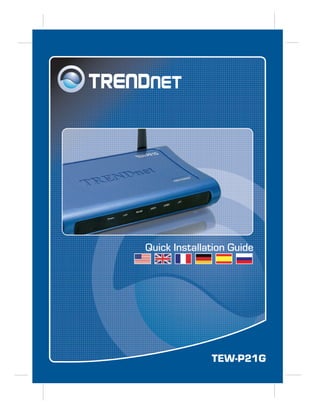
En qig tew-p21_g
- 1. Quick Installation Guide TEW-P21G
- 2. Table of Contents Table of Contents English ...................................................................................................... 1 1. Before You Start ................................................................................. 1 2. How to Connect ................................................................................. 2 3. Using the Print Server ........................................................................ 3 Troubleshooting ........................................................................................ 7 Version 12.13.05
- 3. 1. Before You Start Package Content TEW-P21G Quick Installation Guide Driver CD-ROM Power Adapter (5V, 2.5A) System Requirements 1. Pentium 100Mhz or faster processor 2. 8MB RAM or more 3. Windows, Linux, Mac OS X or other OS 54Mbps 802.11g Wireless Multi-Port Print Server (TEW-P21G) Parallel Printer USB 2.0 Printers Workstation with Wireless PCI Adapter (TEW-423PI) Internet Notebook with Cable/DSL 802.11g Cable/DSL Modem Wireless PC Card 54Mbps Wireless Router (TEW-421PC) (TEW-431BRP) 54Mbps Wireless 1 English
- 4. 2. How to Connect Note: Please power off all printers before connecting them to the print server. Then turn on each printer after you make your hardware connections. 1. Connect the antenna. 2. Connect a Parallel or USB printer to the printer ports. 3. Connect the RJ45 cable to the LAN port and to your network hub or switch. 4. Plug the AC power adapter into the Print Server. 2 English
- 5. 3. Using the Print Server Note: For MAC Users, change your computer’s IP address to 192.168.0.X (where X is an available number from 2-254), and enter 192.168.0.1 in your web browser to access the Print Server's Web Utility. For Windows Users 1. After inserting the installation CD, click Install Utility. 2. Go through each installation step and click Finish. 3. Double-click the PS-Utility icon. PS-Utility V3.00 3 English
- 6. 4. Click Change IP Address. 5. Select Manually Assign and type in an IP Address that matches your current network segment. Click OK. Another pop-up window will appear to confirm the change. Click OK. 6. Click Show Web Setup on PS- Utility. Take note and write down the Server Name and the Printer Name. 4 English
- 7. Note: If you are using Windows 95/98(SE)/ME, then make sure that NETBEUI is installed before you follow the instructions below. If you are using Windows 2000/XP, then you can simply add your printer using the instructions below. For TCP/IP Printing instructions, please consult the User's Guide on the CD-ROM for details. 7. Go into Control Panel and double- click Printers and Faxes. Click Add Printer. 8. Click Next on the Add Printer Wizard, and select the network printer option. Click Next. 5 English
- 8. 9. Select Connect to this printer and type in the server name and the printer name in the following format: server_nameprinter_name Click Next. 10. Click OK. 11. Select the appropriate driver for your printer and click Next. 12. Select Yes and click Next. Click Finish to complete the installation. Your installation is now complete. Note: For more detail on advanced features, please consult the User's Guide. 6 English
- 9. Troubleshooting Q1. I cannot add a network printer after I typed the server name and printer name. A1. Please double check your hardware connections. Make sure that your printer is connected properly to the print server and your power adapter is connected properly to a power outlet. Q2. I have double checked my hardware connections and have verified that everything is connected properly, but I still cannot connect to my printer after I typed in the server name and printer name. A2. Make sure that you are typing the correct printer name. If your USB printer is connected to the USB2 slot, then use the Printer Name that is by the USB2 heading in the web configuration utility. Q3. I verified that the hardware installation is correct and typed the correct printer name, but I still cannot find the network printer. A3. Make sure that the server name and printer name is entered correctly. There should be no spaces, and the back slashes that separate the server name and printer name should be this “”, instead of this ”//”. Q4. I typed in the server name and printer name correctly and successfully installed the network printer. But I can't print a test page. A4. Make sure that the printer is online by turning the printer on. Make sure the power adapter of your printer is properly connected to a power outlet. Q5. I successfully added a network printer to my computer, and my printer is receiving power. I can also print a test page, but I cannot print anything from Microsoft Word or other applications. A5. Make sure to set the newly installed network printer to your default printer. Q6. I configured my print server to automatically receive an IP Address from a DHCP server, and now I cannot go into the print server's web utility. A6. Open PS-Utility to locate your Print Server's IP address. For MAC users, press the Reset button at the back of the TEW-P21G, hold the button for 15 seconds, release the button, and enter http://192.168.0.1 in a web browser to access the web utility feature. 7
- 10. Q7. I pressed the reset button and held it for 15 seconds. I also typed in http://192.168.0.1 in a web browser, but I still cannot access my print server. A7. Make sure to change your IP Address to 192.168.0.xxx where xxx is an available number between 2 to 254. Q8. I configured my Wireless Print Server to have the same SSID as my Access Point, but I still cannot print from my Wireless Print Server. A8. Your Access Point or Wireless Router may have enabled its wireless security. You can either disable wireless security or configure the Print Server's wireless security feature. Make sure that the encryption method and password for your Wireless Printer is the SAME as your Access Point or Wireless Router. Also make sure that the format (HEX or ASCII) and the bit encryption (64-bit, 128bit, etc.) is the same. If you have any questions regarding the TEW-P21G, please contact TRENDnet Technical Support Department. Certifications This equipment has been tested and found to comply with FCC and CE Rules. Operation is subject to the following two conditions: (1) This device may not cause harmful interference. (2) This device must accept any interference received. Including interference that may cause undesired operation. Waste electrical and electronic products must not be disposed of with household waste. Please recycle where facilities exist. Check with you Local Authority or Retailer for recycling advice. NOTE: THE MANUFACTURER IS NOT RESPONSIBLE FOR ANY RADIO OR TV INTERFERENCE CAUSED BY UNAUTHORIZED MODIFICATIONS TO THIS EQUIPMENT. SUCH MODIFICATIONS COULD VOID THE USER’S AUTHORITY TO OPERATE THE EQUIPMENT. 8
- 11. TRENDnet Technical Support US/Canada Support Center European Support Center Contact Contact Telephone: 1(866) 845-3673 Telephone: Email: support@trendnet.com Deutsch : +49 (0) 6331 / 268-460 Français : +49 (0) 6331 / 268-461 Tech Support Hours 0800-90-71-61 (numéro vert) 24/7 Toll Free Tech Support Español : +49 (0) 6331 / 268-462 English : +49 (0) 6331 / 268-463 Italiano : +49 (0) 6331 / 268-464 Dutch : +49 (0) 6331 / 268-465 Fax: +49 (0) 6331 / 268-466 Tech Support Hours 8:00am - 6:00pm Middle European Time Monday - Friday Product Warranty Registration Please take a moment to register your product online. Go to TRENDnet’s website at http://www.trendnet.com 3135 Kashiwa Street Torrance, CA 90505 USA Copyright ©2005. All Rights Reserved. TRENDnet.