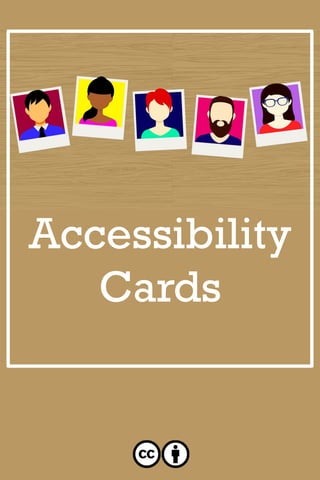
Cards 181112235807(1)(1)
- 2. Instructions • Choose one card • Read carefully the description of the persona • What accessibility guidelines would you use when developing a website for the user selected? • Consult W3C and list the most appropriate guidelines to make a web site design accessible to the user described The card contents are extracted from: Horton, S., & Quesenbery, W. (2014). A web for everyone: Designing accessible user experiences. Rosenfeld Media. https://www.w3.org/WAI/people-use-web/user-stories/
- 4. Carol has always loved reading, so her fading eyesight is a sorrow to her. She tried recorded books, but she didn’t like it. She made the transi<on from ledgers to a so=ware program, so she’s happy to use the computer. She has a computer, which she uses the same way she always did her work. She loves ge?ng emails from her grandkids and friends. She likes reading magazine ar<cles online, especially when they are free. Last year, she discovered that she could get her prescrip<ons more cheaply online, and now she buys some things from the web. Her biggest problem is that the text is so small. She’s learned how to click on the symbol to make the text bigger, but is frustrated when it doesn’t work the same way on every site. She also finds that her hands aren’t as steady as they used to be, and she can’t always click on things accurately. She likes her “old fashioned” mobile phone with large buGons that she can feel easily. As her eyes get worse, she wonders how long she’ll be able to keep using the computer. All that light gray text on a white screen. It’s just too hard to see.
- 6. Emily is determined to do things for herself, so she’s tried a lot of different keyboards and joys<cks over the years, looking for the right kind of interac<on. Speech is difficult for her, so she uses a communica<ons program with speech output. It’s slow for her to type with limited use of her fingers. She has stored many phrases and sentences, and can make the program speak for her more easily. The iPad turned out to be one of the best solu<ons. Mounted on the scooter, it’s always within reach, and touch works beGer than a keyboard and a joys<ck. In some situa<ons, it can replace her older communica<ons program. Instant messaging and social media have also been great. The short formats work well for her, and text can be a more comfortable way to communicate than speech. Her latest discovery is an app that scans the area to show her what shops and restaurants are in each direc<on. “I look like a dancing fool spinning my scooter around, but it saves me a lot of <me finding someplace new.”
- 7. Blind, a bit of a geek
- 8. Jacob is a paralegal in a law firm. He reviews cases and writes summaries, cross-referencing them to the clients. He’s building exper<se in law and is hoping to go to law school in a year. As far as Jacob is concerned, it’s the technology that’s handicapped, not him. When everything is in place, he can work just as fast and just as effec<vely as anyone in his office. He’s a bit of a gadget geek, always trying out new tools. The last few years have been a lot of fun with all the new apps, and VoiceOver on his Mac and phone lets him use most of them preGy well. He likes the challenge of learning new tools. His other challenge is running. He’s training for a 10K run, running with a club in his neighborhood and using an app to plan his routes and track his distance. He’s just started to use the iPhone app, Passbook, and uses it to get train <ckets and other travel. The regional rail system has an app, so he can just pull up the barcode and scan it at the <cket office. No fumbling for the right printed card— total independence. Same phone as everyone. Same app as everyone, and it all just works.
- 9. Living with fatigue and pain
- 10. Lea was on track to become the editor of the magazine she worked for when she started having numbness in her hands and feeling completely fa<gued by the middle of the a=ernoon. She tried medica<ons and exercise and ge?ng enough sleep, but finally she had to make a change in her life. She found a job where she could work from home, on her own schedule. When she has good days, it’s like nothing is wrong. But on bad days, she measures every ac<on so she can make it through the day. Some<mes that important editorial mee<ng is all she can manage. She had to adjust her computer: a new keyboard and trackball make it easier to type, and a good chair helps her avoid tender muscles. The biggest change was learning to write and edit using speech recogni<on so=ware, Dragon Naturally Speaking. She’s lucky: the company understands that it’s a real disability. With an invisible disability like fibromyalgia, some people just don’t get it.
- 12. Maria comes from a Mexican family. She grew up helping her family members navigate the English- speaking world. Her work as a community health worker is a natural extension. She does outreach and health educa<on in the Spanish-speaking community in L.A. Her husband bought one computer for home, so their kids can use it for their homework. It’s become an important way to keep up with their family back home. They post videos of the children and use Skype to keep up with cousins and friends. Her real lifeline is the smartphone that her family got her last year. Her daughter set up all of her favorite sites in her bookmarks, and she uses the calendar to keep track of her appointments. She isn’t sure how it all works, but it’s wonderful that it does. She prefers to read in Spanish, especially when she’s looking up informa<on that she needs to share with a client in Spanish. Her daughter showed her how to translate a page on the browser. It’s not very good, but she can use it to get the general idea of the page contents. Her professional health educa<on has online videos. Cap<ons help her understand the lectures, especially for scien<fic words.
- 14. The nice thing about being a graphic ar<st is that most of the <me his work can speak for itself. When Steven first started working, most reviews were done in mee<ngs, but more and more his agency works with clients using online workspaces. He’s had some projects recently where all of the communica<on was through the web. Although he likes seeing live reac<ons, it’s easier for him to par<cipate in the project forum discussions using text rather than audio. His iPhone has also been important. It was his first phone with a good way to do video chat so he could talk to his friends who sign. It’s annoying when videos on the web aren’t cap<oned. How is he supposed to learn about a new app if the only informa<on is an animated video? Or if he’s the only one in the office who doesn’t get the joke? Like many people who learned ASL as their first language, Steven prefers sign, but reads text, since that’s most of what the web is. If a site is just a big wall of text, he’s likely to leave unless he knows it’s got the informa<on he needs.
- 15. High school student with autism
- 16. Trevor is a bright 18-year-old who plays games and watches videos on his laptop. He lives at home with his parents. He aGends a special school where the teachers and staff help with his social and communica<on challenges from his Au<sm Spectrum Disorder. He has problems with visual informa<on and recognizing things on the page, and his reading skills are not helped by his trouble concentra<ng on the page or screen long enough to read. His teachers showed him how to make the text bigger on the page, and told him how to use a printable view to hide all the ads with moving images that distract him, because he reads every word on the page very carefully and literally. He can be easily confused by colloquialisms and metaphors. He can also be overwhelmed by sites that offer too many choices. He likes using the school’s forum to talk to his friends. It’s easier to just read what they want to say than to listen and try to figure out their facial expressions. He shares a laptop with the family, but has first dibs on it because his parents want him to get his schoolwork done. He uses it for homework, but he really likes games with repe<<ve ac<ons.
- 17. Global citizen with low vision
- 18. These days, Singapore is a center of the world, and Vishnu is one of its global ci<zens. A=er gradua<ng from one of India’s technology colleges, he went to a postgraduate program at the Na<onal University of Malaysia. His work on visualizing data landed him a job with a mul<na<onal medical technology company. Vishnu was diagnosed with glaucoma and his eyes have been ge?ng steadily worse, despite treatment. He can adjust his monitor and his phone, but many of the technical programs he uses don’t have many op<ons, so he has started using a screen magnifier and high-contrast mode. He has several mobile phones. One connects him to his family in India, one is for work, and one is for personal use. He’s lucky to have good bandwidth at home and at work. Some of his colleagues from the university live in places with much more erra<c connec<ons. Even so, downloading large pages from European or U.S. servers can be slow. But, if he had one wish, it would be that people would write technical papers and websites more clearly. His English is good, but idioma<c expressions can s<ll be hard.
- 19. Online shopper with color blindness
- 20. Lee is colorblind and encounters barriers when shopping online. He has one of the most common visual disabili<es that affect men: red and green color blindness. Lee frequently shops online and some<mes encounters problems on websites and with apps where the color contrast of text and images is not adequate and where color alone is used to indicate required fields and sale prices. When red and green color combina<ons are used, Lee cannot dis<nguish between the two, since both look brown to him. It is also very difficult for him to make product choices when color swatches are not labeled with the name of the color. Lee has beGer experiences with online content and apps that use adequate contrast and allow him to adjust contrast se?ngs in his browser. He is also beGer able to recognize when informa<on is required when asterisks are used. Lee can more easily iden<fy the products he would like to purchase, especially clothing, when the color label names are included in the selec<on op<ons rather than color swatches alone.
- 21. Reporter with repetitive stress injury
- 22. Alex has worked as a reporter for 20 years and has developed a repe<<ve strain injury that makes it painful to use a mouse and to type for a long <me. Though it took considerable research and <me to learn, he works with less pain in his work environment using: an ergonomic keyboard; keyboard commands without a mouse; voice recogni<on so=ware on his computer and mobile phone; assis<ve touch on his phone. Alex encounters problems when websites cannot be navigated by keyboard commands. He frequently encounters web forms that do not have keyboard equivalents. Some<mes it is difficult to skip content and navigate to sec<ons on a webpage without using many keyboard commands, which is <ring and limits the <me he can spend working comfortably. Using assis<ve touch on his phone, helps him use fewer gestures and work longer. Alex’s employer has built several custom work arounds that provide keyboard support for his use of the company’s internal Content Management System with the inten<on to implement improved keyboard support to benefit all users on the next release of the so=ware.
- 23. Online student who is hard of hearing
- 24. Mar<ne is 62 years old and has been hard of hearing since birth. She can hear some sounds, but not enough to understand speech. As a child she learned sign language and during her early school years learned wriGen language. She is a student again, taking online college courses. The university she aGends provides sign language interpreters and Communica<on Access Real<me Transla<on (CART) writers who provide wriGen verba<m text interpre<ng of spoken language for her courses. Mar<ne has encountered barriers when video and other media content are not cap<oned. The university became aware of the need and requirement to provide cap<oned media and transcripts for audio content and is now working with a cap<oning provider to cap<on all content posted on university sites, including course contents. The university has found that the use of cap<ons and transcripts has added benefits. Transcripts facilitate easier produc<on of sub<tles in different languages, improve the indexing of online content, which op<mizes search results and improves discoverability of the university’s content.
- 25. Senior staff member who is blind
- 26. Ilya is blind. As the chief accountant at an insurance company, she uses a screen reader and smartphone to access the web. Her screen reader and her phone accessibility features provide her with informa<on about the applica<ons, and text content in a speech output form. When accessing web content, the screen reader reads aloud the structural informa<on of a page, including headings, column and row headers in tables, links, and form controls, enabling her to navigate the page, submit forms, and access informa<on. She listens to and understands speech output at a high speed. Sites that are not properly coded and do not include alt text descrip<ons on images are unnavigable and require a lot of <me to read text from the top of the page to the boGom. Occasionally she finds herself trapped in areas on a page, unable to move to another area. As a senior member of her organiza<on, Ilya provides training to employees using video conferencing, chat, document and slide sharing. Her staff evaluated many tools before finding an applica<on with accessibility features that meet the needs of a staff with diverse abili<es.
- 27. Middle school student with attention deficit hyperactivity disorder and dyslexia
- 28. Preety is a middle school student with aGen<on deficit hyperac<vity disorder with dyslexia. She has difficulty reading, but she enjoys her literature class. Her school started using online textbooks. She was ini<ally worried about using this new format, but using text-to-speech so=ware that highlights the text on the screen as it reads it aloud, she realized that she can focus on the content instead of struggling over every word. The text-to-speech so=ware helps with other online text; but, her experience with websites varies. Some sites use graphics in a way that helps her to focus on the content that she would like to read, while other sites have distrac<ng adver<sements and moving content. She has problems with online content when the naviga<on is unclear, and prefers sites that have naviga<on cues including a naviga<on bar, search box, bread-crumb trails, and a sitemap. Her school is using an accessible library catalog online. Before it she had to go to the library to find books. Now she can search the catalog using her phone, tablet, or laptop. She struggles with spelling but the search feature that suggests alterna<ve spellings and correct words is helpful.
- 29. Retiree with low vision, hand tremor, and mild short-term memory loss
- 30. Yun is an 85 year-old with reduced vision, hand- tremor, and mild memory loss; common age- related impairments for someone his age. Yun browses the web reading news sites and started using social media to stay in touch with his family and friends. Yun has difficulty reading small text and clicking on small links and form elements. His daughter showed him how to enlarge text in the web browser, which works well on many websites. He encounters problems when text does not reflow when it is enlarged and he is forced to scroll back and forth to read the enlarged content, which means he loses track of his place. He has problems with CAPTCHA images found on many social media sites. The text is so distorted, even when he enlarges it, that he o=en cannot accurately enter the text. He has a beGer experience on sites that use alterna<ve CAPTCHA op<ons, unfortunately only a small number currently do. Yun’s daughter gave him a special mouse that is easier to control with his hand tremors. He uses a web browser that saves thumbnail images of his frequently visited sites, which makes it easier for him to access the sites he likes.
- 31. Supermarket assistant with Down syndrome
- 32. Luis has Down syndrome and has difficulty with abstract concepts, reading, and math. Luis works at a market, bagging groceries for customers. He buys his groceries at the same market where he works, but he is some<mes confused by the large number of product choices. He also has problems finding his favorite items when the store layout changes. Recently, a friend showed him an app for online shopping that has consistent, easy-to- use naviga<on with clear and direct instruc<ons. Luis is able to add the list of his most frequently purchased items into the app and save it for future purchases. He likes the search func<onality that makes sugges<ons for mistyped words. The app keeps a running total of the items in his shopping cart which helps him keep up with how much he is spending. His friend showed him several accessibility features in his smartphone, including word predic<on and the text-to-speech func<onality which allows him to listen to reviews posted by other users on the grocery app. Using these tools, Luis has begun pos<ng his reviews online. Now he uses the shopping app for frequently purchased items and buys a few fresh items from the store where he works.
- 33. Teenager who is deaf and blind
- 34. Kaseem is a teenager who is deaf and legally blind. She sees only small por<ons of a screen and read text when it is large. She uses: screen magnifica<on so=ware to enlarge the text on websites; screen reader so=ware that displays text on a refreshable Braille device; large computer screen with high resolu<on and high luminosity (brightness). Kaseem’s portable electronic Braille notetaker includes e-mail, web browsing, and note-taking func<onality. Her smartphone includes GPS which helps her navigate around the city. She uses the public transporta<on website to plan her trips and view bus schedules, but encounters problems when she enlarges the text and it does not reflow or wrap properly, making the maps difficult to use. She has a beGer experience viewing the train schedules that are properly marked up and allow text reflow. Kaseem sent a message to the web team informing them of the problems she no<ced in their site and described how that site would work beGer for her. She received an email message thanking her for the informa<on and informing her that the web team will improve the accessibility of their website.
