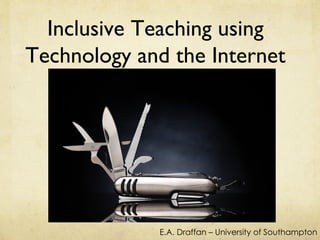
Inclusive teaching using technology and the internet
- 1. Inclusive Teaching using Technology and the Internet E.A. Draffan – University of Southampton
- 2. A Vision of Students Dr. Michael Wesch at Kansas State University http://youtu.be/dGCJ46vyR9o or for K12 http://youtu.be/_ A-ZVCjfWf8
- 3. 81% of teachers agree that ICT makes learning 66% of parents would like more effective. schools to use technologies such as text messaging and 21 st the internet to communicate more frequently. However, only Century 8% of parents were kept informed using these methods. Teacher Students ranked ‘using computers’ 4th out of The top 3 choices 16 when asked their were ‘learning in favourite ways to learn groups’, ‘doing but 95% are computer practical things’ and users and 75% mobile ‘learning with friends’. phone users (8-19 yrs) Becta
- 4. Accessibility issues •Some aspects of the collaboration applications do not work well with assistive technologies or allow for personalisation. •Navigation and ease of use. •Discussions have poor subject lines. •Browser issues •‘Open Source’ and free software may not always be updated and improved as developers move on. •Some online learning spaces specifically designedfor education may not be easy to use and content inaccessible.
- 5. Well-known user-interface, evolved from tools within word processors. “red squiggly line” Assistive technology tools that work across most applications Tools within web browsers Support online Photo credit: Flickr / laihiuyeung ryanne and Brian Cragun from IBM
- 6. AT working with other applications Dictionaries Mind Mapping Screen Reading Magnification Text to Speech Reference software
- 7. Tools that work within Browsers 1. Word Processing, spread sheets and forms – Google Drive (Google docs) and DropBox and Southampton Drop off! 2. Want a quick answer? – Wikipedia / Google Advanced / Scholar – CiteUlike and Mendeley 3. Typing - Senselang Touch Typing 4. Concept Mapping – Bubble-us and MindMeister 5. Videos online – Not just YouTube and iTunes U but also Jorum and Class Central plus our own Synote 6. Daisy Book Readers – tools for downloaded books
- 8. ? 10 Internet Technologies by K. Walsh on September 4, 2011 http://www.emergingedtech.com/2011/09/10-internet-technologies-educators- should-be-informed-about-2011-update/ 1. Video and Podcasting Resources Image Capture 1. 2. Digital Presentation Tools 2. Student Response Systems & 3. Collaboration & Brainstorming 3. Educational Gaming Tools 4. Blogs & Blogging 4. Open Educational Resources 5. Social Networking Tools 5. The iPad and other tablet de Web2Access www.web2access.org.uk
- 9. Free Tools to read a web page Webanywhere ATbar Text Selection /TTS Dictionary Font resizing, styles and line spacing Page style changes Word Prediction / spell checking ReadPlease 2003 NaturalReader 10 T-Bar & Vu-Bar Colour changing / reading window
- 10. Toolbar Additions - Firefox Color That Site! Wikilook Text to Voice 1.05 Dictionary.com Colorfultabs Google toolbar https://addons.mozilla.org/
- 11. Toolbar Additions – IE CleanPage Google toolbar ieSpell RNIB Accessibility Toolb VozMe RoboForm password manager http://www.ieaddons.com/gb/
- 12. Toolbar Additions for Chrome Voice Search Chrome Webscreen shot for taking snapshots of LastPass password more than the manager screen size After the Deadline Easy Reader spell checker MyNotesApp https://chrome.google.com/extensions
- 13. Toolbar Additions for Opera Autocomplete for the text input box. Calculator Password hasher Taskboard https://addons.opera.com/addons/extensions/
- 14. Toolbar Additions for Safari Safari Reader – strips out ads and provides clear text 1Password create passwords PDF Browser Plugin for reading PDFs in the browser Cooliris (formerly PicLens) for full screen picture and video watching. http://safariaddons.com/en-US/safari/
- 15. Pen Drives From http://eduapps.org/ AccessApps, provides a range of solutions to support writing, reading and planning, as well as sensory, cognitive and physical difficulties. TeachApps, is a collection of software specifically designed for teachers or lecturers. LearnApps, as its name implies, is specifically designed for learners. From http:// access.ecs.soton.ac.uk/projects/access-tools/download an accessible menu for pen drive applications.
- 16. eReading Stanza, Blio, Calibre, EasyReader, Adobe PDF, Google Books Image to Text, iBooks -ePub and PDF reader -Supports VoiceOver interactions - iPhone Moon+ Reader -Supports txt, html, epub, zip, opds - control of colour, line spacing, font size, orientation etc - Android Chrom e OS iCloud
- 18. Thank you E.A. Draffan Web and Internet Science Electronics and Computer Science, University of Southampton. Mobile 07976 289103 E-mail: ead@ecs.soton.ac.uk http://access.ecs.soton.ac.uk
Hinweis der Redaktion
- College Students Research carried out by Dr. Michael Wesch at Kansas State University. 2300 web pages Survey: On average, how many web pages do you read each day? Average 21.51 (We then multiplied this by 105 - roughly the number of days in a semester - and rounded to 2300.) and 1281 facebook profiles Survey: On average, how many Facebook profiles do you view each day? Average 12.2 (multiplied by 105 = 1281) “ And over 500 pages of email” Survey: On average, how many pages of e-mails will you write in a single day? Average: 4.96 (*105 days/semester = over 500)
- Harnessing Technology Review 2008: The role of technology and its impact on education http://partners.becta.org.uk/index.php?section=rh&catcode=_re_mr_02&rid=14900 Harnessing Technology: The learner and their context Mapping young people's uses of technology in their own contexts – A nationally representative survey http://partners.becta.org.uk/index.php?section=rh&catcode=_re_rp_02&rid=17238 This report is part of the learner and their context strand of Becta's programme of managed research in support of the development of Harnessing Technology: Next Generation Learning 2008-14. A system-wide strategy for technology in education and skills. The aim of the learner and their context research is to gain up-to-date understandings about how a wide range of learners experience new technologies in their lives outside formal education, and the learning made possible by those experiences. Presented here are findings of a UK wide survey of one thousand young people aged 8, 12, 14 and 17 to 19 years old which help us understand more fully just how new technologies are experienced and how this is or may be applied to their learning. That young people tend to be relatively high users of technology whether at home or school, or somewhere else we know: At the ages of 12 and 14, the use of a computer and the internet is almost universal:99 per cent of 12-year-olds and 99 per cent of 14-year-olds use a computer at home or school, or somewhere else,97 per cent of 12-year-olds and 98 per cent of 14-year-olds use the internet at home or school, or somewhere else. But in what other ways do young people experience technology? Ninety five per cent of young people aged 8, 12, 14 and 17–19 use a computer, 88 per cent use the internet, 82 per cent play computer or console games, 76 per cent use a mobile phone, 70 per cent use an MP3 player, and 53 per cent use a digital camera. But where do young people develop skills, what are their concerns about technology, and just what exactly is it that they are doing? Readers of this report may wish to read it in conjunction with Harnessing Technology: The learner and their context - Key findings from the first year of research (Becta March 2009) and other research findings in the Harnessing Technology: The learner and their context series.
- E.A. Draffan LexDis 11/07/12
- Word Texthelp Spell checking with online Web browsers and ATbar Mobile learning – Android and Apple. Useful apps to support literacy available at http://www.inov8-ed.com/2011/03/theres-a-special-app-for-that-part-7-apps-that-support-literacy-instruction/ Specialist software e.g. TextHelp Read and Write, ClaroRead, Verity Spell checker, etc Browser spell checkers – built in or add-ons e.g. Google toolbar, ieSpell, Firefox British Dictionary Web based spell checkers - part of a web page or integrated into the text editor e.g. Facebook etc. Web based ‘ content sensitive checkers ’ e.g. Ginger and Ghotit. Microsoft Windows Live Writer if you have your own blog
- Google docs for educators http://www.google.com/educators/p_docs.html DropBox http://www.dropbox.com/ Senselang Touch Typing- http://www.sense-lang.org/typing/ Mind mapping Bubble-us https://bubbl.us/ FX software http://www.fxc.btinternet.co.uk/assistive.htm Daisy Book Readers – http://www.daisy.org/tools/580
- Older users. “ I can have the software I want rather than what university thinks I need.” “ I’m working on the computer more than paper, I cannot write in exams any longer!” “ I use my phone for timetabling, notes, dictionaries - everything.” e-books – “look like a book but don’t act like one – look like a web page but don’t act like one” VLEs Course notes Audio transcriptions - Synote Access to videos – Impatica, YouTube, Edshare http://www.mathcentre.ac.uk/about.php Virtual networks have become more important (VPN) – facilitated better online collaboration. Linking to administration and finance – MLE and PLE Lecturers acting as facilitators in some courses – providing the environment for discussion and exploration. More tutorials online from other areas Google Books/Google Scholar before had to go to the library – not always available – domain specific portals Web 2.0 for collaboration – online rather than round a table – but need to be careful with the balance. “ Validating sources… no longer the master lecturer – it is resource based rather than person based.” Personalisation Accessibility because it is a necessity but also it has become a desire! More tools available – My StudyBar Vanilla personalisation! Learning preferences – understanding when and why to use the different types of resources – even these can be customised. Study software - EndNote & Evernote – Remember the Milk! Anki! Top 100 Tools for Learning 2011 http://c4lpt.co.uk/top-100-tools-for-learning-2011/ Top 10 Most Visited Educational Games http://www.nobelprize.org/educational/ The Higher Education Academy and JISC are currently working in partnership to support phase 3 of the HEFCE-funded Open Educational Resources programme. http://www.heacademy.ac.uk/oer moblearn: an agent for change http://moblearn.blogspot.co.uk/2012/06/top-m-learning-reports-of-2012.html
- http://webanywhere.cs.washington.edu/wa.php http://atbar.org http://www.readplease.com/ http://www.naturalreaders.com/free_version.htm http://www.fxc.btinternet.co.uk/assistive.htm
