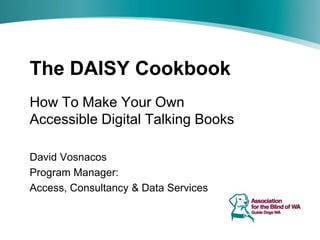
The Daisy Cookbook
- 1. The DAISY Cookbook How To Make Your Own Accessible Digital Talking Books David Vosnacos Program Manager: Access, Consultancy & Data Services
- 2. Overview • Defining “DAISY” • DAISY production tools • DAISY file structure • Document formatting • Playback • Questions August 2011 The DAISY Cookbook 2
- 3. Defining “DAISY” • Digital Accessible Information System • Different types: – Text – Audio – Full Audio Text • DAISYpedia: http://www.daisy.org/daisypedia August 2011 The DAISY Cookbook 3
- 4. DAISY Versus… • E-text – DAISY has structure: headings, pages • MP3 – DAISY is navigable, can be bookmarked, players remember where you left off • E-text with TTS – DAISY has navigation, bookmarks August 2011 The DAISY Cookbook 4
- 5. Commercial Options • Hardware / software – EasyConverter: http://www.quantumrlv.com.au/Video-Guide- to-EC – Dolphin Publisher • Association for the Blind of WA – Access & Consultancy Services – Alternative Media Production August 2011 The DAISY Cookbook 5
- 6. Open Source Alternatives • DAISY Pipeline • Obi • Tobi • “Save As DAISY” August 2011 The DAISY Cookbook 6
- 7. “Let’s Start Cooking!” Тавче гравче (Tavče Gravče) August 2011 The DAISY Cookbook 7
- 8. “Know Your Final Dish” Audiobook Sample document Daisy 2.02 z3986 August 2011 The DAISY Cookbook 8
- 9. Sample DAISY file directories August 2011 The DAISY Cookbook 9
- 10. “What’s In It?” • Text - XML • Audio - MP3 • Synchronized Multimedia Integration Language (SMIL): “the binding agent” August 2011 The DAISY Cookbook 10
- 11. “Have The Right Utensils” • Word processing software: – Open Office V3+ – Microsoft Word 2007+ • “Save As DAISY” extension August 2011 The DAISY Cookbook 11
- 12. “Save as DAISY” Open Office August 2011 The DAISY Cookbook 12
- 13. “Save As DAISY” MS Word August 2011 The DAISY Cookbook 13
- 14. “Prepare Your Ingredients” • Document structure • Document properties • Validating: – Open Office – Microsoft Word August 2011 The DAISY Cookbook 14
- 15. “Allow For Sufficient Cooking Time” • DAISY pipeline scripting • Processing speed • “Only use the one kitchen” • “Transfer to the oven…” August 2011 The DAISY Cookbook 15
- 16. “It’s Time To Serve” • DAISY open source playback options – Emerson (cross platform) – AMIS (Windows) – Olearia (Apple) August 2011 The DAISY Cookbook 16
- 17. Master Class: “Presentation Is Everything” • Multiple voices • Multiple languages August 2011 The DAISY Cookbook 17
- 18. Conclusion • Benefits of Open Source – Cost – Cross platform • “Everyone Can Cook” August 2011 The DAISY Cookbook 18
- 19. “BON APPÉTIT”
Editor's Notes
- There are many ways to make a digital talking book. In this presentation I will demonstrate one of the easiest, least expensive means of producing an accessible digital talking book using little else than your own laptop.
- Through the course of this presentation I will cover a range of areas relating to: What is this DAISY format anyway? What do you need? How do you go about it? What do you need to playback such filesAlthough I have allowed time for questions at the end of my presentation if you have any throughout please let me know.
- So what is DAISY? DAISY itself stands for Digital Accessible Information System and has been around in different guises for 15 years. It is now the most widely used digital talking book format used in the disability sector around the world. In the middle of 2011 the Association for the Blind of Western Australia transformed its talking book library from analogue (cassette) to digital (downloadable / USB flash drives) and now distributes its books in the DAISY format.There are several different forms of DAISY books: Text. As its name suggests is purely a text file but one that can be navigated. When used with text-to-speech software you have a complete full audio text book that takes up little space compared to an audio version. This is a particularly useful form when using a portable playback device where space can be at a premium. Audio. This format is most commonly seen in recreational reading materials such as those provided by the Association for the Blind of WA. Full Audio Text. This format represents the full capabilities of a DAISY book. The text is presented on the screen at the same time as being read out. This format lends itself well to reference and study materials. If this isn’t enough information for you check out the DAISYpedia compiled by the DAISY Consortium. This website has a comprehensive frequently asked questions section.
- One of the big questions people often ask is what is so good about DAISY compared to other electronic ways of reading a book? Here is a summary of the differences: E-text has no structure and is purely a visual representation of the book. It tends to lack headings and page numbering that can be presented audibly. MP3 is like listening to a music album and therefore has little structure. There are ways of making an MP3 book navigable however this requires transforming into a proprietary file such as an Apple Audiobook. E-text with text-to-speech has the advantage of being a small file in terms of storage. The problem with a lot of E-text devices that offer text-to-speech is that sure you can navigate to a degree within a book but once you leave that book and return to a main menu the speech generally disappears.The best way to describe what you can do with this format is think of what you can do with a physical book you can hold in your hand. You can read the table of contents, you can go to a certain page, you can bookmark it and come back again later. With a full audio text DAISY book you can do just the same. This does of course depend of how the book was built.
- There is a lot of DAISY production software available commercially. The Association for the Blind of WA and other suppliers such as Quantum Technology can advise you of what is available. The Association in fact uses the two software options listed here. However the cost of this software can be prohibitive if funding is not available. For example each of the items listed here are in excess of $1500.There are also a number of organisations available that can convert your required materials into an accessible alternative format. For example but the Association can commercially convert any printed or recorded material where copyright permits into an alternative format such as DAISY. We can also advise organisations on best practice for the production of all print and electronic media through professional development workshops. For more information on these services the Association provides please contact me after this presentation.
- But this presentation is about how you can do it yourself within your budget constraints and timeframes. It sometimes may be impractical to send your document to a commercial agency for conversion particularly because of when it is needed. You need it converted and you need it right now.There is an extensive range of open source alternatives for producing DAISY books which are available from the DAISY consortium website: www.daisy.org. These following tools are used extensively by the Association for the Blind of WA in the production of our talking books: DAISY pipeline. It provides a range of ways of converting one file into a range of alternatives. Obi. A production tool that allows taking sections of audio and creating a DAISY book. Tobi. A full multimedia authoring tool that allows synchronization of electronic text to the spoken word. “Save As DAISY”. A very simple tool that can be integrated into Open Office or Microsoft Word. It takes an electronic document, converts the text into synthesized speech then creates a DAISY book.And the best thing about all these tools is that they are free and open source.
- Before you can create a DAISY book you need to know what it is you’re trying to achieve. If you take the analogy of cooking: could anyone tell me what this is? It is a Macedonian dish that literally translates to “beans in a skillet”. Why show you this? Before you start cooking you need to know what is it that you are trying to cook. You can’t try and make a DAISY book without first understanding what it looks like.
- A DAISY book can come in several different formats depending on what standard it is applying to. For example it could be to the DAISY 2.02 standard, z3986 standard or could be formed as a generic “audiobook”. These are typical examples of the DAISY book formats that can be created using the “Save As DAISY” extension.
- Does this mean much if you just want an accessible digital talking book? These are examples of what files you would see if you looked into a DAISY book from a computer. Of particular note is the file directory on the right from a generic “audiobook” format. The presence of “playlist” files means that same book, although a DAISY book, can be played in a range of standard MP3 players including iPods. This format is only created using the Open Office “Save As DAISY” extension however if you invoke another tool such as the DAISY Pipeline, which I mentioned earlier, you can create playlists. In fact at the time of writing the playlist feature in Open Office still required some changes.For your reference all DAISY books produced by the Association for the Blind of WA have playlists included automatically.
- Let’s have a look at those parts a little further. These are the typical files you might see in a DAISY book: XML or Extensible Markup Language. This is the text in the book. MP3 or compressed audio files. These are the words that you hear. SMIL or Synchronized Multimedia Integration Language. Without these files you loose the connection between the text and audio. Think of them as “…the binding agent”. Any cake without a binding agent may just as well just be crumbs.
- Let’s look at how to prepare a DAISY book using the most simple technique. For this you need either of these two packages: Open Office which is an open source word processing and office suite. It is available on all platforms: Windows, Apple and Linux. Whilst it is free to obtain it is not necessarily free of bugs. Mind you neither usually is similar commercial software that you can purchase. Microsoft Word 2007 or 2010.To create a DAISY book from within either of these packages you also need the appropriate “Save As DAISY” extension. These are freely available for download from the DAISY Consortium. Please note though that the extension for Microsoft Word only works on the Windows platform. The Association is looking at how to integrate this extension into everyday work practices for improved efficiency. If you think about that it makes sense: if, from the one document, you can create a standard print, large print and audio (DAISY) version without leaving your desktop why wouldn’t you?
- This is a screenshot from Open Office on a Mac. Once the “Save As DAISY” extension is installed you literally only see two additional icons:Save as XMLSave as DAISY
- Whereas in this screenshot from Microsoft Word 2010 you see an additional ribbon called “Accessibility”. Each of the tools listed are self explanatory.
- When you create a DAISY book through Open Office or Microsoft Word the place where your book will succeed or fail depends on the document structure. And the best way to do this is through the use of “Styles”. “Styles” are a quick and easy way of formatting your document to make it more consistent and navigable. If your document is formatted correctly, including document properties, has added benefits also: For those using screen reading software the document is more accessible as it can be navigated by different elements If exporting the file as a PDF it also becomes more accessibleIf you’ve never explored the use of styles when creating documents I strongly recommended it. The “Save As DAISY” extension relies on the correct ordering of headings as a key element. For example where a heading one is listed it should only be followed by a heading two.Also an important step to consider is also how you “validate” your document before creating a DAISY book. Whilst in Open Office this is not readily apparent in Microsoft Word it is. Each of these videos illustrates what is involved for each but have common elements such as:Are there any “empty” headers?Is there un-necessary spaces?Have all pictures had a caption added?Each of the videos illustrates how to validate your document using Open Office or Microsoft Word.
- The “cooking time” for your DAISY book will depend on two significant factors: How complex your document is e.g. How many illustrations? How many tables? How fast your computer processor is. This is particularly important when you select a higher bitrate or quality for the audio. As best practice it always wise to create a DAISY book from the local hard drive and not over a network. Remember this process is trying to create audio from text which is very processor hungry.Let’s try creating a DAISY book from this file now using Open Office. Here is a document I prepared earlier.
- Now that you’ve created a DAISY book there are several ways of playing this back. Like production software there are commercial options however all those listed above are free and open source: Emerson. A simple, cross platform playback tool. AMIS. A Windows based playback tool the Association assisted develop. It is “self voicing” meaning all menus are read out aloud without the need for screen reading software. Olearia. An Apple based playback tool again the Association assisted develop. It has a simplified front end meaning it is simple to use.Let’s show you how the DAISY book we just produced appears in Emerson.
- So, does everyone feel comfortable with what we have tried so far? As you can see with the tools I have you can make a DAISY book quite simply. With a slight modification to this technique it is possible to use multiple voices from the same document. This is done by changing the language setting in your word processor and “tweaking” a file within the DAISY Pipeline.And if we take that further using the new voices available in Apple’s new operating system ”Lion” we have the ability to change voices AND language! When you inserted translated text into your document and set the language for that text the speech synthesizer that converts the text identifies the unique characters in that defined language and speaks it accordingly.
- So to conclude why would you consider making your own DAISY books? If cost and licensing issues are of particular concern to yourself or your organisation these open source options I have talked about could give you a viable option. What’s more you’re not tied to a specific platform: this same procedure, for Open Office at least, will work in Windows, Apple or Linux. What’s more it gives you the ability to quickly convert your document to a DAISY book without moving from your seat.But finally these tools can be used by anyone, anywhere. “Everyone Can Cook”.
