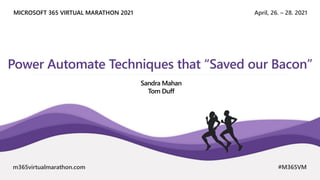
Power Automate Techniques that "Save
- 1. April, 26. – 28. 2021 MICROSOFT 365 VIRTUAL MARATHON 2021 m365virtualmarathon.com #M365VM Power Automate Techniques that “Saved our Bacon” Sandra Mahan Tom Duff
- 2. MICROSOFT 365 VIRTUAL MARATHON 2021 SPONSORS
- 3. Power Automate Techniques that “Saved our Bacon” Tom Duff and Sandra Mahan
- 4. Your Waiters Tom Duff Sandra Mahan SharePoint / Microsoft 365 Administrators
- 5. Set the Table Important housekeeping items to keep everything running smoothly
- 6. Create a Service Account • Password that doesn't expire • Allows you to see all your flows in one place • Flow won't quit running if the person leaves • Use the service account for the connections (email, SharePoint list updates)
- 7. Update Flow Details Add a description for the flow • List the business contact, date it was created, and who created it (especially important if using service account to know who supports the flow) Use a naming conventions for your flows • Site name, List/Library Name , Flow Purpose
- 8. Rename Actions/Steps • Retain the action names (optional) • Indicate what the step does • Add commenting for more complicated steps
- 9. Beverage Update a single column in a SharePoint list Chef Tom Riha: https://tomriha.com/update-single-sharepoint-column-in-power-automate-with-http-request/
- 10. Send an HTTP Request to SharePoint Uri: _api/web/lists/GetByTitle('<ListName>')/items(<ItemID>)/validateUpdat eListItem Body: { "formValues":[ { "FieldName": "<FieldToUpdate>", "FieldValue": "<ValueToUpdate>" }, { "FieldName": "<FieldToUpdate2>", "FieldValue": "<ValueToUpdate2>" } ] }
- 11. Potatoes Keep things running smoothly
- 12. Error Handling Build a notification when a Power Automate flow fails Message: • Expression: workflow()['tags']['flowDisplayName'] • Full Path
- 13. Monitor and Audit • Cloud flow activity • Quickly jump to flow failures • Power Automate Admin center • Check for errors on a weekly basis and reach out to the creator to possibly resolve or delete • https://admin.powerplatform.microsoft.com/
- 14. Eggs Avoid the infinite loop Chef Scott Shearer: https://o365scott.blog/2019/12/18/stopping-infinite-loops-when-updating-sharepoint-list-items/
- 15. Trigger Conditions • Don’t waste flow runs • Number of API requests / 24 hours based on licensing: https://docs.microsoft.com/en-us/power-platform/admin/api-request-limits- allocations#microsoft-power-platform-requests-allocations-based-on-licenses • Difficult to figure out if the flow actually did anything if they run every time with no actions • Allows you to avoid runs entirely instead of using condition actions to check and terminate
- 16. Toast Keep your hyperlinks in an email from becoming inedible…
- 17. HTML Link in Email • Manually create your link with your <a> tag (use single quotes around the actual link) • Add a <div> at the top and a </div> at the bottom to keep the email from going back to WYSIWYG mode (and corrupting the link)
- 18. Pancakes Multi-Value Choice Fields Chef Laura Rogers: https://wonderlaura.com/2020/09/01/flow-update-multi-select-column/
- 19. Multi-Value Choice Fields • You’d think you could update a multi-value field like the illustration on the left… and you’d be wrong. • Instead, you have to format each of the values in the multi-value field into an Array variable, and then put the array variable into the field in the Update action.
- 20. Multi-Value Choice Fields • You need to create your Array variable. • For each of the values in the multi-value field (Apply to each action), add an element using brackets to separate each value.
- 21. Multi-Value Choice Fields • Once all the elements are loaded into the Array variable, collapse the field in the Update Item action and add the Array variable to the field. Again, I *highly* stress that you check out Laura Roger’s post on this topic: https://wonderlaura.com/2020/09/01/flow-update-multi- select-column/
- 22. Cereal and Fruit How to get a number of items to process in your flow by using the Get Items action Chef Andrew Chomik: https://blog.ion.works/2019/03/17/common-odata-filters-for-microsoft-flow-a-reference-chart-for-users-of-all-kinds/
- 23. Filter Queries • Filter Query – create a query to select all the items you want (Status is equal to ‘Notifications In Process’ and First Notification Date is equal to today) • Order By – sort the results (Title asc, Date desc) • Top Count – it says “Default = all”… that’s a lie. 100 is the default, and the most you can have is 5000. • Limit Columns by View – uses the default view of the list. However, if you exceed thresholds in the default view, you’ll need to create a different view with only the fields you need and use that view here.
- 24. BACON!!!! How to manipulate permissions on SharePoint list items... (Honestly, this is where I miss SharePoint Designer the most...)
- 25. Restoring Inheritance • Necessary if your list item already has unique permissions, and it must be the first thing you do. • URI of API call: _api/lists/getByTitle('<list>')/items(<item ID>)/resetroleinheritance()
- 26. Breaking Inheritance • URI of API call: _api/lists/getByTitle('<list>')/items(<item ID>)/breakroleinheritance(copyRoleAssignments=false,clearSubscopes= true) • copyRoleAssigments – true to copy over existing permissions, false to start with no permissions • clearSubscopes – true to set any child items to inherit from this item, false to leave the child items alone
- 27. Group Permissions • getByName – the name of the SharePoint permission group you want to use • URI of API call: /_api/web/SiteGroups/GetByName('<name of permission group>')
- 28. Group Permissions • d.id – this grabs the ID of the SharePoint permission group from the previous step. • Enter the following in the Expressions tab: body('Send_an_HTTP_request_to_xxxx_Owners')['d']['id']
- 29. Group Permissions • getByTitle – the name of the list where the item resides • items – the item ID • addroleassignment – the ID from the previous step • roledefid – the value of the permission level, such as Full Control (more on that in a couple of slides)
- 30. Person Permissions • getByEmail – the email address of the person who will be added to the permissions (the Outputs action will be explained in a later slide) • URI of API call: /_api/web/SiteUsers/GetByEmail('<user email address>')
- 31. Person Permissions • d.id – this grabs the ID of the person from the previous step. • Enter the following in the Expressions tab: body('Send_an_HTTP_request_to_Employee_ID_Email')['d']['id']
- 32. Person Permissions • getByTitle – the name of the list where the item resides • items – the item ID • addroleassignment – the ID from the previous step • roledefid – the value of the permission level, such as Full Control (more on that in a couple of slides)
- 33. How to find the roledefinition values • Type the following into your browser: https://domain/sites/sitename/_api/web/roledefinitions • All the role definition values show up in the XML page… you just have to find them. ☺ • Default Role Definitions: Role Definition Name Role Definition Id Full Control 1073741829 Design 1073741828 Edit 1073741830 Contribute 1073741827 Read 1073741826 Limited Access 1073741825 View Only 1073741924 Chef Md. Tahmidul Abedin: https://www.c-sharpcorner.com/article/get-sharepoint-role-definition-ids/
- 34. Use an XML format tool • <d.Name> - the name of the permission level • <d.Id> - the numeric value of the permission level • I recommend always looking them up…
- 35. Be sure to tip your waiters Tom Duff • Twitter - @duffbert • Website - https://oneminuteofficemagic.com • LinkedIn - https://www.linkedin.com/in/thomasduff/ • Email - duffbert@gmail.com Sandra Mahan • Twitter - @smahan14 • LinkedIn - https://www.linkedin.com/in/sharepointsandra/ • Email – smahan14@gmail.com • Questions and Answers • Complete session feedback - http://bit.ly/M365VM21Feedback
- 37. Accommodating apostrophes in an email address • Apostrophes in email addresses are technically invalid, but they will still route. • However, it completely messes up the getByEmail REST API call when trying to set permissions. • To work around this, you need to “escape” the single apostrophe in a Compose action • Use the following Expression: replace(body('Get_user_profile_(V2)')?['Mail'], '''', '''''')
- 38. What if the person is new? This adds the person to a SharePoint permission group in the site so that their ID can be found in the Site Collection User List. URI of API call: _api/web/SiteGroups/GetByName('Preload Users')/users Body of API call: { "__metadata": { "type":"SP.User" }, "LoginName":"i:0#.f|membership|bob@test.com" }
