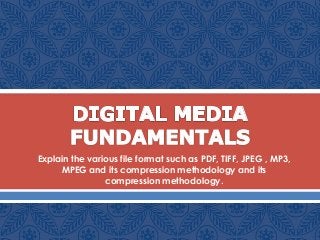
Chap56&58
- 1. Explain the various file format such as PDF, TIFF, JPEG , MP3, MPEG and its compression methodology and its compression methodology.
- 2. In This Chapter, you’ll learn on: The various portable file formats The characteristics of these formats The advantages and disadvantages of these formats
- 3. The various portable file formats Image file formats that we use most frequently in the printing industry are TIF,EPS and PDF. Either one is suitable and both have distinct technical advantages for advanced computer users. If you are manufacturing a "cutout" or "clipping path" in an image program like Adobe Photoshop® its typical to save the image as an EPS file since an EPS file format is used to deal with path data commonly called "vector" art. Adobe Illustrator® and Macromedia Freehand® files must be saved as EPS format files for this same reason.
- 4. The various portable file formats You may find that a TIF format is a little easier to work with since it has a form of compression available to it called "LZW". "LZW" is a form of "lossless" compression meaning it looks at the actual data in the file and finds exact patterns of info which it can account for in easier terms. For instance, if a large area of your image made up of thousands of pixels is all white, instead of remembering the color of each individual pixel a thousand times over, it remembers that this particular area of pixels are all the same. Much more efficient. If you are saving files as EPS's in Adobe Photoshop, please use BINARY as your encoding method NOT JPEG.
- 5. To Sum Image Formats When in doubt, you should be safe saving your images at 100% of the size they will print, CMYK (or grayscale if your printing 1 color), 300 Pixals per inch for photos and 600 pixals per inch for hard-edged line art, and in TIF format.
- 6. Characteristics of these formats TIFF - Tag Image File Format (.TIF file extension, pronounced Tiff) Its main strengths are a highly flexible and platform-independent format, which is supported by numerous image- processing applications. TIFF is the format of choice for archiving important images. TIFF is the leading commercial and professional image standard. TIFF is primarily designed for raster data interchange.
- 7. TIFF - Tag Image File Format The most common file format that popular imaging applications support, and not to forget the printing industry, is TIFF. TIFF supports most color spaces, RGB, CMYK, etc. You can save both RGB and CMYK files in TIFF-format and TIFF is supported both by Mac and PC. TIFF is a flexible format with many options. All major programs today can read TIFF either way, and TIFF files can be exchanged without problem.
- 8. TIFF - Tag Image File Format TIFF format also saves your mask channels and in Photoshop supports 24 channels. Even more impressive is the nowadays with Photoshop 6 it also supports several layers. When you save a file with layers you check "layers" in the "Save as" dialogue box. The TIFF dialogue box in Photoshop 6, lets you, as one alternative, choose the lossless LZW compression. It is a lossless compression and you usually get a file that falls somewhere between 1/3 and 2/3 as large as the original. Another is ZIP. One problem is that Photoshop is still one of the few programs supporting ZIP in TIFF-files for the moment.
- 9. TIFF - Tag Image File Format A TIFF format is complex, so TIFF files are generally larger than GIF or JPEG files. TIFF supports lossless LZW (Lempel-Ziv Welch) compression; however, compressed TIFFs take longer to open.. Lossless means there is no quality loss due to compression. Lossless guarantees that you can always read back exactly what you thought you saved, bit-for-bit identical, without data corruption. This is a critical factor for archiving master copies of important images. Most image compression formats are lossless, with JPG and Kodak PhotoCD PCD files being the main exceptions. Compression works by recognizing repeated identical strings in the data, and replacing the many instances with one instance, in a way that allows unambiguous decoding without loss. This is fairly intensive work, and any compression method makes files slower to save or open.
- 10. TIFF - Tag Image File Format LZW is most effective when compressing solid indexed colors (graphics), and is less effective for 24 bit continuous photo images. Featureless areas compress better than detailed areas. LZW is more effective for grayscale images than color. It is often hardly effective at all for 48 bit images (VueScan 48 bit TIF LZW is an exception to this, using an efficient data type that not all others use ). It is not necessary to say much about TIF. It works, it's important, it's great, it's practical, it's the standard universal format for high quality images, it simply does the best job the best way. Give TIF very major consideration, both for photos and documents, especially for archiving anything where quality is important.
- 11. TIFF - Tag Image File Format But TIF files for photo images are generally pretty large. Uncompressed TIFF files are about the same size in bytes as the image size in memory. Regardless of the novice view, this size is a plus, not a disadvantage. Large means lots of detail, and it's a good thing. 24 bit RGB image data is 3 bytes per pixel. That is simply how large the image data is, and TIF LZW stores it with recoverable full quality in a lossless format. When saving a file to the TIFF format, add the file extension ".tif" to the end of its file name.
- 12. TIFF - Tag Image File Format Description Name: Tag Image File Format Extension: TIF, TIFF Type: Raster format Colors: 1 to 24-bit Color Spaces: Grayscale, RGB, CMYK Versions: 1–6 (1992) Compression: LZW (Lempel-Ziv-Welch), JPEG or Uncompressed Standard: Adobe Platforms: DOS, Windows, Macintosh and UNIX According to the standard all import filters for TIFF should support the LZW-compression. Purpose Platform independent format for photos etc. TIFF has become a defacto-standard for raster images.
- 13. PDF – Portable Document Format PDF stands for Portable Document Format. As the name implies, it is a data format that can be used to describe documents. Adobe, the developers of PDF, market software to create, edit and visualize PDF files. Because the specifications of the file format are publicly available, a lot of other companies develop software for PDF as well. In prepress, PDF is used more and more as a format to exchange data between applications.
- 14. PDF – Portable Document Format PDF files can contain text, images and tables such as those produced by spreadsheets. Many documents are based on standard paper sizes such as A4 and so can be readily printed. However, the PDF format will handle documents up to five metres square and so can accommodate the largest maps and plans. The use of word processor files such as Microsoft Word is not a real option for the publication of material since not every one uses it and for even Word users the output from a given file is just too dependent on version of the software and the printer used. Similarly, publication using web pages is not always a satisfactory option because what the reader sees depends on his browser and monitor resolution. Of course Apple Macintosh computer users don't use Windows at all but happily the same PDF file works for Apple computers as well as for Windows machines.
- 15. PDF – Portable Document Format The PDF format is therefore well worth consideration by local historians looking for an alternative means of publishing their work This might be in the familiar format of a printed article but it could be an analysis performed using a spreadsheet, a listing of the contents of a database or a map. This note provides links to some of the many resources on the Internet concerning PDF files. PDF supports security. The creator of a PDF file can set various security options. It is possible to lock a PDF so it can only be opened with a password. It is also possible to forbid changing the content of a PDF or disable the option to print a PDF file. PDF files are not meant to be edited. Small changes can be made to a PDF file but it is virtually impossible to add complete blocks of text or images to an existing PDF file.
- 16. PDF – Portable Document Format Description Name: Portable Document Format Extension: PDF Type: Page description language, Meta format Compressions: JPEG, ZIP Application: Adobe Acrobat Platform: Mac, PC, Unix, Linux Overview PDF is produced by Adobe Acrobat or other applications with add-ons. The format is based on PostScript (PS) format. Purpose A cross application and platform description and publishing
- 17. EPS - Encapsulated PostScript Encapsulated PostScript language file. This is a very universal format that can contain both vector and bitmap graphic images. EPS files can be opened in Corel Draw, Adobe Illustrator, Photoshop (the image is rasterized as opened), Freehand and other programs (MAC or PC). The EPS file format can be used for vector images or bitmap images and on a variety of platforms, including Macintosh and Windows. When you place an EPS image into a document, you can scale it up or down without information loss. The PostScript language, which was developed by Adobe, is the industry standard for desktop publishing software and hardware. EPS files can be graphics or images of whole pages that include text, font, graphic, and page layout information. When saving a file in the EPS format, add the ".eps" file extension to the end of its file name.
- 18. EPS - Encapsulated PostScript Description Name: Encapsulated PostScript Extension: EPS, EPSF and EPSI Type: Meta format Versions: Level 1 and Level 2 Compression: LZW Standard: Adobe Platforms: DOS, Windows, Macintosh and UNIX
- 19. EPS - Encapsulated PostScript Overview EPS is actually a page description language but is also used for describing images. Some software can print but not display the EPS images on the screen, since the software are not able to interpret the EPS information. But it is able to send it to a Postscript printer. There are actually two images in one file, one Postscript image and one low resolution image (e.g. TIF) that is used for preview. Purpose A Platform-independent printing format. EPS should not be used for screen presentation since the low-resolution image is not always displayed correctly.
- 20. The advantages and disadvantages of these formats Before you save an image in an image processing application (or scan system), you should make a decision on the file format you want to choose. The advantages and disadvantages of the different file formats are described below. Important: Again, the file formats have to be judged from different points of view. Some characteristics of a given file format may be advantageous in general and for OPI processes but - at the same time - disadvantageous with regard to color matching.
- 21. Advantages TIFF files can be edited by all popular image processing applications. o TIFF files are independent of the output device. o For TIFF files, portions of an image can be sent to the output device (in case you have selected only a specific part of the image in the layout application). o The resolution of TIFF files can be reduced during output and thereby adapted to low-resolution output devices. o The TIFF format supports many color modes. o Platform independent (DOS, PC, Mac and UNIX) o The format is supported in almost every image and word processing software. TIFF is one of the most common formats.
- 22. Disadvantages o Clipping paths you have applied to the image in an image processing application are usually not preserved for printing o Large images require large storage space and takes a long time to download.
- 23. EPS Advantages o Clipping paths that have been defined in image processing applications are preserved for printing o EPS has been a de facto standard within the graphic industry during the last fifteen years and offers a very good printing quality EPS is mostly used for storing vector information, which makes small files.
- 24. EPS Disadvantages o Many image processing applications cannot re-edit EPS files. o Complete images are sent to the output device, even if you have selected only parts of the images in the layout application. o The generation of EPS files may already involve a given output device. In that case, printing to different printer types produces different results. o The resolution of an EPS file remains unchanged (e.g. 1200 dpi) even if you are printing to an output device that only allows lower resolutions (e.g. 300 dpi). Thus, printing may become very slow. o There are sometimes problems when printing these files on printers that don't not support the Postscript format.
- 25. PDF Advantages Very good printing quality. De facto standard in desktop publishing. A PS-file can easily by converted into Acrobats PDF- format. It is a cross platform standard. This means that somebody can create a PDF file on a Unix workstation and you can open it on a Mac or PC and still see the document just like it was intended to be viewed.
- 26. Advantages PDF files can be device independent. This means that a PDF file can be printed on a cheap ink jet printer. This does not necessarily mean that the output will be optimized for each device. A lot depends on the way the document is created. PDF files are compact. PDF supports a number of sophisticated compression algorithms as well as a clever file structure to keep the file size of PDF files down to an absolute minimum. PDF files can contain multimedia elements like movies or sound as well as hypertext elements like bookmarks, links to e-mail addresses or web pages and thumbnail views of pages.
- 27. Disadvantages o PDF is a proprietary file format. o PDF tries to be everything to everybody, meaning that it may not be as efficient for a specific task than a tool optimized for that task. You can use PDF on the Internet but in most cases an HTML document may be more efficient. You can use PDF to exchange small graphic elements like ads, drawings or pictures but more prepress applications can handle the EPS file format. o Very limited options to edit a PDF-file.