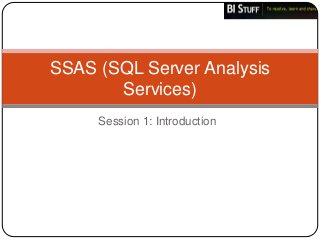
SSAS Introduction
- 1. SSAS (SQL Server Analysis Services) Session 1: Introduction
- 2. SSAS by definition SSAS is MSBI (Microsoft Business Intelligence) tool for Online Analytical Processing and data mining functionality. This tool is used to create projects which delivers end product as multidimensional databases called Cube. For OLAP: it help in creating and designing multidimensional databases that holds aggregated data from different sources. For Data Mining: it help in design, visualize and create data mining models with data from different sources and based on various algorithms
- 3. OLAP OLAP enables users to analyze multidimensional data (called facts) interactively (by browsing or querying) from multiple perspective (called dimensions) OLAP analytical operations include: Consolidation or roll up: aggregation of data that is accumulated and computed in one or more dimension Drill-down: allows users to navigate through details Slicing and Dicing: Slicing small sets on data and dicing (viewing) sliced data from different perspectives
- 4. Position of the SSAS in MS BI
- 5. SSAS BIDS Project Business Intelligence Development Studio is Visual Studio interface to create SSAS project and Cubes in it. Different folders in SSAS Project solution: Data Sources make connection from different data sources for analysis using OLAP Cube Data Source Views, abstracts underlying database schema which can be augmented Cubes are different OLAP databases with aggregated data, created on top of DSVs Dimensions are different perspectives for Cubes Mining Structure are different model for querying and doing predictive analysis Roles are different security groups with different priorities Assemblies are DLL which can be referenced for accessing different objects in it.
- 6. Tabs in SSAS Cube Designer Tab Name Purpose Cube Structure Used to edit the basic structure of a cube. Dimension Defines the relationship between the dimensions and measure Usage groups within a cube. Calculations Contains MDX formulas and scripts to define calculated members and named sets. KPIs Defines key performance indicators within the cube, including formulas for KPI status and trends. Actions Used to create actions, such as running reports or launching URLs, that will be available to end users as they browse the cube. Partitions Defines the storage structures used for each measure group within a cube. Aggregations Used to create custom aggregation designs. Perspectives Used to create subsets of the cube content for easier end-user browsing. Translations Defines language translations for a cube’s metadata, such as measure names and dimension names.
- 7. Properties explorer Provide properties for all the element in the cube designer and these properties can be leveraged for different requirement Deployment and Processing Cube designer design the cube but we need to host the Cube is some Analysis Server and fill all the aggregated data in it for further analysis. Build cube by BIDS Deployment Cube (deploy cube structure) from BIDS on analysis server Process Cube using BIDS for adding aggregated data in the Cube
- 8. Thank You Thanks and please add your queries and doubts here in my blog: http://bistuffwithdigven.wordpress.com/
