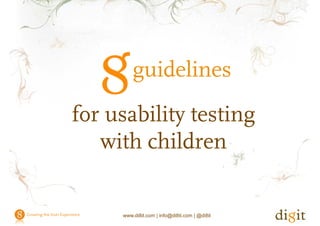
8 guidelines for usability testing with children
- 1. guidelines for usability testing with children guidelines for usability testing y g with children www.di8it.com | info@di8it.com | @di8it
- 2. guidelines for usability testing with children 1 Don`t think of children as young adults, adults they are a special user group with their own specific mental model. www.di8it.com | info@di8it.com | @di8it
- 3. guidelines for usability testing with children 2 In general don`t use your own or colleagues’ children as usability participants. hild bilit ti i t www.di8it.com | info@di8it.com | @di8it
- 4. guidelines for usability testing with children 3 Children work best in their natural environments. www.di8it.com | info@di8it.com | @di8it
- 5. guidelines for usability testing with children 4 Make the lab a little more child-friendly by placing some props or colorful posters on the walls but don`t overdo, make the setting as natural as possible possible. www.di8it.com | info@di8it.com | @di8it
- 6. guidelines for usability testing with children 5 Show children and parents around the lab. Letting children see the workings of the lab relaxes then and builds trust in you. Explain that team members like to watch children use their designs, and when in another room, they can talk to one another about how to fix things things. www.di8it.com | info@di8it.com | @di8it
- 7. guidelines for usability testing with children 6 If possible, before the test, try to set things up in the way they a child is accustomed to. Pre-schoolers may find it difficult to use an unfamiliar mouse, keyboard or other input device device. www.di8it.com | info@di8it.com | @di8it
- 8. guidelines for usability testing with children 7 Don`t plan long testing sessions with children. Children get bored, discouraged and tired much easier, on average plan for an hour and give enough time for play and exploration. Preschoolers will l on average about 30 h l ill last b minute. www.di8it.com | info@di8it.com | @di8it
- 9. guidelines for usability testing with children 8 When planning a series of tasks, switch the order around for different children so that the same tasks do not always come at the end of the test when children are tired. www.di8it.com | info@di8it.com | @di8it
- 10. guidelines for usability testing with children 1 Don t think f hild D `t thi k of children as young adults, th are a special user group with th i own specific mental model. d lt they i l ith their 2 In general don`t use your own or colleagues’ children as usability p g y g y participants. p 3 Children work best in their natural environments. 4 Make the lab a little more child friendly by placing some props or colorful posters child-friendly on the walls but don`t overdo, make the setting as natural as possible. 5 Show children and parents around the lab. Letting children see the workings of the lab relaxes then and builds trust in you. Explain that team members like to watch children use their designs, and when in another room, they can talk to one another about how to fix things 6 If possible, before the test, try to set things up in the way they a child is accustomed to. Pre-schoolers may find it difficult to use an unfamiliar mouse, keyboard or other input device. 7 Don`t plan long testing sessions with children. Children get bored, discouraged and tired much easier, on average plan for an hour and give enough time for play and exploration. Preschoolers will last on average about 30 minute. 8 When planning a series of tasks, switch the order around for different children so that the same tasks do not always come at the end of the test when children are tired. www.di8it.com | info@di8it.com | @di8it
- 11. guidelines for usability testing with children Who we are? We are a unique digital agency specialising in user experience research and human centred design. We have expertise in web, digital TV and mobile devices supporting you from initial concepts through prototype to polished design. Our aim is to help you create enjoyable products, engaging services and grow compelling experiences products - making life for your customers just a little bit better. Get in touch info@di8it.com www.di8it.com +44 (0)7 887 80 75 00 +34 626 94 22 03 Twitter: www.twitter.com/di8it www.di8it.com | info@di8it.com | @di8it
