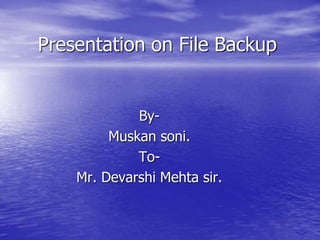
Backup and recovery
- 1. Presentation on File Backup By- Muskan soni. To- Mr. Devarshi Mehta sir.
- 2. Outline • What is backup • Backup strategy • Recovery procedures • Factors in recovery procedures • Backup purposes • Types of backup • Backup architecture and process • Backup topologies • Backup technology options • Features • Installation of Acronis
- 3. What is a Backup? • Backup is an additional copy of data that can be used for restore and recovery purposes • This Backup copy can be created by: – Simply coping data (there can be one or more copies) – Mirroring data (the copy is always updated with whatever is written to the primary
- 4. Backup Strategy A backup is put in place to avoid permanent data loss to ensure the integrity of stored data i.e. can get back to a previous version and build up the data correctly if current data found to be in error.
- 5. Recovery Procedures • A backup strategy needs a well documented and tested recovery procedure to ensure backup data is restored properly
- 6. Factors in recovery procedure: • A well documented procedure that allocates roles and responsibilities to staff. • Availability of alternative hardware and accommodation if the originals have been destroyed. • Availability of original software such as the customised operating system and application programs! • That up-to-date backup data is readily available
- 7. Backup purposes – Disaster Recovery • Restores production data to an operational state after disaster – Operational • Restore data in the event of data loss or logical corruptions that may occur during routine processing – Archival • Preserve transaction records, email, and other business work products for regulatory compliance
- 8. Types of backups • Three basic types of backups: • Full backups • Differential backups • Incremental backups
- 9. Full backups – full and complete backup of entire system Full Backup Su Su Su Su Su
- 10. Differential backups – storage of all files that have changed or been added since last full backup Su Su Su Su SuM T TW F S M T TW F S M T TW F S M T TW F S
- 11. Restoring from Differential Backup Files 1, 2, 3 Monday Full Backup Cumulative Tuesday File 4 Cumulative Wednesday Files 4, 5 Cumulative Thursday Files 4, 5, 6 Files 1, 2, 3, 4, 5 Production Frida y
- 12. Key Features of Differential backups – More files to be backed up, therefore it takes more time to backup and uses more storage space – Much faster restore because only the last full and the last cumulative backup must be applied
- 13. Incremental backups • only archives data that have been modified that day Su Su Su Su SuM T TW F S M T TW F S M T TW F S M T TW F S
- 14. Incremental backup Files 1, 2, 3 Monday Full Backup Incremental Tuesday File 4 Incremental Wednesday Updated File 3 Incremental Thursday File 5 Files 1, 2, 3, 4, 5 Production Frida y
- 15. Key Features of Incremental backups – Files that have changed since the last backup are backed up – Fewest amount of files to be backed up, therefore faster backup and less
- 16. • Backup client – Sends backup data to backup server or storage node • Backup server – Manages backup operations and maintains backup catalog • Storage node – Responsible for writing data to backup device Backup Architecture and Process
- 17. Backup Architecture and Process Application Server/ Backup Client Backup Data Backup Server/ Storage Node Tape Library
- 18. Backup Operation Application Server and Backup Clients 1 2 7 3b 4 3a 6 5 Backup Server Storage Node Backup Device
- 19. Backup Operation • Start the scheduled backup process • Backup data retrieves backup related information from backup catalog • Backup server instructs storage node to local backup media in backup device • Backup server instruct backup clients to send its metadata to the backup server and data to be backup to storage mode. • Backup clients send data to storage node • Storage node sends data to backup device • Storage node sends media information to backup servers • Backup server update and records the status
- 20. Restore Operation Application Server and Backup Clients 1 2 7 3b 4 3a 6 5 Backup Server Storage Node Backup Device
- 21. Restore Operation • Backup server scans backup catalog to identify the data to be restore and the client that will receive data. • Backup servers instructs storage node to load backup media in backup device. • Data is read and send to backup client. • Storage node sends restore metadata to backup server. • Backup server updates catalog.
- 22. Backup Topologies • There are 3 basic backup topologies: – Direct Attached Based Backup – LAN Based Backup – SAN Based Backup
- 23. Direct Attached Backups Backup Server Metadata LAN Application Server and Backup Client and Storage Node Data Backup Device
- 24. LAN Based Backups Application Server and Backup Client LAN Data Backup Server Backup DeviceStorage Node
- 25. SAN Based Backups (LAN Free) Metadata LAN FC SAN Data Backup Server Application Server and Backup Client Storage Node Backup Device
- 26. Backup Technology options • Backup to Tape Physical Tape library • Backup to tape
- 27. Backup to Tape • Traditional destination for backup • Low cost option • Sequential / Linear Access • Multiple streaming – Backup streams from multiple clients to a single backup device
- 28. Backup to Tape Tape Data from Stream 1 Data from Stream 2 Data from Stream 3
- 29. Tape Limitations • Reliability • Sequential Access • Cannot be accessed by multiple host simultaneously • Control environment for tape storage • Wear and tear of tape
- 30. Backup to Disk • Ease of implementation • Fast access • More reliable • Random access • Multiple host access • Enhanced overall back and recovery performance
- 31. New Features • File backup and restore Simple and automatic protection Complete PC™ backup and restore Block-level image Entire computer Server backup Files, folders, disks, common workloads
- 32. Backing up files and folders (file backup)
- 33. • If you are going to create a full backup, type the file name in the File Name line, or use the file name generator (a button to the right of the line). If you select an existing archive, it will be overwritten.
- 42. Thank you …
