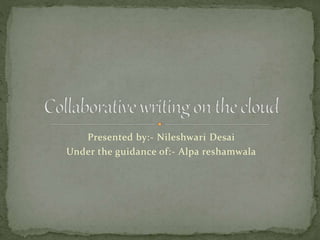
collaborative study on the cloud
- 1. Presented by:- Nileshwari Desai Under the guidance of:- Alpa reshamwala
- 2. What is cloud/ cloud computing? Introduction Background Architecture of iWrite Intelligent feedback components Glosser, WriteProc, AQG Evaluation Process Conclusion References
- 3. Cloud Computing describes a new supplement, consumption and delivery model for IT services based on Internet protocols. It typically involves provisioning of dynamically scalable and often virtualized resources. It is a byproduct and consequence of the ease-of-access to remote computing sites provided by the Internet according to their own needs. This may take the form of web-based tools or applications that users can access and use through a web browser as if the programs were installed locally on their own computers. There are five known ways of providing cloud computing currently viz. public, private, community, combined and hybrid cloud computing.
- 4. The cloud focuses on maximizing the effectiveness of the shared resources. Cloud resources are usually not only shared by multiple users but are also dynamically re-allocated per demand. This can work for allocating resources to users. For example, a cloud computer facility, which serves European users during European business hours with a specific application (e.g. email) while the same resources are getting reallocated and serve North American users during North America's business hours with another application (e.g. web server). This approach should maximize the use of computing powers thus reducing environmental damage as well since less power, air conditioning, rack space, etc. is required for a variety of functions.
- 5. WRITING is important in all knowledge-intensive professions. Engineers, for example, spend between 20% to 40% of their workday writing, a figure that increases with the responsibility of the position [1]. It is often the case that much of the writing is done collaboratively [2] motivating and helping students to learn to write effectively before they graduate, particularly in collaborative scenarios. It poses many challenges, many of which can be overcome by technical means. Over the last 20 years, researchers within universities have been developing technologies for automated feedback in academic writing and for enabling collaborative writing but work combining both automated feedback and CW has been scant.
- 6. iWrite effectively allows researchers and instructors to learn more about the students’ writing activities, particularly about features of individual and group writing activities that correlate with quality outcomes. The evaluation provides data collected in general classroom activities and writing assignments (individual and collaborative), using mainstream tools yet allowing for new intelligent support tools to be integrated.
- 7. These tools include – automated feedback. document visualizations. automatically generated questions to trigger reflection.
- 8. From a software engineering and artificial intelligence perspective, the iWrite architecture is built around new cloud-based technologies that are likely to change the way people write together. Google docs, Microsoft live, and etherpad among others allow writers to work concurrently on a single document. While google docs provide application programming interfaces that allow developers to build applications on top of such writing environment, cloud based technologies are expected to change the technological landscape in many area, including computer-supported collaborative learning (CSCL). While wiki engines, blogging tools and web-service oriented document architectures such as Google Docs have simplified the task of CW, they are not designed for supporting novice writers, or for addressing the challenges of learning through CW. In particular, these technologies still fall short of supporting writers with scaffolds and feedback pertaining to the cognitively and socially challenging aspects of the writing process.
- 9. There are features to manage writing activities in large cohorts, particularly the management and allocation of groups, peer reviewing, and assessment which include a combination of generic and computer generated personalized feedback. The generic feedback includes interactive multimedia animations and content. The architecture incorporates features for feedback forms such as Argument quality, features of text (such as coherence), automatic generation of questions, and feedback on the writing process. A combination of synchronous and asynchronous modes of CW. The use of computer-based text analysis methods to provide additional information on text surface level and concept level to writing groups.
- 10. CW is an iterative and social process that involves a team focused on a common objective that negotiates, coordinates, and communicates during the creation of a common document.” 1).Research that analyzes CW in terms of group work processes-focusing on issues such as process loss, productivity, and quality of the outcomes [2], [3]. 2).Research that studies CW in terms of group learning processes, focusing on topics such as establishing common ground, knowledge building and learning outcomes [3]. In this, writing is seen as a means to deepen students’ engagement with ideas and the literature and for knowledge building by jointly developing a text or hypertext.
- 11. A number of reasons have been identified to explain why writing is an important tool for learning. Cognitive psychologists make the general argument that writing requires the coordination of multiple perspectives (content and audience) and the linearization thought, which might not be linear [1]. For subject matter learning, this means that writing requires deep cognitive engagement with content, which will lead to better learning. From a discourse theory perspective, it has been argued that students must learn to understand and reproduce. Pedagogy-based arguments for the value of writing assert that writing is an important medium for reflection and, in the context of higher education, also a medium for developing epistemic orientations [2].
- 12. Machine Learning have progressed substantially and automated writing tutors have improved simultaneously. Despite this progress, the value of automated feedback and essay scoring remains contested [2]. The increasing use of automatic essay scoring (AES) in particular by many institutions has created robust debates about accuracy.
- 15. Preprocessing of documents:- Tokenising. Stemming. Stop-word removal. It maintains three corpora, adding each new document, at the sentence, paragraph and document level. In order to reduce the lag time, all these are stored in a repository, along with the results of the text mining operations.
- 16. The Assignment Manager’s academic and student User Interfaces (UI) were illustrated in diagram. The student UI contains two panels tabling a student’s writing tasks and reviewing tasks. The writing tasks panel includes links to the activity documents in Google Docs, information about deadlines, a link to download a PDF formatted snapshot of the document at each deadline, as well as links to view the feedback provided by instructors and peers and to automated feedback from Glosser. The reviewing tasks panel is styled in a similar fashion to the writing tasks panel, but instead contains a table of the documents that a student has been allocated to review.
- 17. • Assignment Manager is administered through a web application based on Google Web Toolkit which facilitates the creation of courses and writing activities. Each course has a list of students (and their contact information), maintained in a Google Docs spreadsheet and synchronized with Assignment Manager on request. Keeping this information in a spreadsheet allows course managers to easily modify enrollment details in bulk, and assign students to groups and tutorials. • Assignment Manager maintains a simple folder structure of courses and writing activities on Google Docs. The permission structure of the folder tree is such that lecturers are given permission to view all documents in the course and tutors are given permission to view all documents of the students enrolled in their respective tutorials. A writing activity can specify a document type (i.e., document, presentation, or spreadsheet), a final deadline along with optional draft and review deadlines, along with various other settings.
- 18. • When a writing activity starts, a document is created for each student or group from a predefined assignment template. The document is then shared accordingly, giving students “write” permission and their lecturers and tutors “read” permission. • Students are notified via email when a new assignment is available and given instructions on how to write and submit their new assignment. When a draft deadline passes, snapshots of the submitted documents are downloaded in PDF format and distributed for reviewing or marking through links in the iWrite interface. • A number of configurations can be used to automatically assign documents to students in peer-reviewing activities, or to tutors, and lecturers for reviewing and marking. These include assignments within a group, between groups or manual. Students are notified via email when a new document is assigned for them to review. When a review deadline passes, links to the submitted reviews will then appear as icons in the feedback column of the writing tasks panel alongside the corresponding document they critique. Students can click on these icons to view the feedback and revise their document accordingly.
- 19. • Lastly, when the final deadline of a writing activity passes, the permission of the students’ documents is updated from “write” to “read,” so documents can no longer be modified by students. A final copy of each submitted document is downloaded in PDF format and distributed to tutors and lecturers for marking. • The Assignment Manager system greatly simplifies many of the administrative process in managing collaborative writing assignments, making it logistically possible for educators to provide feedback to students quicker and more often.
- 20. Intelligent feedback consists of: 1). Automatic feedback 2).Questions 3).Process analysis Using the APIs the system has access to the revisions of any document. This allows new functionalities such as automatic plagiarism detection, automatic feedback, and automatic scoring systems to be integrated seamlessly with the appropriate version of the document. iWrite currently implements three such intelligent feedback tools, Glosser , AQG , and WriteProc , to generate automatic feedback, questions and process analysis, respectively.
- 21. • Glosser [1] is an automatic feedback tool used within iWrite for selected subjects. It was designed to help students review a document and reflect on their writing . Glosser uses textual data mining and computational linguistics algorithms to quantify features of the text, and produce feedback for the student. • This feedback is in the form of descriptive information about different aspects of the document. For example, by analyzing the words contained in each paragraph, it can measure how thematically “close” two adjoining paragraphs are. If the paragraphs are too “far,” this can be a sign of a lack of flow, and Glosser flags a small warning sign. As a form of feedback Glosser provides trigger questions and visual representations of the document.
- 22. • The highlighted features are focused on improving a document by relating them to common problems in academic writing. Glosser is not intended to give a definitive answer on what is good or bad about a document. The feedback highlights what the writers of a document have done, but does not attempt to make any comparison to what it expects an ideal document should be. It is ultimately up to the user to decide whether the highlighted features have been appropriately used in the document. • Glosser has also been designed to support collaborative writing. By analyzing the content and author of each document revision, it is possible to determine which author contributed which sentence or paragraph and how these contribute to the overall topics of the document. These collaborative features of Glosser can help a team understand how each member is participating in the writing process.
- 23. • The autosave function in Google Docs acts as a version tracking functionality, saving documents every 30 seconds or so (as long as the student has written something in that period). This means that, for each single document written by a student or team, thousands of revisions are stored. This versioning information has the potential to provide a valuable insight into the microstructure of the process students follow while writing. This information can be used to not only understand which processes are most likely to lead to successful outcomes but also to give feedback to students and instructors. • WriteProc takes advantage of these data traces to analyze the processes involved in writing the documents [3], as opposed to focusing on the end product or the snapshot of the document at a given time. It uses log files of page views generated from students using the iWrite assignment submission system and the actual content of the document revisions to build a profile of a student’s behavior. This analysis is performed using a combination of text mining and process mining techniques.
- 24. The iWrite architecture includes a novel AQG tool [3] that extracts citations from students’ compositions, together with key content elements. For example, if the students use the APA citation style, author, and year are extracted. Then the citations are classified using a rule-based approach. For example, based on the grammatical structure and other linguistic properties, the citations are identified as an opinion, or describing an aim, or a result, or a method, or a system. Finally, questions are generated based on a set of templates and the content elements. For example, if the citation is an opinion, the AQG could generate a question that looks like: “What evidence is provided by X to prove the opinion?”. If the citation is used in describing a system, the question could look like: “In the study of X what evaluation technique did they use?”
- 25. Three different evaluation aspects are presented. First, show a traffic analysis of iWrite, which is a key to understanding how the tool is used and the writing processes involved. Second, analyze further how high achieving students differed from other students with respect to the way they worked on their collaborative writing assignment. Lastly, include some user feedback.
- 26. Eg. During the first semester 2010, iWrite was used to manage the assignments of four engineering subjects. In total, these courses consisted of 491 students who wrote 642 individual and collaborative assignments, for which recorded 102,538 revisions that represent over 51,000 minutes of students work. The amount of data and detail being collected by iWrite about students’ learning behaviors is unprecedented.
- 27. Here the students were categorized into three groups, according to the mark they received for their collaborative writing assignment[1]. The author considered a low mark to be below one standard deviation from the mean mark, a medium mark to be within one standard deviation from the mean, and a high mark above the mean plus one standard deviation. He then compared these three groups in relation to the iWrite usage variables defined in the previous section, & revealed the following: . Students with low grades did more individual and group revisions compared to those with medium grades. Students with low and medium grades engaged in fewer writing sessions compared to students with high grades. Students with low and medium grades engaged in fewer writing days compared to students with high grades. These results indicate that it is not whether, but how, students used iWrite which made a difference in their CW performance. Students who obtained high grades were in teams that engaged more frequently in sustained writing sessions. Fewer bursts of document revisions were associated with lower marks.
- 28. The author collected informal feedback from the course lecturers of the University which used iWrite. They were extremely positive about the experience. One course manager commented “An online assignment submission system will save us a lot of time sorting and distributing assignments. In addition, we send copies of a portion of our assessments to the Learning Centre, so online submission really minimizes our paper usage.” User feedback also highlighted the risk of users having to learn new technologies. For example, students found the use of Google Docs and the automatic submission process confusing, “A number of students tried to upload a word document or created a new Google document, rather than cutting and pasting in to the Google document we had created for them . ”
- 29. The system provides features for managing assignments, group and peer-reviewing activities. It also provides the infrastructure for automatic mirroring feedback including different forms of document visualization, group activity, and automatic question generation. A key design aspect was the use of cloud computing writing tools and their APIs to build tools that make it seamless for students to write collaboratively either synchronously or asynchronously. A real time feedback was provided and it made easier for professors to deal with a large number of student assignments.
- 30. 1) Rafael A. Calvo,” Collaborative Writing Support Tools on the Cloud” Senior Member, IEEE, Stephen T. O’Rourke,Janet Jones, Kalina Yacef, and Peter Reimann, vol 1, march 2011. 2) Namrata Raut, Darshana Parab,Shephali Sontakke, Sukanya Hanagandi “Cloud Documentation and Centralized Compiler for Java & Php “, Student, Department of Computer Engineering,JSPM‟s BSIOTR(W). 3) JOHN C. GOOCH, ”The Dynamics and Challenges of Interdisciplinary Collaboration: A Case Study of “Cortical Depth of Bench” in Group Proposal Writing. 4) C.Hong, ”Principle-Based Design of Technology Use to Support Community Knowledge-Building”.
