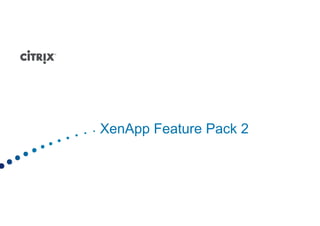
Xen App Fp2
- 1. XenApp Feature Pack 2 X A F t P k
- 2. New XenApp Features • VM Hosted Apps • Power and Capacity Management • HDX Plug and Plug • HDX MediaStream for Flash
- 3. Updated XenApp Features • XenApp • HRP 05 • Delivery Services Console and Presentation Server Console • Online plug-in 11.2 and Offline plug-in 5.2 • Streaming Profiler 5.2 • Profile Management 2.1 • Provisioning services 5.1 SP1 • Load Testing services 3.6 g • WorkFlow Studio 2.0 • Service Monitoring (EdgeSight) 5 2 5.2
- 4. VM hosted apps XenApp 5 Feature Pack 2 Overview Power and capacity management HDX MediaStream for Flash VM hosted apps HDX Plug and Play for Thumb Drive Power and capacity management Provisioning services Best virtualization platform HDX MediaStream for Flash Load testing services New to XenApp HDX Plug and Play for Thumb Drive Profile management New/Change to edition Load testing services Workflow Studio orchestration Single i Si l sign-on Existing feature Profile management Branch optimization Workflow Studio orchestration Service Monitoring EasyCall voice services Secure application access SmartAuditor HDX MediaStream for Flash Enterprise Management App streaming (offline included) Citrix Resources & Installation Manager, CPU/Memory EasyCall voice services HDX Plug and Play for Thumb Drive Optimization, Health Assistant, MOM, UNIX apps , , pp Enterprise Management Workflow Studio orchestration Citrix Resources & I Ci i R Installation M ll i Manager, CPU/M CPU/Memory Optimization, EasyCall voice services Health Assistant, MOM, UNIX apps Citrix offline plug-in Citrix offline plug-in Citrix offline plug-in Citrix online plug-in Citrix online plug-in plug in Cit i online plug-in Citrix li l i XenServer XenServer XenServer
- 5. Features by edition and platform Feature Edition 2003 2008 Dynamic Application Delivery VM hosted applications E,P EP * Provisioning services P Load testing services E,P Enterprise Class Management Power and capacity management E,P Workflow Studio orchestration A,E,P HDX technologies A,E,P High Definition User Experience EasyCall voice services A,E,P *Requires 2003 server for delivery controller
- 6. XenApp Feature Pack 2 Installation or Upgrade • Upgrade from XenApp 4.0 supported • VM Hosted Apps • Latest XenDesktop media included p • Following features require HRP 05 • HDX Media Stream for Flash • HDX Plug and Play • Power and Capacity Management • HRP 05 modifies wsxica which is used for licensing enforcement • License file SA date requirement 2009.0918
- 7. Citrix License Server • Current version is 11.6.1 and is a pre-requisite for HRP4/5 installation • Popup error will appear if a previous license server version d t t d i detected • New build 6.8.9020 optional • Addresses port 8080 conflict and branding • Subscription Advantage eligibility p g g y date for Q3 releases will be September 18, 2009
- 9. HDX Plug –n– Play n • Users can connect or disconnect a USB mass storage device anytime during a session • Enabled by default with the installation of HRP 05 • Can be disabled with a registry entry only g y y y • Drive shows up in a session as a regular drive letter not a removable drive • If the drive mapping virtual channel is disabled removable drive access will be disabled also
- 10. HDX MediaStream for Flash
- 11. HDX MediaStream A/V Media Server Transmission Client Resulting Window PLAYER: Receive Acceleration OFF Read, Decompress, Images & Render App with Media Transmitted Media Redirected CODEC: Acceleration ON & Not Decompressed Read, Decompress, & Render App d Raw M di A and R Media Sent Separately
- 12. HDX MediaStream for Flash • High definition flash experience for XA/XD environments High-definition • Flash content is downloaded and played on client • Flash Player is p y placed over XenApp and XenDesktop sessions pp p • Flash Player and session are integrated for native look-and-feel
- 13. Why use HDX MediaStream for Flash? • Enhance user experience within ICA sessions • Deliver flash experience equal to local desktop • Fl h runs on client for smoother video and graphics Flash li t f th id d hi • Increase server scalability • Running flash on server can consume high CPU resources • Redirecting flash to client reduces server overhead • Reduce network bandwidth • Network bandwidth used by running flash over ICA can be high • H i clients download fl h di tl f Having li t d l d flash directly frees ICA b d idth f other f bandwidth for th functions ti
- 14. HDX MediaStream for Flash Architecture (XenApp) Client Device XenApp Server pp End Result Thinwire Citrix Online virtual channel Internet Explorer p Pl i 11 2 Plug-in 11.2 Flash Player ICA Calls Flash HDX Flash Player HDX Flash virtual channel Flash Service Content User launches publishedtoon client. User navigatesare flash-based ActiveXICA sessiondevice.channel HDX Flash ServiceFlash Playerusing HDX client virtual Flash Player isto sent Internetcontent on Flash and syncs windows ActiveX calls downloads client over calls to Flash Player ICA Client places intercepts webpage Flash Player invoked flash Explorer
- 15. HDX MediaStream for Flash Architecture (XenDesktop) Client Device XenDesktop p End Result virtual desktop Thinwire Citrix Online virtual channel Internet Explorer p Pl i 11 2 Plug-in 11.2 Flash Player ICA Calls Flash HDX Flash Player HDX Flash virtual channel Flash Service Content XenDesktop architecture is same except we are using a virtual desktop
- 16. Citrix Confidential - Do Not Distribute Flash Content Fetching • HDX Flash uses client-side content fetching client side • Local Flash Player downloads content directly • Flash Player must be able to connect to the source • Server-side content fetching is planned for future release • Flash-content downloads on “server” side and streams to client through ICA • When feature is released, would be for IE browsers only Citrix Confidential - Do Not Distribute
- 17. Using HDX MediaStream for Flash with XenApp If the HDX Flash conditions are met, the User Acceptance dialog is shown. Se ect o t as Select Don’t ask me again to only see this o ce s once.
- 18. HTML Overlay HTML content from server-side is able to Flash Player runs y overlay o erla Flash Pla er Player on client side
- 19. Volume Synchronization Volume settings from virtual desktop are kept in sync with Flash Player Flash Player runs y on client side
- 20. Window Scaling Resize the virtual desktop window Flash Player on client scales to appropriate size
- 21. Dynamic Blacklist • If client side Flash Player gets into invalid state while client-side rendering flash content, URL gets blacklisted dynamically • URL stored in registry on client (24 hours lifetime) • Fallback to server-side flash rendering • Allows users to still view website if HDX Flash cannot work properly • Avoids help-desk call to add URL to official blacklist (admin-defined GPO) •UUsers can k keep using b i browser as usual l • Enabled by default • Can be enabled/disabled via registry setting
- 22. Platform Support • HDX Flash is a Windows and IE centric feature • Based on ActiveX remoting which is a Windows technology for IE browsers • No support for non Windows clients and non IE browsers non-Windows non-IE • Connection will fall back to server-based flash if… • U i non-Windows client t connect t ICA session Using Wi d li t to t to i • Using non-IE browser on server side
- 23. Flash Player Requirements • Flash Player 10 required on client device • Older versions not supported • If using thin client, check with vendor on which version is included g , • No support for 64-bit Internet Explorer • Adobe has not provided 64-bit player for use in 64-bit IE 64 bit 64 bit • HDX Flash does support 32-bit IE on 64-bit OS
- 24. LAN Connections • HDX Flash intended for low latency connections • ICA session performs latency detection when viewing flash page on server-side b id browser • If latency is >30ms*… y • Client-side flash is not used • Fallback to server-side flash
- 25. Website Compatibility • Citrix has tested HDX Flash with numerous flash based sites flash-based • Some sites may still present issues: • Fl h Player interacts with J Flash Pl i t t ith JavaScripts on webpage S i t b • Complex JavaScripts can potentially interfere with ActiveX remoting mechanism used by HDX Flash y • Websites can be blacklisted to enforce server-side flash rendering • Dynamic blacklist • Admin-defined blacklist (GPO)
- 26. VM Hosted Apps
- 27. What is VM Hosted Apps? • Host and deliver applications from centralized workstations • Applications run on Windows XP, Vista, or Windows 7 • Compliment to current Terminal Server application delivery VM Hosted Apps Hosted i t l desktops, H t d virtual d kt VMs or blade PCs
- 28. What it’s Not… it s • A replacement for Terminal Services • XenApp on Terminal Services is still the most efficient way to deliver applications to a large group of users • VM Hosted Apps is for a subset of users • A license to deliver virtual desktops via XenApp • D li Delivery of virtual d k f i l desktops will require a X D k ill i XenDesktop li license • A way to deliver multiple applications from one virtual machine • One user per virtual machine concurrently
- 29. VM Hosted Apps Use Cases • Applications that are not supported on Terminal Services • Legacy16 bit applications Legacy16-bit • ISV not supporting apps on Terminal Services for licensing reasons • Apps that are only certified to run on a particular OS • Applications that require special USB devices scanners, digital signature pads, biometrics, etc • Applications used by only a handful of users • Applications that need to be distributed to users fast without a lot of sers fast, itho t validation cycles
- 30. How Does it Work? • Terminal Server hosted and VM Hosted applications are aggregated by Web Interface • Can be delivered to most end point TS Hosting VM Hosting devices: Windows, Linux, Mac, etc • Consumes a XenApp Enterprise or Platinum license
- 31. VMHosted Apps End User Experience • Application is enumerated in Start Menu or in Web Interface site • Application displays in a seamless window • Online plug-in version 10.x or above is supported
- 32. Limitations • Each “Desktop group” can launch one main application • Multiple Desktop Groups are required if more than one app needs to be enumerated for the user with Web Interface • Only one application shortcut can be located in the “SeamlessInitialProgram” folder • Helper applications can be used as long as they are installed on the virtual workstation • A batch file that calls multiple applications can also be used
- 33. Which delivery method do I choose? XenApp Web or Services App Hub • Terminal Server Hosted delivery y Site Streamed apps • For apps that need to be delivered to a Connection large number of end users Brokers IMA and VDA Users Controllers XenApp • Streamed application delivery for offline use Server-hosted apps • Windows-based, graphics-intensive, multi-media applications • Desktop applications and utilities where offline/disconnected use is required VMHosted App Workstations Virtual or • VM Hosted delivery physical desktops • For apps that have special device needs, can’t run on Terminal Services or are resource intensive • For application that need to be totally isolated while validation testing is still in progress
- 34. Power and Capacity Management
- 35. What is Power and Capacity Management? • Power management for XenApp servers • Auto-power cycles servers with idle capacity to reduce energy consumption • Load consolidation for XenApp servers • Directs user sessions to particular servers in order to consolidate sessions on fewer servers
- 36. Basics of Power and Capacity Management • Without PCM… • With PCM… • Session sprawl • Sessions on fewer servers • Low and uneven server utilization • Optimal server utilization • Over-provisioned capacity • Just-in-time capacity • Unnecessary power consumption • Reduced power consumption e.g. 65% unused capacity, 2 unnecessary servers e.g. 30% unused capacity, 0 unnecessary servers
- 37. What is Load Consolidation • Loads user sessions on XenApp servers until the defined session capacity is reached on that server • Once session capacity is reached servers are powered on reached, to support more capacity or powered off to reduce capacity • Can disable logons to pre ent users from starting ne prevent sers new sessions on the server • Can be used to drain sessions from servers to take offline for maintenance
- 38. Power and Capacity Management Features Features Features • Load consolidation • Real-time monitoring • User sessions are automatically consolidated to fewer servers • Reporting • Power management • Physical and virtual server support • Define specific times for powering • Wake-on-LAN for physical servers on and powering off servers g •X S XenServer • Manual override for settings to • Power management and load consolidation accommodate sudden changes • VMware and Hyper-V • Load consolidation only
- 39. XenApp Requirements • Requires XenApp 5 for Windows Server 2003 • Using the Autorun.msi for the PCM installation will allow the Feature Pack e ab e to be se o the XenApp se e ea u e ac enabler o set on e e pp server automatically • PCM Agent installation will not complete without Feature Pack2 and HRP05
- 40. Design Considerations • All servers in the XenApp farm should have the PCM Agent installed pp g to represent capacity accurately • Server can be marked as “Unmanaged” or “Managed (base load) if power management and load consolidation is not desired for that server • Identify which XenApp servers should be designated as Managed ( (base load) servers ) • Server will report capacity but will never be shut down • Set appropriate session capacity for each Server p pp p p y profile • Monitor or use Edgesight for Load testing or equivalent • Use Workflow Studio to manage XenServer host power • Use WFS for both power on and power off commands for both VM and physical host servers
- 41. Wake on LAN Considerations • Each PCM farm is managed by one concentrator • Cannot configure multiple concentrators to point to the same database • Currently no support for Wake on LAN across subnets • Separate PCM Farm with separate database required if supporting WOL for servers in different subnets
- 43. Load Testing Services “How many users can I get on a box?” “How will my applications behave?” “How many servers do I need?”
- 44. Load Testing Basics • Controller • Load Test Console • Used to manage and run the load test • Launcher • Used by the Controller to launch Virtual User • Installation • One installer with all features • WI plug-in installed separately
- 45. EdgeSight for Load Testing 3.6 g g g New Features • Xen Counters • More counters for testing XenApp on XenServer • Intelligent Load Control • Adjusting load based on test performance
- 46. Xen Counters • New performance counters • XenServer performance metrics • XenApp performance metrics • Functionality • Added like prior counters • Displayed in charts • Different Icon
- 47. Intelligent Load Control • Probing of “break point” break point • Not like typical testing where goal is to quickly find breaking point • Gives a better understanding of what is happening at that point • Based on selected metric • Activates once threshold is met • Reactivates on reset threshold
- 49. Web Interface 5.2 • Required for presentation of VM Hosted Apps • Strongly recommended for integration of XenApp and XenDesktop resources • Can upgrade from pgrade WI 4.0 and higher • Supports: • XenApp 4.0 or higher • XenApp for UNIX 4 0 or higher 4.0 • XenDesktop 2.0 or higher
- 50. Web Interface MMC • Administered by MMC 3.0 32-bit snap-in (no longer in DSC/AMC) • Automatically removes WI extension in AMC/DSC if exists on that server • Installed by default • No option for not installing • Accessed by means of WIAdmin.msc WIAdmin msc
- 51. Firefox Support Operating System Pass-Through SmartCard Authentication Windows 7 32-bit/64-bit g Windows Vista 32-bit/64-bit with Service Pack 1 or higher Windows XP Professional x64 with Service Pack 2 or higher Windows XP Professional with Service Pack 3 or higher Linux 5 or higher
- 52. Secondary STA Functionality with Session Reliability After the initial connection is made . . . Receivers Repeaters Gateways Controllers Gateway contacts STA to obtain a refreshable SR ticket Data Ticket passed to Center client Delivery Gateway contacts STA periodically Network (~ every 5 min) to refresh ticket With a secondary STA a single point STA, of failure for the refresh is eliminated!
- 53. Disaster Recovery Functionality Farm Farm Recov Recov • Production #1 #2 #1 #2 Web Interface: Consolidates Farm #1, #2, & #3 Farm F • Failover: #3 Recovery #1, then Recovery #2
- 54. XenDesktop User Roaming • Requires XenDesktop 4.0 • Configured in WebInterface.conf file only • Provides users with a consistent experience regardless of location or resource reso rce • Enables traveling users to automatically access familiar XenDesktop farm based in home location, p especially important for language! • Example: New York-based finance manager travels to Buenos Aires and needs to access the New York XenDesktop farm while in Buenos Aires
- 56. Profile Management 2.1 • Windows 7 support • Windows XP v1 • Fixes Platform • Windows Se e 003 Server 2003 • Windows Vista v2 • Windows Platform Server 2008 • Windows 7 New!
- 57. Profile Management Functionality Supported on: Only Same Platform Profile management 2.x •No architectural changes No and 3.x •fully functionsor Local desktop Windows XP SP3 higher only with same version •For example: a v1 platform; nothigher l tf • 4.5 or t cross- platform profile is not XenApp compatible with a v2 platform platform XenDesktop • 3.0 or higher
- 58. Cross Platform Cross-Platform Integration Windows XP • Possible beta: Q4 • Based on: Windows Windows • Local desktop Windows XP SP3 or higher Server Vista 2008 Cross- • XenApp 4.5 or higher Platform • XenDesktop 3.0 or higher Profile • Both 32-bit and 64-bit platforms Windows Windows Server S 7 2003
- 59. EasyCall Voice Services 3.0
- 60. New Functionality in EasyCall 3.0 • Call Forwarding • Receive and redirect office calls • Configured within user portal • Backup dial-in number for EasyCall conferences y • Secondary access to an EasyCall conference EasyCall is bundled with all editions of XenApp, XenDesktop, and NetScaler
- 61. Mac Plug In Plug-In • Macintosh plug-in plug in downloadable directly from appliance
- 62. iPhone Connectivity • iPhone users can use EasyCall functionality • Set up and participate in EasyCall conferences E C ll f • Call Forward
- 64. What is Workflow Studio? • Automates manual tasks via visual programming interface • Same look and feel as Visual Studio • Drag-and-drop interface Note: Some tasks may require programming knowledge
- 65. Workflows Two or more activities linked together Two or more activities linked together Instructions to perform a task Source files stored in SQL database and Source files stored in SQL database and compiled into a .dll Editable as needed Current limitations Limited by Windows data protection encryption rules Limited by Windows data protection encryption rules No spaces allowed when saving a workflow
- 66. Activity Libraries y Element of execution in a workflow Collection of activities stored as a compiled binary Can be built without any tools from Citrix Activity Libraries are a Microsoft‐defined format Must use Visual Studio and .NET to build them i l S di d b ild h Note: No Citrix product activity libraries will be shipped with this release
- 67. Extending Workflow Studio g Rich support for existing technologies pp g g Native support for PowerShell, WMI, Windows Script Support for Workflow Snippets (Templates) Support for Workflow Snippets (Templates) Saves time when repetitive tasks are required Ability to extend integration points Ability to extend integration points Workflow Studio UI will expose the ability to build custom activities New activity libraries can be developed and “snapped in” at any time Citrix developed 3rd party developed
- 68. Workflow Studio orchestration Increase efficiency with automated workflows Description • Deploy workflows that integrate with Windows components • New support for Active Directory, Group policy, Networking, Windows, WMI • Targeted at developers, system integrators and p g p , y g partners Benefits • Enables user provisioning, security and power provisioning management workflows Advanced, Enterprise and Platinum editions
