Stage Level Scheduling Improving Big Data and AI Integration
In this talk, I will dive into the stage level scheduling feature added to Apache Spark 3.1. Stage level scheduling extends upon Project Hydrogen by improving big data ETL and AI integration and also enables multiple other use cases. It is beneficial any time the user wants to change container resources between stages in a single Apache Spark application, whether those resources are CPU, Memory or GPUs. One of the most popular use cases is enabling end-to-end scalable Deep Learning and AI to efficiently use GPU resources. In this type of use case, users read from a distributed file system, do data manipulation and filtering to get the data into a format that the Deep Learning algorithm needs for training or inference and then sends the data into a Deep Learning algorithm. Using stage level scheduling combined with accelerator aware scheduling enables users to seamlessly go from ETL to Deep Learning running on the GPU by adjusting the container requirements for different stages in Spark within the same application. This makes writing these applications easier and can help with hardware utilization and costs. There are other ETL use cases where users want to change CPU and memory resources between stages, for instance there is data skew or perhaps the data size is much larger in certain stages of the application. In this talk, I will go over the feature details, cluster requirements, the API and use cases. I will demo how the stage level scheduling API can be used by Horovod to seamlessly go from data preparation to training using the Tensorflow Keras API using GPUs. The talk will also touch on other new Apache Spark 3.1 functionality, such as pluggable caching, which can be used to enable faster dataframe access when operating from GPUs.
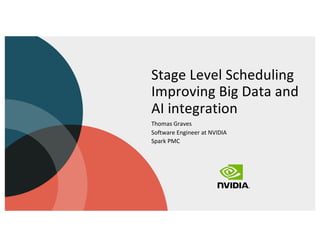
Recommended
Recommended
More Related Content
What's hot
What's hot (20)
Similar to Stage Level Scheduling Improving Big Data and AI Integration
Similar to Stage Level Scheduling Improving Big Data and AI Integration (20)
More from Databricks
More from Databricks (20)
Recently uploaded
Recently uploaded (20)
Stage Level Scheduling Improving Big Data and AI Integration
- 1. Stage Level Scheduling Improving Big Data and AI integration Thomas Graves Software Engineer at NVIDIA Spark PMC
- 2. Agenda § Resource Scheduling § Stage Level Scheduling § Use Case Example § Demo
- 3. Resource Scheduling On Spark
- 4. Resource Scheduling • Driver • Cores • Memory • Accelerators (GPU/FPGA/etc) • Executors • Cores • Memory (overhead, pyspark, heap, offheap) • Accelerators (GPU/FPGA/etc) • Tasks (requirements) • CPUs • Accelerators (GPU/FPGA/etc)
- 5. Resource Scheduling • Tasks Per Executor • Executor Resources / Task Requirements • Configs spark.driver.cores=1 spark.executor.cores=4 spark.task.cpus=1 spark.driver.memory=4g spark.executor.memory=4g spark.executor.memoryOverhead=2g spark.driver.resource.gpu.amount=1 spark.driver.resource.gpu.discoveryScript=./getGpuResources.sh spark.executor.resource.gpu.amount=1 spark.executor.resource.gpu.discoveryScript=./getGpuResources.sh spark.task.resource.gpu.amount=0.25
- 7. Overview Spark ETL Stage Spark ML Stage NODE NODE GPU CPU CPU
- 8. Stage Level Scheduling • Stage level resource scheduling (SPARK-27495) • Specify resource requirements per RDD operation • Spark dynamically allocates containers to meet resource requirements • Spark schedules tasks on appropriate containers • Benefits • Hardware utilization and cost • Ease of programming • Application no longer required split ETL and Deep Learning into separate applications • Pipeline simplification
- 9. Use Cases • Beneficial any time the user wants to change container resources between stages in a single Spark application • ETL to Deep Learning • Skewed data • Data size large in certain stages • Jobs that use caching, switch to higher memory containers during those stages
- 10. Resources Supported • Executor Resources • Cores • Heap Memory • OffHeap Memory • Pyspark Memory • Memory Overhead • Additional Resources (GPUs, etc) • Task Resources • CPUs • Additional Resources (GPUs, etc)
- 11. Requirements • Spark 3.1.1 • Dynamic Allocation with External Shuffle Service or Shuffle tracking enabled • YARN and Kubernetes • RDD API only • Scala, Java, Python
- 12. Implementation Details • New container acquired with new ResourceProfile • Does NOT try to fit into existing container with different ResourceProfile (Future Enhancement) • Unused containers idle timeout • Default to one ResourceProfile per stage • Config to allow multiple ResourceProfiles per stage • Multiple profiles will be merged with simple max of each resource
- 13. YARN Implementation Details • External Shuffle Service and Dynamic Allocation • YARN Container Priority – ResourceProfile Id becomes container priority • YARN lower numbers are higher priority • Job Server type scenario that may come into affect • GPU and FPGA predefined, other resources require additional configurations • Custom resources via spark.yarn.executor.resource.* only apply in default profile – do not propogate because no way to override • Discovery script must be accessible – sent with job submission
- 14. Kubernetes Implementation Details • Requires shuffle tracking enabled (spark.dynamicAllocaiton.shuffleTracking.enabled) • May not idel timeout if have shuffle data on the node • Result in more cluster resource used • spark.dynamicAllocaiton.shuffleTracking.timeout • Pod Template Behavior • Resource in Pod Template only used in default profile • Specify all resources needed in the ResourceProfile
- 15. UI Screen Shots --executor-cores 2 --conf spark.executor.resource.gpu.amount=1 --conf spark.task.resource.gpu.amount=0.5
- 16. UI Screen Shots
- 17. API > import org.apache.spark.resource.{ExecutorResourceRequests, ResourceProfileBuilder, TaskResourceRequests} > val rpb = new ResourceProfileBuilder() > val ereq = new ExecutorResourceRequests() > val treq = new TaskResourceRequests() > ereq.cores(4).memory("6g”).memoryOverhead("2g”).resource("gpu", 2, "./getGpus") > treq.cpus(4).resource("gpu", 2) > rpb.require(ereq) > rpb.require(treq) > val rp = rpb.build() // use the ResourceProfile with the RDD > val mlRdd = df.rdd.withResources(rp) > mlRdd.mapPartitions { x => // feed data into ML and get result }.collect()
- 18. UI Screen Shots
- 19. UI Screen Shots
- 20. API > rpb Profile executor resources: ArrayBuffer(memoryOverhead=name: memoryOverhead, amount: 2048, script: , vendor: , cores=name: cores, amount: 4, script: , vendor: , memory=name: memory, amount: 6144, script: , vendor: , gpu=name: gpu, amount: 2, script: ./getGpus, vendor: ), task resources: ArrayBuffer(cpus=name: cpus, amount: 4.0, gpu=name: gpu, amount: 2.0) > mlRdd.getResourceProfile : org.apache.spark.resource.ResourceProfile = Profile: id = 1, executor resources: memoryOverhead -> name: memoryOverhead, amount: 2048, script: , vendor: ,cores -> name: cores, amount: 4, script: , vendor: ,memory -> name: memory, amount: 6144, script: , vendor: ,gpu -> name: gpu, amount: 2, script: ./getGpus, vendor: , task resources: cpus -> name: cpus, amount: 4.0,gpu -> name: gpu, amount: 2.0
- 21. API - Mutable vs Immutable > ereq.cores(2).memory("6g”).memoryOverhead("2g”).resource("gpu", 2, "./getGpus") > treq.cpus(1).resource("gpu", 1) > rpb.require(ereq).require(treq) > val rp = rpb.build() > rp : org.apache.spark.resource.ResourceProfile = Profile: id = 2, executor resources: memoryOverhead -> name: memoryOverhead, amount: 2048, script: , vendor: ,cores -> name: cores, amount: 2, script: , vendor: ,memory -> name: memory, amount: 6144, script: , vendor: ,gpu -> name: gpu, amount: 2, script: ./getGpus, vendor: , task resources: cpus -> name: cpus, amount: 1.0,gpu -> name: gpu, amount: 1.0 > treq.cpus(2).resource("gpu", 2) > rpb.require(treq) > val rpNew = rpb.build() > rpNew : org.apache.spark.resource.ResourceProfile = Profile: id = 3, executor resources: memoryOverhead -> name: memoryOverhead, amount: 2048, script: , vendor: ,cores -> name: cores, amount: 2, script: , vendor: ,memory -> name: memory, amount: 6144, script: , vendor: ,gpu -> name: gpu, amount: 2, script: ./getGpus, vendor: , task resources: cpus -> name: cpus, amount: 2.0,gpu -> name: gpu, amount: 2.0
- 22. Use Case Example End to End Pipeline
- 23. ETL Using Rapids Accelerator For Spark
- 24. Rapids Accelerator For Spark • Run Spark on a GPU to accelerate processing • combines the power of the RAPIDS cuDF library and the scale of the Spark distributed computing framework • Spark SQL and DataFrames • Requires Spark 3.0+ • No user code changes • If operation not supported, run on CPU like normal • built-in accelerated shuffle based on UCX that can be configured to leverage GPU-to-GPU communication and RDMA capabilities’
- 25. ETL Technology Stack Dask cuDF cuDF, Pandas Python Cython cuDF C++ CUDA Libraries CUDA Java JNI bindings Spark dataframes, Scala, PySpark
- 26. Rapids Accelerator For Apache Spark (Plugin) DISTRIBUTED SCALE-OUT SPARK APPLICATIONS APACHE SPARK CORE RAPIDS Accelerator for Spark Spark SQL API DataFrame API Spark Shuffle if gpu_enabled(operation, data_type) call-out to RAPIDS else execute standard Spark operation ● Custom Implementation of Spark Shuffle ● Optimized to use RDMA and GPU- to-GPU direct communication JNI bindings Mapping From Java/Scala to C++ RAPIDS C++ Libraries UCX Libraries CUDA JNI bindings Mapping From Java/Scala to C++
- 27. Spark SQL & Dataframe Compilation Flow DataFrame Logical Plan Physical Plan bar.groupBy( col(”product_id”), col(“ds”)) .agg( maxcol(“price”)) - min(col(“p(rice”)).alias(“range”)) SELECT product_id, ds, max(price) – min(price) AS range FROM bar GROUP BY product_id, ds QUERY GPU PHYSICAL PLAN GPU Physical Plan RAPIDS SQL Plugin RDD[InternalRow] RDD[ColumnarBatch]
- 28. NDS Query 38 Results Entire query is GPU accelerated CPU Cluster: Driver: 1 x m5dn.large; Workers: 8 x m5dn.2xlarge On-demand cluster cost (US West): $4.488/hr GPU Cluster: Driver: 1 x m5dn.large; Workers: 8 x g4dn.2xlarge On-demand cluster cost (US West): $6.152/hr 163.0 53.2 0.0 40.0 80.0 120.0 160.0 200.0 CPU: 8 x m5dn.2xlarge (64-core 256GB) GPU: 8 x g4dn.2xlarge (64-core 256GB 8xT4 GPU) Time (secs) Query Time $0.20 $0.09 $0.00 $0.05 $0.10 $0.15 $0.20 $0.25 CPU: 8 x m5dn.2xlarge (64-core 256GB) GPU: 8 x g4dn.2xlarge (64-core 256GB 8xT4 GPU) Total Costs 3X Speed-up 55% Cost Saving
- 29. Deep Learning
- 30. Horovod Introduction • Distributed Deep learning training framework • TensorFlow, Keras, PyTorch, Apache MXNet • High Performance features • NCCL< GpuDirect, RDMA, tensor fusion • Easy to use • Just 5 lines of Python • Open Source • Linux Foundation AI Foundation • Easy to install • pip install horovod horovod.ai
- 31. Demo
- 32. End to End Horovod Demo
- 34. Future Enhancements • Collect feedback from users • Allow setting certain configs – like dynamic allocation • Fitting new ResourceProfiles into existing containers • Better cleanup of ResourceProfiles • Catalyst internally
- 36. Other Enhancements • Pluggable Caching • Allows developers to try different caching solutions • Custom GPU implementation
- 37. Questions
- 38. Feedback Your feedback is important to us. Don’t forget to rate and review the sessions.
