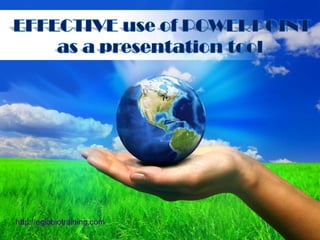
Effective use of powerpont#1
- 1. http://eglobiotraining.com Free Powerpoint Templates Page 1
- 2. Always start your presentation on paper — draw your ideas, link relationships between concepts, and create a story board Free Powerpoint Templates Page 2
- 3. Take out a blank sheet of paper and write down what you want to accomplish and what our audience cares about. Ask yourself – What’s the purpose of your presentation? What do you want your audience to do because of your presentation? What message do you want to deliver that will help you achieve that purpose? USE A PLAIN BACKGROUND and remove any unnecessary detail. Free Powerpoint Templates Page 3
- 4. http://eglobiotraining.com Free Powerpoint Templates Page 4
- 5. Delete that power point template Power point templates come from themindsetthatPowerPointslidesarelikedocumen tsandsoshouldbebranded•Templatesaddclutter and distract from the visual impact of a slide. When it comes to slide design, you shouldn’t think of decoration, but of communication SUPPORT THE HEADLINE with graphic evidence Free Powerpoint Templates Page 5
- 6. Free Powerpoint Templates Page 6
- 7. Instead of bullets, support your points with graphic evidence. This can include photos, images, charts and diagrams. Say the words and put the visuals on your slides. Support your points with creative and relevant images. Use graphics rather than bullet lists to support the headline. Free Powerpoint Templates Page 7
- 8. Not every presentation of yours needs a slide. http://eglobiotraining.com Free Powerpoint Templates Page 8
- 9. You only need a visual aid in a presentation if you would need one in conversation. Slides should be projected only when they serve the presentation. What do you do when you’re not showing a slide? You insert a plain black slide into your slide show. Free Powerpoint Templates Page 9
- 11. Well-designed slides are terrible handouts since they lack the on-slide text necessary to form an informative narrative. [Create]handouts that are distributed after the presentation. Your handouts are there pository for detailed information. Have well-written hand-outs to leave behind after the presentation for those who want to know the why sand where-fores. These will have to be different from the slides of course! Free Powerpoint Templates Page 11
- 13. Even though you’re liable to be presenting in a darkened room, give some thought to your own presentation manner–how you hold yourself, what you wear, how you move around the room. You are the focus when you’re presenting, no matter how interesting your slides are. Free Powerpoint Templates Page 13
- 15. Open with something surprising or intriguing, something that will get your audience to sit up and take notice. The most powerful hooks are often those that appeal directly to your audience’s emotions–offer them something awesome or, if it’s appropriate, scare the pants off of them. The rest of your presentation, then, will be effectively your promise to make the awesome thing happen, or the scary thing not happen Free Powerpoint Templates Page 15
- 16. http://eglobiotraining.com Free Powerpoint Templates Page 16
- 17. Ask a lot of them Build tension by posing a question and letting your audience stew a moment before moving to then ext slide with the answer Quiz their knowledge and then show them how little they know If appropriate, engage in a little question – and – answer with your audience, with you asking the questions. Free Powerpoint Templates Page 17
- 18. http://eglobiotraining.com Free Powerpoint Templates Page 18
- 19. It can be easy to fall into drone, going on and on and on and on and on with only minimal changes to your inflection. Always speak as if you were speaking to a friend, not as if you are reading off of index cards (even if you are) If keeping up a lively and personable tone of voice is difficult for you when presenting, do a couple of practice run-throughs. If you still can’t get it right and presentations are a big part of your job, take a public speaking course or join Toastmasters. Free Powerpoint Templates Page 19
- 20. http://slideshare.net/daniellejoyce/ Free Powerpoint Templates Page 20
