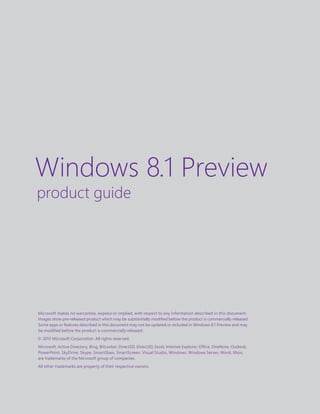
Microsoft Windows 8.1 Preview Product Guide
- 1. Microsoft makes no warranties, express or implied, with respect to any information described in this document. Images show pre-released product which may be substantially modified before the product is commercially released. Some apps or features described in this document may not be updated or included in Windows 8.1 Preview and may be modified before the product is commercially released. © 2013 Microsoft Corporation. All rights reserved. Microsoft, Active Directory, Bing, BitLocker, Direct2D, Direct3D, Excel, Internet Explorer, Office, OneNote, Outlook, PowerPoint, SkyDrive, Skype, SmartGlass, SmartScreen, Visual Studio, Windows, Windows Server, Word, Xbox, are trademarks of the Microsoft group of companies. All other trademarks are property of their respective owners. Windows 8.1 Preview product guide
- 2. Windows devices and services for business Everything you do for work, from anywhere Great business devices Always business-ready Building Windows Store apps Make money in the Windows Store Devices provide a world of choice Engaging customers through leading user experiences Modern engineering enables the next wave of app innovation Advancing the vision of Windows 8 30 32 34 35 38 40 42 44 46 50 Contents Windows devices and services for the way you live Introducing Windows 8.1 Preview and Windows RT 8.1 Preview Great, personal devices The right device for you Make it unique Your personal experience across devices Bringing together all you do Connect Create Discover Work Play 4 7 8 10 11 12 14 16 18 20 26 28
- 3. Windows 8 introduced innovation for a new era of devices designed for mobility and touch. It’s designed for how you work and play, create, connect with people, and discover, while using the widest range of hardware, modern apps, and other cloud-connected services. Connected to the cloud, Windows 8 set out to push boundaries. It expanded the possibilities of the services you use every day, with new and beautiful apps for entertainment and productivity and a best-in-class browsing experience with Internet Explorer 10. Windows 8 gave you the convenience and mobility of tablets along with the productive experience you expect from a PC. And Windows 8 devices offer the best of both: touch interaction and keyboard and mouse productivity. Windows has long been synonymous with choice, and Windows 8 has extended this promise without compromise. Choose the device that works for you, the style and design you love, and the apps and services you depend on. Windows fits the way you live. Windows 8.1 Preview advances the vision set forward with Windows 8 to deliver the experiences that customers–consumers and businesses–need and expect in the next generation of PCs, tablets, and other devices. It’s Windows 8 but even better. Windows devices and services for the way you live 4 5preview.windows.com
- 4. 7preview.windows.com Introducing Windows 8.1 Preview and Windows RT 8.1 Preview Windows 8.1 Preview is the next step forward for a truly modern computing experience with the widest possible range of devices: from the smallest tablets and convertibles to the sleekest and highest-powered notebooks, all delivering the latest advances in screens, battery life, performance, and design. Microsoft and its expansive partner community continue to innovate and deliver imaginative and diverse hardware to meet the needs and preferences of the 1.2 billion Windows users around the world. More personal, more apps Windows 8.1 Preview enhances the visually stunning Windows 8, making the experience not only more vibrant and powerful, but also more personal. Apps are a vital part of this experience. On screens big and small, apps are immersive, rich, and intuitive to use. The Windows Store is the place to find new apps and old favorites. With over 80,000 apps since the launch of Windows 8, the Store is constantly being refreshed with high- quality submissions from a global community of creative app developers, and the majority of top iPad and Android apps will be available by the time Windows 8.1 releases. More of the cloud and the web The cloud is now a no-effort affair. When you sign in to Windows 8.1 Preview with a Microsoft account, SkyDrive brings together all of your Windows 8.1 PC’s or tablets–and even your Xbox console or Windows Phone. It’s the place to save your photos, docs, and other files, so you can get to them from virtually anywhere. Powered by Bing, the Search charm now works across your device, apps, and the web. More devices If you’re looking for the latest hardware this holiday season, new Windows 8.1 and Windows RT 8.1 tablets and PCs will offer more devices and advances in screens, battery life, and performance. The fundamentals you’ve come to expect from Windows– performance, stability, security, and fast startup and shut down–are great when you’re using a Windows 8.1 device. Free download Download Windows 8.1 and Windows RT 8.1 for free from your Windows 8 PC. Windows 8.1 is an easy and free update from Windows 8. You get it the same way you get an app from the Windows Store. Tap or click on the Windows 8.1 in the Store page and download the update while you continue to use your PC.
- 5. Your Windows PC or tablet is an extension of you. What you choose to do with it is unique. Download apps from the Windows Store. Pin your favorite sites and other content and contacts to your Start screen, and personalize it with the color, background, and tiles that make it uniquely you. There are now more ways than ever to create an experience that’s personal, expressive, and reflects the things that matter the most to you. Great personal devices 8 9preview.windows.com
- 6. 10 11preview.windows.com The right device for you Windows 8.1 devices deliver the latest advancements in hardware innovation. A new generation of chipsets enables powerful, lightweight devices, including 7”-10” tablets and beautiful touch laptops with high performance and energy efficiency. If you can’t decide between a tablet or laptop, new devices with detachable screens or convertible designs give you the best of both worlds. Apps and the web look great on a wide range of aspect ratios. Choose a small device with a 4×3 ratio, or a medium-to-large device with a 16×9 or 16×10 ratio. Connect your PC to a large screen and enjoy top-notch entertainment with Windows and Xbox. High-resolution displays light up across all screen sizes. Media-rich 3D games come to life on powerful, high-end laptops and desktop PCs. Whether you use a touch screen or a mouse and keyboard, you can switch smoothly between Start, apps, and the familiar desktop. Desktop Francine ParkStart Jean Stone Thank you for your help! It was great to have your help moving Mail StoreSkyDrive House warming party Jean’s new house 5:30 PM – 9:00 PM 24Monday Internet Explorer Health Fitness Polar bears enjoy fun, freedom in their new homePhotos Help + Tips Travel Reading List San Francisco Sunny Today 65°/ 52° Mostly sunny Tomorrow 68°/ 53° Partly sunny 68° Weather 8 Windows 8.1 enables devices to use the latest standards like Bluetooth 4.0 LE, combining high performance with great battery life. Mobile broadband helps keep you connected wherever you go. With fast boot and instant resume times, you don’t have to wait for your PC or tablet–it’s right there when you need it. InstantGo is a feature that keeps data, apps, and tiles updated with current information by maintaining a network connection and syncing automatically, even while the device is in a connected standby state. Devices that include Instant Go also wake up the device instantly–going from connected standby mode to “on” in under 300 milliseconds–and control power consumption to allow up to 14 days of battery life. Touch screens are responsive and support multitouch gestures. Using the touch keyboard, selecting text, or correcting spelling is fast and precise. Touchpads now support more Windows gestures, making them much more efficient to use. Surfing the web is fast and easy with touch-optimized Internet Explorer 11. Make it unique It’s easy to personalize Windows 8.1 Preview. Set the lock screen to your favorite photo, or turn the lock screen display into a slide show of your pictures. Pin tiles to your Start screen for the people, sites, and apps that matter to you, and arrange them the way you want. Like on Windows Phone 8, the tiles on Start now come in more sizes and give you more options for arranging them. Group them and pin a lot of tiles, or keep it simple and pin just a few. See a list of all your apps with one slide or click. You can choose from more beautiful, vibrant colors, as well as fun backgrounds. We’ve made it even easier to use keyboard and mouse, and have added more configuration options, like the Start button and the ability to start in the desktop, so you can use Windows just the way you want. House warming party Jean’s new house 5:30 PM – 9:00 PM8∶10Monday, June 24 42 1
- 7. 12 Your personal experience across devices Your Microsoft account is the email address and password that you use to sign in to Windows 8.1. Get online and sign in with your Microsoft account to open up a whole world of options and experiences and instantly connect to a host of great services from Microsoft. It’s a powerful way to keep your life connected across all of your devices. Personal settings like your lock screen and Start screen follow you to other Windows 8.1 devices. Your favorite websites, browser history, and pinned sites on your Start screen move with you, as well. With a Microsoft account, you can also access your stuff from virtually anywhere using a browser or the SkyDrive app. Your Calendar, Mail, and People apps are connected via your Microsoft account, so you can stay in touch and up to date at all times. Skype, Xbox, Outlook.com, and Windows Phone use your Microsoft account, as well, so your services and devices are connected with a single user name and password. And, of course, your Microsoft account also gives you access to all the apps in the Windows Store. You can download the apps you’ve purchased to any PC or tablet at home or at work that shares the same Microsoft account.
- 8. We all do many things in our lives. Your Windows device is indispensable both at home and at work. You can connect with people using Mail and Skype, discover new ideas, or find new travel destinations while you browse the web, work with the full power of Office1 , and relax with your friends using the rich set of entertainment provided by Xbox. Windows devices, services, and apps bring together everything you do at work, at home, or on the go. There’s no limit to what you can do with apps from the Windows Store–they’re beautiful, immersive, intuitive, and connected, keeping you up to date on the latest news, weather, social media feeds, and much more. We’ve added some great features to the apps that come with Windows and also added some fun, new apps to the mix. Bringing together all you do 14 15preview.windows.com 1 Sold separately.
- 9. 16 17preview.windows.com Connect You have family and friends in town, across the country, and maybe even around the world. And when you travel, you need to stay in touch with what’s going on. Your Windows 8.1 PC or tablet is your essential communication hub. Email, video chat, social updates–it’s all built right into your Windows experience. Manage your whole life The updated Mail app and Outlook.com give you an an amazingly powerful and personal mail experience. No matter if it’s your personal or your work mail–you can handle multiple accounts in one place. The people view helps you track incoming mail from your most important contacts. The newsletter and social update views reduce clutter by automatically filtering out mail you don’t want to see. Use the Sweep feature to automatically delete or file email out of your inbox before it arrives. And Mail works great with the updated Calendar app: you can quickly create events and view your schedule for multiple accounts. Designed to be flexible across different window sizes and devices, Mail and Calendar are great when used side-by-side with other apps. Connect with people The People app is your universal address book. See contacts from all of your address books in one place, and get the latest updates from your friends. Also, sync contacts from the social networks you care about, like Facebook and Twitter. When you want to get in touch with someone, you can send email, call them, or post to social media directly from the People app. Stay connected even when you’re apart But of course mail isn’t the only way to stay in touch. Nothing beats Skype when you want to catch up, via chat with your best friend, see your kids when you’re on the road, or catch up with a relative. Skype for Windows 8 works great on Windows 8.1, with your people and recent conversations just a touch away on your favorite Windows device. We’re working hard to make Skype even better; stay tuned for more.
- 10. 18 19preview.windows.com Create Unleash your inner creativity with the Fresh Paint app from Microsoft. Fresh Paint includes everything you need to get started, including highly realistic oil paints, graphite pencils, and now watercolors. The paints and pencils look and behave just like real paint. You can blend and mix colors, and even change the texture of the canvas. Paint in the way most natural for you, including touch, stylus, WACOM, or similar drawing tablet, or even a mouse. Your paintings are saved automatically for you in your gallery, and you can even pin your favorite paintings right to your Start screen. Accomplished artists will appreciate the floating palette for quick access to tools and paints. Aspiring artists looking for quick results can now turn photos into paintings or sketches in seconds. Just click the image button and select a photo, or use your PC’s built-in camera button, and bring the image into Fresh Paint. Then decide if you’d like to turn it into an oil painting, watercolor, or pencil sketch. Almost instantly, you’ll have a masterpiece you can share with others. Have you ever missed that perfect shot? If you have a device that supports it, Camera will capture a series of pictures one second before and one second after you press the shutter button, allowing you to always select the best picture from a series of rapid shots. But even the best photographer needs to do some touch up. The updated Photos app has edge-to-edge, touch-optimized photo and video viewing and great photo editing capabilities. Even if you’re a novice, you can auto-fix or tweak your photos easily via touch or with a mouse and keyboard. If you need to do more advanced editing, there are apps available in the Windows Store. When you’re done creating your masterpiece, use the Share charm to post it to your favorite social network or send it to friends and family via email without leaving the app. People who who prefer photography to express their creative side can use the wide range of available devices with great cameras built-in. Every step from capturing to sharing is a delightful, fast, and easy experience. Starting with the built-in Camera app, you get easy- to-use and clear controls to help you capture photos and videos on your PC or tablet. When you’re recording video, you can tap anywhere on the screen to take a picture without stopping the recording. The panorama feature based on the popular Photosynth app allows you to capture and seamlessly stitch panoramas and create 360° views.
- 11. 20 21preview.windows.com Discover Browse the web You browse the web and search for information all the time. Whether it’s looking up game scores, working on a project, trying a new recipe, comparison shopping, or watching a movie–you rely on your PC to get you there fast. And while there are an amazing array of apps to choose from on Windows 8.1, web browsing continues to be one of the most popular activities on any connected device. On a Windows 8.1 Preview PC or tablet, you get the best of both apps and web with Internet Explorer 11, which delivers a best-in-class browsing experience across the full range of Windows devices and screen sizes that’s equally great for touch, mouse, and keyboard. Internet Explorer 11 builds on the breakthrough advancements in Internet Explorer 10 and is the only browser that is perfect for touch. Internet Explorer 11 is the best way to experience everything you love on the web. Pages load faster, the frequent sites list is simple and fresh, and your Favorites have all of the features you need to find things fast. Browse tabs side-by-side and pin your favorite sites to Start– you can do it all and enjoy the most responsive performance on touch devices. You can continue browsing across your devices because your browsing history, favorite sites, tabs, and settings are synced across all of your Windows 8.1 PCs using your Microsoft account. Find more answers Search engines are pretty good at helping you find information on websites, but what about all the information contained within Word documents on your hard drive or stored in SkyDrive? Today, it’s hard to find stuff and you probably have to use a number of different search tools to find what you’re looking for. With the Search charm powered by Bing, there’s a better way to find what you’re looking for, regardless of where it’s saved–you’ll quickly find it, whether it’s a document on your PC, photo on SkyDrive, app in the Store, or a website. And you can take immediate action right from the results: play songs, start a conversation, view pictures, launch apps, open files, and browse sites. Planning a trip to Paris? A quick search and you’ll see beautiful images, upcoming events in the city, and popular attractions. You can check the current weather and book a hotel. Your itinerary and budget saved to your laptop are a tap or click away. Search in Windows, powered by Bing is the first step towards a more efficient and intuitive way to find the information you want. With so much available information, it’s easy to lose track of interesting content that you might want to read or watch at a later time. The Reading List app saves what you find so you can get back to it without having to repeat your search or browse around. Use the Share charm to add links to websites or app content to the Reading List. It will be bookmarked there for you until you’re ready to go back to it.
- 12. 22 23preview.windows.com Keep up with the latest The Bing apps help you stay on top of what’s happening in your world with beautiful, immersive experiences that help you interact with information when it matters most. Personalize your Bing News app to just the topics that interest you, whether from curated, top-tier publications or the latest from the Internet. Tracking your portfolio or saving to buy a house? The Bing Finance app combines comprehensive market data, business profiles, and analyst opinions with personal finance information and tools. One quick glance at the new tile and you’ll know the current performance of your top investments. And you won’t be caught out in the cold using the Bing Weather app, with its hourly, daily, and 10-day forecasts, notifications of severe weather, and maps that show you what’s ahead. Wondering what’s up with your favorite team? Track their latest schedule and game history on the Start screen with the Bing Sports app tile. Enjoy sports news and highlights from your favorite leagues or watch the live game update in a snapped window. If you want to see the next game in person, look no further than the Bing Travel app as your resource for trip planning, expert destination reviews, and hotel and flight booking. BING TRAVEL Tahiti French Polynesia Add to Favorites Search destinations Search Flights Search Hotels Flight Schedule Flight Status TOOLS AND TASKS We’re introducing two new Bing apps with Windows 8.1 Preview. The Bing Food Drink app is your comprehensive culinary guide for inspiration and instruction from the tablet to the table. An indispensable foodie companion that features a hands-free cooking mode, this app includes an extensive recipe and wine catalog, as well as tips and techniques from celebrity chefs. Also new is the Bing Health Fitness app, the one-stop spot for a healthier you, with informative text and video about fitness, an extensive nutritional guide, and interactive exercise and diet trackers. A unique, interactive 3D model of the human body allows you to explore, learn, and be more knowledgeable about your health. Plus, with an extensive graphical medical reference, you can look up drug information in a database or use the symptom checker to understand diseases and treatments. You’re just a tap or click away from a healthier you on Windows 8.1 Preview2 . 2 The Health Fitness app is intended to promote general health and wellness. It does not treat diseases, or provide medical advice or diagnosis.
- 13. 24 25preview.windows.com Get more apps Windows 8.1 Preview is built to get the most from the latest and most innovative apps. The Windows Store is the way to access the apps to complete your Windows 8.1 experience. The Windows Store has been beautifully redesigned and has some great new features that make it easy to discover the best apps and games. The Store presents you with a personalized selection of apps based on your previous choices, and it features apps from across a wide set of interests and highlights what new apps are currently trending with other people. Access from virtually anywhere Have you ever wanted to show a photo or document to a coworker only to realize that it’s on your other PC? We live in a world of multiple devices, and trying to keep your PC in sync with your phone, your camera, and your tablet quickly gets far too complex. SkyDrive is the place to save your files and always have them with you. In Windows 8.1 Preview, SkyDrive is connected more deeply to your PC or tablet. Start with 7 GB of free cloud storage, and easily upgrade to more. SkyDrive is easy to use. Opening, editing, or saving a file works as if your files were on your PC. And you choose which files or folders you want available when you’re offline, so you always have them with you. When you sign in to Windows 8.1 with your Microsoft account, your files are there for you on whatever Windows 8.1 PC or tablet you’re using. You can also back up important files with SkyDrive to make sure you don’t lose them. Many of your PC settings are stored in SkyDrive, making it much easier to set up your replacement PC or tablet. Your Windows Phone comes with SkyDrive built in, and there are SkyDrive apps for iOS and Android. You can even access SkyDrive from virtually anywhere you have a browser at SkyDrive.com. Windows 8.1 Preview has a new camera roll (like your Windows Phone) that lets you take a picture and have it instantly saved to your private SkyDrive. Because your apps can save files and PC settings directly to SkyDrive, you can start creating something on one device and finish on another, always working on the latest version. When you sign in to another PC or tablet, you can pick up right where you left off. Delete Cut Copy Rename Availability Open with Clear selection Select all New folder Add files Details Travel Cooking Music Yoga BBQ Assignment 01 Yoga class list Review docs Summer Vacation Plans Assignment 01 Schedule Assignment 01 Prep notes for Kim Documents Clara’s materialsSkyDrive In the Windows Store, you’ll discover indispensable apps for work and essential apps for entertainment. New with Window 8.1 Preview, the Windows Store suggests some picks that might be interesting to you based on your previous selections, ratings, and community favorites. The Store features staff picks, deals, and apps rising in popularity. Find all of the categories by swiping in from the top or right-clicking the screen. It’s easier than ever for you to discover apps that fit your interests. Apps are updated automatically in the background, so you don’t have to interrupt what you’re doing to get the latest update for them.
- 14. 26 27preview.windows.com Work When it’s time to focus on your work, you can rely on Windows to help you stay productive and complete projects as efficiently as possible. Multitasking is a normal part of your work life and Windows 8.1 Preview helps you get more stuff done. In addition to Windows Store apps, Windows 8.1 Preview is compatible with your Windows 7 apps, including Office 3653 . Windows RT 8.1 Preview runs Windows Store apps and comes with Office 2013 RT, including Outlook 2013 RT. More devices you depend on work right out of the box, like scanners and printers–with seamless support from Windows Store apps. All while keeping you more secure. Windows takes care of a lot of things in the background so you never have to worry about them and can focus on the things that matter to you. Collaborate with Office 365 and SkyDrive With Office 365, you have access to the Microsoft Office tools you know and rely on. For your new Windows 8.1 Preview PC or tablet, the new Office apps are perfect–like Windows, they work great with a keyboard and mouse, pen, or with touch input. They’re connected to SkyDrive so you can access your files from anywhere. Office 365 is truly designed for collaboration, with shared calendars, real-time document editing, and worldwide calling. When you’re working on a project with other people for work or school, it’s easy to share notebooks and files. You can send a link or use free Office web apps to view and edit them. New features in Word mean you can add an online video into your document, open and edit a PDF file, and align pictures and diagrams with minimal fuss. Excel templates do most of the setup and design for you, so you can focus on your information. Your presentations will be stunning with new design tools in PowerPoint that help with alignment, color-matching, and great templates. Draw, handwrite, type, click, or swipe your notes in OneNote. Your notes are saved, searchable, and synced to OneNote apps on your other devices. Sync tasks and calendars with Outlook to put all your plans together. Multiple monitor options Bring your tablet to work and dock it to a large screen, or set up your workspace with several monitors. Windows 8.1 Preview provides a refined, coherent experience for people who want to get more space to work. Display multiple Windows Store apps on all monitors or use the desktop side-by-side with other apps. Windows Store apps and the desktop now work together in any arrangement across multiple monitors, allowing you to move between everything seamlessly. 3 Office 365 is not included with every Windows 8.1 PC or device. Windows 8.1 RT devices include Office 2013 RT. 4 Default settings require at least 2560 pixel width on a 24” or larger monitor. More adaptable windows You have even more flexibility in what you see on the screen at one time. You can now open up to four apps on the screen at once and change the size of each window4 . You can also have one app open another app and automatically arrange them side-by-side. Tap or click a photo email attachment and the photo automatically opens in a new window next to your mail, so that you can view and reply without losing your place.
- 15. 28 Play Whether you like to relax and listen to music, watch a movie, or complete the next level of your favorite game, Windows 8.1 Preview, Xbox LIVE, and our many entertainment partners will delight and amaze you. Endless entertainment The power of Xbox on your tablet is more than amazing games and connecting with your online gaming friends. With Xbox Music, you have millions of songs to discover, stream, and download. Create playlists and have them available on your Windows Phone and Xbox. Use Xbox Video to stream your favorite HD movies and TV shows on your tablet or PC, or download them for viewing when you’re offline. Built-in support for wireless display allows you to project to Miracast enabled devices, such as TVs and projectors. Like any second screen connected to Windows, you can select between duplicating or extending your screen. Install the Xbox SmartGlass app and you can even tell a movie to play on your Xbox 360 while you look at background info on your Windows 8.1 device. You can also use SmartGlass to control your Xbox, search the catalog, and get contextual game help.
- 16. Windows devices and services for business5 In the same way that Windows brings innovation to consumers, it also brings great value to businesses. Mobility and cloud services are just as relevant in the work place. IT professionals face new and unique challenges and Windows 8.1 Preview allows them to adapt and create unique solutions for the way people expect to work. Windows 8.1 brings together everything your people need to do–using mobile apps for your business, Office productivity work, searching and browsing, or accessing their data from anywhere. Their experience is consistent across all their Windows devices–from business tablets, to thin and light notebooks, to high-performance workstations–whether at home, in the office, or on the road. Windows takes care of the essentials–you can manage personal devices in your organization, utilize your investments in your enterprise infrastructure, and enhance the security of your environment. 30 31preview.windows.com 5 Some of these features may require Windows 8.1 Pro or Windows 8.1 Enterprise devices.
- 17. 32 33preview.windows.com Everything you do for work, from anywhere Apps for business Whether at home, at work, or on the go, Windows 8.1 boosts people’s creativity and productivity virtually anywhere. Combined with the full power of Office with Outlook, Word, PowerPoint, Excel, and OneNote, workers can create plans and presentations to help businesses succeed. With files spread across multiple devices, sites, and in the cloud, finding the right information can be a challenge. With Windows 8.1, the updated Search features helps find results from many information sources–apps, documents, the web, photos, and even PC settings. Windows Store apps developed specifically for your organization can easily be deployed outside of the Windows Store directly to your employees. And people can still use their existing apps–including desktop productivity, line-of-business apps, as well as web apps. Mobility for business More and more workers need to work from anywhere at any time, staying connected to the people, apps, and information they need. Windows 8.1 continues to make significant investments in mobile connectivity and productivity, letting people work virtually anywhere on any Windows device. Windows 8.1 and Windows 8.1 RT devices allow you to connect more securely with several built-in VPN clients in addition to the built-in Microsoft RRAS VPN. These give workers additional connection options for existing virtual private networks. The built-in clients are deployed and managed through Windows PowerShell or Windows Intune, supporting deployment to many devices simultaneously. Auto-triggered VPN prompts users as soon as they’re trying to access an internal app or URL. Or, if workers already provided their credentials when signing in to Windows, the VPN will connect automatically. As in Windows 8, Windows To Go lets workers put a complete enterprise environment (including operating system, apps, and other data) onto a USB drive. They can then boot the USB drive on any PC certified for Windows 7, Windows 8 or Windows 8.1 regardless of the running operating system. Windows 8.1 introduces composite drives for Windows To Go. Windows To Go certified drives include certificates by the drive manufacturer for multifactor access, allowing the device to work both as a storage drive for Windows To Go and a security device for the certificate. Windows Store access is enabled by default, allowing workers to download and install apps on the Windows To Go drive from the network. Stay connected with broadband tethering by turning your mobile broadband-enabled PC or tablet into a mobile Wi-Fi hotspot. This allows other devices to connect via Wi-Fi and access the Internet.
- 18. 34 35preview.windows.com Great business devices Someone’s business device should be just as customized, responsive, and easy to use as their own personal device. Each person in your organization has unique needs. Some need a highly mobile, always connected device. Others need the high performance of a notebook packed with features. Windows 8.1 provides flexibility and choice across a range of options–touch, type, or voice input–individuals can choose the device that best fits their needs. Works the way you want Workers can customize their Windows 8.1 Preview device to suit their individual needs and work styles. Multiple windows and multimonitor enhancements allow workers to arrange their apps, sites, customize their Start screen, and change their desktop just the way they need to. IT professionals can allow workers to customize their Start screen with relevant apps and live tiles or they can choose to manage the Start screen experience through Group Policy either for individuals or for groups. With new desktop enhancements, including the new Start button, workers can easily transition between the Start screen and the desktop. IT professionals can also customize the Start button to open the Apps view, which provides a complete list of installed apps. This list can be reordered by category, date, or name, and desktop apps can appear at the front of the list. Windows 8.1 can also boot right to the desktop. In fact, you can start directly in any view– the Start screen, Apps view, the desktop, or even a single app. Make important apps easily accessible in the Start screen on company-issued devices. This includes the ability to manage different Start screen configurations for different groups and roles by using Group Policy. With assigned access, you can enable a single Windows Store app experience on dedicated- use devices. You might want to run a customer service app in a retail store device, or have a single learning app running in school. Enabling assigned access turns on a predefined set of filters that blocks other actions so the specified app runs and system files and other apps can’t be accessed. Always business-ready Managing personal devices Windows 8.1 makes managing personal devices much easier for Bring Your Own Devices (BYOD) programs. New features make it possible to more securely allow access to corporate resources–like work folders, apps, and services–from any Internet connection. The management,security, monitoring, and compliance benefits of Windows Server, Active Directory, Group Policy, Domain Join, System Center, Windows Intune, and MDOP, can continue to support devices running Windows 8.1. You can also benefit from the high levels of hardware and software compatibility with Windows 8.1. The majority of Windows desktop apps and Windows Store apps will run on Windows 8.1. Windows 8.1 Preview delivers enterprise-grade security through enhanced access control, improved data protection, and new features that make devices less susceptible to malware threats. Windows 8.1 Preview and Windows Server together introduce many features that make it easier for you to embrace BYOD programs, keeping your people productive on their own mobile devices, while company information is protected. Windows 8.1 gives you more options to manage user-owned and controlled devices. New Open Mobile Alliance Device Management (OMA-DM) capabilities are built in and enable mobile device management using third-party MDM solutions with no additional agent required. Enhanced policies allow you to manage more settings from both Windows Intune and the third-party MDM solutions for both Windows 8.1 and Windows RT 8.1 devices. Windows 8.1 personal devices include an option to join the workplace, allowing workers to access network resources, such as a SharePoint site from their personal devices. They can also choose to enroll in the device management service, to gain access to access to the company portal, get corporate apps, and manage their own device. With work folders, they can access their work files across all their devices, with automatic synchronization to your file servers in your data center and back out to their other devices. IT professionals can enforce dynamic access control policies on the Work Folder Sync Share (including automated rights management.) When workers remove their device from the corporate network, the corporate data can no longer be accessed. The Web Application Proxy is a new service in the Windows Server Remote Access role. It provides the ability to publish access to corporate resources and enforce multifactor authentication, as well as apply conditional access policies to verify the user’s identity and the device they’re using before access is granted.
- 19. 36 37preview.windows.com Enterprise-grade security Windows 8.1 Preview delivers enterprise-grade security through enhanced access control, improved data protection, and new features that make devices less susceptible to malware threats. Device Encryption helps to protect data on Windows RT and Windows Phone 8 because it’s automatically provisioned. For Windows 8.1, Device Encryption is included on all Windows editions and is enabled automatically if the device meets the Instant Go device requirements. When Device Encryption is provisioned on a device running Windows 8.1 Pro or Enterprise, you can add BitLocker protection for increased security and management capabilities. In addition to device encryption, remote business data removal gives IT professionals the ability to remove corporate and confidential data from a user-owned device, while leaving user data untouched. This feature helps protect business data when employees leave the organization, or if their device is stolen or lost. All editions of Windows 8.1 and Windows 8.1 RT include improved biometric capabilities that provide authentication based on a user’s biometric identity. Windows 8.1 is optimized for fingerprint-based biometrics and includes a common fingerprint enrollment experience that works with a variety of readers, including touch and swipe. Attesting TPM Keys enables certificates to be hardware bound, so that access to networks and resources can be gated. This helps to prevent stolen certificates from being shared and used to access corporate networks or resources. Trust in the Public Key Infrastructure (PKI) is based on the assumption that certificates and keys will be securely issued, stored, and used. Sometimes, this assumption isn’t valid and there might be cases where certificates and keys are fraudulently issued, tampered with, or impersonated. The cloud-based certificate service in Windows 8.1 helps to increase the trustworthiness of Internet certificates by crawling the Internet to collect and analyze certificates that are used in the public domain. This helps identify fraudulent use of certificates. There are number of significant improvements that help make Windows more resistant to malware. Windows Defender, the antivirus solution from Microsoft in Windows 8, includes network behavior monitoring to help detect and stop the execution of known and unknown malware. Internet Explorer scans binary extensions (ActiveX for example) using the antimalware solution before potentially harmful code runs.
- 20. Building Windows Store apps Windows 8.1 Preview builds on the bold vision and solid foundation of Windows 8, evolving the development platform to enable the next wave of app innovation. The range of hardware supported by Windows 8.1 is unprecedented. The user experience has evolved, increasing ease of use and engagement. The Windows Store continues to offer best-in-class economics while enabling new revenue opportunities, better merchandizing, and improved app discoverability. And new engineering principles and telemetry data facilitate platform advances across hardware, devices, and the user experience. 38 39preview.windows.com
- 21. 40 41preview.windows.com Make money in the Windows Store Windows 8 introduced the world to the Windows Store, a new way to discover and download apps for Windows. Windows 8.1 Preview evolves the Store experience to better highlight and showcase great apps. With Windows 8.1, app updates and new in-app offers get pushed to users automatically, creating new opportunities to generate excitement and revenue with your apps. Refreshed Windows Store experience The Windows Store is alive with activity, just like Windows, and is home to an ever-expanding catalog of high quality apps. With more opportunities for app discovery and merchandizing, fresh, new apps are front and center, generating interest and excitement. Recommendations are now personalized and relevant. Tiles that represent apps in the Windows Store are more visually striking. And enhancements to the Windows App Certification Kit (WACK) make validating Windows Store apps easier and more efficient. Additional revenue opportunities The Windows 8.1 Preview opens up additional revenue streams through the Store. Gift cards enable users who otherwise wouldn’t be able to acquire apps or content to download items from the Windows Store, and this opens a channel for prospective customers all around the world, especially in locales where access to credit cards is uncommon. Windows 8.1 also removes the 100-item limitation for in-app catalog items, enabling large catalogs that can continue to grow over time.
- 22. 42 Devices provide a world of choice The hardware and devices that run Windows 8.1 Preview are amazing. From the smallest tablets and convertibles to high powered Ultrabooks and PCs, the breadth of the Windows device market is unrivaled and enables unprecedented opportunity to reach consumers with your apps. High performance and longer battery life Supporting a variety of processors and architectures, including the latest in low-power chipsets, Windows 8.1 Preview enables you to design and build lightweight mobile devices with high performance, energy efficiency, and longer battery life. Connectivity wherever you go With enhanced and new mobile broadband features, and improved support for Bluetooth and NFC, Windows 8.1 Preview delivers a great, always-on, and always-connected experience. Windows Runtime enhancements for hardware and devices The Windows Runtime makes it easier than ever to take full advantage of hardware and device innovations. Windows Runtime now provides native support for Human Interface Devices (HID), Universal Serial Bus (USB), and Bluetooth connectivity. It also supports device-specific APIs, including Point of Service (POS) devices, 3D printers, and scanners.
- 23. 44 45preview.windows.com Engaging customers through leading user experiences Windows 8.1 Preview brings you apps that work better together, are easier to maintain, and provide richer experiences across a range of devices. New useful controls A range of new XAML and WinJS controls enable more beautiful and engaging apps with better performance than before. XAML developers benefit from new Hub, Flyout, and Date and Time picker controls. The new Hub control makes it easy for apps to use a hub-like navigation pattern, without the need to manage multiple ListViews. The GridView, ListView, and WebView controls all have improved usability and performance. And a new DirectX-XAML interop element called SwapChainPanel lets you place one or more DirectX surfaces (with swap chain) anywhere in the XAML element tree. The new Hub control, Navigation bar, WebView control, as well as support for a new Item control have also been added to WinJS. Far more than just a simple iframe, the WebView control supports the ability to navigate (Back, Forward, Stop, Reload, etc.), includes support for HTML5 functionality like Geolocation, and Clipboard, and provides better support for touch input. In addition, ListView controls in WinJS now support drag and drop operations. Francine Parkt tone or your help! to have your help moving StoreSkyDrive House warming party Jean’s new house 5:30 PM – 9:00 PM 24Monday Internet Explorer Health Fitness Polar bears enjoy fun, freedom in their new homePhotos Help + Tips Travel Reading List San Francisco Sunny Today 65°/ 52° Mostly sunny Tomorrow 68°/ 53° Partly sunny 68° Weather 8 With the introduction of global search in Windows 8.1, the Search charm has evolved to enable search of the entire system and the web. To provide local app search functionality, a new Search control for has been added for both XAML and WinJS. The Search control enables the exact same in-app search experience as Windows 8, only now Search is more easily discovered with no need to go through the charms. More flexible live tiles Live tiles are now more useful because they have greater flexibility. They start working immediately when an app is installed, and new tile layouts (70×70px and 310×310px) offer greater customization of the Start screen. Multiple window states With Windows 8.1 Preview, there are no more view states. App sizes are determined by the user, with a minimum width of 500px, and apps can indicate in their manifest that they support a smaller minimum of 320px. And more than two apps can share the screen at the same time–the result is greater productivity, with apps working together and more efficiently to complete complex tasks.
- 24. 46 47preview.windows.com Modern engineering enables the next wave of app innovation Windows is engineered with innovation in mind. The platform is constantly evolving and improving, thanks to great customer feedback and user telemetry, enabling advances across hardware, devices, and the user experience. DirectX enhancements With Windows 8.1 Preview, we’ve made a few changes under the hood to make your DirectX games look even better and run even more smoothly. New GPU scaling lets you dynamically resize your frame buffer to keep your 3D graphics smooth, while hardware multiplane overlay support keeps your gorgeous 2D art and interfaces looking their best in native resolution. Support for tiled rendering means you’ll get better performance from mobile Media optimization and playback Audio and video playback support is improved with Windows 8.1 Preview, with support for additional file formats, improved performance, and better battery life. The platform now supports playback of DRM-protected CFF video, as well as Encrypted Media Extensions (EME) for HTML5. EME enables playback of protected content without the need for plugins. Transcoding is now supported as a background task, so users can continue to use their PC during lengthy transcode sessions. And improvements to Play To ensure better compatibility with support for additional devices beyond those supported by Windows 8. Touch browsing Internet Explorer 11 is the touch-optimized way to browse the web with Windows 8.1 Preview. Internet Explorer 11 features faster tab switching, and better navigation of favorite sites. It integrates the web experience with Windows even better, provides industry-leading security, and features completely redesigned developer tools that help you test across devices, browsers, and even Windows Store apps. and newer GPUs with little effort, and the new, low-level Direct3D Trim APIs for efficient device resource management make transitions from different hardware states smoother and faster. Additionally, DirectX provides a map default buffer operation that lets you access a GPU’s default buffers directly from your app (if supported by the device) without the need for an expensive intermediate copy operation.
- 25. 48 Optimized for connectivity Windows 8.1 Preview adds support for a new HTTP API that offers expanded capabilities and greater performance to support today’s connected apps. Apps can take advantage of prefetching content via HTTP before it’s actually needed–that way, the content is ready immediately when the user wants it. And new real-time communication (RTC) features improve the user experience for apps that use background networking. Desktop app advancements The Windows desktop continues to evolve so developers can build outstanding productivity experiences that take full advantage of the latest hardware. Windows 8.1 Preview improves support for high-resolution (200 DPI) monitors. Improvements to DirectComposition enable smoother animations and effects. And updates to DirectManipulation increase app responsiveness and add ways to interact with apps. Resources for developers Download all the tools you need (like Visual Studio 2013 Preview and the Windows 8.1 samples pack) from dev.windows.com. The new Windows Dev Center is full of resources, code tutorials, and videos to help you transition your apps. And if you don’t have time to update your existing apps to take advantage of new platform features, don’t worry–your current apps will continue to work great with Windows 8.1.
- 26. Advancing the vision of Windows 8 Windows 8 ushered in a new era for tablets and PCs–nearly limitless hardware choices and form factors, mobility, and new and exciting apps. It brought together the latest advancements in hardware, apps, web, and cloud services. Windows 8.1 Preview brings together everything users need to do at home and at work–create and entertain, be productive, search and browse, and access their data from anywhere. Windows 8.1 works across devices–from tablets, to thin and light notebooks, to high-performance workstations or all-in-ones, whether at home or in the office. Windows 8.1 enables businesses to more securely manage personal devices in Bring Your Own Devices (BYOD) programs. For developers, Windows 8.1 creates a new frontier of app development, enabling their creative vision with the most power, flexibility, and widest reach of any platform. Windows 8.1 is for the way you live and work. 50 51preview.windows.com
