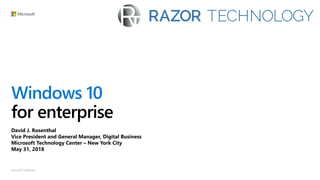
Windows 10 for enterprise simplified updates and intelligent security
- 1. Windows 10 for enterprise David J. Rosenthal Vice President and General Manager, Digital Business Microsoft Technology Center – New York City May 31, 2018 Microsoft Credential
- 3. IT delivers the power of PCs to drive innovation and productivity
- 4. Cloud Big Data Artificial intelligence Automation Quantum computation
- 6. The intelligent platform designed for today
- 9. + Traditional security management doesn’t scale *The Microsoft Intelligent Security Graph data
- 10. Today’s security opportunity Multiple endpoint security solutions Unmanageable volumes of alerts Manual process to update agents Reactive protection Traditional security Unified endpoint security platform Automatic remediation of alerts Always up to date Proactive preventive protection Intelligent security
- 11. Security management Threat protection Identity protection Information protection Intelligent security with Windows 10
- 12. Windows Defender Antivirus Detect fast-changing malware variations using behavior monitoring and cloud-powered protection Windows Defender System Guard Maintain system integrity during boot time, runtime, and remote access to avoid compromised devices Windows Defender Advanced Threat Protection Protect endpoints from cyber threats, detects advanced attacks and automates security incidents to improve security posture Threat protection Prevent attacks, isolate threats and control malicious code execution with Windows Defender
- 13. Identity protection Protect identities with more than just a password 1To use Windows Hello with biometrics specialized hardware, including fingerprint reader, illuminated IR sensor, or other biometric sensors is required. Hardware-based protection of the Windows Hello credential/keys requires TPM 1.2 or greater; if no TPM exists or is configured, credentials/keys protection will be software-based. 2Companion devices must be paired with Windows 10 PCs via Bluetooth. To use a Windows Hello companion device that enables the user to roam with their Windows Hello credentials requires Pro or Enterprise edition on the Windows 10 PC being signed into. Windows Hello1 Get better protection when you unlock your device with a look or a touch Remotely sign in to your PC and services with companion devices2 Credential Guard Isolate and protect credentials from a full system compromise Configure easily with existing management tools
- 14. Windows Information Protection Prevent accidental or intentional data leaks by separating personal and professional data1 Bitlocker Encrypt sensitive information and protect against unauthorized access2 Microsoft Bitlocker Administration & Monitoring Use tools to provision, enforce, report compliance and recover BitLocker- protected data Information protection Easily protect data at rest and in use 1WIP requires either Mobile Device Management (MDM) or System Center Configuration Manager to manage settings. These products sold separately. Active Directory makes management easier, but is not required. 2Requires TPM 1.2 or greater for TPM based key protection.
- 15. Security management Includes comprehensive security lifecycle management for security operations and configuration management Windows Defender Security Center Centrally manage the end-to-end security management lifecycle with a single console Search up to six months of historical data Windows Security Analytics Better understand your overall security health score Get recommendations to help reduce future attacks
- 16. Security management Threat protection Identity protection Information protection Intelligent security with Windows 10 Windows Defender Antivirus Windows Defender System Guard Windows Defender Advanced Threat Protection Windows Defender Security Center Windows Security Analytics Windows Hello Credential Guard Windows Information Protection BitLocker Microsoft BitLocker Administration and Monitoring (MBAM)
- 18. Product release A P P L I C AT I O N S I N F R A S T R U C T U R E I M A G I N G D E P L O Y M E N T Traditional deployment
- 19. Simplified deployment Improved productivity Increased security 2 updates per year Agile update cycle Product update Product update Product update Windows as a service
- 20. Windows AutoPilot Windows Defender ATP Windows Defender Security Center Express update delivery Hyper-V Windows 10 Subscription Activation Windows Insider Program for Business Paint 3D Cortana at work Night light, mini view Windows Information Protection Windows Hello for Business Windows Analytics Upgrade Readiness App-V, UE-V Hybrid Azure Active Directory Join Windows Ink Mobile Device Management AAD Join Windows Store for Business Windows Update for Business Mail, Calendar, Photos, Maps, Groove, Skype Windows Defender Antivirus Windows Hello Microsoft Edge Device Guard Credential Guard BitLocker SmartScreen Windows as a service In-place upgrades Continuum Cortana Windows 10 core Windows 10 gets better with each release With enhanced security, more tools for IT and end user productivity features Windows Information Protection Windows Hello for Business Windows Analytics Upgrade Readiness App-V, UE-V Hybrid Azure Active Directory Join Windows Ink Mobile Device Management AAD Join Windows Store for Business Windows Update for Business Mail, Calendar, Photos, Maps, Groove, Skype Windows Defender Antivirus Windows Hello Microsoft Edge Device Guard Credential Guard BitLocker SmartScreen Windows as a service In-place upgrades Continuum Cortana Windows 10 core + + + Windows Defender Exploit Guard, System Guard, Application Guard, Application Control Mobile Device Management Windows Analytics Update Compliance Windows Analytics Device Health Co-management Enterprise search in Windows Continue on PC OneDrive Files On-Demand Narrator Mixed Reality Viewer Windows AutoPilot Windows Defender ATP Windows Defender Security Center Express update delivery Hyper-V Windows 10 Subscription Activation Windows Insider Program for Business Paint 3D Cortana at work Night light, mini view Windows Information Protection Windows Hello for Business Windows Analytics Upgrade Readiness App-V, UE-V Hybrid Azure Active Directory Join Windows Ink Mobile Device Management AAD Join Windows Store for Business Windows Update for Business Mail, Calendar, Photos, Maps, Groove, Skype Windows Defender Antivirus Windows Hello Microsoft Edge Device Guard Credential Guard BitLocker SmartScreen Windows as a service In-place upgrades Continuum Cortana Windows 10 core + Windows Analytics – Spectre & Meltdown, Delivery Optimization, Application Reliability Logon Health WDATP Automated Remediation Conditional Access based on WDATP device risk Threat Analytics Emergency Outbreak Updates Advanced hunting Cloud Credential Guard Diagnostic data viewer Windows AutoPilot enrollment status page Windows 10 Enterprise in S mode Shared Windows Devices Nearby Sharing Dictation Timeline 1709 Mobile Device Management AAD Join Windows Store for Business Windows Update for Business Mail, Calendar, Photos, Maps, Groove, Skype Windows Defender Antivirus Windows Hello Microsoft Edge Device Guard Credential Guard BitLocker SmartScreen Windows as a service In-place upgrades Continuum Cortana Windows 10 core 18031607 1703 Windows Defender Exploit Guard, System Guard, Application Guard, Application Control Mobile Device Management Windows Analytics Update Compliance Windows Analytics Device Health Co-management Enterprise search in Windows Continue on PC OneDrive Files On-Demand Narrator Mixed Reality Viewer Windows AutoPilot Windows Defender ATP Windows Defender Security Center Express update delivery Hyper-V Windows 10 Subscription Activation Windows Insider Program for Business Paint 3D Cortana at work Night light, mini view Windows Information Protection Windows Hello for Business Windows Analytics Upgrade Readiness App-V, UE-V Hybrid Azure Active Directory Join Windows Ink 1507 + 1511 Windows Defender Antivirus Windows Hello Microsoft Edge Device Guard Credential Guard BitLocker SmartScreen Windows as a service In-place upgrades Continuum Cortana Windows 10 core Windows Defender Antivirus Windows Hello Microsoft Edge Device Guard Credential Guard BitLocker SmartScreen Windows as a service In-place upgrades Continuum Cortana Windows 10 core Mobile Device Management AAD Join Windows Store for Business Windows Update for Business Mail, Calendar, Photos, Maps, Groove, Skype
- 21. Simplified updates Streamline deployment and updates with modern tools Application compatibility IT can trust
- 22. Windows as a service Help ensure users and devices are safe and productive with the latest feature and quality updates In-place upgrades Automatically preserve apps, settings, and data Windows Update for Business Update devices directly from the cloud to minimize your IT effort Express updates Streamline downloads and reduce the load on your network Delivery optimization Enable peer-to-peer transfer of updates Streamline deployment and updates With modern tools powered by the cloud
- 23. Application compatibility you can trust Upgrade with confidence and ensure devices and apps stay healthy Windows Analytics Get project guidance and recommendations for device upgrades and feature updates Ensure your Windows 10 devices are properly updated and secure Identify and address issues affecting end users Windows Insider Program for Business Explore new features, validate apps and prepare your organization for the next version of Windows 10 Ready4Windows.com View Windows 10 ISV support statements Get usage information for every app version
- 24. Simplified updates Streamline deployment and updates with modern tools Application compatibility IT can trust Windows as a service In-place upgrades Windows Update for Business Express updates Delivery optimization Windows Analytics Windows Insider Program for Business Ready4Windows.com
- 26. CloudHybrid*On-Premises Flexible device management Windows 10 provides the flexibility to leverage the cloud at your own pace Existing organizations can use traditional methods and tools to manage devices. New organizations can use tools that are built with cloud-first in mind. *Requires Hybrid Azure Active Directory Join Bridge to move from traditional to modern workloads.
- 27. Flexible management Deliver enterprise-ready devices easily Simplify device management
- 28. Deliver enterprise-ready devices With a self-service experience, lowering help desk costs Windows AutoPilot1 Get new devices up and running fast, without reimaging, all powered by the cloud Automatically configure settings, security policies and install apps like the Office 3652 apps Windows Subscription Activation Easily step up from Windows 10 Pro to Windows 10 Enterprise or Windows 10 Education, without rebooting 1 Requires Azure Active Directory and Intune to complete Hybrid Azure Active Directory Join. Sold separately. 2 Subscription sold separately.
- 29. Transform device deployment with Windows Autopilot Great for IT and end users Deliver a secure, productive experience without ever touching the device Be productive from the start with a personalized out of box experience Be productive from the start with a personalized out of box experience Deliver a secure, productive experience without ever touching the device
- 30. Simplify device management Device and app management with the cloud Mobile Device Management1 Utilize Group Policy and MDM side by side, in order to transition from on- premise to cloud management Mobile Application Management Manage corporate assets without impacting personal data Enforce pin and data protection policies on BYOD devices Windows Shared Devices Quickly setup and maintain custom device scenarios Microsoft Store for Business2 Find, acquire, manage, and distribute apps, including custom LOB apps to Windows 10 devices2 1 MDM requires an MDM product such as Microsoft Intune or other 3rd-party solutions (sold separately). 2 Available in select markets. Functionality and apps may vary by market and device.
- 31. Flexible management Deliver enterprise-ready devices easily Simplify device management Windows AutoPilot Windows Subscription Activation Mobile Device Management Mobile Application Management Windows Shared Devices Microsoft Store for Business
- 33. of workers say their employers don’t give them access to the latest technology to do their job efficiently1 75% employees state they would quit their jobs over poor workplace technology2 42% greater productivity among teams with high employee engagement3 21% greater profitability for highly engaged business units4 21% 1The Staples Business Advantage Workplace Index : Measuring Workplace Trends and Work Culture, 2016 2US Future-Ready Workforce Study, 2016 3Gallup, Managing Employee Risk Requires a Culture of Compliance, 2016 4Gallup, State of the American Workplace, 2017. Technology’s impact in today’s workplace
- 35. Work smarter Features to help people stay in the flow, work faster, and find what they need. Enterprise search in Windows Fast, intelligent local and cloud search, right in the taskbar Windows user experience Integrated features that help people work more efficiently Microsoft Edge The smarter, faster browser built for modern sites and threats Cortana1 An intelligent assistant to help with day-to-day tasks 1Cortana available in select markets; experience may vary by region and device. Cortana app required for Android and iOS devices (Requires Android version 4.1.2 or higher, or iPhone 4 with iOS 8.0 or higher).
- 36. Cultivate collaboration Seamless integration with tools for working with others. Office 365 on Windows1 The Office 365 experience on its native platform Nearby Sharing2 A new way to quickly beam documents to a nearby PC Microsoft Whiteboard A digital canvas where people and ideas can come together OneNote A single place to organize team notes, ideas, and content 1Office 365 subscription sold separately. 2Sharing is only available between Windows 10 PCs. Nearby sharing must be enabled on both devices.
- 37. Empower workstyles Broad range of options for different user needs and preferences. Work across devices Apps to make Windows 10 work with Android and iOS Windows devices A range of device options for different user needs Accessibility Support for users who require assistive technology Windows Ink Capabilities for roles requiring a digital pen or touch 3D in Windows 10 Features to add extra dimension if the job demands
- 38. Enhanced productivity Work smarter Empower workstyles Cultivate collaboration Microsoft Edge Enterprise search in Windows Windows user experience Cortana Work across devices Accessibility Windows devices Windows Ink 3D in Windows 10 Office 365 on Windows Nearby Sharing Microsoft Whiteboard OneNote
- 40. US Department of Defense The US DoD spends approximately $38B annually on cybersecurity and IT. They needed a solution that would enable them to deploy innovation faster to ensure systems are more secure, efficient, cost-effective, and standardized on one platform. Windows 10 has been certified as meeting specific government criteria and standards. If you have an impending need to survive, you will innovate” Terry Halvorsen, CIO for the DoD “ "The appearance of U.S. Department of Defense (DoD) visual information does not imply or constitute DoD endorsement."
- 41. Kimberly-Clark With the Windows as a Service model that’s been introduced with Windows 10, we have reduced our operating system deployment time from up to eight weeks to less than two weeks. Windows 10 promises to provide us with the tools that we need to respond to today’s new security threats – right out of the box.” Dorothy Stephenson, Director, ITS “ Kimberly-Clark is embracing the “evergreen” software model that Microsoft is adopting, with continuous incremental updates rather than big new versions every three to five years. They have reduced their operating system deployment time from up to eight weeks to less than two weeks, and are seeing phenomenal speedups at every stage of the OS life cycle. By using Windows 10–based touch-enabled mobile devices on factory floors, Kimberly-Clark is also introducing digital efficiencies to manufacturing processes.
- 42. Dell Combining the best Windows operating system ever with our award-winning, touch- enabled Dell Notebooks unlocks a new level of power and productivity. I believe we have contemporized the desktop like never before and have really changed how people work every day.” Chris Murphy, Vice President, IT Team Member Experience Services “ Dell values its people—and its reputation as a technology leader. That’s why the company chose to reduce risk, cost, and complexity while enhancing security and employee satisfaction by standardizing on Windows 10 Enterprise. Dell used Windows 10 Enterprise to enable its People Strategy and create a Connected Workplace where employees collaborate in a highly mobile and flexible work environment to deliver breakthrough performance for customers, partners, and team members.
- 43. Mars With Windows 10, cloud-based Office 365, and an early evaluation of Windows Intune, MARS intends to expand its on-premises capability for mobile device management in the Microsoft Enterprise Mobility Suite. MARS intends to combine existing BitLocker Drive Encryption with other Windows security features to help safeguard all the company’s devices and reduce risk to its corporate data. Mars desires to be a leader in technology— Windows 10 helps them create a more desirable work environment to attract new employee candidates and millennials. With Windows as a Service, our IT team can focus on enabling new features in Windows 10 and Office 365 that promote Associate productivity and job satisfaction.” Joe Carlin, Technology Service Delivery Director “
- 44. Adventist Health System To better serve more than 4.7M patients annually, Adventist Health System is working to ensure that its health care professionals are able to access data securely and from any device. With faster authentication and less reliance on passwords, Adventist Health Systems is poised to deliver quality patient care quickly. The Windows 10 upgrade will help bring about improved mobility for physicians, stronger security and easier authentication to improve the operational efficiency of staff.” Joe Tony Qualls, Director of Technical Service, Adventist Health Group “
- 45. Source: “The Total Economic Impact™ of Windows 10,” a commissioned study conducted by Forrester Consulting on behalf of Microsoft, December 2016. Results are for a risk adjusted composite organization based on customer interviews. Compared with previous Windows versions, the composite organization estimates it has reduced desktop management resource time by 15% for devices that have been upgraded to Windows 10.” More productive for IT “ 15% Desktop Mgmt. Time Savings Before 4 yrs 15 FTE 60 min After Windows 10 2 yrs 5 FTE 5 min Deployment Time Deployment IT Resources Installation IT Time
- 46. 1Microsoft Annual Shareholder Meeting, November 2017 2Forrester’s Global Business Technographics Infrastructure Survey, November 2017 3“User Survey Analysis: Windows 10 Migration Looks Healthy;” Gartner, March 2017 4Based on telemetry information shared by customers 600M+ Monthly active devices around the world running Windows 101 Nearly 2/3 of organizations will complete Windows migration in less than a year3 49% of Enterprises named security improvements as a driver for planned Windows 10 deployment3 70% of US Enterprises currently deploying Windows 10 cite that it significantly simplifies the way they manage PCs2 99% of Windows 7 apps will run on Windows 104 Momentum since Windows 10 launch 80% Growth in Windows 10 Commercial Devices YoY1
- 48. Migrate email, content, and light up Microsoft 365 services Deploy and securely manage devices Enable your business and gain end-user adoption Delivered by Microsoft engineers as part of your subscription Tight integration with qualified partners for additional services FastTrack for Windows Move to the cloud with confidence FastTrack.microsoft.com
- 49. Ready to try? Windows 10 Enterprise Trial Windows 10 Self-Serve POC Windows Defender ATP Trial Ready to buy? Talk to your Account Manager Request a Quote for Windows Defender ATP Need help? Windows Insider Program Deployment and Management Toolkit Windows 10 Adoption Planning Kit Advanced Security Information Kit Want to learn more? Security Webinar Windows 10 Deployment Options Ready for Windows + Blog Microsoft 365 for Enterprise Taking the next step
- 50. Begin your journey with Windows 10 today
- 51. © 2018 Razor Technology, LLC www.razor-tech.com David Rosenthal VP & General Manager Digital Business @DavidJRosenthal Slideshare Blog: www.razor-tech.com 5 Tower Bridge 300 Barr Harbor Dr., Suite 705 West Conshohocken, PA 19428 www.razor-tech.com David.Rosenthal@razor-tech.com Cell: 215.801.4430 Office: 866.RZR.DATA LETS KEEP IN TOUCH
- 52. Pro Windows10commercial editioncomparison 1. Requires Windows Defender ATP. Sold separately. 2. Windows Hello for Business with biometric authentication requires specialized hardware, such as a fingerprint reader, illuminated IR sensor, or other biometric sensors, depending on the authentication method. 3. Requires TPM 1.2 or greater for TPM-based key protection. 4. Windows Information Protection requires either MDM or System Center Configuration Manager to manage settings. Sold separately. 5. Requires Azure AD for automatic MDM enrollment. Requires Microsoft Intune for Blocking Status page. Sold separately. 6. Requires Microsoft Intune or third-party MDM service. Sold separately. 7. Not all MDM capabilities are available in the Home SKU. MDM requires an MDM product such as Microsoft Intune or other third-party solutions, sold separately. 8. Requires Azure AD for identity management. Sold separately. 9. Requires Azure AD and Microsoft Intune, sold separately. 10. Available in select markets. Functionality and apps may vary by region and device. 11. Requires Bing for business to search across company resources and portals. Requires Office 365 subscription, sold separately, to search across OneDrive for Business and SharePoint locations. 12. Shows up to 30 days of past activities done on table and mobile phone when users are signed into their Microsoft accounts. 13. Available in select markets; experience may vary by region and device. 14. Requires Office 365 subscription. Sold separately. 15. Touch-based capabilities require a touch capable device. Pen accessory sold separately. 16. Users must link their mobile phone to their PC in PC settings, install the appropriate app for their device, and follow the setup prompts. 17. Touch capable device required. Pen accessory sold separately. 18. Remix 3D catalog available in select markets. Experience may vary by region and device. Additional offerings available for Windows IoT and Education products Pro for Workstations Enterprise E3 Enterprise E5Home Intelligent security | Advanced security, powered by cloud intelligence, that proactively protects your business. Attack surface reduction ◔ ◑ ◑ ◕ Next-generation protection ◑ ◑ ◑ ◕ Endpoint detection and response Automatic investigation and remediation 1 Security posture 1 Cross-platform extensibility and integration Multifactor authentication and biometrics 2 Credential protection ◕ Full-volume encryption 3 ◔ ◑ ◑ ◕ Data loss prevention 4 Simplified updates | Tools and insights IT can trust to simplify deployment and updates, freeing resources to drive more business value. Windows Analytics Upgrade Readiness Windows Analytics Update Compliance Windows Analytics Device Health Windows as a service Windows Update for Business Flexible management | Comprehensive endpoint management that supports traditional, cloud, or hybrid IT on your terms. Windows AutoPilot 5 Single or multi app kiosk mode 6 Mobile device management (MDM) 7 ◑ Windows 10 Subscription Activation 8 Hybrid Azure AD Join 9 Mobile Application Management (MAM) Microsoft Store for Business 10 Manage user experiences Enhanced productivity | An intuitive experience with built-in features that help employees collaborate and work efficiently. Enterprise search 11 Windows Timeline 12 Microsoft Edge Cortana 13 Office 365 on Windows 14 Microsoft Whiteboard 15 OneNote Continue on PC 16 Windows Ink 17 3D in Windows 10 18
- 53. Entry Level Modern Mainstream Business Premium Acer Swift 1 $349 HP Stream 14 Pro $275 ASUS VivoBook Flip 14 TP401 $329 HP EliteBook x360 13 $1,249 Dell Latitude 12 7285 $1,199 Lenovo X1 Yoga $1,549 Panasonic Toughbook CF-33 $3,500 Samsung Galaxy Book 10/12 $729 / $1,229 Dell Latitude 12 5289 $899 Toshiba Protège X20W $999 HP EliteBook 840 G5 $949 Lenovo ThinkPad 13 $649 Dell Vostro 14 5000 $799 Acer Spin 1 $299 Lenovo V130 $349, available April 2018 All Curated Commercial Hero OEM Devices are Secure and Ready to Sell Enterprise and Business curated commercial devices shown include TPM 2.0, enable Virtualized-Based Security (VBS) and Unified Extensible Firmware Interface (UEFI) Modern Commercial Device Collection
- 54. Product release Threat sophistication TimeCapability Protection gap Closing the gap Attackers take advantage of periods between releases. Stay ahead of threats with continual Windows 10 updates. Keep users up to date with the latest productivity features.
- 55. M365 E3 S tep up to M365 E5 $38 SAVINGS PER USER WHEN COMPARED TO STANDALONES $63 PER USER STANDALONE EMS Security Windows Defender ATP Azure Premium P2 O365 Advanced Compliance O365 Advanced Security O365 Advanced Threat Protection Office 365 Analytics Data Classification Server Security Endpoint Protection $124+PER USER FROM COMPETITORS Compliance solution Advanced Analytics Advanced security 57 Office 365 Voice Voice Competition Threat Intelligence Microsoft 365 E5 saves customers costs Microsoft Internal & Partner Use Only
- 56. M365 F1 $10 M365 E31 $32 M365 E51 $57 Operating System Edition Windows Enterprise ● ● ● Office Applications Word, Excel, PowerPoint ●2 ● ● OneNote, Access ● ● Email & Calendar Outlook, Exchange ●3 ● ● Chat-based Workspace Microsoft Teams ● ● ● Schedule & Task Management Microsoft StaffHub, PowerApps, and Flow ●7 ● ● Voice, Video & Meetings Skype for Business ●4 ● ● Audio Conferencing, Phone System ● Social & Internet Sharepoint & Yammer ●5 ● ● Threat Protection Microsoft Advanced Threat Analytics, Windows Defender Antivirus, Device Guard6 ● ● ● Windows Defender Advanced Threat Protection, Office 365 Advanced Threat Protection, Azure Advanced Threat Protection, O365 Threat Intelligence ● Identity & Access Management Azure Active Directory Plan 1, Windows Hello, Credential Guard and Direct access6 ● ● ● Azure Active Directory Plan 2 ● Device & App Management Microsoft Intune ● ● ● Windows AutoPilot, Fine Tuned User Experience, and Windows Analytics Device Health ● ● ● Information Protection Windows Information Protection & BitLocker ● ● ● Office 365 Data Loss Prevention, Azure Information Protection Plan 1 ● ● Azure Information Protection Plan 2, Microsoft Cloud App Security, O365 Cloud App Security ● Advanced Compliance Advanced eDiscovery, Customer Lockbox, Advanced Data Governance ● Analytics Delve ● ● Power BI Pro, MyAnalytics ● Microsoft 365 Enterprise plan overview Pricing is No Level –Final pricing may varydue to rounding andgeo location See Speaker Notes forfootnotes Microsoft Internal & Partner Use Only
- 57. Microsoft 365 Licensing M365 Business $20.00 Office 365 E3 $20.00 Windows 10 Enterprise E3 per user (Including VDA) $6.00 EMS E3 $9.00 Office 365 Business Premium $12.50 Windows 10 Enterprise E5 per user (Including VDA rights) $11.00 EMS E5 $15.00 M365 Firstline $10.00 M365 E3 $32.00 M365 E5 $57.00 Office 365 E5 $35.00 Office 365 F1 $4.00 Windows Pro EMS SMB1 Windows 10 Enterprise E3 (Local only)3 EMS E32 1. EMS SMB includes limited Intune (no MAM for LOB apps, no full wipe data protection) and limited AAD Premium features (no self service group management, no Cloud App discovery, no Connect Health) 2. EMS E3 in M365 F1 includes AAD Premium P1, Intune, ATA, SCCM rights and Windows Server CAL (or EMS E3 minus AIP) 3. Windows 10 Enterprise included in F1 is the full Windows 10 Enterprise E3 edition does not include virtualization rights, downgrade rights and other version/edition rights Pricing isNoLevel– Finalpricing may vary due to roundingandgeo location Indicates sold as Standalone Indicates not sold Standalone Microsoft Internal & Partner Use Only
- 58. Microsoft 365 Enterprise Licensing Microsoft Internal & Partner Use Only * Server installs do not include License Mobility for SA Office Professional Plus rights do not include Remote Desktop Use (RDS), Roaming Rights, or transitional SA Benefits F1 E3 E5 Licensing CAL Suite Equivalency Rights Enterprise CAL ● ● Move To Higher Additional Components (i.e. Exchange Online Archiving, PSTN Conferencing) ● ● Step Up M365 Components (i.e. M365 E3’s O365 E3 → O365 E5) ● FromSA SKU ● ● Cloud Suite Add-on SKU ● ● Cloud Suite StepUp SKU ● ● ● Hybrid Rights * Exchange Server, SharePoint Server, Skype for Business Server ● ● Office Professional Plus (FromSA only & New Users on a 1:1 ratio with FromSA Users purchases) ● ● Product Type Additional Product ● Enterprise Online Service ● ● Program Availability EA, EAS, MPSA, CSP ● ● ● Windows Rights Virtualization, LTSB, Lower Edition Rights, Different Language Rights, Rights to Prior Version, Re-Imaging ● ●
- 59. Hong Kong Polytechnic University Deployment Commitment Windows 10 and Microsoft Office 365 support Virtual Student Computing Center, connect students to learning resources Microsoft Virtual Desktop Infrastructure, Hyper-V, System Center Configuration Manager support virtualization, improved security, and centralized management Give students and teachers easy access to the resources they need to get work done wherever they find the opportunity Establish more IT control but give academic and research departments flexibility and independence to innovate Help students avoid queues, get more time with computer resources at Virtual Student Computing Center with 2,000 virtual seats Strike the right balance between ease of management, information security, and the institution’s needs Microsoft has helped us rationalize processes at every level, realize the cost of our investment, and implement an exciting IT and education vision for PolyU. You could say we’re having fun.” Gerrit Bahlman, Director of Information Technology, Hong Kong Polytechnic University “
- 60. NASCAR Deployment Commitment Windows 10 adoption across racing officials to streamline race day Inspection process UWP solution with Azure backend to improve race operations and optimize workflow and decision making during and post race. Reduced pre-race inspection process from five hours to two & half hours NASCAR officials and series directors now have real-time data to ensure competitive balance and adherence to rules Optimize workflow by consolidating information/ applications into a single unified view for race operations Improve data visualization for improved decision making and offer extensibility to easily grow the solution over time at lower cost and effort. Windows 10 brings a new set of capabilities for identity, information protection and malware resistance. This will help remove reliance on third party security solutions and give NASCAR an end-to-end safe and secure computing environment.” Steve Worling, Managing Director NASCAR Information Services “
- 61. PGA TOUR Deployment Commitment 800 Windows 10 seats deployed, 1,300 Fall 2016 Azure Content Relevancy Engine (CRE) & Azure ML Fall 2016 Windows 10 UWP – Walking scorer, Laser Operator & Greenside Grid apps Windows 10 PGA TOUR Live Tournament Consumer app Access archive content (video, audio, images, statistics, written editorial) to leverage Azure analytics, machine learning, and rich data analysis to mine archives to surface relevant, personalized content on demand to a wide variety of PGA TOUR digital clients Contextualizer Application on Windows 10 devices provides rich toolset for querying and richly visualizing data Arm 11K PGA Tour volunteers with Windows 10 Surface Pro and Lumia devices with new UWP applications. Data will be captured via three apps: Walking Scorer, Laser Operator, Grid Tracker In-place upgrade from Windows 7 to Windows 10 to unify endpoints on singe platform for better security, mgmt. and access to applications through Windows Store for Business With the Microsoft Surface Pro and Lumia devices running Windows 10, the PGA TOUR will have intuitive, secure and easy to use devices that allow our volunteers to track every shot and deliver accurate and timely data to our backend systems.” Steve Evans, Chief Information Officer PGA TOUR “
- 62. Independence Deployment Commitment 3,800 seats by end of Sept 2017 Full deployment across 6,500 seats in 2018 Azure AD and Office 365 IBX will enhance their end user experience by consolidating end user devices and enabling more mobility in the work environment Windows 10, Azure AD and Office 365 will allow their Sales and Marketing groups to work from home, with the customer in the field doing assessments or reviews, changing devices depending on the task at hand Leveraging new security features in Windows 10 makes them more secure and improves mobility and flexibility far beyond their current solution, reducing the need for 3rd party products Windows 10 & Office 365 help give our workforce every possible advantage when competing in a demanding healthcare marketplace. Investing in the power and productivity of people is what happens when you invest in Microsoft.” Steve Giuliano, VP Technology “
- 63. Calgary Board of Education Deployment Commitment 2,300 seats to 22,000 seats Standardize on single platform Leverage existing management infrastructure Refresh existing Windows machines (~22,000 machines) and to be able to offer alternative “cool” Windows 10 devices to schools to replace iOS and Chrome Book devices Full management of client devices using existing management infrastructure Leveraging the Windows Store for business/education this will allow processes to be created to centrally purchase and manage applications for staff and students to enable application self-services Windows 10 helped IT eliminate complexities with rolling systems out to users, making our services more efficient and dependable. It also provided an easy-to-use interface for students and teachers, which helped with the deployment. We will also see efficiencies in ongoing support with the streamlined approach to updating, and the ability to quickly provide new features to our users.” Brad Grundy, Chief Financial Officer “
- 64. CLP Deployment Commitment 1,500 Windows 10 devices deployed, 2500 by Sept 2016 Surface Hub for Smart Conference Room solution by July 2016 Power BI & Azure Machine Learning using Cortana Analytics Empower CLP employees to navigate and present critical business insights/analytics in a natural way via Cortana personal assistant Modern technologies such as BitLocker, Credential Guard, Office 365, OneDrive for Business, SCCM, Windows Store for Business and Advanced Thread Analytics offer a secure and easy to manage solution Empower power users and executives to visualize CLP’s business data, making faster and better decisions Surface Hub replaces myriad conference room tools and technologies, delivering the power and versatility of a connected device with the simplicity of a custom interface that is built for people to walk up and use Windows 10 has changed the game at CLP. Enabling full touch screen ability, quicker deployment times and most importantly the most reliable operating system we’ve ever had.” Kane Steel, Director – Group IT Operations, PMO and Smart Grid “
- 65. Hendrick Motorsports Deployment Commitment 650 Win10 Seats deployed Windows 10 UWP competition app w/Azure ML backend Windows Defender ATP Leverage Azure ML to improve race day decisions for fuel consumption Ability to make real-time decisions across device form factor to improve competition In-Place upgrade across the enterprise from Windows 7 to Windows 10 in four months Solution to be used by Jimmie Johnson, Dale Earnhardt Jr, Kasey Kane and Chase Elliott Windows Defender ATP identified a threat before we lost any critical data on one of our Crew Chiefs PC’s. Other scanners didn’t see the threat and the Windows Defender ATP quickly alerted us a back door had been installed and was actively looking to download ransomware. Windows Defender ATP kept us from experiencing a catastrophic failure in our malware defenses.” Steve Worling, Managing Director NASCAR Information Services “
