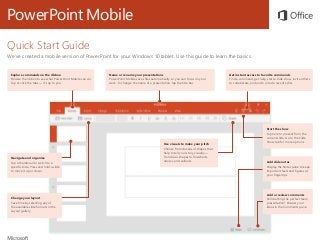
Microsoft Powerpoint Mobile Quick Start Guide
- 1. PowerPoint Mobile Quick Start Guide We’ve created a mobile version of PowerPoint for your Windows 10 tablet. Use this guide to learn the basics. Explore commands on the ribbon Browse the ribbon to see what PowerPoint Mobile can do. Tap or click the tabs — it’s up to you. Name or rename your presentations PowerPoint Mobile saves files automatically, so you can focus on your work. To change the name of a presentation, tap the title bar. Navigate and organize Tap a thumbnail to switch to a specific slide. Press and hold a slide to move it up or down. Get instant access to favorite commands Find a command, get help, start a slide show, invite others to collaborate, and undo or redo recent edits. Change your layout Save time by selecting any of the available slide formats in the Layout gallery. Start the show Tap here to present from the current slide. Go to the Slide Show tab for more options. Add slide notes Display the Notes pane to keep important facts and figures at your fingertips. Add or review comments Still drafting the perfect team presentation? Discuss your ideas in the Comments pane. Use visuals to make your pitch Choose from dozens of shapes that help to tell your story visually — from basic shapes to flowcharts, arrows, and callouts.
- 2. PowerPoint Mobile Touch or click where you want PowerPoint Mobile gives you the option to work in tablet mode on the go, or in laptop mode when you have a mouse and keyboard attached. To add new text to a slide, tap Insert > Text Box, double-tap the box, and then start typing text. To edit existing text on a slide, double-tap its text box and type (or tap to select the text box, and then tap Edit Text on the menu that appears). Don’t worry about saving PowerPoint Mobile automatically saves all of your changes as you work — so you never have to. Even when you close the app or your tablet goes to sleep, your work is saved, so you can continue right where you left off. To name or rename a presentation, tap its current name in the center of the title bar, and then type the name you want. PowerPoint Mobile will continue auto- saving with the new file name you entered. Create something Start with a Blank presentation to get right to work. Or save yourself a bunch of time by selecting a template that closely resembles what you need, and then customizing it to your liking. Find your recent files Whenever you start PowerPoint Mobile, the Recent list shows you presentations you’ve recently opened. To return to this list at any time, tap File > Open and then tap the presentation you want — or tap Browse to look for files not in the list.
- 3. PowerPoint Mobile Change your layout Good presentations adapt their structure to the points that are being presented. Switch things around on the fly to make them fit — literally or figuratively. On the Home tab, tap Layout, and then browse through the available options. Keep your slide notes handy The cornerstone of any good, factual presentation are the data that back up your points. Don’t overwhelm your audience by front-loading every detail in your deck; instead, keep important facts and figures in the Notes pane for easy lookup. Point out what’s important Use the built-in laser pointer to draw the attention of your audience to important parts of the presentation. On the Slide Show tab, tap From Beginning or From Current Slide, and then drag your finger over your touchscreen while presenting. Sketch out an idea Take advantage of spontaneous brainstorming by sketching out a great idea. While presenting, tap near the top of the screen and then tap Ink to start drawing or writing on the current slide, or tap Ink Tools next to it to change pens and colors.
- 4. PowerPoint Mobile Get other Quick Start Guides PowerPoint Mobile is just one of the new mobile Office apps for your Windows 10 tablet or device. Visit http://aka.ms/office-mobile-guides to download our free Quick Start Guides for the mobile versions of Word, Excel, and OneNote. Send us your feedback Love PowerPoint Mobile? Got suggestions for improvement? We want to hear from you! Tap File > Feedback and then follow the steps to submit your thoughts about the app directly to the product team. Thank you! Share work with others PowerPoint Mobile lets you work privately on your own, but you can just as easily share your work with others. To give someone permission to view or edit your current presentation, tap File > Share, and then set the options you want. Find a command or get help Not sure where to find a command or setting? Tap the lightbulb icon in the upper right corner, and then type what you’re looking for. In the search results, tap a command to use it immediately — there’s no need to look for it on the ribbon.
