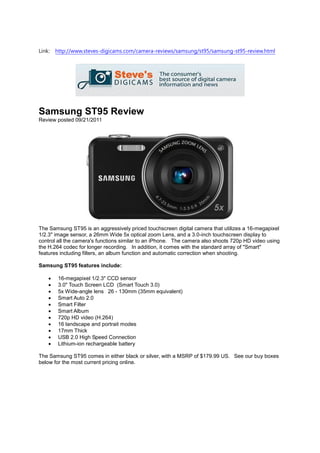
Samsung ST95 Review (Steves-digicams)
- 1. Link: http://www.steves-digicams.com/camera-reviews/samsung/st95/samsung-st95-review.html Samsung ST95 Review Review posted 09/21/2011 The Samsung ST95 is an aggressively priced touchscreen digital camera that utilizes a 16-megapixel 1/2.3" image sensor, a 26mm Wide 5x optical zoom Lens, and a 3.0-inch touchscreen display to control all the camera's functions similar to an iPhone. The camera also shoots 720p HD video using the H.264 codec for longer recording. In addition, it comes with the standard array of "Smart" features including filters, an album function and automatic correction when shooting. Samsung ST95 features include: 16-megapixel 1/2.3" CCD sensor 3.0" Touch Screen LCD (Smart Touch 3.0) 5x Wide-angle lens 26 - 130mm (35mm equivalent) Smart Auto 2.0 Smart Filter Smart Album 720p HD video (H.264) 16 landscape and portrait modes 17mm Thick USB 2.0 High Speed Connection Lithium-ion rechargeable battery The Samsung ST95 comes in either black or silver, with a MSRP of $179.99 US. See our buy boxes below for the most current pricing online.
- 4. Specifications Design Black Design Point and Shoot Image sensor 16.1 Effective Megapixels 1/2.3″ (Approx. 7.76mm) CCD Image Sensor Type Lens 26mm wide angle lens 5x optical zoom lens 4.7 ~ 23.5mm Focal Length Display 3.0" LCD touch screen Image Stabilization Digital Image Stabilization Smart Settings Smart Auto 2.0 Smart Filter Smart Album Face/Smile/Blink Detection Smart Crop Smart Movie Storage JPEG, DCF, EXIF 2.21, DPOF 1.1,PictBridge: 1.0, Movie Clip: MP4, Audio: WAV,Video: H.264 File Formats 16M : 4608x3456, 14M P : 4608×3072, 10M : 3648x2736, 12M W : 4608×2592, 5M : 2592x1944, 3M : 1984x1488, 2MW : 1920×1080, 1M : 1024x768 Image Sizes Video HD Movie Windows 2000/XP/Vista Mac OS 10.3 or higher Dimensions 3.62" (W) x 2.09" (H) x 0.67" (D) Product Dimensions Weight 0.24 lbs (without battery and card) System Requirements Windows: Windows 2000/XP/Vista , Intel, Pentium 4, 3.2GHz or later/AMD Athelon 64FX,2.6GHz or later. Minimum 512MB RAM (1GB).Windows XP/ VISTA 7, 250 MB (over 1GB recommended). CD-ROM Drive, USB 2.0,Microsoft 9.0c or later, over 1024x768 pixels,16 bit color monitor or later Mac OS 10.3 or higher
- 6. Features & Controls The ST95 sports a wide 26mm, 5x optical zoom lens with a 35mm equivalent of 26-130mm. With a maximum aperture of f/3.3-5.9, it is average in low light situations, but lacks any optical image stabilization. It folds up into the camera body when the camera is turned off to protect itself.
- 7. This ultra-compact camera also features an ultra-compact flash unit. With a range of up to 3.5m (approx. 11.5ft) at ISO auto, you will have to be as close to your subject as possible in order to keep the ISO image noise down. This flash operates in: Auto, Red-eye, Fill in, Slow Sync, Off, Red-eye Fix. On the back of the camera you will see the 3.0-inch, 230,000 dot full touch LCD screen. Since the screen controls the camera, there is only a home button and a playback button found on the back of the camera. The camera's menu system is easy to navigate and operates easily, especially if you use the included stylus. Only armed with one input/output port, the ST95 does not output video with included cable, but connects to a PC and charges through this USB 2.0 port.
- 8. The ST95 is not as versatile as most camera's as it only uses microSD and microSDHC memory cards. Samsung only guarantees operation with microSDHC cards up to 8GB. Powering the ST95 is a 3.7V, 740mAh Li-Ion rechargeable battery. Also included is this USB adapter that allows you to charge the battery right inside the camera. Record Screens & Menus Please excuse the quality of the ST95 screens, the video out cable is not included with the camera. Pressing the Home button on the camera takes you to the menu shown above that allows you to select any number of the camera's shooting and playback modes as well as the camera settings. No matter what you are doing with the camera, you are only one click away from this screen.
- 9. Samsung's smart auto 2.0 mode analyzes the scene and its key compositional elements before choosing the appropriate scene mode and settings. The only thing you need to do is point and shoot. Scene modes not found in the Home menu: Landscape, Sunset, Dawn, Backlight, Beach & Snow, Text. Program mode gives you the most control over the camera, however, it is still an automatic shooting mode. Although the shutter speed and aperture will be set for you, all of the other controls are in your hands.
- 10. Program Menu: Exposure Compensation - ±2 in 1/3 increments White Balance - Auto, Daylight, Cloudy, Fluorescent H-L, Tungsten, Custom ISO - Auto, 80, 100, 200, 400, 800, 1600, 3200 Focus Area - Center, Multi, One Touch Shooting, Smart Touch AF Face Detection - Off, Normal, Self-Portrait, Smile Shot, Blink Detection, Smart Face Recognition Smart FR Edit - Register you faces Photo Size - 16M, 14M, 12M, 10M, 5M, 3M, 2M, 1M Quality - Super Fine, Fine, Normal ACB - On or Off Metering - Multi, Spot, Center-weighted Drive Mode - Multi, Single Smart Filter -Normal, Miniature, Vignetting, Soft-Focus, Cinema 1, Cinema 2, Half Tone Dot, Sketch, Fish-Eye, Defog, Classic Image Adjust - Image Adjustment controls DIS - On or Off Intelli Zoom - On or Off Memo - On or Off My Screen - Lets you choose the settings for the left side of the screen Auto shooting mode works like smart auto for still images. The camera will choose between 4 video scenes while adjusting its settings. Then just pressing the record button on the back starts you recording in 720p HD.
- 11. Movie Menu: Exposure Compensation - ±2 in 1/3 increments White Balance - Auto, Daylight, Cloudy, Fluorescent H-L, Tungsten, Custom Movie Size - 1280x720 HQ, 1280x720, 640x480, 320x240 Frame Rate - 30fps, 15fps Metering - Multi, Spot, Center-weighted Smart Filter - Normal, Palette Effect 1-4, Miniature, Vignetting, Half Tone Dot, Sketch, Fish- Eye, Defong, Classic, Retro, Negative, Custom RGB Voice - Sound Alive on or off, Mute Playback Screens & Menus Please excuse the quality of the ST95 screens, the video out cable is not included with the camera. Pressing the playback button on the back allows you to view the images that are saved on the LCD screen. You have the option of turning the photo info on and off in the menu.
- 12. Pressing the checkerboard icon or the zoom to the wide end enters the camera into index mode. Here you can quickly look through all of the images on the microSD card. Just touch the image you want to see to make it full-sized. Using the zoom control to the telephoto end allows you to zoom in on an image up to 14.4x its normal size. Dragging your finger across the screen allows you to scroll around. The scissor icon on the left allows you to crop your image to the point that you are zoomed into. Playback menu options: Delete - Select file or All Start Slide Show - Starts a slideshow of your images Protect - Save files from deletion Resize - 3M, 1M. Start Image Rotate - Change the orientation of an image 90° at a time Smart Crop - Choose 4 points and the camera will crop your image to them Face List - List of saved faces on the camera File Information - On or Off DPOF - Set the direct print settings Copy to Card - Copy files from internal memory to the memory card Gesture View - Enable or disable the ability to "draw" on the LCD to sort files, rotate, delete, etc.
- 13. Photo Edit is photo editing suite that is built right into your camera. This gives you total control over any image that is stored on your memory card. Resize allows you to make a smaller copy of an image that you have already captured. This saves you time by preparing images for upload to the web or email on the camera. Rotate lets you change the orientation of an image 90° at a time.
- 14. While you are zoomed in on an image, pressing the scissor icon allows you to trim that image to the zoomed position on the LCD screen. Sound Options: Volume - Off, Low, Medium, High Children Sound - Off, 1, 2, 3 Beep Sound - On or Off Shutter Sound - Off, 1, 2, 3 Start Sound - Off, 1, 2, 3 AF Sound - On or Off Display Options: Function Description - On or Off Start Image - Off, Logo, User Image Grid Line - 2x2, 3x3, +, X Display Brightness - Auto, Dark, Normal, Bright Quick View - Off, 0.5, 1, 3 seconds Power Save - On or Off Auto Lock - Off, 10 or 30 seconds, 1 min. Connectivity Options: Video Out - NTSC, PAL USB - Computer, Printer, Select Mode PC Software - On or Off General Options: Language - Choose the language used in menus Time Zone - Choose your time zone Date & Time - Set the internal clock/calendar
- 15. Date Type - Choose how date is displayed. File No. - Series or Reset Auto Rotate - On or Off Imprint - Off, Date or Date & Time Auto Power Off - Off, 1, 3, 5 or 10 minutes AF Lamp - Turn the AF assist lamp On of Off Format - Erase everything from the memory card Reset - Reset the camera to the factory defaults Touch Calibration - Calibrate the touch screen Steve's Conclusion Steve's SnapShot 16-Megapixel Imaging Sensor 3.0-Inch Touch LCD Screen 5x Optical zoom lens: 26-130mm (35mm equivalent) Smart Auto 2.0 720p HD video capture Ultra-Compact body MicroSD/SDHC memory card compatible Pros Smart Auto 2.0 performs well, allowing you to simply point-n-shoot Excellent 720p HD video capture Great overall image quality Easy to use 3.0-inch touch screen LCD Versatile 5x optical zoom lens Good battery life Cons No optical image stabilization Image noise in low-light, shadow areas No dedicated video recording button Very short flash range Timing Test Results
- 16. The ultra-compact Samsung ST95 sports a 16- Megapixel CCD imaging sensor, 5x optical zoom Power up to first image captured = lens, 3.0-inch Touch Screen LCD, Smart Auto 2.0 2.3 seconds shooting and video modes, and 720p HD video Shutter lag when prefocused = capture. All of these great features have been 1/10 of a second crammed into this tiny body that is smaller and Shutter lag with autofocus = thinner than a standard deck of playing cards. approx. 2/10 to 5/10 of a second Perfect for someone who likes to capture memories Shot to shot delay wo/flash = 1.78 everywhere, the camera is also loaded with seconds face/blink/smile detection and a great self-portrait Shot to shot delay w/flash = beauty mode that automatically enhances the 3.32 seconds images of the faces captured while centering your Sequential burst = 0.68fps for self-portrait shots. It's compact and simple design is Sport burst = Approx. 9fps VGA made even more stylish with the option of a black or All tests were taken using an PNY silver finish to suit your taste. Class 4, 4GB microSDHC memory card, Program Mode, ISO auto, Flash With how small and thin the camera is, it is off and all other settings at the factory incredibly easy to take anywhere. Just drop it in a defaults unless noted otherwise. purse or your pocket and you will never notice that it is there. This size does present a small problem Bottom Line when handling the camera with one hand. A thumb grip on the back keeps you from hitting the Touch Samsung's ST95 ultra-compact is one of the LCD, but it is very easy to block the flash on the smallest and easiest to use entry-level front with your fingers. Changing camera modes is digicams on the market. It comes loaded with fairly easy, especially if you have previous a 16-megapixel imaging sensor, 3.0-inch experience with a touch screen device. Some of the Touch LCD, and great image quality for its options, such as the flash, can be hard to adjust, but class. the main menu is very easy to handle. Framing and viewing your images with the 3.0-inch Touch LCD (230,000 dots) is easy in all lighting conditions. This Pick This Up If... screen is also surprisingly clear when you consider its lower resolution. You are looking for an ultra-compact to carry every day or if you are looking for your first Looking at our outdoor image samples, we see that digicam and want a camera that is as easy as the camera's overall exposures and colors are very possible to operate. good; although the camera did struggle a little in high dynamic situations like our museum shot. With a little overexposure on one end and some dark, noisy shadows on the other, it would have been better to expose for one or the other instead in the middle. Other than that, we see great color and excellent exposures in the other outdoor images. Framing and adjusting your composition is assisted by the camera's 5x wide optical zoom lens. With a 35mm equivalent of 26-130mm, this is a great range for everyday use. Our indoor samples make it really easy to see the incredible amount of detail found in these 16- Megapixel images. Color reproduction and metering is very accurate, reproducing just what the photographer sees. At the lower ISO settings, image noise is controlled very well, giving you printable images up through ISO 800. ISO 1600 and 3200 show more noise than we would like to see. Assisting with your indoor and low-light images, the ST95's small flash unit has a range of up to 3.5m (11.5 ft.) so you will need to stay as close as possible to your subjects when using the flash. Samsung's Face Detection software works well, detecting faces without too much delay and following them without any trouble as long as they continue to face the camera and stay within the frame. Once detected, the camera did an excellent job of keeping the face in focus and accurately exposed. This face detection software also has options for blink detection and smile capture that ensure you never miss a smiling face. Capturing HD home movies is an easy task with the ST95. Putting the camera into Smart Auto movie mode makes it just as easy as capturing your images with Smart Auto. Even in less than perfect light, the camera captured excellent looking video, with just a little image noise, and great sound from the tiny built-in microphone. These videos play back very smoothly both on the camera and the computer,
- 17. which is a surprise for a camera using a class 4 microSD card. Powering the ST95 is a 3.7V, 740mAh rechargeable Li-Ion battery. This battery gave us enough power to capture over 200 images and several videos while still having plenty of power left. Although we did not see a number of images from Samsung for this battery, it should be able to capture at least 275+ images on a single charge. Also included with the camera is a USB cable that allows you to charge the battery while it is inside the camera. A small LED light on the cable lets you know when the battery is charging and when it is complete. As with all camera's, a second battery is never a bad idea, especially when you are traveling or spending long days shooting. Bottom Line - The ultra-compact Samsung ST95 offers some appealing specs, like its 16-Megapixel imaging sensor, 5x optical zoom lens, 720p HD video capture and Samsung's Smart Auto 2.0 shooting mode. These combined help make capturing great photos and videos as easy as possible. With good image quality and a very easy to use touch interface, this is an excellent first camera for anyone. With a MSRP of just $179.99 US, it is also very affordable and well worth its price for an entry-level point-n-shoot digicam. Sample Photos All of our samples were taken in Smart Auto 2.0 mode, ISO auto and flash off unless noted otherwise. SAM_0068.JPG SAM_0075.JPG SAM_0081.JPG 4608x3456 4608x3456 4608x3456 3,542.94 KB 3,959.76 KB 8,070.55 KB SAM_0083.JPG SAM_0090.JPG SAM_0094.JPG 4608x3456 4608x3456 4608x3456 7,071.11 KB 6,643.84 KB 6,443.95 KB
- 18. SAM_0104.JPG SAM_0108.MP4 SAM_0134.JPG 4608x3456 1280x720 4608x3456 6,434.49 KB 12.16 MB 7,708.07 KB Smart Auto 2.0/Portrait 10 Seconds Smart Auto 2.0 SAM_0136.JPG SAM_0138.JPG SAM_0140.JPG 4608x3456 4608x3456 4608x3456 7,640.24 KB 7,764.42 KB 7,870.92 KB ISO 80 ISO 100 ISO 200 SAM_0142.JPG SAM_0144.JPG SAM_0146.JPG 4608x3456 4608x3456 4608x3456 7,886.71 KB 7,898.87 KB 7,823.59 KB ISO 400 ISO 800 ISO 1600
- 19. SAM_0148.JPG SAM_0206.JPG 4608x3456 4608x3456 7,972.34 KB 6,212.71 KB ISO 3200 Macro Mode