CP SON CANALS A GUIDE TO STAY SAFE ON THE NET
•Download as DOCX, PDF•
0 likes•518 views
After 2 years working on this topic, our 6th graders have written this guide to help you surf safe on the net. Hope it will be useful for you.
Report
Share
Report
Share
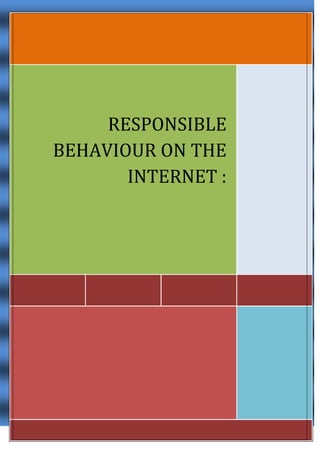
Recommended
Recommended
More Related Content
What's hot
What's hot (16)
Viewers also liked
Viewers also liked (15)
1394308953 impressora mp-4200-th_manual_01_manual_de_programacao

1394308953 impressora mp-4200-th_manual_01_manual_de_programacao
llibres de text cursos primària i material escolar pel curs 2016/17

llibres de text cursos primària i material escolar pel curs 2016/17
Similar to CP SON CANALS A GUIDE TO STAY SAFE ON THE NET
Similar to CP SON CANALS A GUIDE TO STAY SAFE ON THE NET (20)
10 most important cyber security tips for your users

10 most important cyber security tips for your users
Net Cetera: Chatting with Kids About Being Online 2014

Net Cetera: Chatting with Kids About Being Online 2014
More from cpsoncanals
More from cpsoncanals (20)
Serveis oferts al centre/ Servicios ofrecidos en el centro

Serveis oferts al centre/ Servicios ofrecidos en el centro
Aprenentatge de figures planes per grups interactius 2n 2015 2016

Aprenentatge de figures planes per grups interactius 2n 2015 2016
Recently uploaded
Recently uploaded (20)
Fostering Friendships - Enhancing Social Bonds in the Classroom

Fostering Friendships - Enhancing Social Bonds in the Classroom
Beyond_Borders_Understanding_Anime_and_Manga_Fandom_A_Comprehensive_Audience_...

Beyond_Borders_Understanding_Anime_and_Manga_Fandom_A_Comprehensive_Audience_...
Jual Obat Aborsi Hongkong ( Asli No.1 ) 085657271886 Obat Penggugur Kandungan...

Jual Obat Aborsi Hongkong ( Asli No.1 ) 085657271886 Obat Penggugur Kandungan...
HMCS Max Bernays Pre-Deployment Brief (May 2024).pptx

HMCS Max Bernays Pre-Deployment Brief (May 2024).pptx
Unit-V; Pricing (Pharma Marketing Management).pptx

Unit-V; Pricing (Pharma Marketing Management).pptx
Sensory_Experience_and_Emotional_Resonance_in_Gabriel_Okaras_The_Piano_and_Th...

Sensory_Experience_and_Emotional_Resonance_in_Gabriel_Okaras_The_Piano_and_Th...
This PowerPoint helps students to consider the concept of infinity.

This PowerPoint helps students to consider the concept of infinity.
Salient Features of India constitution especially power and functions

Salient Features of India constitution especially power and functions
UGC NET Paper 1 Mathematical Reasoning & Aptitude.pdf

UGC NET Paper 1 Mathematical Reasoning & Aptitude.pdf
CP SON CANALS A GUIDE TO STAY SAFE ON THE NET
- 1. RESPONSIBLE BEHAVIOUR ON THE INTERNET : SAFE RULES WHEN SURFING RESPONSIBLE BEHAVIOUR ON THE INTERNET :
- 2. 2 This document was written by the 6th graders. CP SON CANALS (Palma de Mallorca) -March, 2014 During 2 academic years, 2012-14, SON CANALS SCHOOL has participated in an European Comenius Project entitled “THINK BEFORE YOU CLICK”. 2 school friends have shared this lovely experience with us: a) OSNOVNA ŠOLA RODICA, in Domzale, Slovenia. b) 75.YIL İLKÖĞRETİM OKULU, in Burdur, Turkey. During this period of time, we have been learning lots of interesting things about how to use internet in a very responsible way. Internet is a very useful tool these days. We cannot live without it any more but, at the same time it can be very dangerous. So it was necessary to learn how to make a good use of it. With no doubt, this project gave us the opportunity to approach a new topic we had never dealt with at school and became conscious of it.
- 3. 3 About personal information 1.- Do not put personal information (last names, age, address, telephone number, school name…) on the net, especially on social networks because somebody can use it in a very bad way. And of course, do not put others’ personal information on the net either. We are not the owners of it. 2.- Be careful with the photos you upload and share on the net. They can be used in a very bad way by others. Lots of cyberbullying problems start when it happens.
- 4. 4 3.- Social networks should be just for friends and people you know, so be careful about accepting invitations from people you do not know. You can be in trouble. And remember: Never meet somebody you do not know. 4.- Do not write false information on the net or do not trust all the information you read. About passwords 5.- Do not use easy passwords related to your life (your pet’s name, your nickname, your birthday’s date…); do not use the same password for everything. Change it; do not accept the option “save your password” in computers or laptops which are not yours; share your passwords just with your parents’ or adults you trust. About safe pages 6.- When you visit important webpages (bank accounts, outlook, shopping webs…) check they have the https code, because they are safe pages.
- 5. 5 About families 7.- Our parents (or an adult we trust) should revise our social networks from time to time because we are underage. 8.- We should tell our parents (or an adult we trust) if something makes us feel uncomfortable, scared or confused. 9.- We should ask our parents (or an adult we trust) about any doubts we could have when sharing information on the net. About protection 10.- We should use good antivirus (avast, norton,…) in order to protect our electronic devices from severe dangers and stay safe online. 11.- Look out with pendrives. They can have virus. 12.- We must be very careful with the material we download: music, films, games, applications… And read carefully along the whole process to avoid saying “yes” to wrong downloads without being conscious of it.
- 6. 6 13.- Do not open pop ups or false advertising when surfing. They can be dangerous virus. 14.- Be careful with free wifis. Hackers may have created them. And then all your information will be in their hands. 15.- You must lock your wifi and do not share its password with others. 16.- You should cover your webcam when surfing. They could see you if they had entered your electronic devices. ONE LAST RECOMMENDATION TO END: Control the time you spend on the net: It is very easy to become an internet addict