Advanced Filter in Excel
•Download as PPTX, PDF•
3 likes•2,611 views
The advanced filter in Excel feature can help to extract information from your Excel data based on multiple criteria.
Report
Share
Report
Share
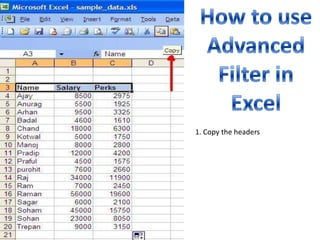
More Related Content
What's hot (20)
Viewers also liked
Viewers also liked (20)
Identifying, Understanding and Engaging in Online Conversations

Identifying, Understanding and Engaging in Online Conversations
Similar to Advanced Filter in Excel
Similar to Advanced Filter in Excel (20)
ROLL NO 1 TO 9(G1) USE OF EXCEL IN CA PROFESSION (Final Draft).pptx

ROLL NO 1 TO 9(G1) USE OF EXCEL IN CA PROFESSION (Final Draft).pptx
4b6c1c5c-e913-4bbf-b3a4-41e23cb961ba-161004200047.pdf

4b6c1c5c-e913-4bbf-b3a4-41e23cb961ba-161004200047.pdf
Statistics is both the science of uncertainty and the technology.docx

Statistics is both the science of uncertainty and the technology.docx
assigAssignment 2.docxAssignment 2 LASA 1 Designing a Human.docx

assigAssignment 2.docxAssignment 2 LASA 1 Designing a Human.docx
Recently uploaded
Authentic No 1 Amil Baba In Pakistan Amil Baba In Faisalabad Amil Baba In Kar...

Authentic No 1 Amil Baba In Pakistan Amil Baba In Faisalabad Amil Baba In Kar...Authentic No 1 Amil Baba In Pakistan
Recently uploaded (8)
Virtue ethics & Effective Altruism: What can EA learn from virtue ethics?

Virtue ethics & Effective Altruism: What can EA learn from virtue ethics?
Module-2-Lesson-2-COMMUNICATION-AIDS-AND-STRATEGIES-USING-TOOLS-OF-TECHNOLOGY...

Module-2-Lesson-2-COMMUNICATION-AIDS-AND-STRATEGIES-USING-TOOLS-OF-TECHNOLOGY...
Authentic No 1 Amil Baba In Pakistan Amil Baba In Faisalabad Amil Baba In Kar...

Authentic No 1 Amil Baba In Pakistan Amil Baba In Faisalabad Amil Baba In Kar...
Advanced Filter in Excel
- 1. How to use Advanced Filter in Excel 1. Copy the headers
- 2. 2. Paste the header below the original data leaving 2-3 rows vacant or on the side of the original data leaving 2-3 columns
- 3. 3. Below the copied headers define the criteria according to which you wish to filter the data. Example: You may wish to filter out all the people whose names begin with ‘f’. You type =“r*” exactly as written. Now you may wish to add another criterion, say, filter people with a salary >=3000. Here you don’t need to add quotes since the criterion is a number. Now you may wish to add another criterion like, say, the perks of the filtered person is >=15000. Here also you don’t need to use quotes for the criterion.
- 4. 4. Now you click on ‘Data’ in the menu bar, then select ‘Filter’ and finally click on advanced filter…
- 5. 5. In the ‘Advanced Filter’ window you select the data that you wish to filter and the cell range address appears against the item ‘List Range:’ Now you select the headers and the criteria rows which appear in the ‘Criteria Range:’ If you do not wish to see duplicate records you can click on the check box ‘Unique records only’ Finally click ‘OK’
- 6. Now your result appears. The advanced filter has filtered your data based on the name starting with ‘r’, whose salary is greater than or equal to ‘3000’ and whose perks are equal to or greater than ‘15000’. If you wish to see a video then log on to http://www.familycomputerclub.com
