5 ways to give new life to your old laptop
•Download as PPTX, PDF•
1 like•890 views
a new laptop purchase is recommended if you want to stay on top of program specs requirements, there are ways to extend your old laptop’s life span just a bit more. They’ll be akin to putting laptop parts on life-support, yes; but at least they’ll give you enough time to really save up for your next big laptop purchase.
Report
Share
Report
Share
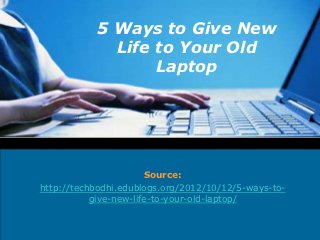
Recommended
Recommended
More Related Content
Recently uploaded
Recently uploaded (20)
UiPath manufacturing technology benefits and AI overview

UiPath manufacturing technology benefits and AI overview
Revolutionizing SAP® Processes with Automation and Artificial Intelligence

Revolutionizing SAP® Processes with Automation and Artificial Intelligence
Observability Concepts EVERY Developer Should Know (DevOpsDays Seattle)

Observability Concepts EVERY Developer Should Know (DevOpsDays Seattle)
Extensible Python: Robustness through Addition - PyCon 2024

Extensible Python: Robustness through Addition - PyCon 2024
1111 ChatGPT Prompts PDF Free Download - Prompts for ChatGPT

1111 ChatGPT Prompts PDF Free Download - Prompts for ChatGPT
ChatGPT and Beyond - Elevating DevOps Productivity

ChatGPT and Beyond - Elevating DevOps Productivity
Frisco Automating Purchase Orders with MuleSoft IDP- May 10th, 2024.pptx.pdf

Frisco Automating Purchase Orders with MuleSoft IDP- May 10th, 2024.pptx.pdf
Portal Kombat : extension du réseau de propagande russe

Portal Kombat : extension du réseau de propagande russe
Introduction to FIDO Authentication and Passkeys.pptx

Introduction to FIDO Authentication and Passkeys.pptx
State of the Smart Building Startup Landscape 2024!

State of the Smart Building Startup Landscape 2024!
Harnessing Passkeys in the Battle Against AI-Powered Cyber Threats.pptx

Harnessing Passkeys in the Battle Against AI-Powered Cyber Threats.pptx
(Explainable) Data-Centric AI: what are you explaininhg, and to whom?

(Explainable) Data-Centric AI: what are you explaininhg, and to whom?
Design and Development of a Provenance Capture Platform for Data Science

Design and Development of a Provenance Capture Platform for Data Science
“Iamnobody89757” Understanding the Mysterious of Digital Identity.pdf

“Iamnobody89757” Understanding the Mysterious of Digital Identity.pdf
Featured
Featured (20)
Product Design Trends in 2024 | Teenage Engineerings

Product Design Trends in 2024 | Teenage Engineerings
How Race, Age and Gender Shape Attitudes Towards Mental Health

How Race, Age and Gender Shape Attitudes Towards Mental Health
AI Trends in Creative Operations 2024 by Artwork Flow.pdf

AI Trends in Creative Operations 2024 by Artwork Flow.pdf
Content Methodology: A Best Practices Report (Webinar)

Content Methodology: A Best Practices Report (Webinar)
How to Prepare For a Successful Job Search for 2024

How to Prepare For a Successful Job Search for 2024
Social Media Marketing Trends 2024 // The Global Indie Insights

Social Media Marketing Trends 2024 // The Global Indie Insights
Trends In Paid Search: Navigating The Digital Landscape In 2024

Trends In Paid Search: Navigating The Digital Landscape In 2024
5 Public speaking tips from TED - Visualized summary

5 Public speaking tips from TED - Visualized summary
Google's Just Not That Into You: Understanding Core Updates & Search Intent

Google's Just Not That Into You: Understanding Core Updates & Search Intent
The six step guide to practical project management

The six step guide to practical project management
Beginners Guide to TikTok for Search - Rachel Pearson - We are Tilt __ Bright...

Beginners Guide to TikTok for Search - Rachel Pearson - We are Tilt __ Bright...
Unlocking the Power of ChatGPT and AI in Testing - A Real-World Look, present...

Unlocking the Power of ChatGPT and AI in Testing - A Real-World Look, present...
5 ways to give new life to your old laptop
- 1. 5 Ways to Give New Life to Your Old Laptop Source: http://techbodhi.edublogs.org/2012/10/12/5-ways-to- give-new-life-to-your-old-laptop/ LOGO
- 2. A new laptop purchase is recommended if you want to stay on top of program specs requirements, there are ways to extend your old laptop’s life span just a bit more. They’ll be akin to putting laptop parts on life-support, yes; but at least they’ll give you enough time to really save up for your next big laptop purchase.
- 3. 1 Clean Your Laptop Sometimes, a laptop slows down to a snail’s pace not because its laptop components are outdated, but because they aren’t getting enough ventilation. You can fix this by cleaning your laptop’s vents. If you have the gumption for it, you may even want to open up your laptop and clean it from the inside. This is something more complicated than an average user may be able to handle, of course; but with enough know-how – and provided your laptop’s warranty has already expired – it’s something worth trying.
- 4. 2 Reinstall or Change Your Operating System The longer your laptop’s OS handles the day-to-day processes required for the computer to run, the more it gets bogged down with accumulated bits of data. You may want to try reinstalling your OS to get things running fresh again. Alternatively, you may opt to install other, less resource-demanding OSes like Ubuntu and OS X. Needless to say, make sure to have all your important files backed up before attempting an OS re/installation.
- 5. 3 Install More RAM If the laptop parts your computer came installed with were sufficiently powerful to begin with, you may squeeze more juice out of them yet. How? By installing more RAM that could reduce the workload of your CPU and GPU, allowing you to push their performance levels even further. Furthermore, installing more RAM is relatively easy (most current laptops come with removable panels allowing you access to your computer’s RAM slots) and cheap (between $60 to $80).
- 6. 4 Buy a New Wireless Adapter If web browsing is all you do anyway and you’re just having problems with your laptop’s connection speed, don’t replace your computer just yet. All you need is a new wireless adapter. A relatively old laptop uses Wi-Fi with a frequency of 802.11g (and if your laptop is really old, it’s probably 802.11a or 802.11b). The current standard is Wi-Fi 802.11n; and if you’ve got $20 to spare, you can buy yourself a USB wireless adapter with just that frequency. If your current router can’t handle 802.11n, though, you may need to buy a new one, setting you back $50 more. That said, the updated router is still something you can use for a long time.
- 7. 5 Install a Solid State Drive Finally, you can choose to install a solid state drive. While lacking the storage space capacity of hard drives, SSDs make up for it with their blazingly fast data retrieval speeds. Not only does this mean that you can get the files you need faster, but system startups will be quicker as well. SSDs can be rather expensive, with a decent 128 GB model costing upwards of $150. Still, being the wave of the future, these laptop components are as good investments as any.
