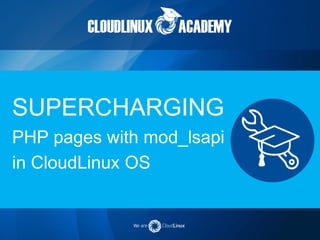
Supercharging your PHP pages with mod_lsapi in CloudLinux OS
- 1. SUPERCHARGING PHP pages with mod_lsapi in CloudLinux OS
- 2. Why it was needed? suPHP / CGI • slow • doesn’t support .htaccess mod_php • insecure • requires MPM prefork mod_fcgid • hard to keep stable / requires tuning • sub-optimal caching • no support for .htaccess • hard to do multi-versions / customers FPM • sub-optimal security due to the way sockets used • no support for .htaccess • hard to do multi-versions • separate pool per customer / sub-optimal memory usage
- 3. • Blazing fast • Outperforms any other Apache PHP handler • Supports mod_php options format <Directory /usr/local/www/phpMyAdmin> php_admin_value open_basedir none </Directory> • Full opcode caching • No tuning required and easy to install • Supports .htaccess PHP directives php_value include_path ".:/usr/local/lib/php" php_flag display_errors Off php_value upload_max_filesize 2M • Supports CageFS and PHP selector o opens possibility of multiple PHP versions per client • Secure, based on suexec mechanism • Potential for even better performance Why mod_lsapi?
- 4. OPCODE CACHE FULLY SUPPORTS: APC xCache Zend OPcache Opcode cache uses shared memory, that shares code across requests for end user. mod_lsapi configured not to reset cache on Apache restarts. Something impossible to do with mod_php
- 5. What is lsphp lsphp - PHP + LSAPI What is LSAPI? LiteSpeed Server Application Programming Interface (LSAPI) is designed specifically for seamless, optimized communication between LiteSpeed Web Server and third party web applications. Now this protocol is available for Apache 2.2/2.4. Using LSAPI, we have seen greater performance than Apache with mod_php, easy installation than php-fpm, easy integration with control panel. LSAPI means faster, more stable dynamic web pages.
- 6. - apache passes handling for PHP request to mod_lsapi - mod_lsapi uses liblsapi to transfers request lsphp daemon - lsphp processes request and returns data to mod_lsapi. - If no lsphp processes available when new request comes, new lsphp process created. HOW IT WORKS VH2 VH1 HTTPD - root (1) HTTPD - nobody - request (2) HTTPD - nobody - request (2) HTTPD - nobody - request (2) child of HTTPD nobody - lsphp starter (3) lsphp - user1 (4) lsphp - user2 (4) 1. apache module handle requests (2) - mod_lsapi.so; 2. starter daemon - starts lsphp on demand (3) - from mod_lsapi.so, child of HTTPD - block (1); 3. lsphp - executes php file and sends results back to (2) (4) - native lsphp or lsphp from alt-php)
- 7. INSTALLATION1. Install common packages: yum install liblsapi liblsapi-devel 2. Install mod_lsapi sources and hooks: yum install mod_lsapi 3. Prepare environment for work /usr/bin/switch_mod_lsapi --setup Next steps for cPanel with EasyApache3 only 4. Detect native php version and build correct lsphp binary file: /usr/bin/switch_mod_lsapi --build-native-lsphp 5. Enable mod_lsapi: /usr/bin/switch_mod_lsapi --enable-global 6. Restart apache: service httpd restart
- 8. INSTALLATION EasyApache 4 1. Install common packages: yum install liblsapi liblsapi-devel 2. Install mod_lsapi package: wget http://repo.cloudlinux.com/cloudlinux/sources/cloudlinux_ea3_to_ea4 sh cloudlinux_ea3_to_ea4 --convert --mod_lsapi 3. Prepare environment for work (creating directory with correct rights for socket and make native lsphp as php 5.6 version): /usr/bin/switch_mod_lsapi –setup 4. Enable mod_lsapi: /usr/bin/switch_mod_lsapi --enable-global 5. Restart apache: service httpd restart
- 9. DirectAdmin custombuild has full support of mod_lsapi. lsphp native builds during custombuild rebuilding process. 1. cd /usr/local/directadmin/custombuild 2. ./build update 3. ./build set php1_release lsphp 4. ./build php n 5. ./build apache DirectAdmin INSTALLATION
- 10. How to enable mod_lsapi on ISPManager: 1. yum install liblsapi liblsapi-devel --enablerepo=cloudlinux-updates-testing 2. yum install mod_lsapi --enablerepo=cloudlinux-updates-testing 3. /usr/bin/switch_mod_lsapi --setup 4. uncomment string LoadModule lsapi_module modules/mod_lsapi.so from file /etc/httpd/conf.d/mod_lsapi.conf 5. disable php support for needed domain (this action comment out AddHandler or AddType for VirtualHost) or for all domains. 6. remove from /etc/httpd/conf/httpd.conf strings: <Directory /var/www/*/data/> php_admin_flag engine off </Directory> or 6. add to needed (where mod_lsapi should be enabled) VirtualHost such strings: <Directory /var/www/[username]/data/www/[domain]> Options -ExecCGI -Includes php_admin_flag engine on </Directory> 7. uncomment string AddType application/x-httpd-lsphp .php5 .php4 .php .php3 .php2 .phtml in file /etc/httpd/conf.d/mod_lsapi.conf 8. service httpd restart ISPManager and mod_lsapi cooperation
- 11. /usr/bin/switch_mod_lsapi and control panels What commands are available for different control panels No CP cPanel DirectAdmin Plesk InterWorx ISPManager install + + + (no need in manual calling) + + + uninstall + + - + + + enable-domain - + - - - - disable-domain - + - - - - enable-global - + +/- (custombuild) - - - disable-global - + - - - - build-native-lsphp - + +/- (custombuild) - - -
- 12. Additional notes about native php installation *Native php - php installed and used before alt-php packages was installed. lsphp binary usually not present on server without LiteSpeed and this means that it should be created (build from php sources with such options as usual php binary file but with LSAPI protocol built-in) There are two ways to make native lsphp: 1. QUICK - supports all type of panels - native lsphp makes from alt-php56 (switch_mod_lsapi --setup) cp /opt/alt/php56/usr/bin/lsphp /usr/local/bin/ 2. SLOW - detects version of native php and build needed sources according to installed php (cPanel only): switch_mod_lsapi --build-native-lsphp ! DirectAdmin has own native lsphp builder /usr/local/directadmin/custombuild/build set php1_release lsphp /usr/local/directadmin/custombuild/build php n
- 13. mod_lsapi as suPHP replacement (cPanel) mod_lsapi is a drop in replacement for suPHP. No configuration changes need to be done. RECOMMENDED PROCEDURE: 1. Install mod_lsapi and call /usr/bin/switch_mod_lsapi --setup 2. Switch individual domain to check how it goes: /usr/bin/switch_mod_lsapi --enable-domain example.com 3. Switch whole server globally so all domains start working on mod_lsapi: /usr/bin/switch_mod_lsapi --enable-global
- 14. Config file location on different servers All mod_lsapi configuration options are placed in single config file. The file will not be changed or updated by any package reinstalls, easyapache builds on cPanel or custombuild on DirectAdmin. /etc/httpd/conf.d/mod_lsapi.conf cPanel with EasyApache 3 cPanel with EasyApache 4 DirectAdmin RPM based /usr/local/apache/conf/conf.d/lsapi.conf /etc/apache2/conf.d/mod_lsapi.conf /etc/httpd/conf/extra/mod_lsapi.conf
- 15. mod_lsapi errors will be located in regular apache error_log and own sulsphp_log. Errors from clients like PHP notices, code errors are written to error_log file. Errors from PHP starter are written to sulsphp_log file, they are related running lsphp as service and are mostly helpful in getting error 500 in browser. WHERE TO FIND ERRORS
- 16. Different PHP versions (without PHP Selector) mod_lsapi allow to use different handlers for different php versions. For example file with extension .php53 can be handled by php5.3 and file with extension .php handled by php5.5 without PHP Selector. This is done seting handlers and php binaries for them in /etc/container/php.handler file EXAMPLE: # cat /etc/container/php.handler application/x-lsphp53 /opt/alt/php53/usr/bin/lsphp application/x-lsphp55 /opt/alt/php55/usr/bin/lsphp Default handler for lsphp is - application/x-httpd-lsphp . Setting following options in domain .htaccess file : AddType application/x-httpd-lsphp .php .php5 .php4.php3 .php2 .phtml AddType application/x-lsphp53 .php53 Means that file index.php53 will be processed by php5.3, but index.php processed by native lsphp
- 17. Example mod_lsapi configuration LoadModule lsapi_module modules/mod_lsapi.so <IfModule lsapi_module> <FilesMatch ".(php|php4|php5|php53|php54|php55|php56|php6|phtml)$"> AddType application/x-httpd-lsphp .php .php4 .php5 .php53 .php54 .php55 .php56 .phtml AddHandler application/x-httpd-lsphp .php .php4 .php5 .php53 .php54 .php55 .php56 .phtml </FilesMatch> lsapi_debug Off lsapi_set_env TEMP "/tmp" lsapi_set_env TMP "/tmp" lsapi_set_env TMPDIR "/tmp" </IfModule> Most of php file extensions are covered by AddType option. If you wants to use additional handlers for directory for existing extension, you should remove conflicting extension from main lsapi.conf file
- 18. Useful mod_lsapi directives to tune it up lsapi_backend_children # Maximum number of simultaneously running child backend processes. # How many requests in parallel it can process # Optional, default value is 120 lsapi_backend_pgrp_max_idle # How long a control backend process will wait for a new request before it exits, in sec. Default value is 30 # Decrease to minimize memory usage. Increase to make faster response from sites # 0 stands for infinite. lsapi_backend_max_process_time # The maximum processing time allowed when processing a request, in sec. # Optional, default value is 300.
- 19. Useful mod_lsapi directives to tune it up lsapi_backend_max_idle # How long a backend child process will wait for a new request before it exits, in sec # Optional, default value is 300. 0 stands for infinite. # Decrease to minimize memory usage lsapi_backend_max_reqs # How many requests each child process will handle before it exits automatically. # Optional, default value is 10000.
- 20. More things about mod_lsapi Q: Is it compatible with EasyApache3/4? Q: Is it compatible with PHP directives in .htaccess? Q: I have httpd.conf with SuExecUserGroup options. Do I need to add mod_lsapi related options? Q: How do I install mod_lsapi on Plesk panel? Q: Can mod_lsapi work without CageFS? Q: How many servers are running mod_lsapi now?
- 21. FUTURE IMPROVEMENTS Connection pool mod_lsapi tries to use pool of persistent connections to lsphp processes. Persistent connections to backends significantly increase module performance. mod_lsapi can keep up to 50 persistent connections for every socket name. In the case when the number of connections used at the same time exceeds the maximum, the module will process the next request in conventional, non-persistent mode. Random socket name Mod_lsapi will be use for communication with lsphp socket with random name lsphp cold start improvement Will be added notification mechanism for detection if lsphp was started mod_lsapi+criu Will be added criu support to speed up lsphp startup time https://criu.org/Main_Page
- 22. cPanel Servers $ /usr/bin/switch_mod_lsapi –uninstall DirectAdmin servers $ cd /usr/local/directadmin/custombuild $ ./build update $ ./build set php1_release [any other php type] $ ./build php n $ ./build apache RPM: $ yum erase mod_lsapi $ rm [path to mod_lsapi.conf] # restore standard php handler $ service httpd restart UNINSTALL mod_lsapi
- 23. Performance tests TEST SERVER CONFIGURATION: Test consists of hitting sites powered by php installed different ways (suphp, itk+mod_php, mod_ruid2 + mod_php etc). Tested site: wordpress (for checking opcache effect), simple script for checking environment effects, more complex php script for checking environment and opcahce effects. Environment effects - fork, connect, poll and other algorithms in php, which can affect response time. • Intel(R) Core(TM) i5-2300 CPU @ 2.80GHz • 8Gb memory • CloudLinux Server release 6.6 (Leonid Kizim) • php 5.3+no cagefs+no LVE(unlimited) • apache 2.2
- 24. Performance tests (wordpress) wordpress test opcache (req per second) no opcache (req per second) suphp 23.86 41.36 mod_fcgid 112.21 5.42 itk 180.49 45.36 php-fpm 277.42 52.71 mod_ruid2 322.14 53.77 mod_lsapi 325.56 54.12 Wordpress test 400 300 200 100 0 opcache no opcache Requestspersecond suphp mod_fcgid itk php-fpm mod_ruid2 mod_lsapi php type
