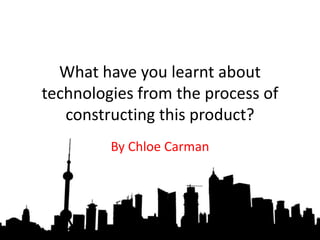
Question 6
- 1. What have you learnt about technologies from the process of constructing this product? By Chloe Carman
- 3. Search engines I used search engines via the internet for my research. Using a search engine narrows your selection when it comes to finding information, and they only include words that you have put in the search bar. I used google and Bing to research the history of film noir. This was because I could be specific in what I researched. YouTube was used to watch various OTS, so we could list what they all had in common (conventions), and get inspiration for our own OTS.
- 4. websites Once we searched for specific information, we got PowerPoint, Presentations, videos and pages of writing that came up, that was specific to our search. I used these sources of information to take inspiration for our OTS and what we need to include. Prezi is an online software where you can create 3D presentations that is interactive . I used this throughout the pre-production, production, and post- production period, to create interactive presentations which I could embed into my blog. In comparison to Microsoft PowerPoint, this software was more interactive, was easier to embed online, and had professional pre-set themes that are regularly updated to make your presentation looking current.
- 5. SlideShare is an Online software that allows you to upload Microsoft PowerPoints online, or to create your own from scratch online. This software makes it easy to upload PowerPoints online, and to be able to embed them onto other websites such as my blog. In comparison to Prezi it is less interactive, however it is a lot easier to make and to upload. I used SildeShare to find other research that other people have conducted to inspire my own creation. I also used the site to put all of my information I collected together, and to present it to the class when we came up with our initial idea.
- 6. Vimeo is an online software where you can upload videos online for people to see. Once the videos are uploaded you can then use the link to embed them onto your blog or other websites. I have never used Vimeo before I started this project, but now I have learnt how to use it, and how to upload videos, as well as how to embed them onto sites.
- 7. Blogger is an online software where you can create your own online blog. You can post lots of things on a blog like: writing (text), pictures, videos, hyperlinks, and you can embed Prezi’s, SlideShare’s and Vimeo videos onto your post. I used my blog to keep a record of how I did things, and what I learnt. If I learnt how to use a software, I recorded it onto my blog, so the next time I use it, I don’t forget how to do things. The good thing about Blogger is that everything is in one place, and I can rearrange the order of my posts so the more important posts are at the top so I don’t have to search for information.
- 8. Gmail is an online method of communication. It is used to send messages, hyperlinks, video’s or software documents to people all over the world. I used Gmail to send information and video link to my partner, so she could just follow the links to see what I can see. The advantages of this are that you can get emails all over the world as long as you have Wi-Fi or internet data (3G, 4G, hotspots).
- 9. iMessage is an apple software used to communicate between iPhone. This is a free way to text people who have iPhones, and to keep in contact to arrange times to meet, and to send pictures to one another. This software also allows you to create groups, so more than two people can have a free text message conversation at the same time, and you can see each others messages where ever you are as long as you have signal.
- 10. A DVD is a hard copy of a film that you can watch over and over. DVDs contain film trailers, credits, the OTS for the film, and the film itself. I used DVDs to watch and get an idea how different genres of films do OTSs. On DVD I watched the OTS for: Sin city, Casino Royal, Skyfall and Priest. From the DVD I studied the conventions of an OTS, and got the feel for how long they are, and how they link into the film, and the narrative.
- 11. Countdown+ is an app on an iPhone that counts down the number of days, hours, minutes, and seconds till an event. The app sends you notifications through a day before to give you a reminder of the event. I used the app to set dates and times when I was meeting my partner, so I could have reminder notifications about when, where, and how long I have till I meet her. The countdown is a visual app that is clear how long I have got till I meet my partner.
- 12. Facebook is a social media site used to communicate with people, and to interact with people on an everyday basis. On Facebook you write statuses telling people about what you are doing that day. You can create events on Facebook and invite your Facebook friends to the event. There is also a way of communicating through Facebook massager, and creating a group chat to talk to two or more people about it. I was communicating with Megan over this site as its quick, and there is an app you can download on an iPhone that makes it easy to access.
- 13. Production
- 14. For our the filming of our OTS we used a sony handycam HDR-CX220 camera that had a built in microphone. We didn’t have much diagetic sound in our OTS, but the one sound we bit of diagetic sound we did want was the bottle rolling across the floor. The only piece of dialogue we used was the “shhh” of the femme fatale, we done this because we wanted her to be mysterious. The diagetic sound and the dialogue wasn’t our main focus for the OTS, which is why we didn’t need a more professional microphone.
- 15. We used a Sony handycam HDR-CX220 camera for the filming of our OTS. The camera was very light weight, and was easy to transport around the the various locations that we used. The quality of the camera is very good considering they are only a small hand held video camera. The camera was very easy to use, as it didn’t have too many complicated buttons, however I found the zooming in and out very difficult, because you had to press the button at the right pace, and keeping the speed consistent throughout the filming.
- 16. We did try to film a section of our OTS using the camera on my iPhone and iPod. This was a bad idea as the quality wasn’t great and we ended up re-filming it with the Sony camera because it didn’t pick up the light very well. We did film the shot of our iPhone in the rain, this also made the video blurry, and we couldn’t see anything in the clip except blurry bits of light from the street lamps. I have learnt that Apple product with cameras aren’t good for high quality shots, and they don’t work in the dark. Next time I won’t bother filming on my phone, I just thought it might have been easier to film by the river.
- 17. We used a tripod throughout our filming. This contraction is invented to keep the camera still while filming. You screw the camera onto the tripod, and this fastens it so the camera can’t fall off and break. By using this device we have got smooth pan shot, that would be hard to keep straight and still if you are holding the camera. The height of the legs can be adjusted at the required height, and you can also adjust the angle of the camera. This is handy because the camera mans hands are free to direct the actors.
- 18. The editing software we used to put our OTS together is Final Cut pro. This is a new movie making software which amateur film makers can use. Some aspects of Final Cut are easy to use once you have the hang of it. Its easy to upload the videos you want to uses, and all your clips appear in a new library project. You can click on the clips you want, and drag them down onto your movie timeline. This is where you see your film coming together. The hardest bit about final cut was adjusting the colour of our clips from normal colour clips to black and white, with a hint of red. Also I found it difficult to know what all of the symbols do, and what one does what
- 19. Garage band is a software used to create music and sound. The program has different instruments uploaded that play different tunes. You pick an instrument that you like, and drag it onto the timeline. You can then add different instruments and different tunes on top of each other to create an individual sound that works for you product. We created two different pieces of music that we used through out our OTS. We struggled to get them to match up, but we have managed to get the two pieces to work together to match the image in front of the sound.
- 20. An SD card is a method of storing data, and video clips and transporting them from the camera to the computer. You can store memory on the SD card, so if any clips get deleted off the computer or the camera, there is a copy safe on the SD card. We used a SD card to back up all of our clips, however, one of the memory cards was full, so we had to use another one just so we could store all the clips. Once we had finished our clips we had to delete our clips off the SD card so there was room for other people to put their clip onto the card.
- 21. iMovie is a movie making software like Final Cut pro, however it is a lot simpler, but is the effects aren’t as good. iMovie is easy to uses, and for a beginner like I was is simple to pick up the basic techniques that are required to put a film together. We decided to use final cut rather than iMovie because final cut has a lot more effects, transitions, sounds, and titles that we could uses for our OTS. Because I was a beginner it would be simpler to learn how to uses a much better program rather than wasting my time trying to master iMovie.
- 22. The computer we used was an Apple Mac. Apple is a technology company that creates new technology products that are current, virus free, long lasting, fast and efficient. The Apple Mac is quick considering how much data is connected to it. Apple work to make their products easy to use and are top of the range. There products are very expensive to buy, but in the long term they work out cheaper as they should last around ten years without getting slower.
- 23. Safari is the Apples version of Internet Explorer, Google Chrome. We used safari to search for information, or to upload anything online. We had to search online to find out how do do certain things on Final Cut pro. There is no set guide to how to use Final cut so we had to look up how to do things like changing colour. Once we finished our OTS we had to go on to Vimeo via Safari so we could upload our OTS online. Safari seems to work quicker than Internet explorer, and does exactly the same thing, so its more convenient to uses if you have the choice to use.
- 24. We used lights when we were in the studio shooting some of the clips. We didn’t need lights when we videoed at the outside locations as we shot during the day, so we didn’t have a problem to see. When filming the “shhh” we were in Megan’s room, so we had to use a lamp to make sure my face wasn’t shaded. The lights we used in the studio made the room light up to create the Film noir shadow affects on the walls behind. The lights we used were good, but we used them quite basically as me and my partner have never used them before.
- 26. Transitions are effects that you can add to your movie to connect the clips. The Transitions finish off our OTS by linking clips that either don’t relate, so need something to link them, or they are similar and need a transition to not look repetitive. The only Transitions we used in our OTS was cross dissolve. The Cross dissolve transition is where one clip fades out, while another fades in, so for a short period of time, there is two clips overlapping one another.
- 27. Wix is an onlite site that you can use to build your own website either for free, or you can pay a certain amount each month and get a more premium set up. I used Wix to create my website. On my website I have uploaded both my pairs OTS and our group continuity task. The website also allows me to upload videos from Vimeo and YouTube, and to upload pictures from either online, or from your files. I created my website to have a way to present our OTS to an audience.
- 28. Emaze is and online software where you can create presentations that explore you into the picture. It is brilliant for visual learners, and especially for children. Children will enjoy this program as it takes you on a journey to get to each side of information. Emaze is a combination of Prezi and SlideShare, accept it’s a little bit more complicated to create. The software is still quite simple to uses. I personally prefer using prezi and SlideShare as I just find them easier to create the look and feel I want for my information to come across as professional.
- 29. I used Vimeo as a way of uploading my OTS online so that I could get to it quickly, and so that I can embed them onto my blog and website quickly. I have uploaded my all of my videos onto Vimeo rather than Youtube as even though anyone can see it, its more private as you have to go on Vimeo specifically for it to come up, rather than it popping up in a Google search like YouTube does.
- 30. VoiceThread is an online software where you can have a talking head pop up, and you can talk through and show what you are doing on the screen at the same time. VoiceThread is quite complicated, and it takes a while to pick up. I would rather video myself over Photo Booth and edit using iMovie just because it does all the stuff I require it to do, but in a simple way that’s easy, and and quick to achieve results.
- 31. The Photo Booth App on Apple Mac is program that is free to come with a mac book. The software allows you to take pictures and videos using the built in webcam. I used Photo Booth record myself speaking about the processes I went through to make my OTS. Once I recorded all the clips, I edited them together using iMovie.
- 32. If our OTS actually got turned into a film I would what it to go on to a pay monthly movie site like netflix. Netflix is a provider of on-demand Internet streaming media available to viewers. I would want our film to be put on Netflix so that a niché market can watch my film, and also it will get advertised more and people are more likely to know about it. Its all about getting the product out there for the audience to know about.