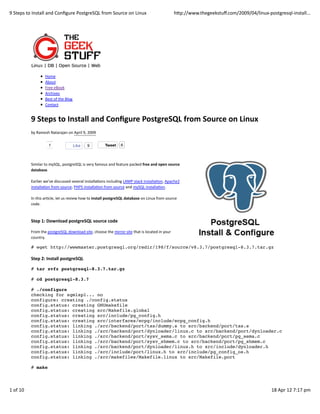
9 steps to install and configure postgre sql from source on linux
- 1. 9 Steps to Install and Configure PostgreSQL from Source on Linux hQp://www.thegeekstuff.com/2009/04/linux-‐postgresql-‐install... Home About Free eBook Archives Best of the Blog Contact 9 Steps to Install and Configure PostgreSQL from Source on Linux by Ramesh Natarajan on April 9, 2009 1 Like 9 Tweet 6 Similar to mySQL, postgreSQL is very famous and feature packed free and open source database. Earlier we’ve discussed several installaJons including LAMP stack installaJon, Apache2 installaJon from source, PHP5 installaJon from source and mySQL installaJon. In this arJcle, let us review how to install postgreSQL database on Linux from source code. Step 1: Download postgreSQL source code From the postgreSQL download site, choose the mirror site that is located in your country. # wget http://wwwmaster.postgresql.org/redir/198/f/source/v8.3.7/postgresql-8.3.7.tar.gz Step 2: Install postgreSQL # tar xvfz postgresql-8.3.7.tar.gz # cd postgresql-8.3.7 # ./configure checking for sgmlspl... no configure: creating ./config.status config.status: creating GNUmakefile config.status: creating src/Makefile.global config.status: creating src/include/pg_config.h config.status: creating src/interfaces/ecpg/include/ecpg_config.h config.status: linking ./src/backend/port/tas/dummy.s to src/backend/port/tas.s config.status: linking ./src/backend/port/dynloader/linux.c to src/backend/port/dynloader.c config.status: linking ./src/backend/port/sysv_sema.c to src/backend/port/pg_sema.c config.status: linking ./src/backend/port/sysv_shmem.c to src/backend/port/pg_shmem.c config.status: linking ./src/backend/port/dynloader/linux.h to src/include/dynloader.h config.status: linking ./src/include/port/linux.h to src/include/pg_config_os.h config.status: linking ./src/makefiles/Makefile.linux to src/Makefile.port # make 1 of 10 18 Apr 12 7:17 pm
- 2. 9 Steps to Install and Configure PostgreSQL from Source on Linux hQp://www.thegeekstuff.com/2009/04/linux-‐postgresql-‐install... make[3]: Leaving directory `/usr/save/postgresql-8.3.7/contrib/spi' rm -rf ./testtablespace mkdir ./testtablespace make[2]: Leaving directory `/usr/save/postgresql-8.3.7/src/test/regress' make[1]: Leaving directory `/usr/save/postgresql-8.3.7/src' make -C config all make[1]: Entering directory `/usr/save/postgresql-8.3.7/config' make[1]: Nothing to be done for `all'. make[1]: Leaving directory `/usr/save/postgresql-8.3.7/config' All of PostgreSQL successfully made. Ready to install. # make install make -C test/regress install make[2]: Entering directory `/usr/save/postgresql-8.3.7/src/test/regress' /bin/sh ../../../config/install-sh -c pg_regress '/usr/local/pgsql/lib/pgxs/src/test/regress/pg_regress' make[2]: Leaving directory `/usr/save/postgresql-8.3.7/src/test/regress' make[1]: Leaving directory `/usr/save/postgresql-8.3.7/src' make -C config install make[1]: Entering directory `/usr/save/postgresql-8.3.7/config' mkdir -p -- /usr/local/pgsql/lib/pgxs/config /bin/sh ../config/install-sh -c -m 755 ./install-sh '/usr/local/pgsql/lib/pgxs/config/install-sh' /bin/sh ../config/install-sh -c -m 755 ./mkinstalldirs '/usr/local/pgsql/lib/pgxs/config/mkinstalldirs' make[1]: Leaving directory `/usr/save/postgresql-8.3.7/config' PostgreSQL installation complete. PostgreSQL ./configure opCons Following are various opJons that can be passed to the ./configure: –prefix=PREFIX install architecture-‐independent files in PREFIX. Default installaJon locaJon is /usr/local/pgsql –enable-‐integer-‐dateJmes enable 64-‐bit integer date/Jme support –enable-‐nls[=LANGUAGES] enable NaJve Language Support –disable-‐shared do not build shared libraries –disable-‐rpath do not embed shared library search path in executables –disable-‐spinlocks do not use spinlocks –enable-‐debug build with debugging symbols (-‐g) –enable-‐profiling build with profiling enabled –enable-‐dtrace build with DTrace support –enable-‐depend turn on automaJc dependency tracking –enable-‐cassert enable asserJon checks (for debugging) –enable-‐thread-‐safety make client libraries thread-‐safe –enable-‐thread-‐safety-‐force force thread-‐safety despite thread test failure –disable-‐largefile omit support for large files –with-‐docdir=DIR install the documentaJon in DIR [PREFIX/doc] –without-‐docdir do not install the documentaJon –with-‐includes=DIRS look for addiJonal header files in DIRS –with-‐libraries=DIRS look for addiJonal libraries in DIRS –with-‐libs=DIRS alternaJve spelling of –with-‐libraries –with-‐pgport=PORTNUM change default port number [5432] –with-‐tcl build Tcl modules (PL/Tcl) –with-‐tclconfig=DIR tclConfig.sh is in DIR –with-‐perl build Perl modules (PL/Perl) –with-‐python build Python modules (PL/Python) –with-‐gssapi build with GSSAPI support –with-‐krb5 build with Kerberos 5 support –with-‐krb-‐srvnam=NAME default service principal name in Kerberos [postgres] –with-‐pam build with PAM support –with-‐ldap build with LDAP support –with-‐bonjour build with Bonjour support –with-‐openssl build with OpenSSL support –without-‐readline do not use GNU Readline nor BSD Libedit for ediJng –with-‐libedit-‐preferred prefer BSD Libedit over GNU Readline –with-‐ossp-‐uuid use OSSP UUID library when building contrib/uuid-‐ossp 2 of 10 18 Apr 12 7:17 pm
- 3. 9 Steps to Install and Configure PostgreSQL from Source on Linux hQp://www.thegeekstuff.com/2009/04/linux-‐postgresql-‐install... –with-‐libxml build with XML support –with-‐libxslt use XSLT support when building contrib/xml2 –with-‐system-‐tzdata=DIR use system Jme zone data in DIR –without-‐zlib do not use Zlib –with-‐gnu-‐ld assume the C compiler uses GNU ld [default=no] PostgreSQL InstallaCon Issue1: You may encounter the following error message while performing ./configure during postgreSQL installaJon. # ./configure checking for -lreadline... no checking for -ledit... no configure: error: readline library not found If you have readline already installed, see config.log for details on the failure. It is possible the compiler isn't looking in the proper directory. Use --without-readline to disable readline support. PostgreSQL InstallaCon SoluCon1: Install the readline-‐devel and libtermcap-‐devel to solve the above issue. # rpm -ivh libtermcap-devel-2.0.8-46.1.i386.rpm readline-devel-5.1-1.1.i386.rpm warning: libtermcap-devel-2.0.8-46.1.i386.rpm: Header V3 DSA signature: NOKEY, key ID 1e5e0159 Preparing... ########################################### [100%] 1:libtermcap-devel ########################################### [ 50%] 2:readline-devel ########################################### [100%] Step 3: Verify the postgreSQL directory structure Amer the installaJon, make sure bin, doc, include, lib, man and share directories are created under the default /usr/local/pgsql directory as shown below. # ls -l /usr/local/pgsql/ total 24 drwxr-xr-x 2 root root 4096 Apr 8 23:25 bin drwxr-xr-x 3 root root 4096 Apr 8 23:25 doc drwxr-xr-x 6 root root 4096 Apr 8 23:25 include drwxr-xr-x 3 root root 4096 Apr 8 23:25 lib drwxr-xr-x 4 root root 4096 Apr 8 23:25 man drwxr-xr-x 5 root root 4096 Apr 8 23:25 share Step 4: Create postgreSQL user account # adduser postgres # passwd postgres Changing password for user postgres. New UNIX password: Retype new UNIX password: passwd: all authentication tokens updated successfully. Step 5: Create postgreSQL data directory Create the postgres data directory and make postgres user as the owner. # mkdir /usr/local/pgsql/data # chown postgres:postgres /usr/local/pgsql/data # ls -ld /usr/local/pgsql/data drwxr-xr-x 2 postgres postgres 4096 Apr 8 23:26 /usr/local/pgsql/data Step 6: IniCalize postgreSQL data directory 3 of 10 18 Apr 12 7:17 pm
- 4. 9 Steps to Install and Configure PostgreSQL from Source on Linux hQp://www.thegeekstuff.com/2009/04/linux-‐postgresql-‐install... Before you can start creaJng any postgreSQL database, the empty data directory created in the above step should be iniJalized using the initdb command as shown below. # su - postgres # /usr/local/pgsql/bin/initdb -D /usr/local/pgsql/data/ The files belonging to this database system will be owned by user postgres This user must also own the server process. The database cluster will be initialized with locale en_US.UTF-8. The default database encoding has accordingly been set to UTF8. The default text search configuration will be set to "english". fixing permissions on existing directory /usr/local/pgsql/data ... ok creating subdirectories ... ok selecting default max_connections ... 100 selecting default shared_buffers/max_fsm_pages ... 32MB/204800 creating configuration files ... ok creating template1 database in /usr/local/pgsql/data/base/1 ... ok initializing pg_authid ... ok initializing dependencies ... ok creating system views ... ok loading system objects' descriptions ... ok creating conversions ... ok creating dictionaries ... ok setting privileges on built-in objects ... ok creating information schema ... ok vacuuming database template1 ... ok copying template1 to template0 ... ok copying template1 to postgres ... ok WARNING: enabling "trust" authentication for local connections You can change this by editing pg_hba.conf or using the -A option the next time you run initdb. Success. You can now start the database server using: /usr/local/pgsql/bin/postgres -D /usr/local/pgsql/data or /usr/local/pgsql/bin/pg_ctl -D /usr/local/pgsql/data -l logfile start Step 7: Validate the postgreSQL data directory Make sure all postgres DB configuraJon files (For example, postgresql.conf) are created under the data directory as shown below. $ ls -l /usr/local/pgsql/data total 64 drwx------ 5 postgres postgres 4096 Apr 8 23:29 base drwx------ 2 postgres postgres 4096 Apr 8 23:29 global drwx------ 2 postgres postgres 4096 Apr 8 23:29 pg_clog -rw------- 1 postgres postgres 3429 Apr 8 23:29 pg_hba.conf -rw------- 1 postgres postgres 1460 Apr 8 23:29 pg_ident.conf drwx------ 4 postgres postgres 4096 Apr 8 23:29 pg_multixact drwx------ 2 postgres postgres 4096 Apr 8 23:29 pg_subtrans drwx------ 2 postgres postgres 4096 Apr 8 23:29 pg_tblspc drwx------ 2 postgres postgres 4096 Apr 8 23:29 pg_twophase -rw------- 1 postgres postgres 4 Apr 8 23:29 PG_VERSION drwx------ 3 postgres postgres 4096 Apr 8 23:29 pg_xlog -rw------- 1 postgres postgres 16592 Apr 8 23:29 postgresql.conf Step 8: Start postgreSQL database Use the postgres postmaster command to start the postgreSQL server in the background as shown below. $ /usr/local/pgsql/bin/postmaster -D /usr/local/pgsql/data >logfile 2>&1 & [1] 2222 4 of 10 18 Apr 12 7:17 pm
- 5. 9 Steps to Install and Configure PostgreSQL from Source on Linux hQp://www.thegeekstuff.com/2009/04/linux-‐postgresql-‐install... $ cat logfile LOG: database system was shut down at 2009-04-08 23:29:50 PDT LOG: autovacuum launcher started LOG: database system is ready to accept connections Step 9: Create postgreSQL DB and test the installaCon Create a test database and connect to it to make sure the installaJon was successful as shown below. Once you start using the database, take backups frequently as menJoned in how to backup and restore PostgreSQL arJcle. $ /usr/local/pgsql/bin/createdb test $ /usr/local/pgsql/bin/psql test Welcome to psql 8.3.7, the PostgreSQL interactive terminal. Type: copyright for distribution terms h for help with SQL commands ? for help with psql commands g or terminate with semicolon to execute query q to quit test=# 1 Tweet 6 Like 9 Share Comment If you enjoyed this arCcle, you might also like.. 1. 50 Linux Sysadmin Tutorials Awk IntroducJon – 7 Awk Print Examples 2. 50 Most Frequently Used Linux Commands (With Examples) Advanced Sed SubsJtuJon Examples 3. Top 25 Best Linux Performance Monitoring and Debugging Tools 8 EssenJal Vim Editor NavigaJon Fundamentals 4. Mommy, I found it! – 15 PracJcal Linux Find Command Examples 25 Most Frequently Used Linux IPTables Rules Examples 5. Linux 101 Hacks 2nd EdiJon eBook Turbocharge PuTTY with 12 Powerful Add-‐Ons Tags: DB InstallaJon and ConfiguraJon, Free Database InstallaJon, Linux PostgreSQL InstallaJon, Opensource Database InstallaJon, PostgreSQL ConfiguraJon, PostgreSQL database, PostgreSQL DB, PostgresQL Initdb Command, PostgresQL Postmaster Command { 16 comments… read them below or add one } 1 Robert Schultz June 17, 2009 at 10:25 am Hello Thank you very much for the easy to follow build/install/run instrucJons. They’ve served me just great today 5 of 10 18 Apr 12 7:17 pm
- 6. 9 Steps to Install and Configure PostgreSQL from Source on Linux hQp://www.thegeekstuff.com/2009/04/linux-‐postgresql-‐install... 2 siva June 18, 2009 at 3:39 am thanx s 3 siva June 18, 2009 at 3:40 am hai… Thank you very much 4 raju June 18, 2009 at 4:08 am hi iam using fedora8 in default postgres is 8.3 iam install the source 8.3.7 in place of that i did all the commands according from INSTALL and README the commands are ./configure gmake su gmake install adduser postgres mkdir /usr/local/pgsql/data chown postgres /usr/local/pgsql/data su – postgres /usr/local/pgsql/bin/initdb -‐D /usr/local/pgsql/data /usr/local/pgsql/bin/postmaster -‐D /usr/local/pgsql/data >logfile 2>&1 & /usr/local/pgsql/bin/createdb test /usr/local/pgsql/bin/psql test how to restart the postgresql service pls tel me any one 5 Ramesh Natarajan June 20, 2009 at 11:55 pm @Robert Schultz, Siva, Thanks for your comment. I’m glad you found this guide helpful. @Raju, Refer to our PostgreSQL DBA Commands arJcle that explain how to setup postgreSQL service and restart it. 6 Mike Davidson April 6, 2010 at 8:59 am This easy rundown served me beQer than the official documentaJon on postgresql.org–at least for gexng a testbed up and running quickly. Thank you. 7 mahesh August 4, 2010 at 2:58 am thanks a lot,i am new to postgres and it helped me a lots, thanks,thanks,thanks,thanks,thanks,thanks,thanks,thanks,thanks,thanks, 8 mahesh August 6, 2010 at 1:41 am thanks a lot!!!!! 9 readline lib was readline6-‐dev October 1, 2010 at 6:41 pm For Ubuntu 9.04 through 10.10 I had to sudo apt-‐get install readline6-‐dev. 10 ravindra May 9, 2011 at 12:39 am hi how to enable uuid in postgres8.4.6 6 of 10 18 Apr 12 7:17 pm
- 7. 9 Steps to Install and Configure PostgreSQL from Source on Linux hQp://www.thegeekstuff.com/2009/04/linux-‐postgresql-‐install... 11 Nirmal July 28, 2011 at 1:53 am hi I have installed postgres version “postgresql-‐8.3.7″₺ on RHLE 5.2. but all the command not working properly like pg_restore service postgresql start|stop|status|restart so I want to uninstall the the postgresql, please tel me the steps. 12 beparas August 3, 2011 at 7:06 am Hi, Thank you very much for this post. I download “postgresql-‐9.0.4″₺ and cross-‐compile for my embedded board. Every things works fine Jll Step 8. When I try to start my postgreSQL database its gives me following error: “FATAL: could not write lock file “/tmp/.s.PGSQL.5432.lock”: No space lem on device” The output of df -‐h is $df -‐h Filesystem Size Used Available Use% Mounted on /dev/root 3.6G 650.4M 2.8G 18% / tmpfs 424.0M 40.0K 424.0M 0% /dev shm 424.0M 0 424.0M 0% /dev/shm rwfs 512.0K 512.0K 0 100% /mnt/rwfs rwfs 512.0K 512.0K 0 100% /tmp rwfs 512.0K 512.0K 0 100% /var It shows that ‘/tmp’ is full, but ‘/’ is 2.8G free. I install all the FS on 4GB SD card. Please help me to solve this problem. Thanks in advance. 13 Anonymous August 27, 2011 at 10:41 pm How to remove( completely ) postgresql, if I have installed and configured the PostgreSQL server according to your post above ? 14 Ravi jaikry October 20, 2011 at 11:45 pm nice tutorial 15 Anonymous February 21, 2012 at 6:59 am Thanks, very nice tutorial. For Linux Mint 12 (so probably Ubuntu 11.10 also) I also had to sudo apt-‐get install readline6-‐dev as menJoned above for older versions. 16 Anonymous April 4, 2012 at 12:13 pm I have installed postgres 9.0.7 on my linux server and I can run the regression tests against the installed instance locally on my server. Next, I want to run this regression test against a remote machine which has my DB and app installed. Can someone tell me how I can run the regression test, where I have to make changes in configuraJon to run the test suite against remote host? Leave a Comment Name E-‐mail Website 7 of 10 18 Apr 12 7:17 pm
- 8. 9 Steps to Install and Configure PostgreSQL from Source on Linux hQp://www.thegeekstuff.com/2009/04/linux-‐postgresql-‐install... NoJfy me of followup comments via e-‐mail Submit Previous post: Compress, Encrypt, Split and Transport Big Files Safely Next post: Open & View 10 Different File Types with Linux Less Command – The UlJmate Power of Less Sign up for our free email newsleQer you@address.com Sign Up RSS TwiQer Facebook Search EBOOKS 8 of 10 18 Apr 12 7:17 pm
- 9. 9 Steps to Install and Configure PostgreSQL from Source on Linux hQp://www.thegeekstuff.com/2009/04/linux-‐postgresql-‐install... POPULAR POSTS 12 Amazing and EssenJal Linux Books To Enrich Your Brain and Library 50 UNIX / Linux Sysadmin Tutorials 50 Most Frequently Used UNIX / Linux Commands (With Examples) How To Be ProducJve and Get Things Done Using GTD 30 Things To Do When you are Bored and have a Computer Linux Directory Structure (File System Structure) Explained with Examples Linux Crontab: 15 Awesome Cron Job Examples Get a Grip on the Grep! – 15 PracJcal Grep Command Examples Unix LS Command: 15 PracJcal Examples 15 Examples To Master Linux Command Line History Top 10 Open Source Bug Tracking System Vi and Vim Macro Tutorial: How To Record and Play Mommy, I found it! -‐-‐ 15 PracJcal Linux Find Command Examples 15 Awesome Gmail Tips and Tricks 15 Awesome Google Search Tips and Tricks RAID 0, RAID 1, RAID 5, RAID 10 Explained with Diagrams Can You Top This? 15 PracJcal Linux Top Command Examples Top 5 Best System Monitoring Tools Top 5 Best Linux OS DistribuJons How To Monitor Remote Linux Host using Nagios 3.0 Awk IntroducJon Tutorial – 7 Awk Print Examples How to Backup Linux? 15 rsync Command Examples The UlJmate Wget Download Guide With 15 Awesome Examples Top 5 Best Linux Text Editors Packet Analyzer: 15 TCPDUMP Command Examples The UlJmate Bash Array Tutorial with 15 Examples 3 Steps to Perform SSH Login Without Password Using ssh-‐keygen & ssh-‐copy-‐id Unix Sed Tutorial: Advanced Sed SubsJtuJon Examples UNIX / Linux: 10 Netstat Command Examples The UlJmate Guide for CreaJng Strong Passwords 6 Steps to Secure Your Home Wireless Network Turbocharge PuTTY with 12 Powerful Add-‐Ons About The Geek Stuff 9 of 10 18 Apr 12 7:17 pm
- 10. 9 Steps to Install and Configure PostgreSQL from Source on Linux hQp://www.thegeekstuff.com/2009/04/linux-‐postgresql-‐install... My name is Ramesh Natarajan. I will be posJng instrucJon guides, how-‐to, troubleshooJng Jps and tricks on Linux, database, hardware, security and web. My focus is to write arJcles that will either teach you or help you resolve a problem. Read more about Ramesh Natarajan and the blog. Support Us Support this blog by purchasing one of my ebooks. Bash 101 Hacks eBook Sed and Awk 101 Hacks eBook Vim 101 Hacks eBook Nagios Core 3 eBook Contact Us Email Me : Use this Contact Form to get in touch me with your comments, quesJons or suggesJons about this site. You can also simply drop me a line to say hello!. Follow us on TwiQer Become a fan on Facebook Copyright © 2008–2012 Ramesh Natarajan. All rights reserved | Terms of Service | AdverJse 10 of 10 18 Apr 12 7:17 pm