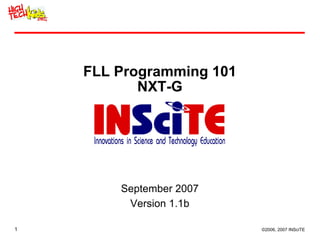More Related Content
Similar to Fll programming 101_nxt_g
Similar to Fll programming 101_nxt_g (20)
More from เชาวลักษณ์ ชาวงษ์
More from เชาวลักษณ์ ชาวงษ์ (14)
Fll programming 101_nxt_g
- 2. Legal Stuff
© 2006 INSciTE in agreement with, and permission from FIRST and the LEGO
Group. This document is developed by INSciTE and is not an official FLL
document from FIRST and the LEGO Group. This work is licensed under the
Creative Commons Attribution-NonCommercial-ShareAlike License. To view a
copy of this license, visit
http://creativecommons.org/licenses/by-nc-sa/2.0/
or send a letter to Creative Commons, 559 Nathan Abbott Way, Stanford, California
94305, USA.
LEGO , ROBOLAB, and MINDSTORMS are trademarks of the LEGO Group used
here with special permission. FIRST LEGO League is a trademark owned
by FIRST (For Inspiration and Recognition of Science and Technology) and the
LEGO Group used here with special permission. INSciTE is a trademark of
Innovations in Science and Technology Education.
INSciTE
PO Box 41221
Plymouth, MN 55441
www.hightechkids.org
2 ©2006, 2007 INSciTE
- 3. Creative Commons License
High Tech Kids is committed to making the best possible training
material. Since HTK has such a dynamic and talented global
community, the best training material and processes, will
naturally come from a team effort.
Professionally, the open source software movement has shown
that far flung software developers can cooperate to create robust
and widely used software. The open source process is a model
High Tech Kids wants to emulate for much of the material we
develop. The open source software license is a key enabler in
this process. That is why we have chosen to make this work
available via a Creative Commons license. Your usage rights are
summarized below, but please check the complete license at:
http://creativecommons.org/licenses/by-nc-sa/2.0/.
3 ©2006, 2007 INSciTE
- 4. Credits
This presentation was developed by Doug Frevert. It is based
on the work of Fred Rose. The accompanying labs were
originally done in RCX Code by Joel Stone and converted to
ROBOLAB by Doug Frevert. A portion of the material is taken
from “Building LEGO Robots for FIRST LEGO League” by
Dean Hystad. Amy Harris defined the 10 programming steps.
Eric Engstrom, Jen Reichow, and Ted Cochran reviewed
ongoing drafts. Eric taught the first class and helped modify
the content accordingly.
4 ©2006, 2007 INSciTE
- 5. Computer Programming 101
Objective
Learn to program robots.
FLL, NXT, NXT-G
Structure
Theory
Examples specific to NXT-G
Hands-on
This class is
An approach to programming
This class is not
Exhaustive reference on NXT-G
5 ©2006, 2007 INSciTE
- 6. Class Agenda
Computer Basics Sensors
The Programming Lab #3
Environment Advanced Topics
Moving and Turning Problem Solving
Lab #1
MyBlocks and Loops
Lab #2
6 ©2006, 2007 INSciTE
- 8. The Computer (Generic)
Inputs Memory Outputs
Processor
The processor executes commands.
Memory stores program and data.
Inputs tell the computer about the world.
Outputs tell the world about the computer.
8 ©2006, 2007 INSciTE
- 9. NXT
3 Motor Outputs USB communications
(A, B, C) port
LCD display
On/Select button
Left button Right button
Go Back button
4 Sensor Inputs
(1, 2, 3, 4)
Processor: 32 bit ARM Atmel AT91SAM256 running at 50 Mhz
Memory: 64K Static RAM, 256K Flash
9 ©2006, 2007 INSciTE
- 10. Firmware Loaded?
Firmware must be loaded onto an NXT so that
the NXT can understand your programs.
Only required to be loaded
To install a new firmware release
To restore lost firmware (was a problem for RCX).
Tick .. Tick ...
No firmware Firmware loaded.
10 ©2006, 2007 INSciTE
- 11. Writing a Computer Program
Specify the task
Inputs to be supplied
Outputs to be produced
Devise an algorithm
Express that algorithm in a computer
language
From: Introduction to Pascal, Welsh and Elder
11 ©2006, 2007 INSciTE
- 12. Running a computer program (NXT)
Write program on Program conv. to Download
PC bytecodes (text to the
(NXT-G) description) NXT
SetPower(A,3)
Move X to register 001 1000111...
NXT Bytecodes converted
executes to ARM (NXT)
commands machine code
commands
12 ©2006, 2007 INSciTE
- 13. NXT-G
The Programming Environment
13 ©2006, 2007 INSciTE
- 14. NXT-G Opening Workspace
Profiles
Pre-built
Program
Robots,
Blocks
Programs,
and
Challenges
Select a
Program
Name
Help and
Zoom Panel
Block
Settings
14 ©2006, 2007 INSciTE
- 15. NXT-G Work Space
Add
Program
Blocks here
Download
and Run
View NXT.
a. Common, See the next
b. Complete, and slide.
c. Custom tabs
15 ©2006, 2007 INSciTE
- 16. NXT-G to NXT
Communications
When connected by USB cable or Bluetooth
Give your NXT a new name
Check Battery voltage
View available memory (in KiloBytes)
Firmware version
16 ©2006, 2007 INSciTE
- 17. NXT-G to NXT
Memory
Select, then delete Programs, Sounds, Graphics, and Unused files.
Can free up to 130Kb of Free Storage on the NXT.
17 ©2006, 2007 INSciTE
- 18. NXT-G Work Space
Comment
Pointer Tool
Grab Hand
to move the
display
18 ©2006, 2007 INSciTE
- 19. Tips and Tricks (1)
The NXT has memory to store many
programs
NXT automatically powers down.
Bluetooth Communications
The NXT has bluetooth communications. If
enabled, PCs, NXTs and other bluetooth
devices can talk to each other.
Disable bluetooth during competition.
19 ©2006, 2007 INSciTE
- 20. Tips and Tricks (2)
Direction of connecting wires
NXT wire connectors only fit one way. Can not
be rotated.
Batteries
AA
No worry about losing firmware.
NiMH rechargeable batteries work.
NiCads don't.
Lithium rechargeables come with the
FLL Mindstorm kits.
Avoid stalling the motors, it drains batteries.
20 ©2006, 2007 INSciTE
- 21. Common Blocks
Common blocks are full featured actions
Like English statements
Move
Wait for an action
Move Block
Display a value
With many modifiers
Move direction, steering, distance, motors used . . .
Wait for light sensor, light threshold, sensor port, . . .
Move Block Settings
21 ©2006, 2007 INSciTE
- 22. Common Blocks
Move
Sound
Display
Wait For Touch
Switch (Touch)
22 ©2006, 2007 INSciTE
- 23. Adding a Block to a Program
Click a
Block
Click on a
Block
Drag it here Move cursor
onto
Program
Release when and drop it
the white
position preview into place.
marks appear. NXT-G will
make room.
Change the
settings
Change
settings
23 ©2006, 2007 INSciTE
- 24. WaitFor Blocks
Click on the hourglass.
Click on a WaitFor
Block
Time
Touch
Light
WaitFor Blocks Sound
Distance (Ultrasonic
sensor)
Others (see settings)
24 ©2006, 2007 INSciTE
- 25. Motors
9 volt geared motor
Making the motors turn is the
output of your program.
It makes your creation a
robot!
Without load, motor shaft
turns at about 150 rpm.
Servo sensitive to 1 degree.
With a typical robot, 3-4
hours on a set of batteries.
FLL allows up to 3 motors.
25 ©2006, 2007 INSciTE
- 26. Motor Details
Motor can be set to different power settings
Power levels 0-100
Power is adjusted by Pulse Width Modulation
Turning the power setting up higher
essentially makes the shaft turn faster.
26 ©2006, 2007 INSciTE
- 27. Using the Move Block
Ports A, B, Power 0-100%
and/or C Duration
Time, Degrees,
Rotations, Forever
Forward,
Backward or
Stationary
Steering
Spin, Pivot, Brake or Coast
Arc, Straight
27 ©2006, 2007 INSciTE
- 28. Rotation: Move and Motor Blocks
A sensor is built
into each motor.
Measure by
rotations or
degrees.
28 ©2006, 2007 INSciTE
- 29. A
Lab One B
Task:
Given rectangle ABCD.
Move from A to B to C to D.
Extra Credit: A to C to D to A.
D
C
29 ©2006, 2007 INSciTE
- 30. Lab 1 An Answer
30 ©2006, 2007 INSciTE
- 32. Generic Problem Solving Process
Define the problem
Brainstorm solutions
Evaluate solutions Pick one
Try (implement) it
Evaluate results
Express the solution as an algorithm, then
convert it into a computer program.
32 ©2006, 2007 INSciTE
- 33. Pseudocode
Pseudocode: Not software code, not English, but
somewhere in between.
set counter to zero
Count Eggs for each egg
Add Ingredients increment counter
Mix and Strain crack open into bowl
Dip, Fry, Sprinkle next
Serve
do counter times
add ½ cup milk
do counter/2 times add ¼ cup flour
do 4 times end do
dip 2 slices of bread
fry, sprinkle, serve
end do
end do
33 ©2006, 2007 INSciTE
- 34. Flowcharts
Flowcharts: A graphic representation of logic.
Convert from pseudocode.
One step closer to software.
Set Counter to
0
set counter to zero
for each egg
increment counter No
More
crack into bowl Eggs?
next
Yes
Increment
Counter
Crack Egg into
Bowl
34 ©2006, 2007 INSciTE
- 35. Debugging and Analysis
Split into pieces. Test each piece.
Do little pieces at a time
For example, get the robot to where it needs to
be first, then work on getting it to do something
Reuse pieces that work
For example, you know how to turn 90°
Brainstorm a new solution
Look outside your box.
Ask for help.
35 ©2006, 2007 INSciTE
- 36. Keep It Simple Strategies
KISS #1: Subroutines
#2: Comments
#3: Loops
36 ©2006, 2007 INSciTE
- 37. KISS #1: Subroutines
Wrap a complicated process into a neat
and tidy package.
Once wrapped, just worry about the
package.
In NXT-G, Subroutines are MyBlocks
Select from the Custom Tab
37 ©2006, 2007 INSciTE
- 38. Subroutines: When to Use
To do the same thing from different places.
Reuse
To divide a task into pieces.
Modules
To hide complex details.
38 ©2006, 2007 INSciTE
- 39. MyBlock Names
Useful and informative
ClearSoccerField not Csf_amy_3a
12 characters visible on a MyBlock
15 characters visible on the NXT
Suggest using “action + to + target”:
Fwd2Wall or ForwardToWall or Forward_To_Wall
FwdDist
TurnRight
Name the task accomplished, not how it was
done.
FollowLine not FollowLine1LightSensor
39 ©2006, 2007 INSciTE
- 40. MyBlock Creation 1
For each parameter,
add a variable.
Create, name,
and select the
datatype.
Click here to
reveal wire
connections.
Add and wire
Variable Blocks
to your program.
40 ©2006, 2007 INSciTE
- 41. MyBlock Creation 2
Select
blocks to
include.
Create My
Block button
Click the
Create My
Block button.
41 ©2006, 2007 INSciTE
- 42. MyBlock Creation 3
Name the
MyBlock.
Give it a
description.
Click “Next”
to add an
icon.
42 ©2006, 2007 INSciTE
- 43. MyBlock Creation 4
MyBlock
replaces the
selected
Blocks!
Can only set
the duration.
To add the new
MyBlock to a
program, select
it from the
Custom Tab.
43 ©2006, 2007 INSciTE
- 44. KISS #2: Comments
Explain the program.
Programmers forget.
Teams compete in FLL. More than one
person will be working on the program.
Enter comments with
the balloon text tool
44 ©2006, 2007 INSciTE
- 45. Comment Use
Add who, when, how to use, assumptions
taken, and expected results.
45 ©2006, 2007 INSciTE
- 46. KISS #3: Loops
Loops are a control structure
In other programming languages: Loop Block
For … Next Do loop n times
Do ... Until Do it. Unless some test, do it again.
There are loops for
Forever
Every sensor (including time)
Logic
Count
46 ©2006, 2007 INSciTE
- 47. Simple Loop
Convert this
to something simpler
using a loop
47 ©2006, 2007 INSciTE
- 48. A
Lab Two B
Task:
Make Forward and Right Turn MyBlocks.
Move around the rectangle twice, ending at A.
D
C
48 ©2006, 2007 INSciTE
- 49. Lab 2 Answer
One possible answer.
49 ©2006, 2007 INSciTE
- 51. Sensors
Allow your robot to detect the real world.
Touch
Has your robot made contact with something?
Light
Is the surface light or dark?
Sound (Microphone)
Ultrasound (Distance)
Rotation
Embedded in the motors
Time
Internal sensor, keeps track of time
Battery Voltage
51 ©2006, 2007 INSciTE
- 52. Sensor #1: Touch
To detect touching or bumping into
something.
Good for detecting robot arm movements.
The sensor activates when the arm moves
far enough to push in the touch sensor.
52 ©2006, 2007 INSciTE
- 54. Touch Sensor WaitFor Block
Robot waits
until sensor
responds
Pressed,
released, or
bumped
54 ©2006, 2007 INSciTE
- 55. Touch Sensor Switch Block
Waiting for a touch sensor can be useful,
but many times you want to do different
things based on the current value.
True
Sensor ports 1,
2, 3, or 4
False
55 ©2006, 2007 INSciTE
- 56. Touch Sensor Loop Commands
Loop until a touch sensor is pressed.
Useful if the loop contains commands that
may be repeated.
Loop contents
always run at least
once.
For instance, a routine that beeps until a
56
bumper hits something. ©2006, 2007 INSciTE
- 57. Sensor #2: Light
Operates in "percent" mode
0 to 100
Higher number = more light.
A lighter surface reflects
more light.
Calibrate the sensor.
Light can be turned off.
Shines a red light.
57 ©2006, 2007 INSciTE
- 59. Light Sensor Readings
Lowest likely reading 5%
Highest likely reading 100% (pointing at a light)
Readings also depend on the color of the surface
See “Building LEGO Robots for FIRST LEGO
League” by Dean Hystad.
Sensitive to the distance between the sensor and
the reflecting surface. Variations can make the
readings unusable. Keep the sensor close to the
surface, but not too close.
Shield the sensor from other light sources.
59 ©2006, 2007 INSciTE
- 60. Light Sensor Readings
The light sensor averages its readings over
roughly a circular area.
Cross a line too fast and you may miss the
line.
Test and recalibrate on competition day.
60 ©2006, 2007 INSciTE
- 61. Light Sensor WaitFor Block
Use WaitFor
Blocks when
watching only
one sensor.
Turn light on/off
61 ©2006, 2007 INSciTE
- 62. Light Sensor Switch Block
Switch a.k.a.
If/then/else
Outside Loop
If brighter than 50, turn motor B on. Stop C.
Otherwise, turn motor C on. Stop B.
What is this?
62 ©2006, 2007 INSciTE
- 63. Calibrate Light Sensor
Maximum
(White)
Move your robot over light and dark areas.
Resets light sensor percentages.
Can also be done on the NXT.
63 ©2006, 2007 INSciTE
- 64. Sensor #3: Rotation
Measures how far a rotating axle has turned.
As the axle turns, a counter in the NXT is
incremented or decremented.
360 counts per rotation.
Each motor has an embedded rotation sensor.
64 ©2006, 2007 INSciTE
- 65. Rotation Sensor Loop Block
Possible to make a rotation loop.
Select any loop. Pick “Sensor” type and then
“Rotations.”
65 ©2006, 2007 INSciTE
- 66. Calculating Distance
The rotation sensor also brings in the
possibility of doing some real math!
We’ll leave that as an exercise for the reader!
Of course, trial and error also works.
Sources of error in calculation - dirt on surface,
using a skid rather than a wheel, backlash
(poor fitting gears).
66 ©2006, 2007 INSciTE
- 67. More on Rotation Sensor
Rotation sensor counts forward and
backwards.
Live updates (Bluetooth or USB connected).
Select the
Rotation Sensor
Run
Live
updates
67 ©2006, 2007 INSciTE
- 68. Debugging and Analysis
Common problems
Programming: reset the sensor to zero before
use.
Design: inadequate sensor resolution (trying to
measure something very accurately, when the
sensor is not that accurate).
Control: starting, stopping, turning too fast.
Variations in the initial conditions: not putting
everything in the same place before pushing
the run button.
68 ©2006, 2007 INSciTE
- 69. Sensor #4: Timer
3 Timers
Time in thousandths
of a second
Greater or Less
than test
Reset
Trigger Point
Timer Number
Yes/No
Time as a number
69 ©2006, 2007 INSciTE
- 70. Other Sensors
Sound (microphone)
Is the FLL competition too loud?
Ultrasonic (distance)
Interference with other NXTs?
NXT Buttons
One touch running of the next
program.
Received Messages
70 ©2006, 2007 INSciTE
- 71. Keep it Simple Strategies
KISS #4: Variables
#5: Parallel Sequence
71 ©2006, 2007 INSciTE
- 72. What’s a Variable?
A value that you can change during your
program.
This value is “variable”, hence the name.
For example, your program may store a
light sensor reading in a variable called
LightBright. Use that value later.
Use a meaningful name.
Useful to pass values to MyBlocks
72 ©2006, 2007 INSciTE
- 73. KISS #4: Variables
Creating a variable
<Edit><Define
Variables>
Create
Name the variable
Select a datatype
Number
Text
Logic
73 ©2006, 2007 INSciTE
- 74. Using a Variable
Use the
Write action
Set the
Pick a value
variable
74 ©2006, 2007 INSciTE
- 75. Using a Variable
Wire variable value to
motor duration
Pick a Use the
variable Read action
75 ©2006, 2007 INSciTE
- 76. KISS #5: Parallel Sequences
Move your cursor here.
Hold the shift key down
and the cursor
becomes a wiring tool.
Drag up a sequence
beam, release here.
Make two tasks that run independently.
(Can you walk and chew gum?)
One task lifts the arm.
The other task heads for home.
76 ©2006, 2007 INSciTE
- 77. A
B
Lab Three
Task:
Use a light sensor to detect the lines.
Move from A to B to C to D.
Extra Credit: While moving, touch the touch sensor to
stop.
D
C
77 ©2006, 2007 INSciTE
- 78. Lab 3 An Answer
78 ©2006, 2007 INSciTE
- 79. Advanced Topics
Debugging Tools
Switch between Cases
File Operations
Bluetooth Communication Setup
Additional Resources
79 ©2006, 2007 INSciTE
- 80. Debugging Tools
Music
Use music to identify sections of
code.
One or two quick notes, a good ear
can hear the difference.
LCD
Write text, even graphics, to the NXT
LCD panel.
NXT Live updates
From your PC (or MAC), use NXT-G
to view the values of variables and
sensors.
80 ©2006, 2007 INSciTE
- 81. Switch Between Cases
One switch block with 3
tabs, one for each case.
Click here to
add cases.
Text or
number
type.
Must not use
flat view
81 ©2006, 2007 INSciTE
- 82. Reset Motor/Move Block
Motor and Move Blocks are servo controls.
Corrects momentum over runs
For several blocks in a series, the correction is
based on a total rotation target.
Even applies across programs
Use the Reset Motor Block
to reset the target.
82 ©2006, 2007 INSciTE
- 83. Arithmetic
Output
Wired
Input
Operation
83 ©2006, 2007 INSciTE
- 84. Combining Structures
Outside Loop Light Sensor Switch
runs forever. runs inside.
84 ©2006, 2007 INSciTE
- 85. Comparing Algorithms
Compare that line follower to this one:
Better
Simpler. One motor changes speed. Faster.
Worse
Tight corners?
85 ©2006, 2007 INSciTE
- 86. Watching 3 Sensors
Logical ORs combine
Outside Loop
results into a single
(Logical)
True or False
86 ©2006, 2007 INSciTE
- 87. Optimizing Code
Which is faster?
more reliable?
best?
Use the one that makes sense to you, the
programmer.
87 ©2006, 2007 INSciTE
- 88. File Operations
Read
Write
Close
Delete
Upload/Download
88 ©2006, 2007 INSciTE
- 89. Bluetooth Communication Setup
On the NXT, select
Bluetooth -> On/off -> ON
Bluetooth -> Visibility -> Visible
In NXT-G, select a NXT and
click “Connect”
Enter a passkey, like “mysecret”
and click “OK.”
On the NXT a screen will appear. Re-enter the same
passkey. (Be quick, you've got 30 sec.)
After NXT-G shows “connected”, on the NXT,
Bluetooth -> Visibility -> Invisible
89 ©2006, 2007 INSciTE
- 90. 90 ©2006, 2007 INSciTE
- 91. Lab Four
Task:
Move exactly one lap around an oval.
(Black 2cm line on white paper)
91 ©2006, 2007 INSciTE
- 92. Lab 4 An Answer
Did you start by copying? Why not?
Is building a robot like taking a test?
92 ©2006, 2007 INSciTE